Website Visitor Bot
Table of content
The Website Visitor Bot, existing in the vUser
SEO Booster Bot
Package, is a robotic software product vUser website, is a robotic software product
that can simulate direct visits to your product webpage
.
In this post, we are going to explain how the vUser Website Visitor Bot helps you and how it works.
Usage of the Website Visitor Bot?
There are some cases where if your webpage is directly visited by more people, it is better for you.
Imagine you put a product for sale in an online retailer website, like Amazon. In this website, if your product webpage is visited by a lot of different users, it causes your product to appear in the “Most Visited Products” category. Getting into the “Most Visited” category gives your product a better chance of being seen and discovered by more people, which leads to an increase in your sales and revenue.
As a result, you may wonder if you manually simulate direct visits to your product webpage, you will place your product among the most visited products in the target online retailer website; i.e., you open the browser, copy and paste the URL to your product webpage in the target online retailer website to visit the page directly.
But things are not as easy as they may seem to be done manually.
There is a very important factor to note when simulating direct visits to your product webpage:
To simulate effectively, you need to generate unique visits to your target webpage using different IPs and devices.
That is why you need automated tools, such as the vUser Website Visitor Bot, to make direct visits
to your product webpage effectively.
Important tips
How to Run and Use the Bot Configuring and running the Website Visitor Bot is similar to what is described in the tutorial videos of this package; Meaning that, first you need to set the bot as you intend and then run the bot.
Tips You Should Care About When Using the Bot- Note that if you open the Excel file while the bot is running, it will encounter problems and stop working. Therefore, if you want to check the tasks while the bot is running, it is better to temporarily stop the bot by pressing the F2 key on the keyboard or by pressing the Pause button in the Player program, and then check the output Excel file.
- For direct site visits, you can use cheaper proxies because the visits are done directly and there is no search operation, the probability of facing Captchas is very low and the need for dedicated or semi-dedicated proxies is less.
- This bot does not need to use the accounts introduced in the package and records lots of visits only by changing the proxy.
Screenshots
of Website Visitor BotHow the Bot Works
How to configure and work with the Website Visitor Bot is provided in tutorial PDF and video files, which come with the bot. Therefore, here in this section, we are not going to offer a detailed and step-by-step explanation on how to run the bot.
To launch this bot, you just need to open the SEO Booster UI program and choose the Website Visitor Bot, apply the required settings by inserting the link to the webpage you want the bot to visit and specify other required issues.
Finally, you run the bot. Afterwards, you do not need to do anything because the rest will be done automatically by the Website Visitor Bot.
Based on how you set the bot, the Website Visitor Bot creates a browser. The bot can simulate 4 different mobile, and 3 different desktop devices, plus your own system. The bot is also capable of setting a proxy (if any available) on the browsers it creates. These features cause the visits the Website Visitor Bot makes to be unique.
Then, the bot will open the browser it has created, copy and paste the link to your target webpage
in the address bar and go to it.
Based on how you set the bot, the Website Visitor Bot will visit the webpage, scroll it, click on buttons,
watch the videos and surf up to 3 internal webpages.
The bot will repeat this process with any of the possible browsers and IPs you have provided.
Doing these activities simulates several direct visits to the webpage of your product, making it
appear in the “Most Visited” category gradually.
In the video below, you can see how the Website Visitor Bot works.
How to Get the Website Visitor Bot?
As we mentioned at the beginning of the article, the Website Visitor Bot is a part of the SEO Booster Bot Package, which is a product of the vUser website, and to get the bot you need to purchase the whole package for 59 €.
The Website Visitor Bot is just a small part of the SEO Booster Bot Package and it includes some other useful bots with magnificent features to help you market online.
 SEO Booster Bot Package
SEO Booster Bot Package
- Modern Legal Solutions Understanding the Benefits of Online Resources More Info...
- Excel Consulting for Small Businesses: Tailoring Solutions for Growth More Info...
- Transforming Business Process Automation with Retrieval-Augmented Generation More Info...
- How SSPs Are Redefining Programmatic Advertising More Info...
- Google Organic Search Bot More Info...
- Guest Post Booster Bot More Info...
- Organic Traffic Booster Bot More Info...
- Website Visitor Bot the Bot Introduced above
- Google Keyword Position Finder Bot More Info...
- 5 Strategies to Elevate Your Your SaaS Business Growth More Info...
- 11 Customer Retention Tools and Systems Every SaaS Needs More Info...

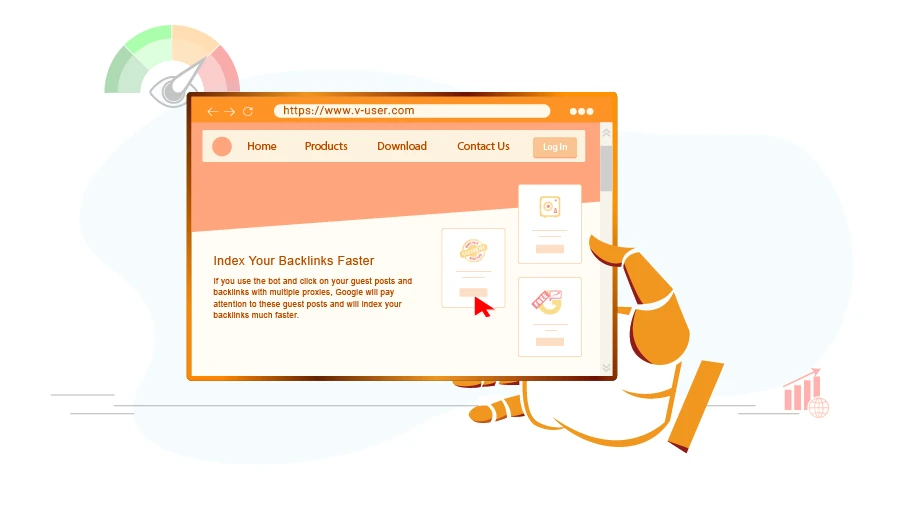
 Google Keyword Position Finder Bot
Google Keyword Position Finder Bot
 5 Strategies to Elevate Your Your SaaS Business Growth
5 Strategies to Elevate Your Your SaaS Business Growth
 11 Customer Retention Tools and Systems Every SaaS Needs
11 Customer Retention Tools and Systems Every SaaS Needs
