गूगल मैप्स स्क्रेपर बॉट
विषय-सूची
गूगल मैप्स स्क्रेपर बॉट, जो vUserवेब डेटा स्क्रेपर बॉटपैकेज।
This bot searches your intended keyword in Google Maps and automatically extracts the information such as address,
phone number, website address, etc. from the places registered in Google Maps and offers them to you in an Excel file.
का उपयोग किस लिए किया जाता है और यह कैसे काम करता है, तो इस पोस्ट में हमें फॉलो करें...गूगल मैप्स स्क्रेपर बॉटयदि आप जानना चाहते हैं कि
गूगल मैप्स स्क्रेपर बॉट का उपयोग
Google Maps Google द्वारा अपने उपयोगकर्ताओं को प्रदान किए जाने वाले सबसे उपयोगीनेविगेशन सुविधाएंthat Google offers to its users, but did you know that the Google Maps is also a valuable source of useful information?
Suppose that, you are the sales manager of a hardware company and you want to send your marketers to visit all
the hardware stores in a city to sell your products. If you do not have the exact address and contact information
of all the hardware stores in that city, it will be a very time-consuming and non-efficient activity!
तो इसका क्या उपाय है? क्या शहर के सभी हार्डवेयर स्टोर का पता ढूंढने का कोई तरीका है?
Yes! You can refer to Google Maps, select your desired location (for example, city), enable the “Nearby” option, and then enter the keyword "hardware store". Google Maps would find all the hardware stores in that city on the map and list them along with other information about these hardware stores (such as phone number, address, and website address).
लेकिन क्या इन सभी जगहों के पते को मैन्युअल रूप से निकालना आसान है?
Extracting and listing this huge number of URLs that Google Maps shows in its search results, is a
time-consuming task. This is where you need an automated tool, such as the गूगल मैप्स स्क्रेपर बॉट,
to do the process!
महत्वपूर्ण टिप्स
Google Maps Scraper Bot को सेट करना और चलाना पैकेज के सभी बॉट्स को चलाने जैसा ही है। आपको बस कुछ सेटिंग्स को कॉन्फ़िगर करना होगा और फिर बॉट को चलाना होगा।
- सही क्षेत्र URL प्राप्त करने के लिए, Google को लक्ष्य क्षेत्र के चारों ओर एक लाल रेखा खींचनी होगी.

- ब्राउज़र की भाषा अंग्रेज़ी होनी चाहिए.
- साइट से निकाली गई जानकारी को स्क्रैप किए गए डेटा एक्सेल फ़ाइल में रिकॉर्ड और संग्रहीत किया जाता है। इस फ़ाइल का संदर्भ देकर, आप बॉट द्वारा निकाली गई जानकारी तक पहुँच सकते हैं।
- यदि आप बॉट्स को चलाने के लिए वर्चुअल यूजर सॉफ्टवेयर के यूजर इंटरफेस का उपयोग करते हैं, तो बॉट के काम करते समय एक्सेल खोलने से कोई समस्या नहीं होगी, लेकिन सावधान रहें कि इस स्थिति में, आपको एक्सेल में रिकॉर्ड किया गया डेटा ऑनलाइन नहीं दिखाई देगा, और केवल आप एक्सेल खोलने से पहले उसमें संग्रहीत जानकारी देख सकते हैं, लेकिन ध्यान दें कि यदि आप बॉट फ़ोल्डर का उपयोग करते हैं और बॉट के काम के बीच में आउटपुट एक्सेल फाइल खोलते हैं (जब यह चल रहा है), बॉट में समस्याओं का सामना करना पड़ेगा और वह काम करना बंद कर देगा; इसलिए, यदि आप भेजी गई रिपोर्ट का निरीक्षण करना चाहते हैं संदेश जब बॉट काम कर रहा हो, तो कीबोर्ड पर F2 कुंजी दबाकर या पॉज़ बटन दबाकर इसे रोकना बेहतर होता है, और फिर आउटपुट एक्सेल फ़ाइल की जांच करें।
स्क्रीनशॉट्स
of Google Maps Data Scraper Botबॉट कैसे काम करता है
इस बॉट के साथ कॉन्फ़िगर करने और काम करने का तरीका ट्यूटोरियल पीडीएफ और वीडियो फाइलों में दिया गया है, जो बॉट के साथ आते हैं। इसलिए, हम यहां इन मुद्दों को फिर से समझाने नहीं जा रहे हैं।
लेकिन सामान्य तौर पर, इस बॉट का उपयोग करना आसान होगा, आपको बसगूगल मैप्स स्क्रेपर बॉट settings
and specify two items:
-
The link of your desired area; Meaning that, first enter the Google Maps website and search for the
area you want (city, state, or ...) in Google Maps. Once you get sure that your intended area in Google
Maps is correctly specified (surrounded by a red line), copy the link and enter it into
गूगल मैप्स स्क्रेपर बॉटसेटिंग.

- उन जगहों के कीवर्ड जिन्हें आप खोजना चाहते हैं (उदाहरण के लिए होटल, रेस्तरां, आदि)।

फिर बॉट चलाएं।
गूगल मैप्स स्क्रेपर बॉट automatically opens your browser and goes to the Google Maps website and
finds the area you want in
Google Maps through the link you provided, and then searches your intended keyword. Google Maps finds all
the locations you want in that area and shows them to you in a column.
अबगूगल मैप्स स्क्रेपर बॉट starts from the first option in the search results and enters all the available information in the
“Data” file and then goes to the second option in the search results. The bot repeats this process as many
times as you have specified in the settings.
Finally, when the execution is completely done, you will have an excel file of the information about your
desired locations in an area, which you can use for various purposes.
गूगल मैप्स स्क्रेपर बॉट कैसे प्राप्त करें?
जैसा कि हमने लेख की शुरुआत में उल्लेख किया है,गूगल मैप्स डाउनलोडर बॉट is a part of the Web Data Scraper Bot Package, which is a product of the vUser website, and to get the bot, you need to purchase the whole package for 59€.
आपके कई खातों का उपयोग करके टेक्स्ट डीएम भेजने के लिए, ज़रूरत पड़ने पर बॉट आपके अन्य Instagram खातों पर स्विच करेगा और आपके अन्य Instagram खातों का उपयोग करके काम करता रहेंगूगल मैप्स डाउनलोडर बॉट is just a small part of the Web Data Scraper Bot Package and it includes some other useful bots with magnificent features to help you.


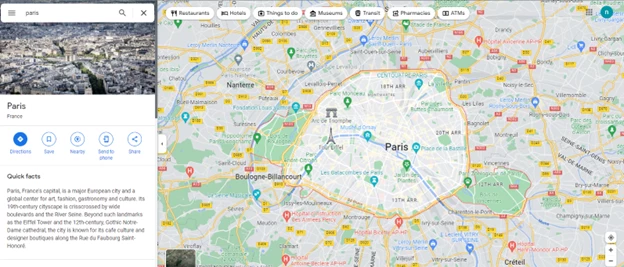
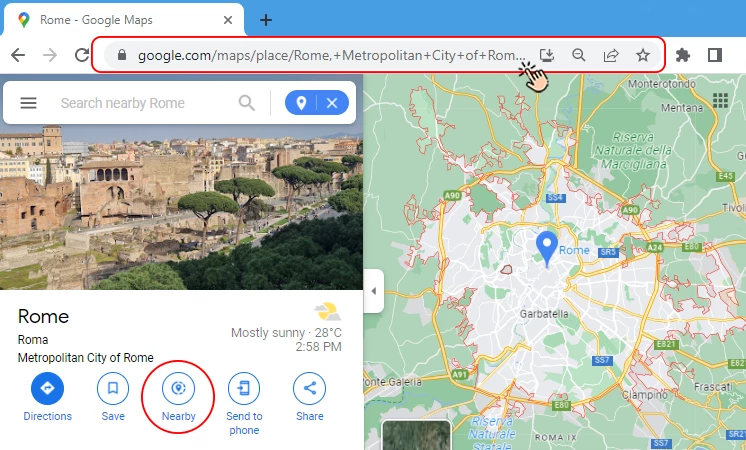
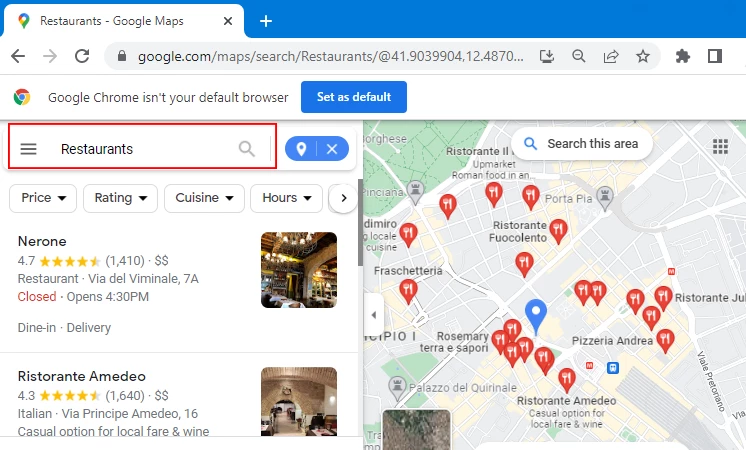
 वेब डेटा स्क्रेपरबॉट पैकेज
वेब डेटा स्क्रेपरबॉट पैकेज



