Telegram Bulk Sender
Bot Package

%100 Secure
Click the link below for more information on security More info...One-time Payment (Lifetime License)
No Pay-Per-Use / No Extra FeeThis product is a windows-based program that will be installed on your PC and Messaging with it, has no cost.
Active & Tested
The bot is currently active and was tested on2026/01/27
Latest version: 14.0 Changelog
Answer to Important Questions
How many messages should we send daily to keep our Telegram account safe? Important
- If you put a profile picture for your account and complete the bio.
- If the life (time of creation) of your account increases.
- If you are active on Telegram, post in groups, chat with friends, etc.
- And most importantly: if others react to your activities in Telegram (for example, reply to your sent messages), you will receive more positive scores.
Warning: You should be very careful with the newly created accounts (or accounts that have not been active recently) because these accounts do not have any positive score because of their creation time or the lack of activities, and if others report or block them, they will be immediately out of reach (get banned). We recommend using these accounts according to the VIP tips & tricks mentioned in the package.
Can the Bot send messages through accounts created using virtual numbers? Important
What should I take into consideration for adding members to Telegram groups? Important
To prepare accounts for adding people to groups, you should note that accounts (SIMs) must belong to the same country that the group creator used for creating the group; Meaning if the group is created with a German number, you should also use German numbers to add members. (Using virtual numbers from other countries to add people to a group that was created by a German number might not work).

Us / Our Competitors
Check out our Telegram Bulk Sender features vs. other similar products
 v-User
v-User
|
TelePlus
TelegramSender TelegramMsgSender TexSender |
|
|---|---|---|
| Send photo, video, voice, pdf, etc. | Yes | No |
| Insert recipients name in messages | Yes | Yes, Some of them |
| Send to unsaved contacts | Yes | Yes |
| Send messgaes into groups | Yes | No |
| Extract group members | Yes | Limited |
| Use multiple accounts | Yes | Yes, Some of them |
| Auto-switch between accounts | Yes | Yes, Some of them |
| Filter Telegram numbers | Yes | No |
| Send to chat repliers | No | Yes, Some of them |
| Forward messages | Yes | No |
| Send message to usernames | Yes | Yes |
| Mobile app | No | No |
| Easy to use user interface | Yes | Yes, Some of them |
| Import/Export through Excel files | Yes | Yes, Some of them |
| Trial/Demo version | So limited | limited |
| Phone number collector tool | Yes, Extra fee | No |
| Chrome extension | No | Yes, Some of them |
| Tricks to avoid getting blocked | Yes | Yes, Some of them |
| Tricks to avoid getting reported | Yes | No |
| Tricks to disable reporting effects | Yes | No |
| Customizable | Yes, Extra fee | No |
| Money back guarantee | 7 days, In case of non-performance | No |
| In-app purchase / pay-per-use | No، | No، |
| License time period | Lifetime | Yearly |

Who is Telegram Bulk Sender Bot suitable for?
If you have a list of hand-picked numbers tailored to your job and wish to send them a special offer
If you have your customers' numbers and want to inform them about a new subject
If you want to send private messages to the members of your group
If you use Telegram to support your clients and want to send private messages to those who already had a chat with you
Guaranteed Purchase
More than 12,040 active users7-Days Money Back Guarantee
Updated & Active
Current version : 14.0 Change Log Trial / Demo VersionWhy Us?

Over 5 Years of Experience
Check out our background in archive.org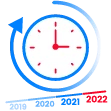
Constant Support and Updates
Check out our products version history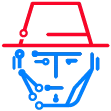
Human-Like Programming

250000 Customers Worldwide
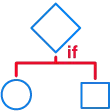
Pioneer in Discovering Algorithms
After Purchase
Instant Download Immediately After Purchase
Immediately after purchasing, the download link for the full version of the Telegram Bulk Sender Bot Package will be added in your user panel. To download, first log in to your User Panel in our website with your Username and Password (the default Username and Password are the email and phone number you entered in the purchase form), then go to the Download Purchased Products Download Purchased Products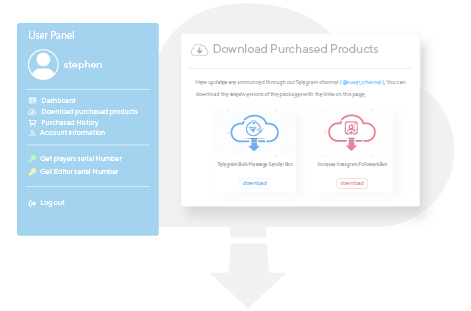

Tutorials A to Z
We offer exclusive video tutorials that cover everything from A to Z in full version of our Telegram Bulk Sender Bot Package by following the steps outlined in these videos, you can easily set up the software and take advantage of all its features. Please note that the purchased product file you download is initially compressed, and you need to extract it first to access the tutorials. We also offer text guides to supplement the video tutorials and cover necessary tips and tricks.Support
Typically, software support includes resolving software issues and providing updates (which we do our best to cover) and does not include educational issues. However, we have provided comprehensive tutorials to cover installation and usage, and our support team is available to answer any questions you may have. Furthermore, we offer a range of special support services for those who require extra assistance. You can follow the link below to read about our special support services: Types of v-User products Support Services

Free Updates Forever
We regularly release minor and major updates to fix software issues and add new features to the Telegram Bulk Sender Bot Package With our lifetime license offer, which comes with a one-time payment, you will have free access to all the future updates of the software forever. To see how frequently we update the Telegram Bulk Sender Bot Package, you can check the list of updates through below link:Save Money
Select your desired products and choose the number of PCs that you want to run the products on.
Select Package |
Price (€) |
|
|---|---|---|
| 59 € | ||
| 59 € | ||
| 59 € | ||
| 59 € | ||
| 59 € | ||
| 59 € | ||
| 59 € | ||
| 59 € | ||
| 59 € | ||
| 59 € |
%S_STATUS%


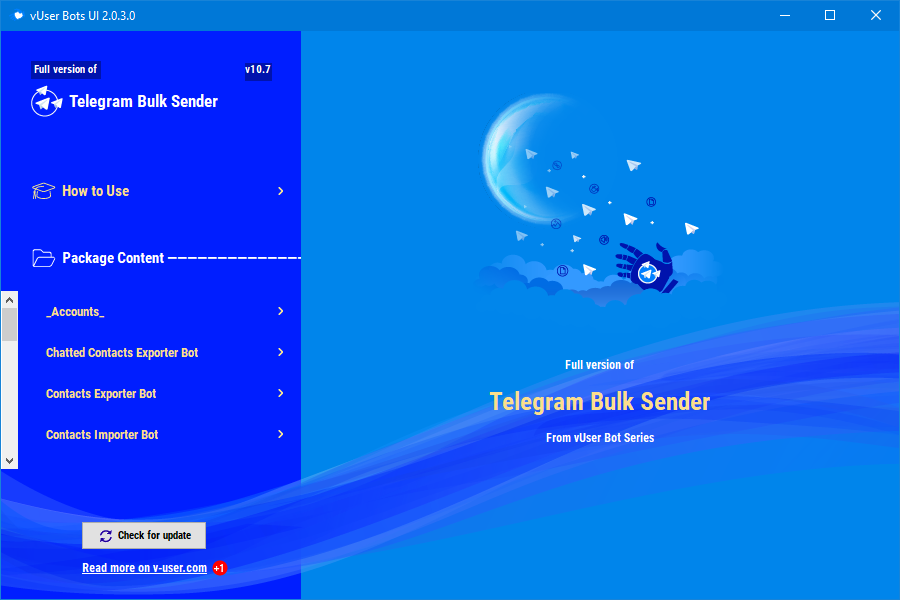
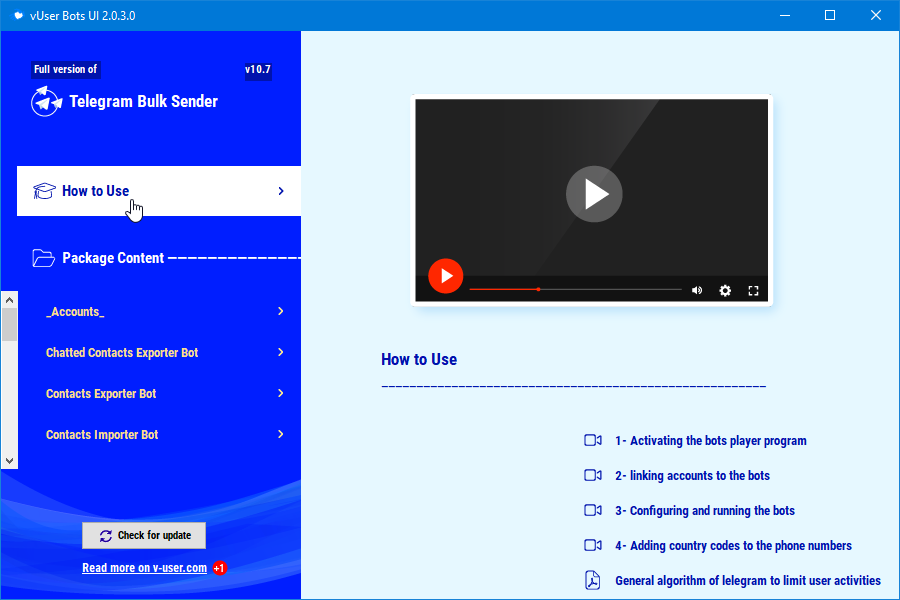
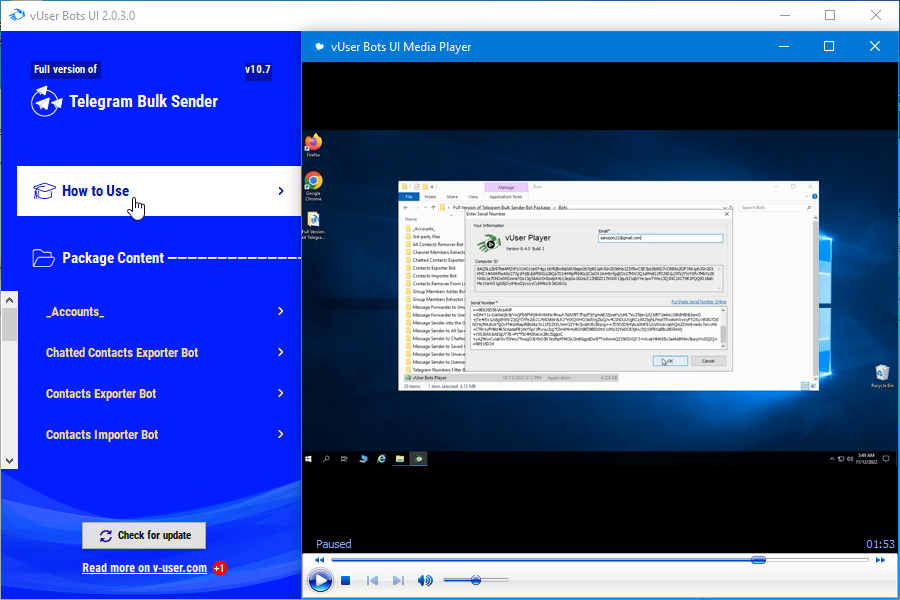
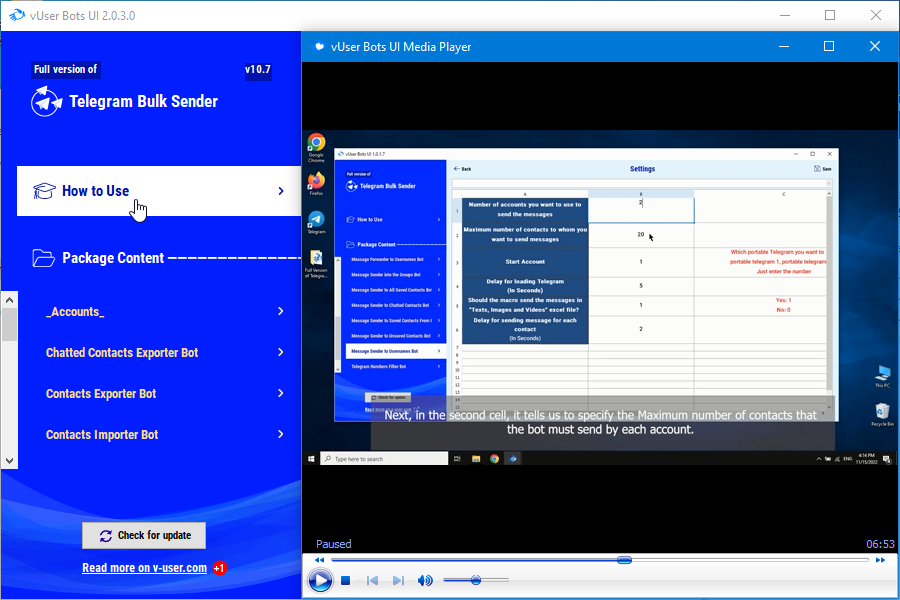
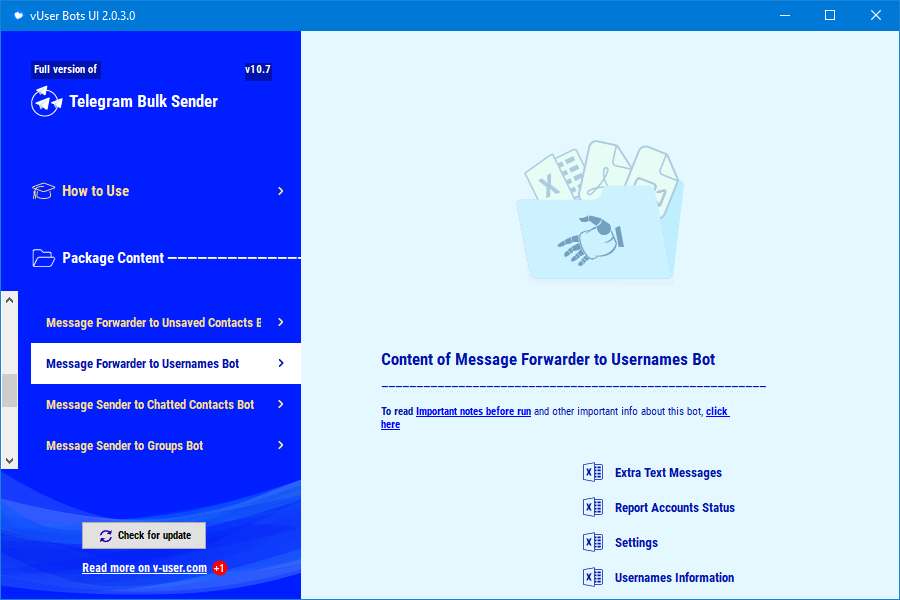
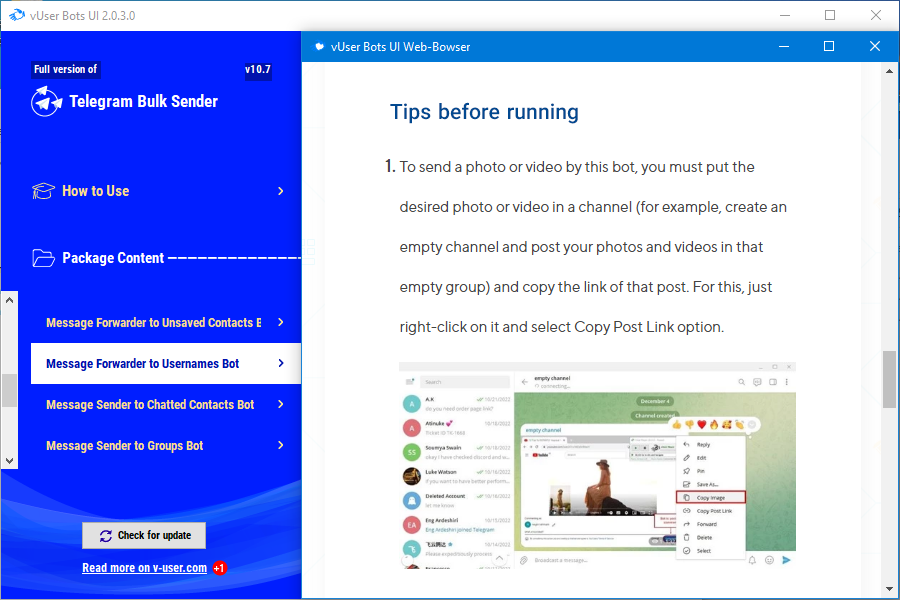
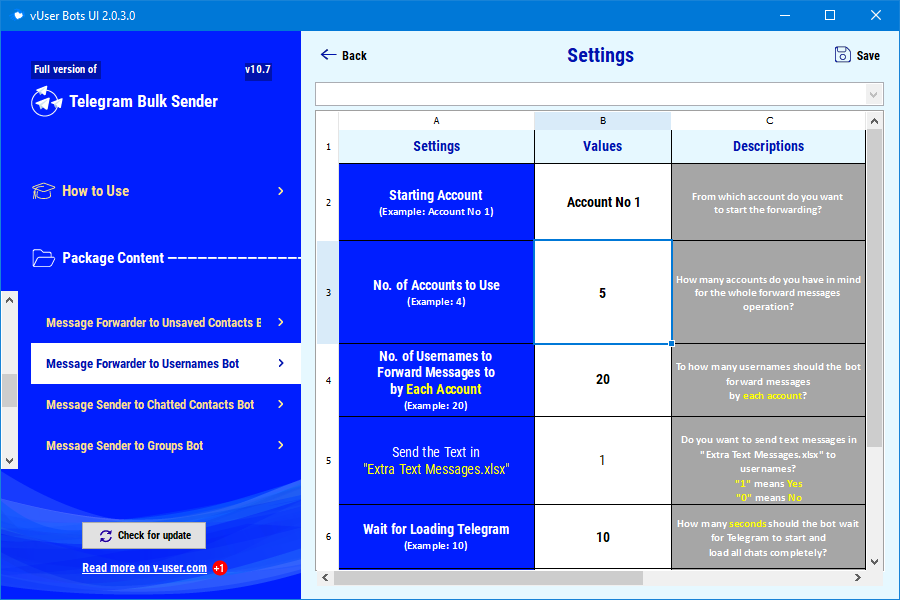
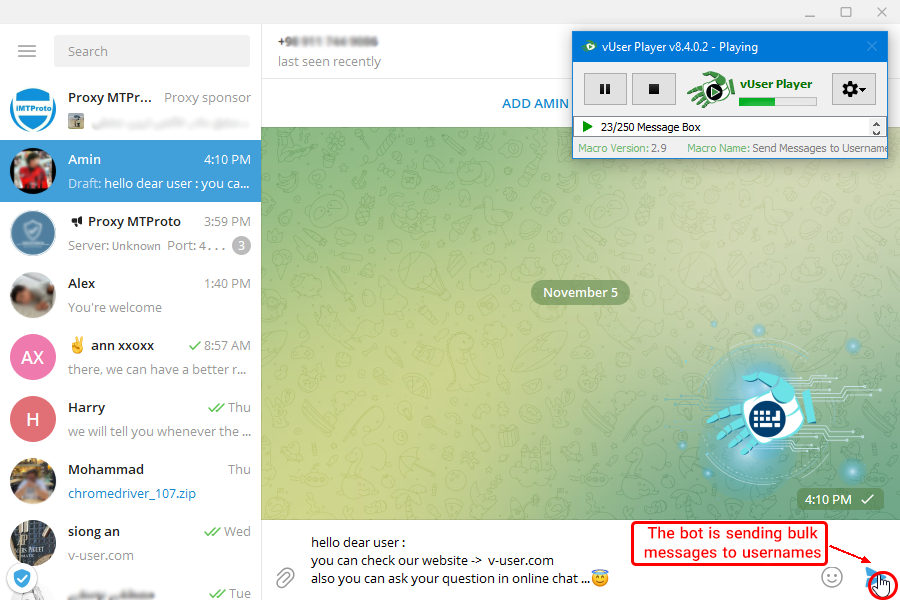
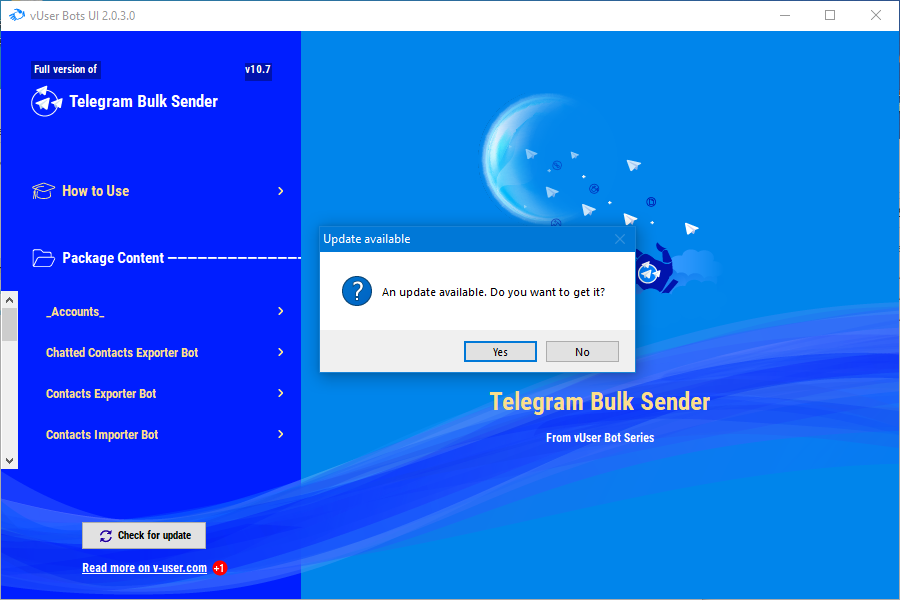
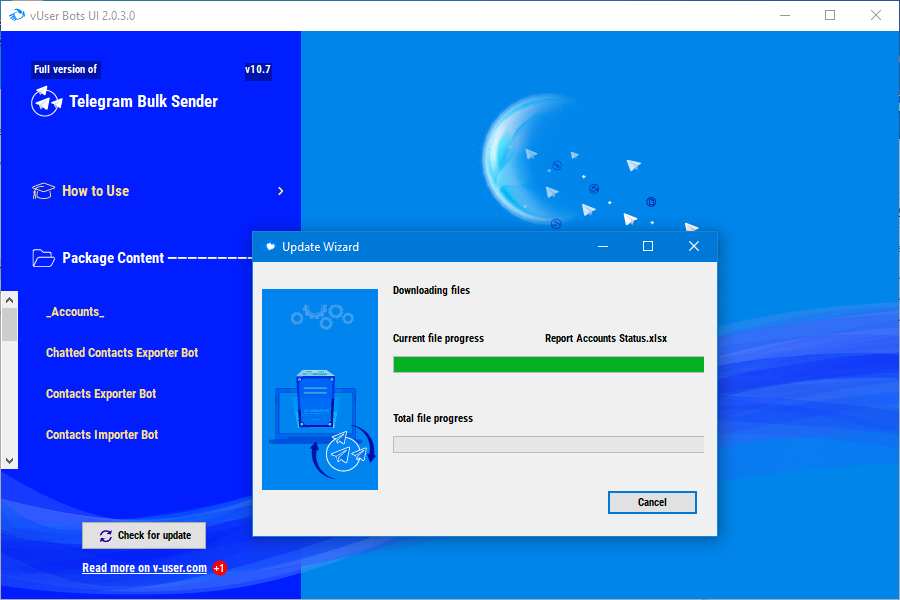
 Full Version
Full Version
 Demo Version
Demo Version








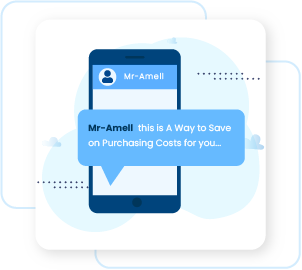





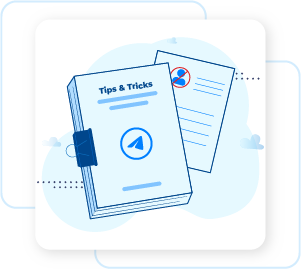
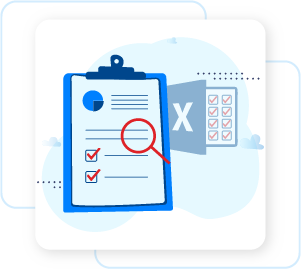









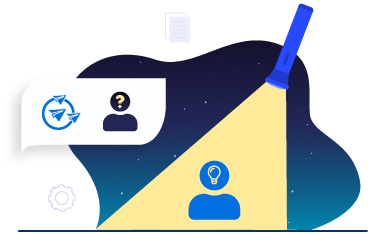

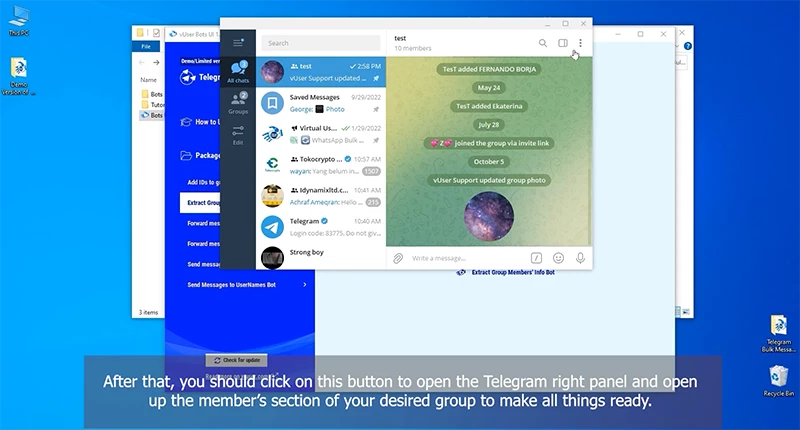

 Updated & Active
Updated & Active
