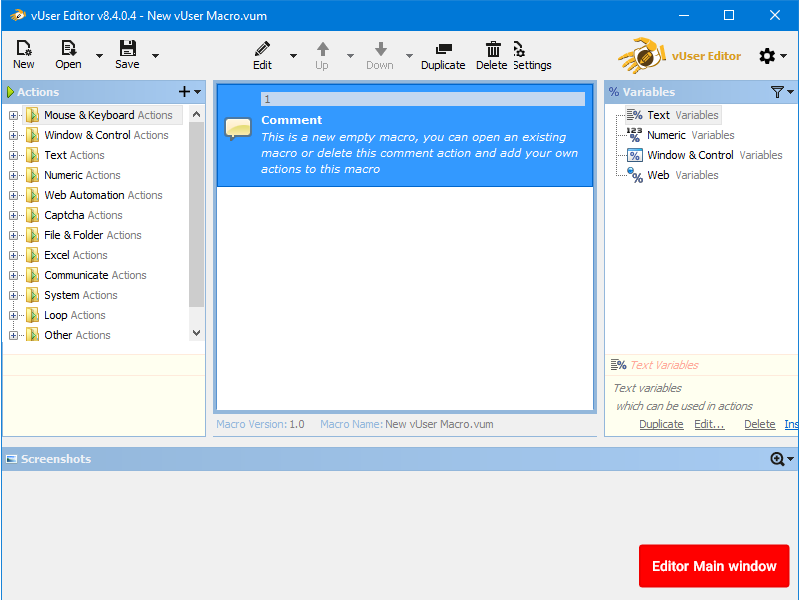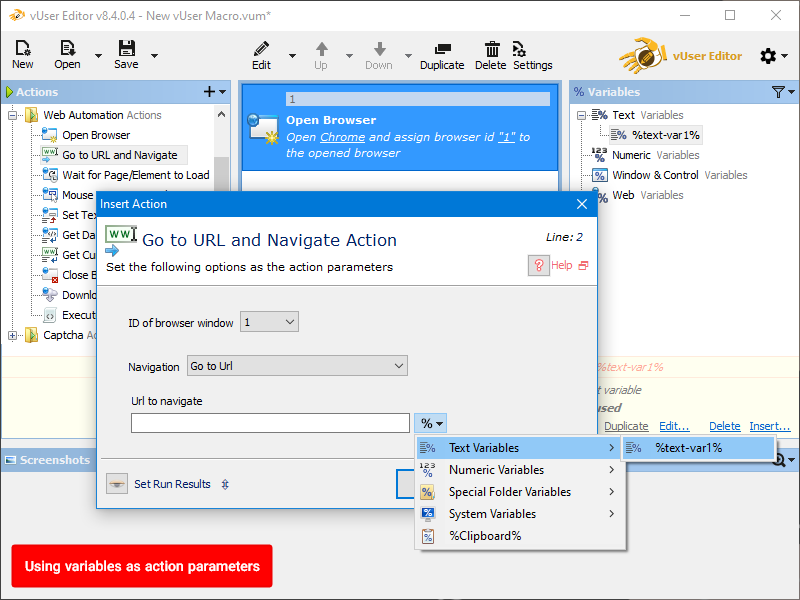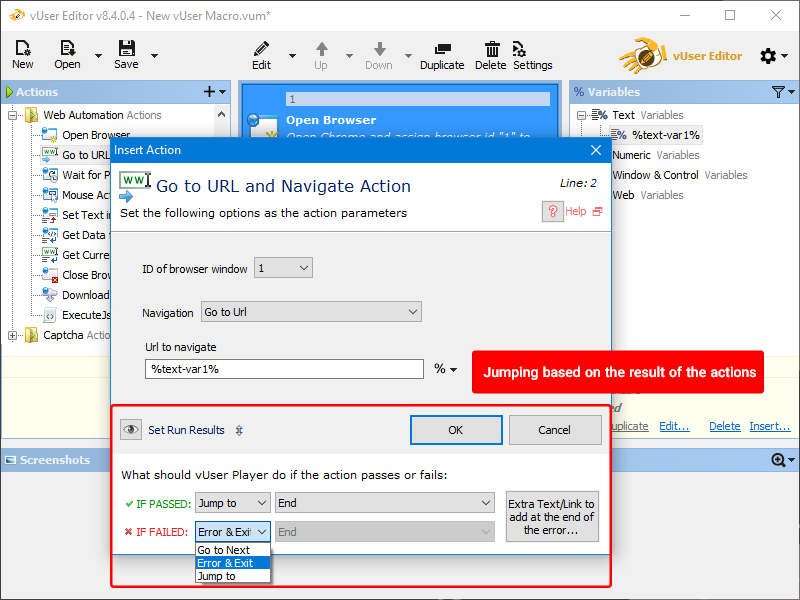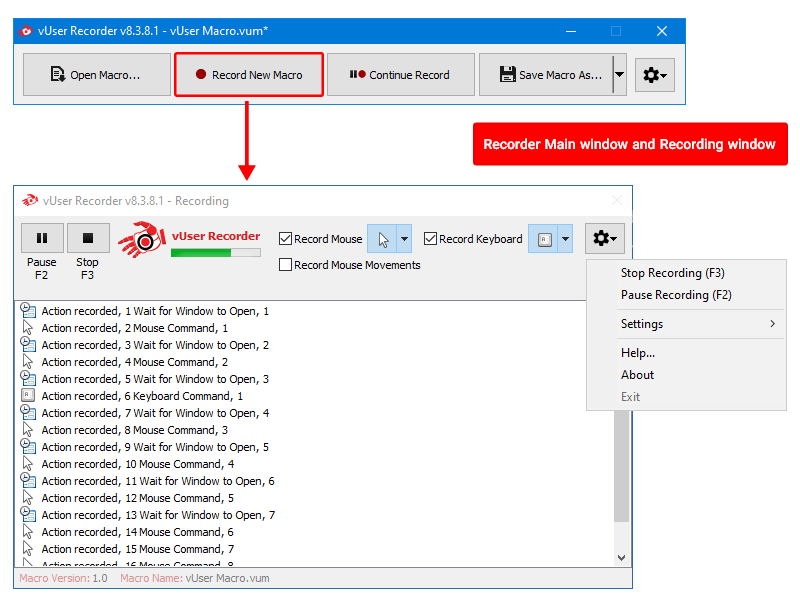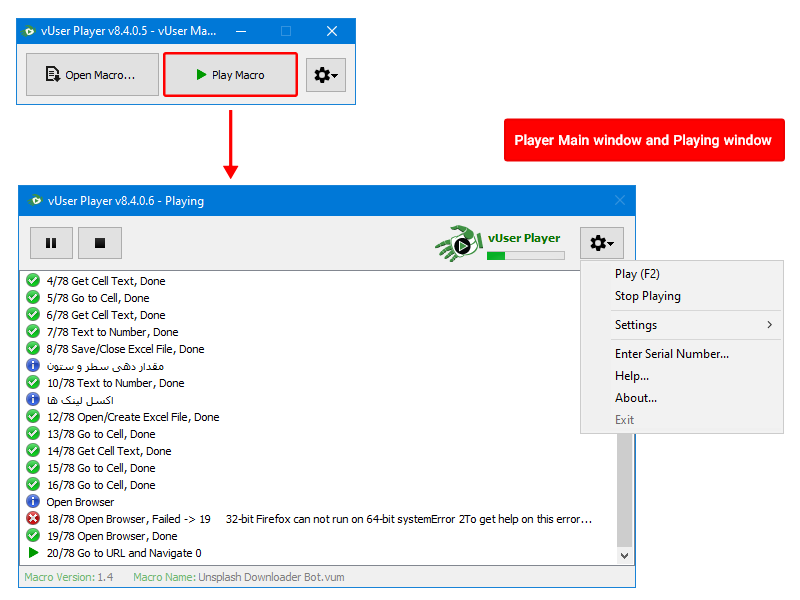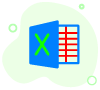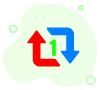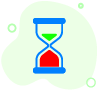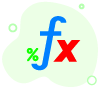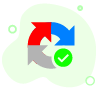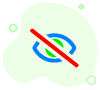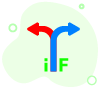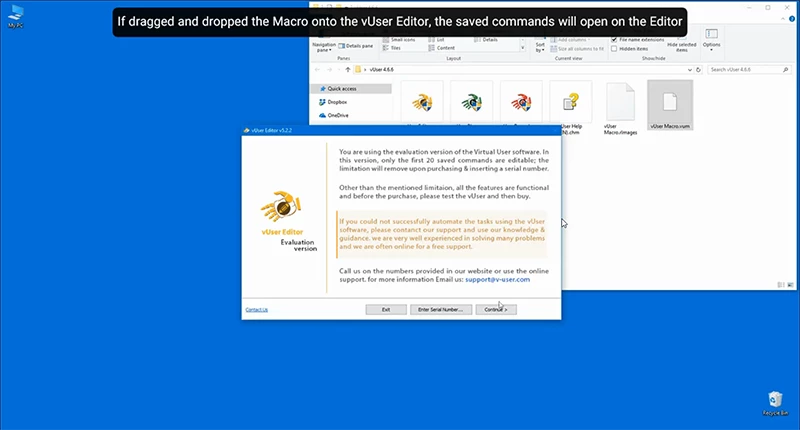v-User Bot Maker Software
v-User Bot Maker Software is an advanced and intelligent bot maker that has the ability to automate various software affairs, tasks related to Windows, accounting programs, Excel, web (with Chrome and Firefox browsers), solving Captcha security codes (Captcha) and ...
v-User Bot Maker Software has 3 programs.

 1. v-User Recorder
To record and save mouse and keyboard commands
More info…
1. v-User Recorder
To record and save mouse and keyboard commands
More info…
Trial version of v-User Bot Maker Software
v-User Bot Maker has 3 programs has almost all the features of the full version.
Download Demo
 2. v-User Editor
To extend or edit the list of saved commands
More info…
2. v-User Editor
To extend or edit the list of saved commands
More info…
The UI of each of the v-User programs fits the essence of the program. The software comes with
English tutorials and support for you to learn how to work with them.
Software screenshots
 3. v-User Player
To play the recorded
3. v-User Player
To play the recorded
commands More info…
By using v-User Bot Maker has 3 programs, it is possible to automate web-based affairs (in Chrome, Firefox, etc.), Windows-based affairs (accounting software, Excel, etc.), Captcha solving and other various tasks.
I have recorded a task with the demo but the runtime shows an error. What should I do?

Features
of v-User Bot Maker
- Copy from Excel Cells or Insert Information into them
- The ability to Open or Create an Excel File
- Move Between Cells in different directions
- Open a Sheet or Insert a New Sheet
- Insert Information into the Cells
- Save the Excel file and...
- Open browsers
- Find elements
- Fill Forms
- Click on Buttons
- Find Elements
- Waiting and detecting the status of a specific control
- Waiting and detecting a user
- Waiting for a specific field completion
- Waiting for web pages to load
- Detect or hide web pageelements
- Contains (customizable) numeric and text variables and predefined system variables, such as Program Files, My Documents folders, and more
- Variables can be used in almost all actions, especially control and conditional actions.
Captchas in almost all languages in the world, can be bypassed
and to determine what is to be done if the command succeeds or fails / It is also possible to make
conditions via the control commands (such as Check Number, Excel Check Cell, etc)
Demo/ Full version
The Demo version is so limited, but it can be used to see how the software works and make sure whether the Demo/Full version will work properly on your PC
|
|
|
||||||||||||||||||||||||||||||||||||||||
|---|---|---|---|---|---|---|---|---|---|---|---|---|---|---|---|---|---|---|---|---|---|---|---|---|---|---|---|---|---|---|---|---|---|---|---|---|---|---|---|---|---|
| Number of editable / executable commands | Unlimited | Only 20 commands | |||||||||||||||||||||||||||||||||||||||
|
|||||||||||||||||||||||||||||||||||||||||
| Ability to jump | Yes | No | |||||||||||||||||||||||||||||||||||||||
|
|||||||||||||||||||||||||||||||||||||||||
| Loop Actions | Yes | No | |||||||||||||||||||||||||||||||||||||||
|
|||||||||||||||||||||||||||||||||||||||||
| Mouse & Keyboard Actions | Yes | Yes | |||||||||||||||||||||||||||||||||||||||
|
|||||||||||||||||||||||||||||||||||||||||
| Window & Control Actions | Yes | Yes | |||||||||||||||||||||||||||||||||||||||
|
|||||||||||||||||||||||||||||||||||||||||
| Text Actions | Yes | Yes | |||||||||||||||||||||||||||||||||||||||
|
|||||||||||||||||||||||||||||||||||||||||
| Numeric Actions | Yes | Yes | |||||||||||||||||||||||||||||||||||||||
|
|||||||||||||||||||||||||||||||||||||||||
| Web Automation Actions | Yes | Yes | |||||||||||||||||||||||||||||||||||||||
|
|||||||||||||||||||||||||||||||||||||||||
| Captcha Actions | Yes | Yes | |||||||||||||||||||||||||||||||||||||||
|
|||||||||||||||||||||||||||||||||||||||||
| File & Folder Actions | Yes | Yes | |||||||||||||||||||||||||||||||||||||||
|
|||||||||||||||||||||||||||||||||||||||||
| Excel Actions | Yes | Yes | |||||||||||||||||||||||||||||||||||||||
|
|||||||||||||||||||||||||||||||||||||||||
| Communicate Actions | Yes | Yes | |||||||||||||||||||||||||||||||||||||||
|
|||||||||||||||||||||||||||||||||||||||||
| System Actions | Yes | Yes | |||||||||||||||||||||||||||||||||||||||
|
|||||||||||||||||||||||||||||||||||||||||

|

|
||||||||||||||||||||||||||||||||||||||||
Requirements
-
 Windows
Windows (10 - 11 ,Server 2016-2022)
Windows
Windows (10 - 11 ,Server 2016-2022)
The Benefits of Using the v-User Bot Maker for Companies
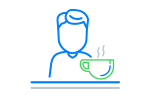
Reduce personnel workload and save costs
Using bots instead of manpower
Your personnel can focus on more creative tasks
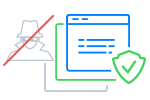
Prevent fraud and manipulation of data
Set the rules and rest assured
Convenience of handling the information by the bot

Eliminate the damages caused by human errors
Eliminating human errors
bots make no mistakes in doing their tasks
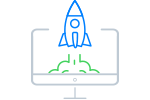
Increase efficiency and the overall productivity
Speed up software tasks by the bot
Bot works 24/7 without getting tired or reducing quality
Purchase the v-User Bot Maker
Purchase a License of the Software (or the full version with one hour of custom training)
Ready-Made Bots for Automation
For the most popular and largest platformsUsing our special software (the v-User Bot Maker Software) we have designed many popular bots, some of them are available on our website in packages called Ready-Made bots…
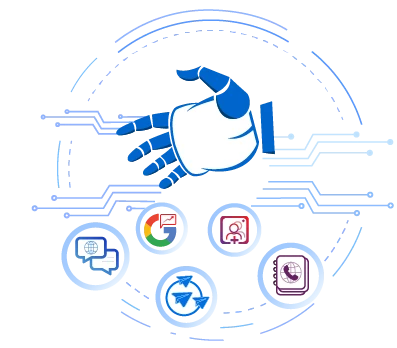
Order a Custom Bot
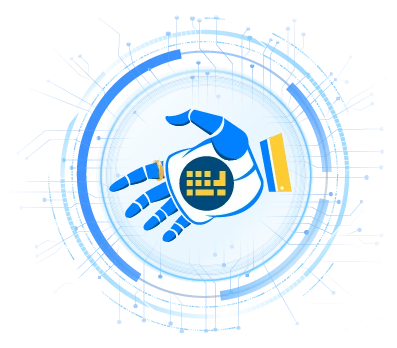
In addition to our programming team, we have a team of
RPA specialists that have years of operational experience in the industry.
Some of the Robots that have been built by this team are available on the website, and others
have been made specially for our customers. If you have some unique and special operations
that you want to automate, you can order a Custom Bot. Our team of RPA specialists is going
to assess the operations, and develop your business automation.
Depending on the processes that need to be automated, Custom Bot have varying degrees of
complication.
Therefore, before analyzing the operations and requirements, we can not calculate the
price of developing these Robots.
To get a clear assessment of the price of the Custom Bot, you can record the process
you want to automate, and send the video to get an expert review.
Order a Custom Bot
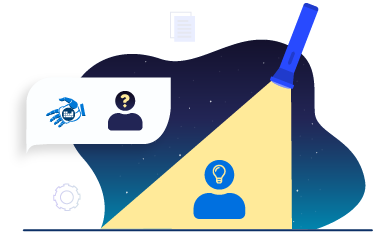
Frequently Asked Questions About the v-User Bot Maker Software
On which operating systems does the software run?
Can I use a single license on multiple computers or servers?
Please note that after the activation of the license, it can not be overwritten and/or transferred to another computer.
Can this program be used on a virtual server?
Support & Training
Once you purchase the software, you will have access to
our support staff and this service is
free, and if you encounter issues with the functions of the
software, we will fix them immediately.
Also, the new and revised versions of the products will be available in
periodic updates
.
As for tutorials, we've tried to provide
comprehensive guides and
numerous instructional videos to help and pave the way for you to learn the software,
but we know that these might not be enough. Therefore, we have added a special 1 hour training,
in form of a custom video.
This tutorial will address the details of the specific macro that you need to
build.
The cost of this one-hour special training is 43 €,
and is included in the full version of the software and you will not have to pay more to use it.