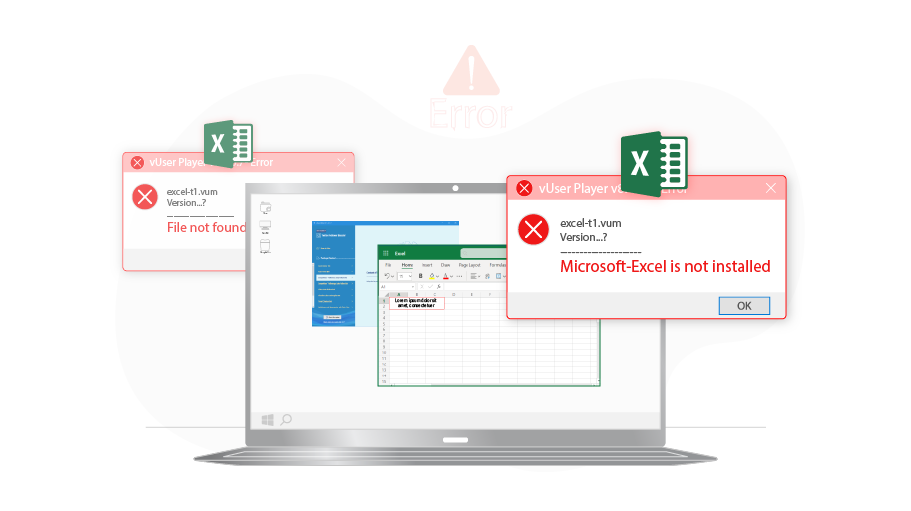VUser बॉट्स में Excel से जुड़ी त्रुटियां और उन्हें ठीक करने का तरीका
विषय-सूची
When the vUser bots want to open an Excel file (such as the bot settings file), they may encounter errors for some specific reasons, such as the Excel file not existing, or its name changed, and such other issues. In the following, we provide a list of possible errors and the solutions to fix these errors.
त्रुटि 1: फ़ाइल नहीं मिली
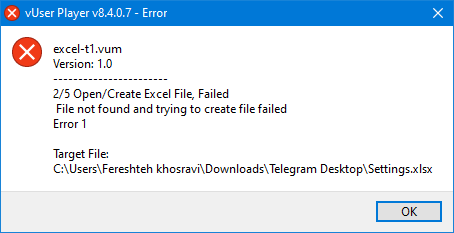
यह त्रुटि तब होती है जब बॉट एक्सेल फ़ाइल नहीं खोल सकता है,या तो क्योंकि एक्सेल फ़ाइल मौजूद नहीं है, जहां यह होना चाहिए या फ़ाइल का नाम बदल दिया गया है। (even with a single character!) and it is not the exact name that had been defined for the bot to find the file.
असल में,फ़ाइल का नाम क्या होना चाहिए और यह कहाँ स्थित होना चाहिए, इसका उल्लेख त्रुटि बॉक्स के निचले भाग में किया गया है। As a result, to solve the problem, first you need to check if the target file has the correct name and then check if this file is placed in the correct path.
If you are using a premade bot pckages, and after checking on (and correcting) the file name and path, the error still appears, to solve the problem, आपको बस इतना करना है कि पूर्ण बॉट पैकेज को फिर से डाउनलोड करें और लक्ष्य एक्सेल फ़ाइल को सही फ़ाइल से बदलें.
त्रुटि 2: माइक्रोसॉफ्ट-एक्सेल इंस्टॉल नहीं किया गया है
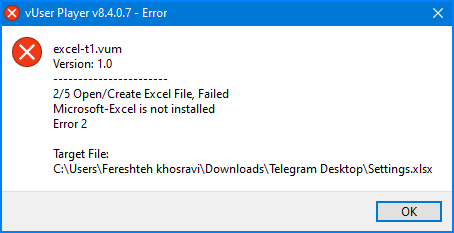
This error rarely occurs. You encounter this error when you want to use a bot that has been designed to work with Microsoft Excel but Microsoft Excel is not installed on your system.
समस्या को हल करने के लिए, जैसा कि यह स्पष्ट है, अपने सिस्टम परआपको माइक्रोसॉफ्ट एक्सेल इंस्टॉल करना होगाकरें ताकि आप इच्छित बॉट का उपयोग कर सकें.
त्रुटि 3: गलत निर्देशिका पथ के कारण एक्सेल फ़ाइल बनाने की कोशिश करना विफल हुआ
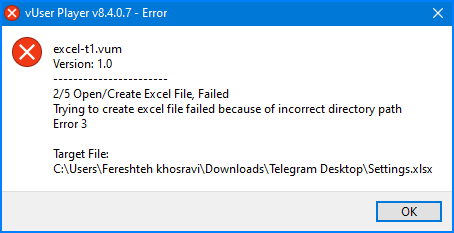
This error may happen with the bots that are designed to create and open an Excel file, which means they, first, create an Excel file and then, open it to run properly. Receiving this error means that बॉट के लिए आपके द्वारा निर्दिष्ट गलत निर्देशिका पथ के कारण बॉट Excel फ़ाइल नहीं बना सकता है।
समस्या को हल करने के लिए, उस सिस्टम परआपको बस डायरेक्टरी पथ की जांच करने और उसे ठीक करने की आवश्यकता है.
त्रुटि 4: फ़ाइल फ़ॉर्मेट गलत है फ़ाइल एक्सटेंशन .xls या .xlsx होना चाहिए
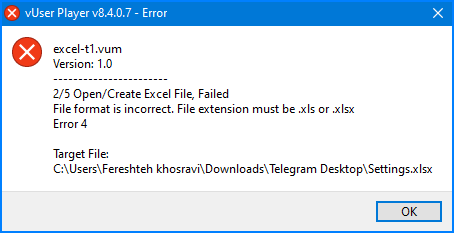
जैसा कि त्रुटि स्पष्ट रूप से कहती है, फ़ाइल स्वरूप, जो एक एक्सेल फ़ाइल है, गलत है, जबकि फ़ाइल एक्सटेंशन .xls या .xlsx होना चाहिए
यह त्रुटि तब भी हो सकती है जब एक्सेल फ़ाइल दूषित हो.
To solve the problem, you need to select a file that has the correct format (a file that can be opened in Excel or any other spreadsheet. If you get the error although the file format is OK, open the Excel file manually and check whether it opens. If it does not open and is corrupted for any possible reason, you can इसे बैकअप से बदल दें(यदि आपके पास पहले से है) से बदल सकते हैं और यदि कोई बैकअप उपलब्ध नहीं है, और आप हमारे प्रीमियर बॉट पैकेज का उपयोग कर रहे हैं, you just can redownload the full package and replace the corrupted file with the correct file you get from the newly downloaded package.
त्रुटि: कॉल द्वारा कॉल अस्वीकृत
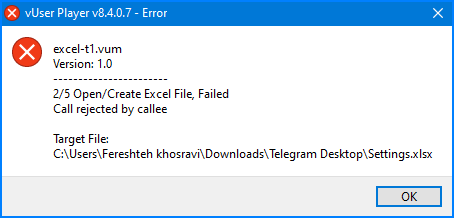
Receiving this error means that you have not activated the Microsoft Office on your system and that is why the bot gets into trouble while running.
समस्या को हल करने के लिए, उस सिस्टम परआपको बस Microsoft Office को सक्रिय करना होगाकरें जिसका उपयोग आप बॉट को चलाने के लिए कर रहे हैं.
अन्य अज्ञात त्रुटियां
There may also be some unknown errors that occur when creating, opening or loading excel files. If you encounter any unknow errors regarding excel files, it means that the excel file is corrupted for any reason. For example, the excel file may get corrupted, क्योंकि किसी भी अचानक और अप्रत्याशित घटनाओं के कारण एक्सेल फ़ाइल में सहेजी गई जानकारी बाधित हो गई थी(जब जानकारी एक्सेल फ़ाइल में सहेजी जा रही थी) जैसे कि पावर कट या कोई अन्य तकनीकी समस्या।
To solve the problem, open the Excel file manually and check whether it opens. If it does not open and is corrupted for any possible reason, आप इसे बैकअप से बदल सकते हैं (if you already have) and if there is no backup available, and you are using our premade bot package,
you just can redownload the full package and replace the corrupted file with the correct file you get from the newly downloaded package.