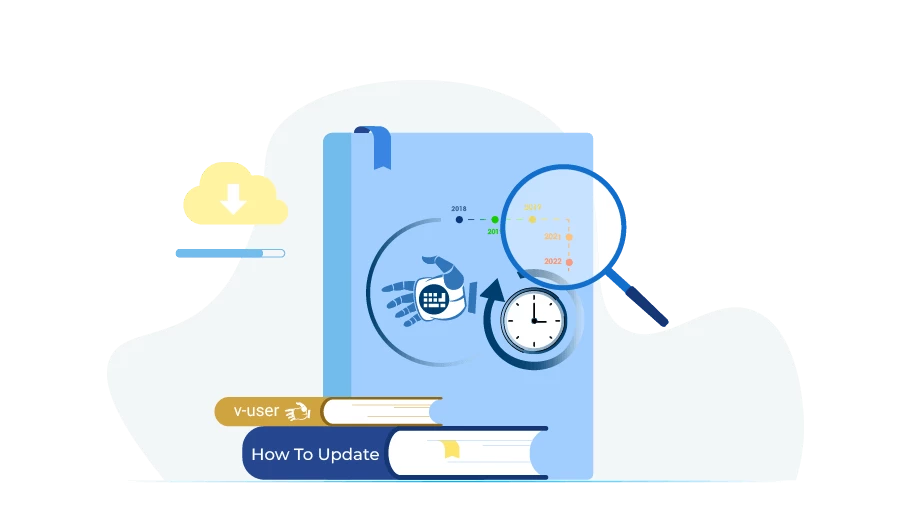v-user bots को कैसे अपडेट करें
विषय-सूची
As you know, the vUser bot packages are designed to work on a target platform; For example, the Instagram Follower Booster Bot Package works on the Instagram and the WhatsApp Bulk Sender Bot Package works on WhatsApp.
Obviously, as long as the target platform continues to work with the same appearance and performance, the vUser bots will continue to work without any problems. But यदि लक्षित प्लेटफ़ॉर्म को ऐसे अपडेट मिलते हैं जो विशेष परिवर्तनों की ओर ले जाते हैं, the vUser bots may not be able to perform some tasks properly. In this situation, we will offer the required update for our bots according to the new changes of the target platform, in the shortest possible time.
The updates we offer for the bot may be मामूलीयाप्रमुख. In this post, we will discuss how you can receive either of these updates for the bots you are using.
माइनर अपडेट कैसे प्राप्त करें
जब प्रीमेड बॉट्स (यूज़र इंटरफ़ेस के साथ) के लिए कुछ नए अपडेट उपलब्ध हैं, लेकिन आप अभी भी बॉट के पुराने संस्करण का उपयोग कर रहे हैं,vUser Bots UI लॉन्च करने के तुरंत बाद आपको स्वचालित रूप से सूचित किया जाएगा.
अगर अपडेट मामूली है, तो आपको“अपडेट उपलब्ध है। क्या आप इसे पाना चाहते हैं?”कहते हुए एक संदेश प्राप्त होगा। यह संदेश आपको सूचित करता है कि बॉट के लिए एक अपडेट प्रदान किया गया है और आपको इसे डाउनलोड करना चाहिए।
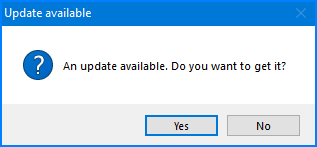
दबाने सेहां, एक नई विंडो (जैसा कि नीचे दिखाया गया है) खुलेगी।अपडेट प्राप्त करेंबटन को अक्षम करें।
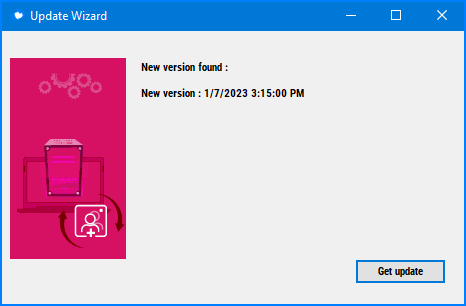
फिर एक सूची दिखाई देगी जिसमें अपडेट किए जाने वाले सभी आइटम चेक किए जाएंगे। अपडेट प्राप्त करने के लिएइसके बाददबाएँ.
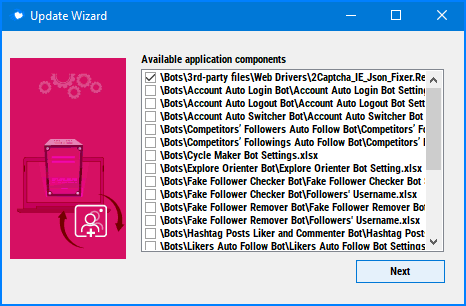
फिर, आपके द्वारा उपयोग किए जा रहे बॉट के वर्तमान संस्करण में नयामामूली अपडेटआपके द्वारा उपयोग किए जा रहे बॉट के वर्तमान संस्करण के लिएडाउनलोड किया और स्वचालित रूप से लागू किया गया to the current version of the bot you are using.
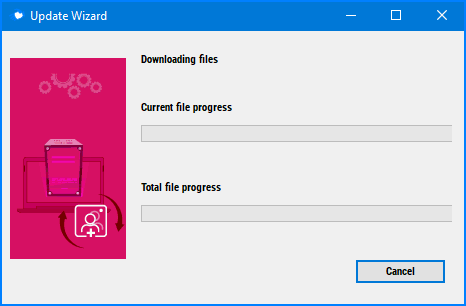
मेजर अपडेट कैसे प्राप्त करें
यदि किसी बॉट के लिए कोई बड़ा अपडेट दिया गया है, तो vUser Bots UI खोलने के बाद आपको स्वचालित रूप से यह संदेश प्राप्त होगा:
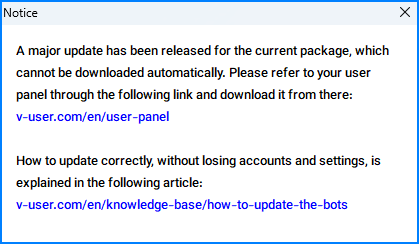
To get the major update, you need to enter your user panel (by entering your username and password) in the vUser website. Then, download the whole bot package from the “Purchased Products" section.
Since प्रमुख बॉट अपडेटस्वचालित रूप से बॉट पर लागू नहीं किया जाएगा , you need to take some steps to replace the new package with the old one you have on your system, in a way to avoid losing your necessary information (bot settings and tyour accounts).
In the following, you will learn how to apply the major update to the bot while keeping the necessary information you had on your old bot package.
बॉट पैकेज में मेजर अपडेट कैसे लागू करें
यदि आप बस नए डाउनलोड किए गए बॉट पैकेज को अपने सिस्टम पर मौजूद पुराने संस्करण से बदल देते हैं, तो आप बॉट्स से पेश किए गए खातों और बॉट एक्सेल फाइलों में आपके पास मौजूद जानकारी को खो देंगे.बॉट्स में पेश किए गए खाते और बॉट एक्सेल फाइलों में आपके पास मौजूद जानकारी को खो दें।
To apply the major update to the bot without losing your necessary information, there are a couple of methods you can adopt, which we are going to explain here.
बॉट में प्रमुख अपडेट लागू करें- पहली विधि (अनुशंसित विधि)
The first and easiest thing you can do to apply the major updates is to put the new bot package (that you have newly downloaded) in a separate folder and use it without any need for reactivating the serial number.
The only drawback of this method is that your accounts and bot settings are not applied in the new package. If you want to update your bot package while keeping the accounts and bot settings, you just need to use the new package in a separate folder, but पिछले पैकेज में Excel फ़ाइलों की सामग्री को नए पैकेज में Excel फ़ाइलों में कॉपी करेंबॉट सेटिंग्स को सहेजने और खातों को सहेजने के लिए, बस पुराने पैकेज से खाते फ़ोल्डर को नए पैकेज में कॉपी करें।पुराने पैकेज से अकाउंट्स फोल्डर को नए पैकेज में कॉपी करें।
To keep your accounts in the new bot package, you should copy the whole Accounts folder (with all the contents inside) from the old package to the new one.
इस तरह, आप पुराने बॉट में मौजूद खातों और सेटिंग्स को रखते हुए अपने बॉट को आसानी से अपडेट कर सकते हैं।
हालांकि, 1% मौके के लिए, और किसी भी कारण से, बॉट को इस तरह अपडेट करने के बाद,हो सकता है कि बॉट अब आपके खातों को न पहचान पाए . If such a situation occurs, you should use the second method to update your bot, which we are going to explain.
बॉट- सेकंड मेथड में मेजर अपडेट लागू करें
यदि आपने अपने बॉट को पहली विधि में अपडेट किया है, लेकिन बॉट ने आपके खातों को नहीं पहचाना है; तो बॉट को अपडेट करने के लिए बस ऐसा करें:
इस तरह, आप अपने खातों और बॉट सेटिंग्स को बनाए रखते हुए अपने बॉट पैकेज को आसानी से अपडेट कर सकते हैं।
If you need help to update your bot package using this trick, you can send a message to the vUser support for more information so that our support team will provide you with the necessary guidance and help you update the bot package.