YouTube कमेंटर बॉट
विषय-सूची
आपके कई खातों का उपयोग करके टेक्स्ट डीएम भेजने के लिए, ज़रूरत पड़ने पर बॉट आपके अन्य Instagram खातों पर स्विच करेगा और आपके अन्य Instagram खातों का उपयोग करके काम करता रहेंYouTube कमेंटर बॉट, जो vUserऑटो कमेंटर बॉटएक रोबोटिक सॉफ़्टवेयर प्रोग्राम है जो टेलीग्राम-सक्रिय और टेलीग्राम-निष्क्रिय मोबाइल नंबरों की पहचान करके मोबाइल नंबर फ़िल्टर कर सकता है। बॉट आपको टेलीग्राम-सक्रिय मोबाइल नंबरों के उपयोगकर्ता नामों की पूरी सूची भी प्रदान करता हैएक रोबोटिक सॉफ़्टवेयर उत्पाद, जो कई खातों का उपयोग करके YouTube में आपके लक्षित वीडियो के तहत आपकी टिप्पणियों को स्वचालित रूप से सम्मिलित करता है.
इस पोस्ट में, हम इसYouTube कमेंटर बॉटके उपयोग की समीक्षा करने जा रहे हैं और यह आपकी मदद कैसे करता है। अंत में, हम बताते हैं कि यह बॉट कैसे काम करता है।
Gmail Sender BotYouTube कमेंटर बॉट का?
If you have a YouTube channel, create and publish videos there regularly, you must be aware of the importance of the comments your videos receive. YouTube comment is one of the essential metrics (other than watch time, views, likes, etc.) that causes your video to सर्च इंजन रिजल्ट में उच्च रैंक. Basically, the more comments your YouTube video gets, the अधिक खोज दृश्यतायह इंजन के परिणाम पर प्राप्त होता है।
Moreover, more comments can also entice more people to watch your video and subscribe to your channel.
This is because, the existence of many comments attracts the users to check out your video even more, making
them think there’s something special about your video that has invited people to comment on it. In other words,
टिप्पणियां आमतौर पर अधिक लोगों को इसके बारे में समझाने में मदद करती हैंवैधताऔरगुणवत्ताआपकी वीडियो सामग्री और चैनल की.
चूंकि यह स्पष्ट रूप से बहुत समय लेने वाला और थकाऊ काम है, इसलिए आपको इस प्रक्रिया को स्वचालित करने के लिए एक टूल का उपयोग करना बेहतर होगा। उपकरण, जैसे कि vUserकई गूगल अकाउंट प्रदान करेंand comment under your videos in YouTube using each of your google
accounts. You just need to log into YouTube using one account, comment under that target video, log out of
the account and log into another google account you have and repeat this process
for each of the google accounts you have.
Since it is obviously a very time-consuming and tedious task to do, you had better use a tool to automate this
process. The tool, such as the vUser YouTube कमेंटर बॉटकरने और अपनी इच्छित टिप्पणियों को छोड़ने में सक्षम होना चाहिए।स्वचालित स्विच खाताऔर अपने Google खातों का उपयोग करके YouTube में अपने लक्षित वीडियो के तहत अपनी इच्छित टिप्पणियां छोड़ दें।
महत्वपूर्ण टिप्स
How to use the YouTube कमेंटर बॉटइस पैकेज के ट्यूटोरियल वीडियो में वर्णित के समान है; मतलब कि, पहले आपको अपनी इच्छानुसार बॉट सेटिंग्स सेट करनी होंगी और फिर बॉट को चलाना होगा।
बॉट का इस्तेमाल करने से पहले के टिप्स- इसके लिए ध्यान देंवे पोस्ट जिनमें लाइव चैट बटन होता हैटिप्पणी बटन के बजाय (नीचे स्क्रीनशॉट देखें),बॉट टिप्पणी नहीं कर सकताक्योंकि चैनल एडमिनिस्ट्रेटर द्वारा कमेंटिंग फीचर को निष्क्रिय कर दिया गया है।इसलिए, जब आप YouTube पर टिप्पणी करने के लिए एक लक्षित पोस्ट चुनते हैं, तो कृपया सुनिश्चित करें कि इसमें एक टिप्पणी अनुभाग है

-
अगर आपकी टिप्पणी में एक लिंक शामिल है, तो वीडियो पोस्ट के तहत प्रदर्शित होने से पहले उसे चैनल मैनेजर से अनुमोदन की आवश्यकता हो सकती है.इसलिए,हो सकता है कि आपकी टिप्पणी तुरंत दिखाई न देऔर स्वीकृत होने तक विलंबित किया जा सकता है या संभावित रूप से बिल्कुल भी स्वीकृत नहीं किया जा सकता है। यदि किसी लिंक के साथ आपकी टिप्पणी तुरंत प्रदर्शित नहीं होती है, तो यह हैबॉट के साथ कोई समस्या नहीं है,और आपको चैनल मैनेजर के फैसले का इंतजार करना होगा।
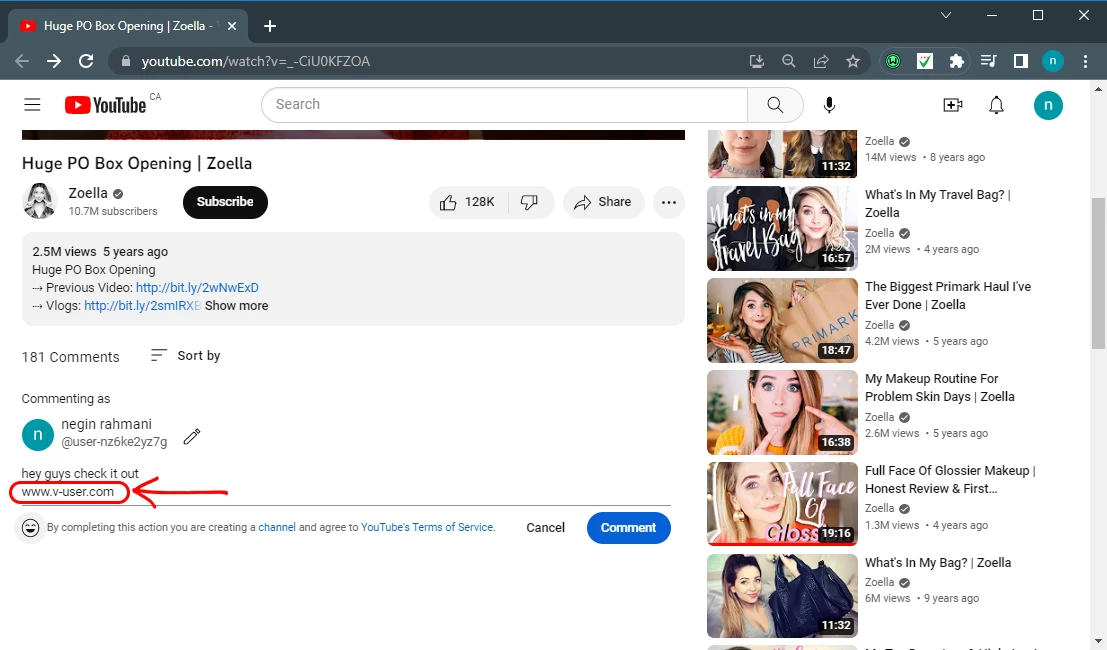
स्क्रीनशॉट्स
of YouTube Commenterबॉट कैसे काम करता है
इस बॉट को कॉन्फ़िगर करने और इसके साथ काम करने का तरीका ट्यूटोरियल पीडीएफ और वीडियो फाइलों में दिया गया है, जो इसके साथ आते हैं। इसलिए, हम यहां इन मुद्दों की व्याख्या नहीं करने जा रहे हैं।
इस बॉट को लॉन्च करने के लिए, आपको बस ऑटो कमेंटर UI प्रोग्राम खोलना होगा औरYouTube कमेंटर बॉट.
Then, you apply the required settings by inserting the link to your desired YouTube video and the comment
texts for the bot to leave under the videos.
जाहिर है, आप बॉट को इस पर सेट कर सकते हैं:
- किसी खास YouTube वीडियो के तहत कई खातों का इस्तेमाल करके टिप्पणियां दें.
- अलग-अलग YouTube वीडियो के अंतर्गत एक या एक से अधिक खातों का उपयोग करके टिप्पणियां दें
जितनी बार आपने बॉट सेटिंग्स में
The bot will open the browser and go to the YouTube browser. Then, it will log into the first google account
you have set the bot for. Afterwards, the bot will open the first video link you have put in the settings
and leaves your desired comment under the video.
Based on how you set the bot, it will switch to your second google account and leave your desired comment under
the same video or it will go to the second video link and keep commenting to the end of the settings list.
नीचे दिए गए वीडियो में, आप देखेंगे कि यह बॉट कैसे काम करता है।
जीमेल सेंडर बॉट कैसे प्राप्त करें?YouTube कमेंटर बॉट?
As we mentioned at the beginning of the article, the YouTube कमेंटर बॉट is a part of the Auto Commenter Bot Package, which is a product of the vUser website, and to get the bot you need to purchase the whole package for 59€.
आपके कई खातों का उपयोग करके टेक्स्ट डीएम भेजने के लिए, ज़रूरत पड़ने पर बॉट आपके अन्य Instagram खातों पर स्विच करेगा और आपके अन्य Instagram खातों का उपयोग करके काम करता रहेंYouTube कमेंटर बॉट is just a small part of the Auto Commenter Bot Package and it includes some other useful bots with magnificent features to help you do many more automated targeted activities.
 ऑटो कमेंटरबॉट पैकेज
ऑटो कमेंटरबॉट पैकेज

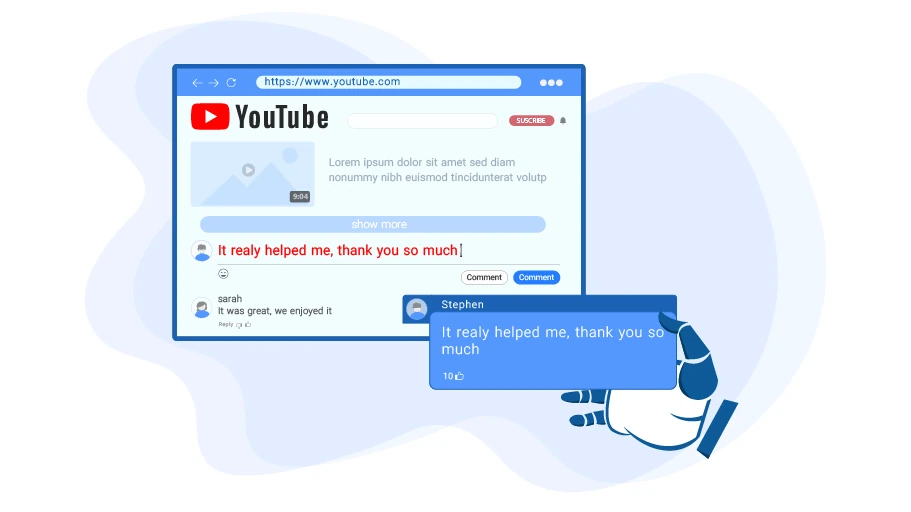
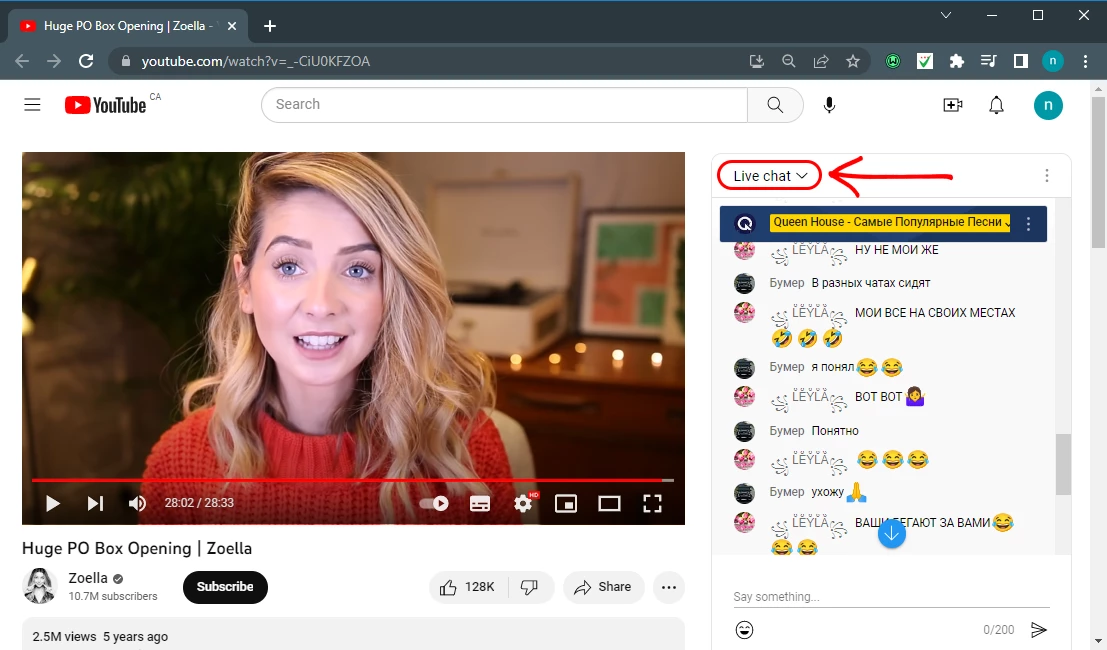
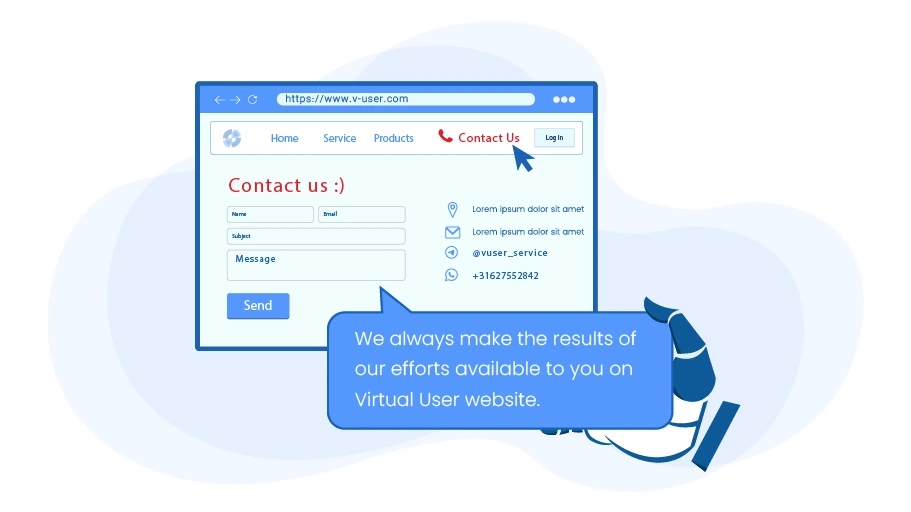
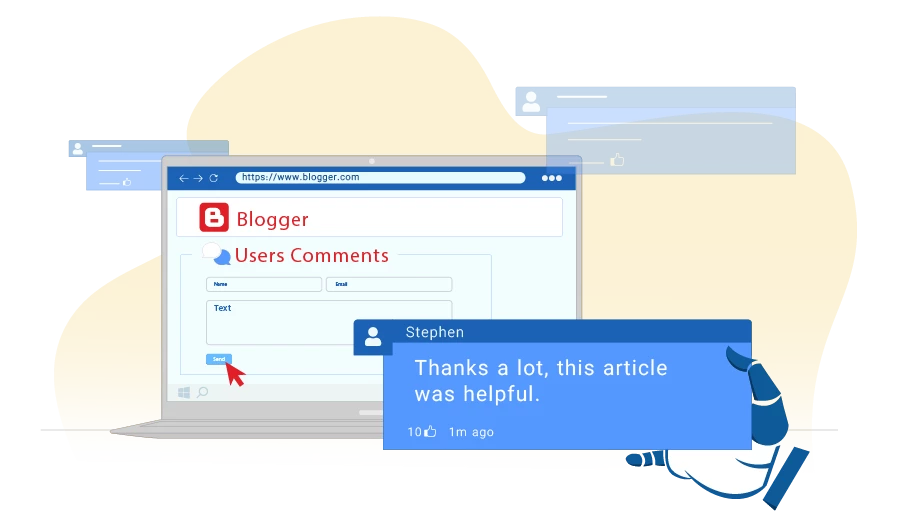


बहुत अच्छा बोई
हमें बहुत खुशी है कि आपको यह पसंद आया.