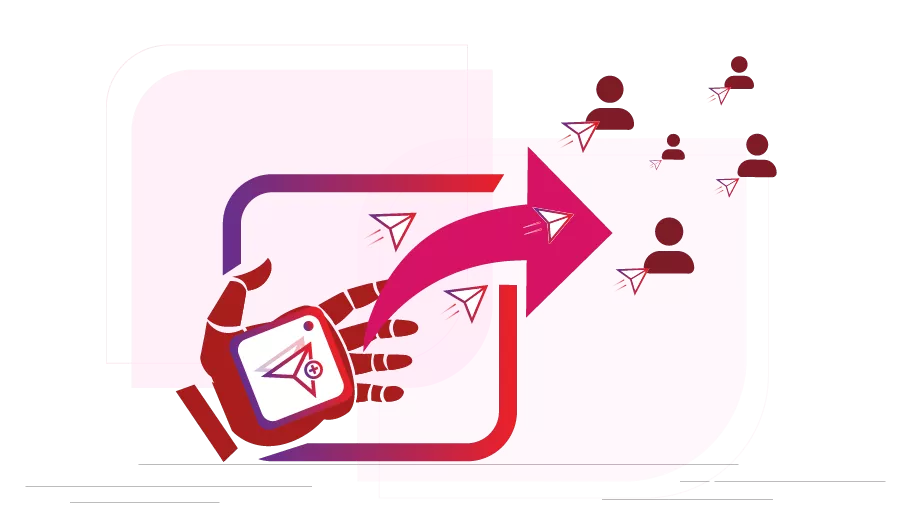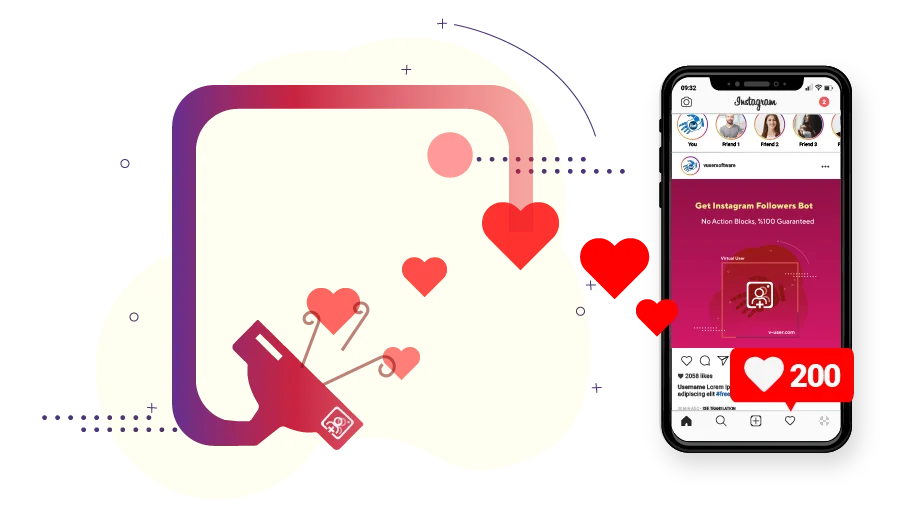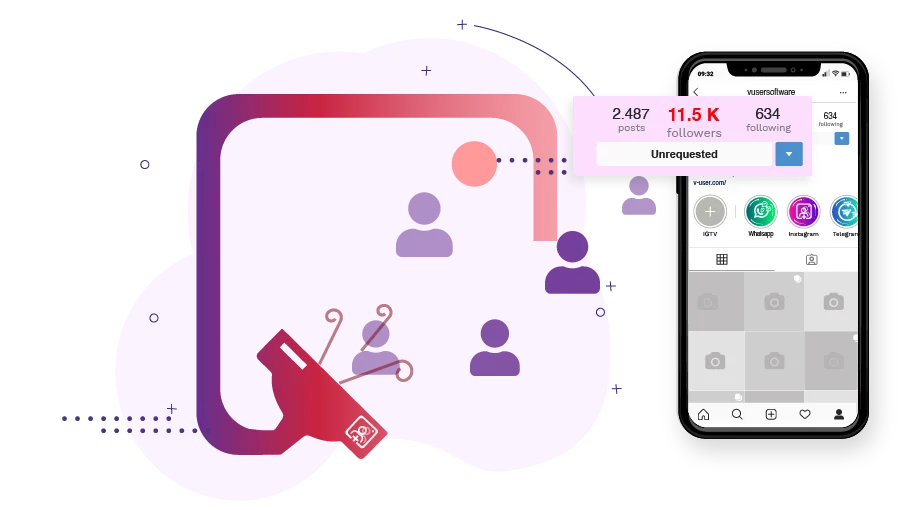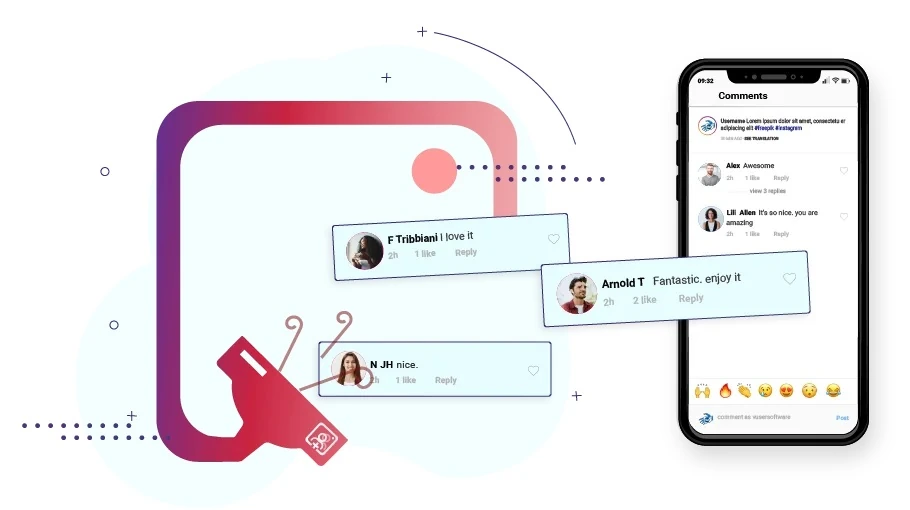इंस्टाग्राम डीएम फॉरवर्डर बॉट
विषय-सूची
आपके कई खातों का उपयोग करके टेक्स्ट डीएम भेजने के लिए, ज़रूरत पड़ने पर बॉट आपके अन्य Instagram खातों पर स्विच करेगा और आपके अन्य Instagram खातों का उपयोग करके काम करता रहेंइंस्टाग्राम डीएम फॉरवर्डर बॉटपैकेज में मौजूदइंस्टाग्राम बल्क डीएम सेंडर बॉटपैकेज, जो vUser वेबसाइट का एक उत्पाद है,
is a robotic software product that can automatically forward your desired Instagram post to different
people in Instagram, actually the bot is capable of automatically sharing a target post with a huge
list of other people in their DM inbox.
इस पोस्ट में, हम चर्चा करने जा रहे हैं किइंस्टाग्राम डीएम फॉरवर्डर बॉट helps you
in your business activities and how it works.
Instagram DM फ़ॉरवर्डर बॉट का उपयोग?
One of the mostly recommended ways to promote your Instagram page is sending direct messages. Since people receive the DMs in private and directly, they are always curious about the message they receive and who has sent it, they pay special attention to it, open it, and check on it. The budget, time and energy you spend on sending DMs totally worth it because the DMs you send are never ignored.
You can share a post of yours with others in DM, driving them to your page, enticing them to check on your
posts and highlights, leave you some likes and comments or even follow you.
अपने Instagram पोस्ट शेयर करना with others in DM inbox helps you in many ways: This way, you can introduce the
products or services you offer in your Instagram posts and by sharing these posts with others, you easily
advertise your business. Moreover, by forwarding your posts, you can be discovered by many more people,
increase the number of your followers and Instagram engagement rate,
which gradually leads your page to get into the Explore!
Yet, note that you are not free to send any desired number of DMs to people in Instagram. While sharing a post with people in Instagram, you need to consider the limitations that Instagram imposes on DMभेज सकते हैं, जो काफी हद तक आपके खाते के सकारात्मक स्कोर पर निर्भर करता है, जो खाते की उम्र और इंटरैक्शन की मात्रा के आधार पर परिभाषित होता है। एक खाता जितना पुराना होता है और उसकी इंटरैक्शन दर जितनी अधिक होती है, वह बिना किसी प्रतिबंध के एक दिन में उतने ही अधिक डीएम भेज सकता है। हालांकि, परिचित लोगों (जिन्होंने आपको पहले ही मैसेज कर दिया है) के लिए, आपको कम प्रतिबंधात्मक नियमों का सामना करना पड़ता है और आप अधिक स्वतंत्र रूप से कार्य कर सकते हैं.प्रति दिन 10 से 1000 डीएम तक भिन्न होता है, which hugely depends on your account positive score, which is defined by the account’s age and amount of interaction.
अनुमत संख्या से अधिक होने पर खाते को प्रतिबंधित या अवरुद्ध किए जाने का खतरा होगा।
To forward a post to someone, you log into your Instagram account, open the post that you want to forward and
click the Share icon. Then, in the field that opens, you type the username of the person you want to receive
this post in their Instagram DM inbox.
To forward a post to a huge number of people, first, you need to repeat the process for each of the huge number of usernames that exists in your target list and second, you need to use several Instagram accounts to bypass the limitations imposed on each account for sending DMs in Instagram, which obviously turns the task to be a very slow, time-consuming and difficult task if done manually.
इसीलिए, किसी Instagram पोस्ट को थोक में फ़ॉरवर्ड करने के लिए, आपको एक स्वचालित टूल की आवश्यकता होती है, जैसे कि vUserइंस्टाग्राम डीएम फॉरवर्डर बॉट, that can go through the whole process safely and is able to switch accounts all automatically without any need for the intervention of a human. In the next section, you will see how इंस्टाग्राम डीएम फॉरवर्डर बॉटकाम करता है
स्क्रीनशॉट्स
of Instagram DM Forwarder Botमहत्वपूर्ण टिप्स
है, जैसा कि इस पैकेज के ट्यूटोरियल वीडियो में वर्णित है; मतलब कि, पहले आपको बॉट को अपनी मंशा के अनुसार सेट करना होगा और फिर बॉट को चलाना होगा।इंस्टाग्राम डीएम फॉरवर्डर बॉटको कॉन्फ़िगर करना और चलाना इस पैकेज के ट्यूटोरियल वीडियो में वर्णित के समान है; मतलब कि, पहले आपको बॉट को अपनी मंशा के अनुसार सेट करना होगा और फिर बॉट को चलाना होगा.
बॉट का उपयोग करने के टिप्सस्टोरीज़ और इंस्टाग्राम एक्सप्लोर को चेक करने की क्षमता, जो बॉट सेटिंग्स में शामिल है, का उद्देश्य मानव-जैसे व्यवहार का अनुकरण करना है। यदि आप इस विकल्प को सक्रिय करते हैं, तो बॉट डीएम भेजने से पहले इंस्टाग्राम (वास्तविक मानव के समान) ब्राउज़ करेगा और एक्सप्लोर एंड स्टोरीज़ की जांच करना शुरू करेगा।
सीधे संदेश भेजने के संबंध में Instagram की सीमाएँ
Instagram में लोगों को DM भेजने की प्रति घंटा और दैनिक सीमाएँ हैं, जिसका अर्थ है कि आप प्रत्येक खाते के साथ प्रति घंटे (और एक दिन में) सीमित संख्या में DM भेज सकते हैं और आपको सीमा को पार नहीं करना चाहिए क्योंकि आपके खाते पर प्रतिबंध लगाया जा सकता है। लोगों की सटीक संख्या के बारे में अधिक जानकारी के लिए, आप प्रति घंटे या दिन में डीएम भेज सकते हैं, “UI प्रोग्राम में “कैसे उपयोग करें” अनुभाग देखें।
बॉट कैसे काम करता है
How to configure and work with this bot is provided in the tutorial PDF and video files, which come with the
bot. Therefore, we are not going to explain these issues here again.
इस बॉट को लॉन्च करने के लिए, आपको बस Instagram Bulk DM Sender UI प्रोग्राम खोलना होगा औरइंस्टाग्राम डीएम फॉरवर्डर बॉट, apply the required settings by inserting the username of the target people as the DM recipients
and the link to posts you want to forward.
In case you have multiple Instagram accounts, you can also set the bot to forward each post to a group of
people using a particular account of yours.
आप अंत मेंइंस्टाग्राम डीएम फॉरवर्डर बॉट.
बाद में, आपको कुछ भी करने की ज़रूरत नहीं है क्योंकि बाकी काम बॉट द्वारा स्वचालित रूप से किए जाएंगे।
निष्पादित करने के बाद, यह सिस्टम ब्राउज़र लॉन्च करेगा और इंस्टाग्राम वेबसाइट पर जाएगा, और फिर बॉट लॉगिन फ़ील्ड में उपयोगकर्ता नाम और पासवर्ड (आपने पहले ही सेटिंग फ़ाइल में डाल दिया था) को सम्मिलित करेगा और साइन इन दबाएगा.इंस्टाग्राम डीएम फॉरवर्डर बॉट, it will launch the system browser and go to the Instagram website, log into the
Instagram account you have specified, open the target post through the link you have inserted in the bot
settings. Then, it will click on the Forward icon that appears above the comment section, then in the field
that appears, the bot will type the first username that exist in the list, and press the Send button. This
is the process that will continue for each of the usernames that exist in the recipients list of usernames.
इस बीच, यदि आपने अपने कई खातों का उपयोग करने वाले लक्षित लोगों का उल्लेख करने के लिए बॉट सेट किया है, तो बॉट ज़रूरत पड़ने पर आपके अन्य Instagram खातों पर स्विच कर देगा और आपके अन्य Instagram खातों का उपयोग करके काम करता रहेंएक साथ इंस्टाग्राम के सीमित नियमों का पालन किया जाएगा।
Meanwhile, if you have set the bot to forward the desired posts using multiple of your accounts, the bot will
switch to your other Instagram accounts when needed and keep working using your other Instagram accounts.
The bot finishes its job after all your accounts are used to forward the specified Instagram posts to
the whole list of your target usernames.
नीचे दिया गया वीडियो आपको दिखाता है कि कैसेइंस्टाग्राम डीएम फॉरवर्डर बॉटकाम करता है.
जीमेल सेंडर बॉट कैसे प्राप्त करें?इंस्टाग्राम डीएम फॉरवर्डर बॉट?
As we mentioned at the beginning of the article, the इंस्टाग्राम डीएम फॉरवर्डर बॉट is a part of the Instagram Bulk DM Sender Bot package, which is a product of the vUser website, and to get the bot you need to purchase the whole package for 59 €.
आपके कई खातों का उपयोग करके टेक्स्ट डीएम भेजने के लिए, ज़रूरत पड़ने पर बॉट आपके अन्य Instagram खातों पर स्विच करेगा और आपके अन्य Instagram खातों का उपयोग करके काम करता रहेंइंस्टाग्राम डीएम फॉरवर्डर बॉट is just a small part of the Instagram Bulk DM Sender Bot Package and it includes some other useful bots with magnificent features to help you boost your sales by many more automated activities in Instagram.
 इंस्टाग्राम बल्क डीएम सेंडर देख सकते हैंबॉट पैकेज
इंस्टाग्राम बल्क डीएम सेंडर देख सकते हैंबॉट पैकेज