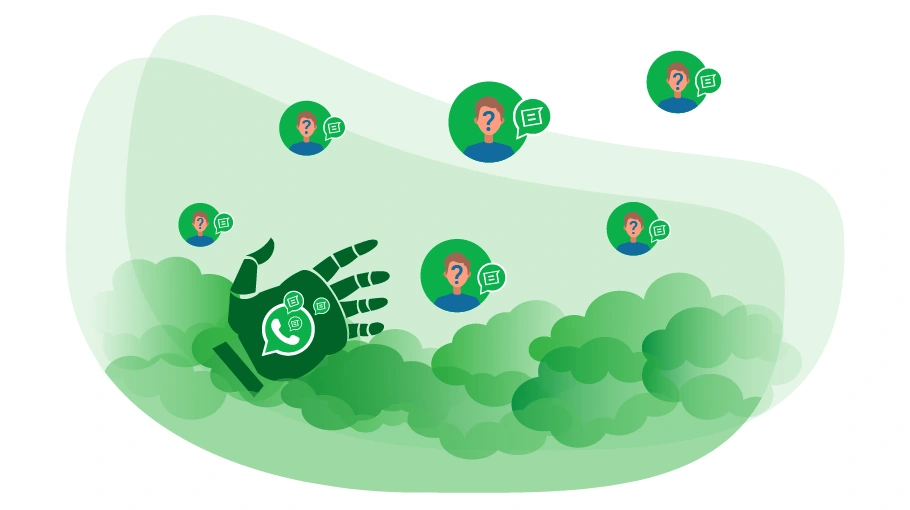WhatsApp में सेव न किए गए संपर्कों को संदेश भेजने वाला
विषय-सूची
आपके कई खातों का उपयोग करके टेक्स्ट डीएम भेजने के लिए, ज़रूरत पड़ने पर बॉट आपके अन्य Instagram खातों पर स्विच करेगा और आपके अन्य Instagram खातों का उपयोग करके काम करता रहेंबिना सहेजे गए संपर्कों को संदेश भेजने वाला, जो vUserव्हाट्सएप बल्क सेंडर बॉटpackage, is a robotic software program that can send your messages to phone numbers that
are not saved in your WhatsApp contacts.
एक रोबोटिक टूल है जो आपके द्वारा भेजे गए प्राथमिक संदेश का जवाब देने वाले लोगों को स्वचालित रूप से संदेश भेज सकता है.बिना सहेजे गए संपर्क बॉट को WhatsApp संदेश भेजने वालाक्या है और यह कैसे काम करता है.
Gmail Sender Botबिना सहेजे गए संपर्क बॉट को WhatsApp संदेश भेजने वाले का?
जैसा कि आप जानते हैं,WhatsApp अलग-अलग लोगों को DM भेजने के लिए है, because
people rarely leave the DMs they receive unread and they are always curious to
know who has sent the DM and what the content is
so if you manage to send a lot of advertising direct messages to people in WhatsApp, you will
experience an effective advertising campaign
.
फिर भी, WhatsApp प्रतिबंधों के कारण थोक में विज्ञापन DM भेजना आसानी से संभव नहीं है, जिनमें से सबसे महत्वपूर्ण हैं:
- WhatsApp में अजनबियों को ग्रुप मैसेज भेजने में असमर्थता
- अजनबियों को भेजे जाने वाले संदेशों की संख्या की दैनिक सीमा
पहली सीमा: WhatsApp में अजनबियों को ग्रुप मैसेज भेजने में असमर्थता WhatsApp
In order to send a message to a stranger in WhatsApp, we must first save their number in WhatsApp. Now, if we want to send a message to a large list of different numbers in WhatsApp, and message each of them separately, because unfortunately WhatsApp has no feature for group messaging the unsaved contacts.
WhatsApp ब्रॉडकास्ट फ़ीचर ग्रुप मैसेजिंग की सुविधा सिर्फ़ परिचितों को देती है, अजनबियों को नहीं। WhatsApp ब्रॉडकास्ट का उपयोग करके WhatsApp में बल्क मैसेजिंग के बारे में अधिक जानकारी प्राप्त करने के लिए, पढ़ेंयह लेख .
दूसरी सीमा: अजनबियों को संदेशों की संख्या की दैनिक सीमा।
WhatsApp लोगों को दो श्रेणियों में विभाजित करता है:
- परिचित: The people who have chatted with us before. There are no limits on sending messages to people we know and we can send as many messages as we want to them using the same account per day without being blocked.
- परिचित: The people who have never chatted with you. Depending on the account age and interaction, it is allowed to send a specific number of DMs to strangers in a day. For example, for newly created WhatsApp accounts, this limit is less than 100 messages per day, but for WhatsApp accounts with a longer life time and more interaction, this limit is higher .
WhatsApp advertising only makes sense and is effective by sending messages to strangers but you exceed the limit, your account will be blocked by WhatsApp. Therefore, it seems that the only solution is to prepare several SIMs (virtual or real), create WhatsApp accounts with them, and send advertising messages with these accounts. Yet, manually managing several SIMs to message in WhatsApp can get complicated!
Apparently, it is not possible to bulk message strangers in WhatsApp and you will need an automated tool, such
as the बिना सेव किए संपर्कों को WhatsApp संदेश भेजने वाला, to do it. This bo WhatsApp Bulk Sender bott can automatically save the mobile
numbers of the target audience in WhatsApp, and send them the message. It is also capable of automated
account switch after a specific number of DMs using one account.
निम्नलिखित में, हम यह बताने जा रहे हैं कि यहबिना सहेजे गए संपर्क बॉट को WhatsApp संदेश भेजने वालाकाम करता है.
महत्वपूर्ण टिप्स
है, जैसा कि इस पैकेज के ट्यूटोरियल वीडियो में वर्णित है; मतलब कि, पहले आपको बॉट को अपनी मंशा के अनुसार सेट करना होगा और फिर बॉट को चलाना होगा।बिना सहेजे गए संपर्कों को संदेश भेजने वालाको कॉन्फ़िगर करना और चलाना इस पैकेज के ट्यूटोरियल वीडियो में वर्णित के समान है; मतलब कि, पहले आपको बॉट को अपनी मंशा के अनुसार सेट करना होगा और फिर बॉट को चलाना होगा.
बॉट का उपयोग करने के टिप्स
WhatsApp भाषा
इस बॉट का उपयोग करने के लिए, आपको अपने मोबाइल फ़ोन पर WhatsApp एप्लिकेशन को अंग्रेज़ी भाषा में सेट करना होगा.
स्क्रीनशॉट्स
of Message Sender to Unsaved Contacts in WhatsAppबॉट कैसे काम करता है
इस बॉट के साथ कॉन्फ़िगर करने और काम करने का तरीका ट्यूटोरियल पीडीएफ और वीडियो फाइलों में दिया गया है, जो बॉट के साथ आते हैं। इसलिए, हम यहां इन मुद्दों को फिर से समझाने नहीं जा रहे हैं।
To launch this bot, Then you just need to open the vUser WhatsApp Bulk Sender UI program and choose the
WhatsApp Message Sender to Unsaved Contacts Bot, apply the required settings and then run the bot.
अब आपको कुछ भी करने की ज़रूरत नहीं है और सब कुछ बॉट द्वारा स्वचालित रूप से किया जाता है।
The bot automatically opens the Chrome browser on your system and logs into your WhatsApp account. If this is
the first time you are using the bot, you should scan the WhatsApp barcode once using your phone so that your
WhatsApp account is introduced to the bot, and you will not need to do it next time.
 लेख पढ़ें“WhatsApp कैसे इंस्टॉल करें”
www.v-user.com/ta/blog/step-by-step-tutorial-how-to-install-whatsapp
लेख पढ़ें“WhatsApp कैसे इंस्टॉल करें”
www.v-user.com/ta/blog/step-by-step-tutorial-how-to-install-whatsapp
After the bot logs into your account, it starts from the first number in the Excel list and opens the chat page
of this number and sends the message you want, and then goes to the second mobile number in the Excel list.
After sending a certain number of messages (as many as what you specified in the bot settings), the first
account (SIM) closes and opens the next account, and continues the process of sending messages to the
numbers with this account. This process will continue until the end of the list of numbers and with all
the SIMs that you have provided to the bot.
that if some of your target phone numbers do not have a WhatsApp account, it will not cause any trouble to the bot and the bot will continue its work by sending the message to the next phone numbers in the list.
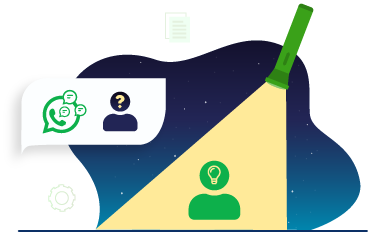
अक्सर पूछे जाने वाले प्रश्नWhatsApp Bot में नंबर पर टेक्स्ट संदेश भेजें के बारे में
क्या बॉट WhatsApp पर गैर-पारस्परिक संपर्कों को संदेश भेज सकता है?
क्या WhatsApp पर गैर-पारस्परिक संपर्कों को संदेश भेजने की कोई सीमा है?
मैं प्रतिबंधित या ब्लॉक किए बिना WhatsApp पर गैर-पारस्परिक संपर्कों को थोक में संदेश कैसे भेज सकता हूं?
मैं WhatsApp पर गुमनाम तरीके से संदेश कैसे भेज सकता हूं?
फिर भी, आप इसका उपयोग कर सकते हैंवर्चुअल सिमWhatsApp पर अपने संदेश भेजने के लिए, और इन वर्चुअल सिम को प्राप्त करने में ज्यादा खर्च नहीं होता है। उदाहरण के लिए, अगर आप WhatsApp पर बल्क विज्ञापन संदेश भेजना चाहते हैं, और आपकी व्यक्तिगत जानकारी आपके संदेश के प्राप्तकर्ताओं को नहीं दिखाई जा रही है और इसलिए, आप उनके लिए गुमनाम रहते हैं; तो बेहतर होगा कि आप कुछ वर्चुअल सिम तैयार करें, उन सिम के लिए WhatsApp अकाउंट बनाएं और उनके साथ संदेश भेजें।
क्या मैं गैर-पारस्परिक संपर्कों को बिना सहेजे संदेश भेज सकता हूं?
जीमेल सेंडर बॉट कैसे प्राप्त करें?नंबर बॉट को संदेश भेजें?
As we mentioned at the beginning of the article, the बिना सहेजे गए संपर्क बॉट को WhatsApp संदेश भेजने वाला is a part of the WhatsApp Bulk Sender Bot, which is a product of the vUser website, and to get the bot you need to purchase the whole package for 59€.
आपके कई खातों का उपयोग करके टेक्स्ट डीएम भेजने के लिए, ज़रूरत पड़ने पर बॉट आपके अन्य Instagram खातों पर स्विच करेगा और आपके अन्य Instagram खातों का उपयोग करके काम करता रहेंबिना सहेजे गए संपर्क बॉट को WhatsApp संदेश भेजने वाला is just a small part of the WhatsApp Bulk Sender Bot Package and it includes some other useful bots with magnificent features to help you boost your sales by many more automated targeted activities in WhatsApp.
 WhatsApp बल्क सेंडरबॉट पैकेज
WhatsApp बल्क सेंडरबॉट पैकेज