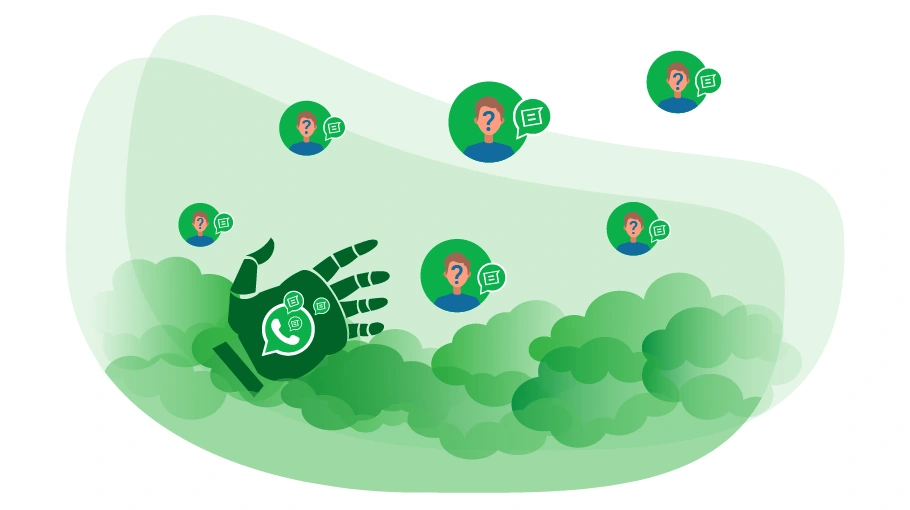बिना सहेजे गए संपर्क बॉट को WhatsApp संदेश फ़ॉरवर्डर
विषय-सूची
का उपयोग किस लिए किया जाता है और यह कैसे काम करता है.बिना सहेजे गए संपर्क बॉट को WhatsApp संदेश फ़ॉरवर्डर, जो vUserव्हाट्सएप बल्क सेंडर बॉट? WhatsApp बल्क सेंडर बॉट
is a robotic tool that can forward your messages (which can also contain photos or videos) automatically
to the direct chat of a large group of people in WhatsApp
. You can use this bot to send the same message to a bunch of people
that are not saved in your WhatsApp contacts.
इस पोस्ट में, हम यह बताने जा रहे हैं कि इस बॉट का उपयोग क्या है और यह कैसे काम करता है.
बिना सहेजे गए संपर्क बॉट के लिए WhatsApp संदेश फ़ॉरवर्डर का उपयोग?
To message a stranger in WhatsApp, you must first add the number to your WhatsApp contacts, go to their direct
chat, write your message text, upload the video or image (if available) and then send them your message.
If you want to send WhatsApp messages in bulk, there is no way but to go through this process for each of these
people separately, which is obviously very time-consuming and difficult.
The best and most natural thing to do is to bulk message using “Forward” option; this way, you send your
message once to someone and then forward it to your other target audiences you want. This will increase
the messaging speed and reduce the sensitivity of WhatsApp to your advertising message.
Yet it is not possible to advertise on WhatsApp by sending messages easily and manually, because as you know,
WhatsApp allows you to send only a certain number of messages to strangers per day with your WhatsApp account;
to bypass this limitation, you can use several accounts to send messages in WhatsApp to forward a specific
number of messages using each account, manually managing which would not be so easy.
यही कारण है कि संदेशों को अग्रेषित करके WhatsApp पर विज्ञापन देना, आप एक स्वचालित उपकरण की आवश्यकता होगी, जैसे किबिना सहेजे गए संपर्क बॉट को WhatsApp संदेश फ़ॉरवर्डर.
महत्वपूर्ण टिप्स
है, जैसा कि इस पैकेज के ट्यूटोरियल वीडियो में वर्णित है; मतलब कि, पहले आपको बॉट को अपनी मंशा के अनुसार सेट करना होगा और फिर बॉट को चलाना होगा।बिना सहेजे गए संपर्क बॉट को WhatsApp संदेश फ़ॉरवर्डरको कॉन्फ़िगर करना और चलाना इस पैकेज के ट्यूटोरियल वीडियो में वर्णित के समान है; मतलब कि, पहले आपको बॉट को अपनी मंशा के अनुसार सेट करना होगा और फिर बॉट को चलाना होगा.
-
नंबरों की सूची कैसे तैयार करें
नंबरों की सूची तैयार करने और उन्हें संपर्क जानकारी और नंबरों की Excel फ़ाइल में डालने के लिए, आपको “चैट किए गए संपर्क निर्यातक” का उपयोग करना चाहिए। यह बॉट आपको उन लोगों की जानकारी प्रदान करता है, जिन्होंने आपके साथ चैट किया है। -
बॉट द्वारा संदेशों को अग्रेषित करने के लिए हमारी विशेष तरकीब
समूह
हमने इस बॉट के साथ वीडियो और छवि संदेशों को अग्रेषित करने के लिए एक विशेष ट्रिक पर विचार किया है; आपको पहले WhatsApp में एक ग्रुप बनाना होगा और उन संदेशों को भेजना होगा जिन्हें आप चाहते हैं कि बॉट इस समूह को अग्रेषित करे। हमने इस बॉट के साथ काम करने के तरीके के बारे में ट्यूटोरियल प्रदान किए हैं; इसलिए, बॉट चलाने से पहले, इस पैकेज में ट्यूटोरियल फ़ोल्डर में वीडियो देखें। -
सेटिंग एक्सेल फाइल में ग्रुप का नाम कैसे डालें
का नाम डालने के बारे में सावधान रहें, यह आपके इच्छित समूह के नाम के समान होना चाहिए जिसमें संदेश एक्सेल सेटिंग्स में स्थित हैं। यह सेक्शन ग्रुप के नाम में अपरकेस और लोअरकेस अक्षरों या इमोजी के प्रति भी संवेदनशील है, इसलिए बेहतर होगा कि इस नाम को WhatsApp से कॉपी करें और बॉट चलाने में किसी भी समस्या से बचने के लिए इसे सेटिंग एक्सेल फाइल में पेस्ट करें। -
WhatsApp पर संदेश फ़ॉरवर्ड करने के सिद्धांत
अगर WhatsApp समूह में अपलोड किए गए संदेश पैक के रूप में हैं, तो प्रत्येक पैक को 1 संदेश माना जाता है; इसलिए, आपको सेटिंग Excel फ़ाइल में प्रत्येक पैक के लिए फ़ॉरवर्ड किए गए संदेशों की संख्या को 1 के रूप में मानना चाहिए. -
WhatsApp भाषा
इस बॉट का उपयोग करने के लिए, आपको अपने मोबाइल फ़ोन पर WhatsApp एप्लिकेशन को अंग्रेज़ी भाषा में सेट करना होगा। इस बॉट को चलाने में और कोई खास बात नहीं है; बस इसे सही तरीके से सेट करें और काम ठीक से करने के लिए बॉट चलाएं.
स्क्रीनशॉट्स
of WhatsApp Message Forwarder to Unsaved Contacts botबॉट कैसे काम करता है
इस बॉट के साथ कॉन्फ़िगर करने और काम करने का तरीका ट्यूटोरियल पीडीएफ और वीडियो फाइलों में दिया गया है, जो बॉट के साथ आते हैं। इसलिए, हम यहां इन मुद्दों को फिर से समझाने नहीं जा रहे हैं।
To launch this bot, you first send your message to a group in WhatsApp. Then you just need to open the vUser
WhatsApp Bulk Sender UI program and choose the बिना सहेजे गए संपर्क बॉट को WhatsApp संदेश फ़ॉरवर्डर, apply
the required settings and then run the bot.
का उपयोग किस लिए किया जाता है और यह कैसे काम करता है.बिना सहेजे गए संपर्क बॉट को WhatsApp संदेश फ़ॉरवर्डर will automatically open the browser, launch your WhatsApp account, and in your contact list, it will search for the group in which you have placed your message (you have already entered the information of this group in the Excel file) and select the desired message. Then the bot will add the mobile number of your target audience to your WhatsApp contacts and automatically forward your message to them.
WhatsApp बॉट पर नंबर पर फॉरवर्ड मैसेज कैसे प्राप्त करें?
जैसा कि हमने लेख की शुरुआत में उल्लेख किया है,बिना सहेजे गए संपर्क बॉट को WhatsApp संदेश फ़ॉरवर्डर is a part of the WhatsApp Bulk Sender Bot, which is a product of the vUser website, and to get the bot you need to purchase the whole package for 59€.
का उपयोग किस लिए किया जाता है और यह कैसे काम करता है.बिना सहेजे गए संपर्क बॉट को WhatsApp संदेश फ़ॉरवर्डर is just a small part of the WhatsApp Bulk Sender Bot Package and it includes some other useful bots with magnificent features to help you boost your sales by many more automated targeted activities in WhatsApp.
 WhatsApp बल्क सेंडरबॉट पैकेज
WhatsApp बल्क सेंडरबॉट पैकेज