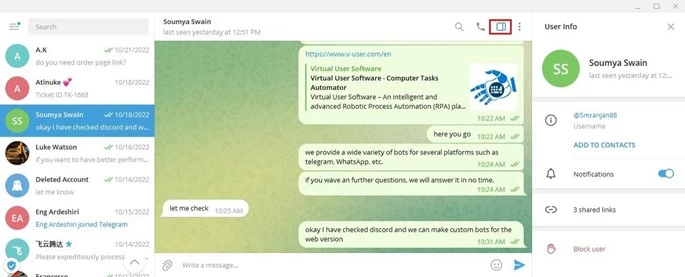टेलीग्राम चैटेड कॉन्टैक्ट्स एक्सपोर्टर बॉट
विषय-सूची
आपके कई खातों का उपयोग करके टेक्स्ट डीएम भेजने के लिए, ज़रूरत पड़ने पर बॉट आपके अन्य Instagram खातों पर स्विच करेगा और आपके अन्य Instagram खातों का उपयोग करके काम करता रहेंटेलीग्राम चैटेड कॉन्टैक्ट्स एक्सपोर्टर बॉट, जो vUserटेलीग्राम बल्क सेंडर बॉटpackage, is a robotic software product that can export and save the information (including name, username, mobile
number, bio, etc.) of all the contacts that have chatted with you in Telegram and
their chats exist in your Telegram chat list.
इस पोस्ट में, हम यह बताने जा रहे हैं किटेलीग्राम चैटेड कॉन्टैक्ट्स एक्सपोर्टर बॉटआपकी मदद करता है और यह कैसे काम करता है।
Gmail Sender Botटेलीग्राम चैटेड कॉन्टैक्ट्स एक्सपोर्टर बॉट का?
Suppose you have a support account on Telegram to which many people message and ask you questions about the
price of your products and services, offers, shipping costs, etc. As a result,
आपके टेलीग्राम चैट में, ऐसे लोग हैं जो या तो आपके ग्राहक हैं या आपके उत्पादों और सेवाओं में रुचि रखते हैं। अपनी रुचि या ज़रूरत के कारण, इन लोगों को आपके विज्ञापन प्राप्त करने के लिए उपयुक्त लक्षित दर्शक माना जाता है।
Moreover, having the information of the contacts who have messaged you in Telegram makes it easier for you to
send them advertising direct messages in Telegram unlimitedly; Because
Telegram does not consider them strangers (anonymous), and therefore you do not face any restrictions on
sending messages to these people.
टेलीग्राम लोगों को 2 समूहों में विभाजित करता है:
- परिचित: वे लोग जिन्होंने आपको टेलीग्राम में पहले मैसेज किया है.
- बेनामी: वे लोग जिन्होंने टेलीग्राम में आपके साथ पहले चैट नहीं किया है।
To gather the contact information of the people who have texted you in Telegram, you need to log in to your
Telegram account, start from the first person on the chat list, enter the first chat, copy the contact
information from its profile and save it somewhere else. You will repeat this process for every one of
the chats that exist in your Telegram chat list.
As it is clear, doing this process manually is a time-consuming and difficult task and you had better use a
tool, such as Telegram Chatted Contacts Exporter Bot, that can go through these steps automatically.
निम्नलिखित में, हम बताएंगे किटेलीग्राम चैटेड कॉन्टैक्ट्स एक्सपोर्टर बॉटकाम करता है.
महत्वपूर्ण टिप्स
टेलीग्राम चैटेड कॉन्टैक्ट्स एक्सपोर्टर बॉट इस पैकेज में ट्यूटोरियल वीडियो में वर्णित के समान है; इसका मतलब है, पहले आपको अपनी इच्छानुसार बॉट सेटिंग्स को प्रबंधित करना होगा और फिर इसे चलाना होगा।
बॉट का उपयोग करने के टिप्स- बॉट चलाने से पहले, टेलीग्राम में उपयोगकर्ता जानकारी अनुभाग खोलें। ऐसा करने के लिए, अपनी एक चैट दर्ज करें और टेलीग्राम के दाईं ओर उपयोगकर्ता जानकारी पैनल खोलने के लिए पेज के शीर्ष पर स्थित आइकन पर क्लिक करें।

- इस बॉट को ठीक से चलाने के लिए, टेलीग्राम पर आपकी चैट में फ़ोल्डर्स नहीं होने चाहिए, जिसका अर्थ है कि आपके टेलीग्राम चैट को अलग-अलग फ़ोल्डरों में वर्गीकृत नहीं किया जाना चाहिए। श्रेणी फ़ोल्डर्स को कैसे हटाया जाए, यह जानने के लिए हमने वीडियो ट्यूटोरियल में आवश्यक जानकारी प्रदान की है।
- यदि आप बॉट्स को चलाने के लिए vUser Bots उपयोगकर्ता इंटरफ़ेस सॉफ़्टवेयर का उपयोग करते हैं, तो “संपर्क जानकारी और उपयोगकर्ता नाम” Excel फ़ाइल को खोलने के साथ ही बॉट काम कर रहा है, इससे कोई समस्या नहीं होगी, लेकिन ध्यान दें कि इस स्थिति में, आपको Excel फ़ाइल में निकाले गए डेटा को तुरंत नहीं दिखाई देगा, और आप Excel खोलने से पहले केवल वही जानकारी देख सकते हैं जो उसमें सहेजी गई थी, लेकिन ध्यान दें कि यदि आप बॉट फ़ोल्डर का उपयोग करते हैं (और UI नहीं) और बॉट के ऑपरेशन के बीच में आउटपुट एक्सेल फ़ाइल खोलें (जब यह चल रहा हो), बॉट समस्याओं का सामना करेगा और काम करना बंद कर देगा; इसलिए, यदि आप बॉट के काम करते समय निकाले गए डेटा की रिपोर्ट देखना चाहते हैं, तो कीबोर्ड पर F2 कुंजी दबाकर या vUser प्लेयर प्रोग्राम पर पॉज़ बटन दबाकर बॉट को अस्थायी रूप से रोकना बेहतर है, और फिर आउटपुट एक्सेल फ़ाइल की जांच करें।
आप बॉट द्वारा निकाली और सहेजी गई संपर्क जानकारी (जैसे संपर्क नाम, मोबाइल नंबर, और संपर्क उपयोगकर्ता नाम) को देखने के लिए “संपर्क जानकारी” एक्सेल फ़ाइल का उल्लेख कर सकते हैं.
स्क्रीनशॉट्स
of Telegram Chatted Contacts Exporter Botबॉट कैसे काम करता है
इस बॉट के साथ कॉन्फ़िगर करने और काम करने का तरीका ट्यूटोरियल पीडीएफ और वीडियो फाइलों में दिया गया है, जो बॉट के साथ आते हैं। इसलिए, हम यह नहीं बताने जा रहे हैं कि बॉट को चरण दर चरण विस्तार से कैसे चलाया जाए।
To launch टेलीग्राम चैटेड कॉन्टैक्ट्स एक्सपोर्टर बॉट, then you just need to open the vUser Telegram Bulk Sender UI program and choose the Telegram
Chatted Contacts Exporter Bot, apply the required settings and finally, you run the टेलीग्राम चैटेड कॉन्टैक्ट्स एक्सपोर्टर बॉट.
बॉट आपके टेली में लॉग इन करेगा ग्राम खाता। फिर, यह चैट सूची में पहली चैट से शुरू होगा, और प्रोफ़ाइल में सार्वजनिक रूप से दिखाई देने वाली किसी भी जानकारी को सहेजेगा, जिसमें नाम, बायो, उपयोगकर्ता नाम और मोबाइल नंबर शामिल हैं। यह प्रक्रिया दूसरी चैट के लिए जारी रहेगी और यह टेलीग्राम चैट सूची में मौजूद आखिरी चैट तक इसी तरह चलती रहेगी।
The bot will log in to your Telegram account. Then, it will start from the first chat in the chat list,
and save any information that is publicly seen in the profile, including name, bio, username, and mobile number.
The process will continue for the second chat and it goes on like this to the
last chat that is in the Telegram chat list.
Finally, the bot will provide you with an Excel file of all the information that has been extracted from each
of the chats in your Telegram.
नीचे दिए गए वीडियो में, आप देख सकते हैं किटेलीग्राम चैटेड कॉन्टैक्ट्स एक्सपोर्टर बॉटकाम करता है.
जीमेल सेंडर बॉट कैसे प्राप्त करें?टेलीग्राम चैटेड कॉन्टैक्ट एक्सपोर्टर बॉट?
जैसा कि हमने लेख की शुरुआत में उल्लेख किया है,टेलीग्राम चैटेड कॉन्टैक्ट्स एक्सपोर्टर बॉट is a part of the vUser
Telegram Bulk Sender bot, and to get the bot you need to purchase the whole package for 59€.
आपके कई खातों का उपयोग करके टेक्स्ट डीएम भेजने के लिए, ज़रूरत पड़ने पर बॉट आपके अन्य Instagram खातों पर स्विच करेगा और आपके अन्य Instagram खातों का उपयोग करके काम करता रहेंटेलीग्राम चैटेड कॉन्टैक्ट्स एक्सपोर्टर बॉट is just a small part of the Telegram Bulk Sender bot
and it includes some other useful bots with magnificent features to help you boost your sales by many more
automated targeted activities in Telegram.
 टेलीग्राम बल्क सेंडरबॉट पैकेज
टेलीग्राम बल्क सेंडरबॉट पैकेज
- लिस्ट बॉट से टेलीग्राम कॉन्टैक्ट्स रिमूवर लिस्ट बॉटऔर जानकारी...
- बिना सहेजे गए संपर्क बॉट को टेलीग्राम संदेश भेजने वाला बिना सहेजे गए संपर्कों कोऔर जानकारी...
- टेलीग्राम चैटेड कॉन्टैक्ट्स एक्सपोर्टर बॉट ऊपर पेश किया गया बॉट
- टेलीग्राम चैनल मेंबर एक्सट्रैक्टर बॉटऔर जानकारी...
- सूची बॉट से सहेजे गए संपर्कों को टेलीग्राम संदेश प्रेषकऔर जानकारी...
- टेलीग्राम मैसेज फॉरवर्डर टू ग्रुप्स बॉटऔर जानकारी...
- यूजरनेम बॉट के लिए टेलीग्राम मैसेज फॉरवर्डरऔर जानकारी...
- टेलीग्राम मैसेज फॉरवर्डर टू अनसेव्ड कॉन्टैक्ट्स बॉटऔर जानकारी...
- टेलीग्राम कॉन्टैक्ट्स एक्सपोर्टर बॉटऔर जानकारी...
- टेलीग्राम संपर्क आयातक बॉटऔर जानकारी...
- टेलीग्राम कॉन्टैक्ट्स रिमूवर बॉटऔर जानकारी...
- टेलीग्राम नंबर ऑटो फ़िल्टर बॉटऔर जानकारी...
- उपयोगकर्ता नाम के लिए टेलीग्राम संदेश प्रेषक यूजरनेम बॉट कोऔर जानकारी...
- सहेजे गए संपर्कों को टेलीग्राम संदेश भेजने वालाऔर जानकारी...
- टेलीग्राम में चैटेड कॉन्टैक्ट बॉट को संदेश भेजने वाला टेलीग्रामऔर जानकारी...
- टेलीग्राम स्पैम अकाउंट चेकरऔर जानकारी...
- टेलीग्राम ग्रुप मेंबर एक्सट्रैक्टरऔर जानकारी...
- टेलीग्राम ग्रुप मेंबर एडरऔर जानकारी...
- टेलीग्राम ग्रुप्स बॉट में संदेश भेजनाऔर जानकारी...