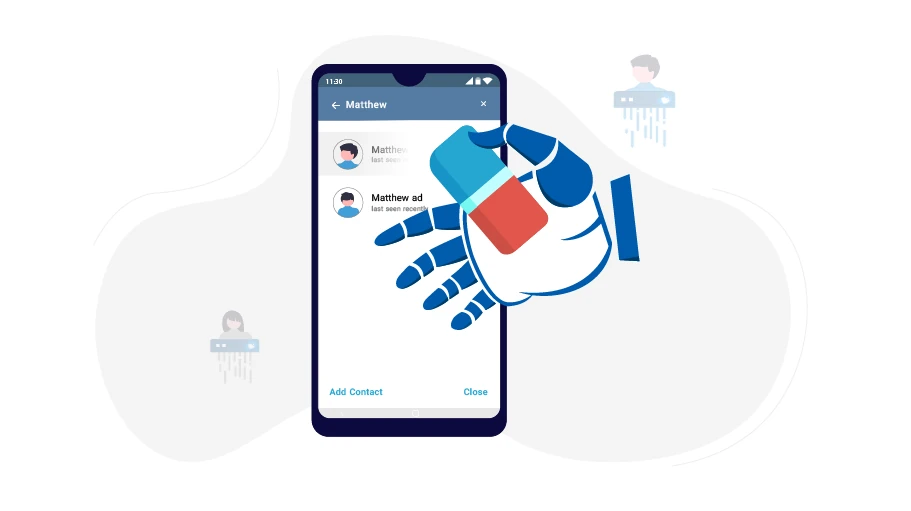लिस्ट बॉट से टेलीग्राम कॉन्टैक्ट्स रिमूवर लिस्ट बॉट
विषय-सूची
आपके कई खातों का उपयोग करके टेक्स्ट डीएम भेजने के लिए, ज़रूरत पड़ने पर बॉट आपके अन्य Instagram खातों पर स्विच करेगा और आपके अन्य Instagram खातों का उपयोग करके काम करता रहेंलिस्ट बॉट से टेलीग्राम कॉन्टैक्ट्स रिमूवर
लिस्ट बॉट, जो vUserटेलीग्राम बल्क सेंडर बॉटपैकेज में मौजूद है,एक रोबोटिक सॉफ़्टवेयर उत्पाद है जो टेलीग्राम में सहेजे गए संपर्कों से आपके इच्छित संपर्कों को स्वचालित रूप से हटा सकता है।
इस पोस्ट में, हम यह जांचने जा रहे हैं किलिस्ट बॉट से टेलीग्राम कॉन्टैक्ट्स रिमूवर
लिस्ट बॉटटेलीग्राम संपर्क रिमूवर किस लिए है और यह कैसे काम करता है।
Gmail Sender Botलिस्ट बॉट से टेलीग्राम कॉन्टैक्ट रिमूवर का?
You might have two separate Telegram accounts on your mobile phone: one for business affairs using which you communicate with your customers, and one personal account to communicate with family and friends. The problem is, all the contacts saved in your phone contacts would be added to your Telegram contacts by default but you may not want to have friends, acquaintances, and family members among your business contacts. That is when you need to remove some of your contacts from your Telegram accounts.
किसी संपर्क को हटाने के लिए, आपको उस व्यक्ति की टेलीग्राम प्रोफ़ाइल खोलनी होगी और उन्हें एक-एक करके अपने टेलीग्राम संपर्कों से हटाना होगा।
Obviously, if you want to remove a large number of people from your Telegram contacts manually,
it will be very time-consuming and you will need a tool, such as the लिस्ट बॉट से टेलीग्राम कॉन्टैक्ट्स रिमूवर
लिस्ट बॉट,
Which we have introduced in the first paragraph of this post and can automatically do the whole process..
अगले भाग में, हम यह बताने जा रहे हैं कि यह बॉट कैसे काम करता है।
महत्वपूर्ण टिप्स
बॉट को कैसे चलाया जाएसूची से टेलीग्राम कॉन्टैक्ट रिमूवर का उपयोग करना इस पैकेज में ट्यूटोरियल वीडियो में वर्णित के समान है; इसका मतलब है, पहले आपको अपनी इच्छानुसार बॉट सेटिंग्स को प्रबंधित करना होगा और फिर इसे चलाना होगा।
बॉट का उपयोग करने के टिप्स- इस बॉट को ठीक से चलाने के लिए, टेलीग्राम पर आपकी चैट में फ़ोल्डर्स नहीं होने चाहिए, जिसका अर्थ है कि आपके टेलीग्राम चैट को अलग-अलग फ़ोल्डरों में वर्गीकृत नहीं किया जाना चाहिए। श्रेणी फ़ोल्डर्स को कैसे हटाया जाए, यह जानने के लिए हमने वीडियो ट्यूटोरियल में आवश्यक जानकारी प्रदान की है।
- यह बॉट केवल संपर्कों को उनके नामों के आधार पर खोजता है, उन्हें आपके संपर्कों में ढूंढता है, और उन्हें हटाता है। यदि आपके कई संपर्क टेलीग्राम में एक ही नाम से सहेजे गए हैं, तो इसका मतलब है कि एक नाम आपके एक से अधिक संपर्कों का है, तो बॉट केवल पहले संपर्क (इस नाम के साथ) को हटा देगा।
इस बॉट के बारे में जानने के लिए और कोई खास बात नहीं है। बस इसे ठीक से सेट करें और चीजों को ठीक करने के लिए बॉट चलाएं।
स्क्रीनशॉट्स
of Telegram Contacts Remover from List Botबॉट कैसे काम करता है
इस बॉट के साथ कॉन्फ़िगर और काम करने का तरीका ट्यूटोरियल पीडीएफ और वीडियो फाइलों में दिया गया है, जो बॉट के साथ आते हैं। इसलिए, यहाँ इस खंड में, हम यह नहीं बताने जा रहे हैं कि बॉट को चरण दर चरण और विस्तार से कैसे चलाया जाए।
इस बॉट को लॉन्च करने के लिए, आपको बस vUser टेलीग्राम बल्क सेंडर UI प्रोग्राम खोलना होगा औरलिस्ट बॉट से टेलीग्राम कॉन्टैक्ट्स रिमूवर
लिस्ट बॉटचुनना होगा,उन सहेजे गए संपर्कों का नाम जिन्हें आप हटाना चाहते हैं.
डालकर आवश्यक सेटिंग्स लागू करनी होंगी अंत में, आप लिस्ट बॉट से टेलीग्राम कॉन्टैक्ट्स रिमूवर चलाते हैं।
After you run the bot, it will automatically do everything without any need for human supervision. The bot will launch to your Telegram account on your system, then from the ( ) icon, the bot will click on the संपर्क to make them appear, and search for the first saved contact name that you have inserted in the bot settings Excel list. The bot will find the intended contact and click on it to open the chat page with this contact. Then, it will click on the profile, press the ( ) icon, and from the menu that appears, the bot will choose संपर्क डिलीट करें. A question box appears asking if you are sure you want to delete this contact and the bot will select मिटाएँ to remove the contact from the contacts you have saved in your Telegram account.
This process will be repeated for the second name that you have inserted in the bot settings Excel list.
The bot keeps working this way to the end of this list until all the contacts that you have inserted in
this list are automatically removed from your Telegram contacts.
नीचे दिए गए वीडियो में, आप देखेंगे कि लिस्ट बॉट से टेलीग्राम कॉन्टैक्ट रिमूवर कैसे काम करता है।
जीमेल सेंडर बॉट कैसे प्राप्त करें?लिस्ट बॉट से टेलीग्राम कॉन्टैक्ट रिमूवर?
As we mentioned at the beginning of the article, the लिस्ट बॉट से टेलीग्राम कॉन्टैक्ट्स रिमूवर लिस्ट बॉट is a part of the vUser Telegram bulk Sender Bot, which is a product of the vUser website, and to get the bot you need to purchase the whole package for 59€.
आपके कई खातों का उपयोग करके टेक्स्ट डीएम भेजने के लिए, ज़रूरत पड़ने पर बॉट आपके अन्य Instagram खातों पर स्विच करेगा और आपके अन्य Instagram खातों का उपयोग करके काम करता रहेंलिस्ट बॉट से टेलीग्राम कॉन्टैक्ट्स रिमूवर लिस्ट बॉटis just a small part of the Telegram Bulk Sender Bot Package and it includes some other useful bots with magnificent features to help you boost your sales by many more automated targeted activities in Telegram.
 टेलीग्राम बल्क सेंडरबॉट पैकेज
टेलीग्राम बल्क सेंडरबॉट पैकेज
- लिस्ट बॉट से टेलीग्राम कॉन्टैक्ट्स रिमूवर लिस्ट बॉट ऊपर पेश किया गया बॉट
- बिना सहेजे गए संपर्क बॉट को टेलीग्राम संदेश भेजने वाला बिना सहेजे गए संपर्कों कोऔर जानकारी...
- टेलीग्राम चैटेड कॉन्टैक्ट्स एक्सपोर्टर बॉटऔर जानकारी...
- टेलीग्राम चैनल मेंबर एक्सट्रैक्टर बॉटऔर जानकारी...
- सूची बॉट से सहेजे गए संपर्कों को टेलीग्राम संदेश प्रेषकऔर जानकारी...
- टेलीग्राम मैसेज फॉरवर्डर टू ग्रुप्स बॉटऔर जानकारी...
- यूजरनेम बॉट के लिए टेलीग्राम मैसेज फॉरवर्डरऔर जानकारी...
- टेलीग्राम मैसेज फॉरवर्डर टू अनसेव्ड कॉन्टैक्ट्स बॉटऔर जानकारी...
- टेलीग्राम कॉन्टैक्ट्स एक्सपोर्टर बॉटऔर जानकारी...
- टेलीग्राम संपर्क आयातक बॉटऔर जानकारी...
- टेलीग्राम कॉन्टैक्ट्स रिमूवर बॉटऔर जानकारी...
- टेलीग्राम नंबर ऑटो फ़िल्टर बॉटऔर जानकारी...
- उपयोगकर्ता नाम के लिए टेलीग्राम संदेश प्रेषक यूजरनेम बॉट कोऔर जानकारी...
- सहेजे गए संपर्कों को टेलीग्राम संदेश भेजने वालाऔर जानकारी...
- टेलीग्राम में चैटेड कॉन्टैक्ट बॉट को संदेश भेजने वाला टेलीग्रामऔर जानकारी...
- टेलीग्राम स्पैम अकाउंट चेकरऔर जानकारी...
- टेलीग्राम ग्रुप मेंबर एक्सट्रैक्टरऔर जानकारी...
- टेलीग्राम ग्रुप मेंबर एडरऔर जानकारी...
- टेलीग्राम ग्रुप्स बॉट में संदेश भेजनाऔर जानकारी...