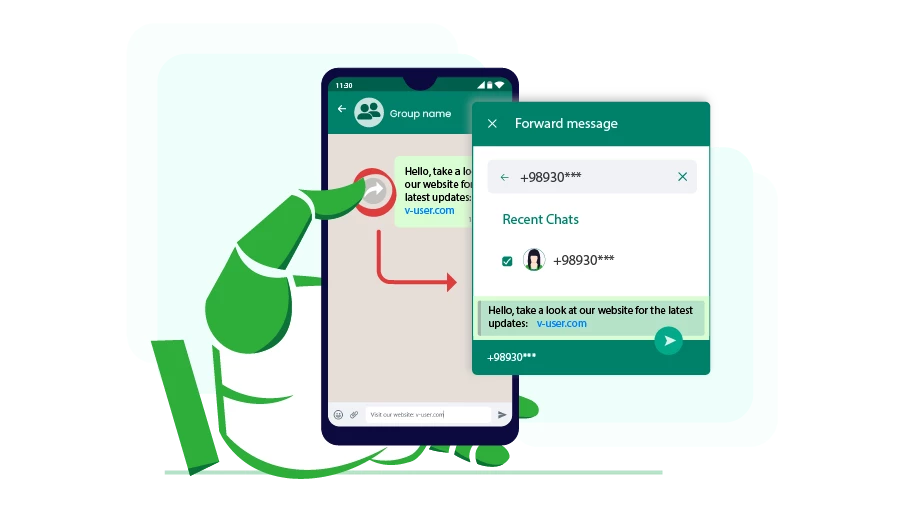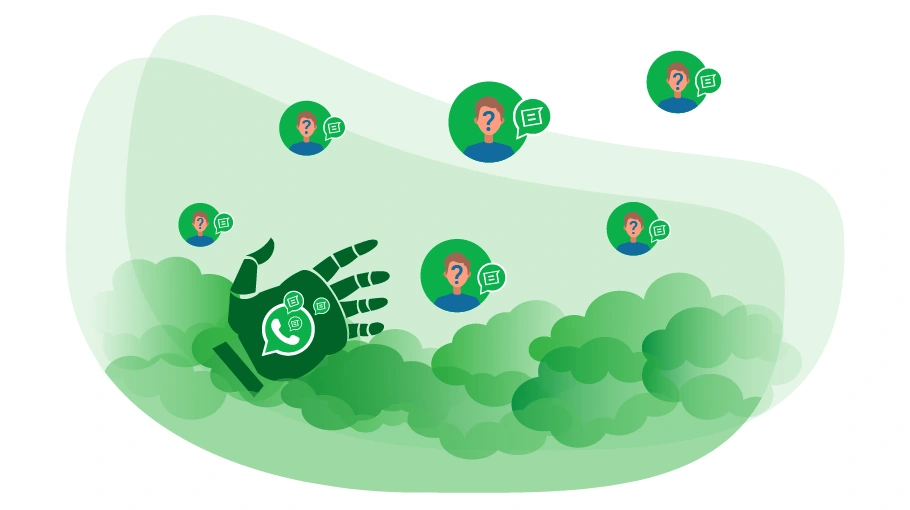सेव किए गए कॉन्टैक्ट बॉट में WhatsApp मैसेज फ़ॉरवर्डर
विषय-सूची
आपके कई खातों का उपयोग करके टेक्स्ट डीएम भेजने के लिए, ज़रूरत पड़ने पर बॉट आपके अन्य Instagram खातों पर स्विच करेगा और आपके अन्य Instagram खातों का उपयोग करके काम करता रहेंसेव किए गए कॉन्टैक्ट बॉट में WhatsApp मैसेज फ़ॉरवर्डर, जो vUserव्हाट्सएप बल्क सेंडर बॉटpackage, is a robotic tool that can forward your message along with a photo or video to all the contacts
whose numbers are saved in your WhatsApp contacts.
इस पोस्ट में, हम यह बताने जा रहे हैं किसेव किए गए कॉन्टैक्ट बॉट में WhatsApp मैसेज फ़ॉरवर्डर works and how
it helps you advertise in WhatsApp.
WhatsApp संदेश फ़ॉरवर्डर का उपयोग सहेजे गए संपर्क बॉट में करना?
हो सकता है कि आप अपने सभी WhatsApp संपर्कों को एक ही संदेश भेजना चाहें। WhatsAppWhatsApp में अपने सहेजे गए संपर्कों को थोक में संदेश भेजें is to “Forward” the messages. To send the same message to a number of
contacts, a normal user does not copy and paste the same message for each contact. Rather, they send that
message once to one of the contacts and then forward it to others.
This will both increase the messaging speed and reduce the sensitivity of WhatsApp
about your advertising message.
To forward a message to a huge number of contacts, first, you will need to send the message to one of your
contacts. Then you select the message and choose “Forward Message”. From the window that appears, you
will tick the contacts you want to receive this message and then press “Send”.
On the other hand, while forwarding the same message to all your saved contacts, you will need to beware of the
WhatsApp limitations to avoid getting blocked or restricted. As you may know,
WhatsApp divides message recipients into 2 groups:
- परिचित:वे लोग जिन्होंने आपके साथ पहले चैट किया है.
- अजनबी:वे लोग जिन्होंने पहले कभी आपके साथ चैट नहीं किया या आपकी चैट का जवाब नहीं दिया.
You are allowed to send as many messages as you like to the familiar people in a day, but depending on your
account age and interaction, you are allowed to send a specific number of messages to the strangers in a day.
Then if not all your saved WhatsApp contacts have chatted with you before, to forward a message to them,
you need to act cautiously. Otherwise, your account will be blocked by WhatsApp and you will lose it forever.
As a result, to forward messages in bulk without getting restricted,
you had better use several accounts (SIMs).
जैसा कि यह स्पष्ट है, बड़े पैमाने पर, ऊपर वर्णित प्रक्रिया बहुत समय लेने वाली और थकाऊ होगी। परिणामस्वरूप, इसे मैन्युअल रूप से करने के बजाय, आप पूरी प्रक्रिया को स्वचालित करने के लिए एक टूल का उपयोग कर सकते हैं, जैसे किसेव किए गए कॉन्टैक्ट बॉट में WhatsApp मैसेज फ़ॉरवर्डर।
अगले भाग में, हम बताएंगे कि यह बॉट कैसे काम करता है।
महत्वपूर्ण टिप्स
है, जैसा कि इस पैकेज के ट्यूटोरियल वीडियो में वर्णित है; मतलब कि, पहले आपको बॉट को अपनी मंशा के अनुसार सेट करना होगा और फिर बॉट को चलाना होगा।सेव किए गए कॉन्टैक्ट बॉट में WhatsApp मैसेज फ़ॉरवर्डरको कॉन्फ़िगर करना और चलाना इस पैकेज के ट्यूटोरियल वीडियो में वर्णित के समान है; मतलब कि, पहले आपको बॉट को अपनी मंशा के अनुसार सेट करना होगा और फिर बॉट को चलाना होगा.
-
नंबरों की सूची कैसे तैयार करें
नंबरों की सूची तैयार करने और उन्हें संपर्क जानकारी और नंबरों की Excel फ़ाइल में डालने के लिए, आपको “चैट किए गए संपर्क निर्यातक” का उपयोग करना चाहिए। यह बॉट आपको उन लोगों की जानकारी प्रदान करता है, जिन्होंने आपके साथ चैट किया है। -
बॉट द्वारा संदेशों को अग्रेषित करने के लिए हमारी विशेष तरकीब
समूह
हमने इस बॉट के साथ वीडियो और छवि संदेशों को अग्रेषित करने के लिए एक विशेष ट्रिक पर विचार किया है; आपको पहले WhatsApp में एक ग्रुप बनाना होगा और उन संदेशों को भेजना होगा जिन्हें आप चाहते हैं कि बॉट इस समूह को अग्रेषित करे। हमने इस बॉट के साथ काम करने के तरीके के बारे में ट्यूटोरियल प्रदान किए हैं; इसलिए, बॉट चलाने से पहले, इस पैकेज में ट्यूटोरियल फ़ोल्डर में वीडियो देखें। -
सेटिंग एक्सेल फाइल में ग्रुप का नाम कैसे डालें
का नाम डालने के बारे में सावधान रहें, यह आपके इच्छित समूह के नाम के समान होना चाहिए जिसमें संदेश एक्सेल सेटिंग्स में स्थित हैं। यह सेक्शन ग्रुप के नाम में अपरकेस और लोअरकेस अक्षरों या इमोजी के प्रति भी संवेदनशील है, इसलिए बेहतर होगा कि इस नाम को WhatsApp से कॉपी करें और बॉट चलाने में किसी भी समस्या से बचने के लिए इसे सेटिंग एक्सेल फाइल में पेस्ट करें। -
WhatsApp पर संदेश फ़ॉरवर्ड करने के सिद्धांत
अगर WhatsApp समूह में अपलोड किए गए संदेश पैक के रूप में हैं, तो प्रत्येक पैक को 1 संदेश माना जाता है; इसलिए, आपको सेटिंग Excel फ़ाइल में प्रत्येक पैक के लिए फ़ॉरवर्ड किए गए संदेशों की संख्या को 1 के रूप में मानना चाहिए. -
WhatsApp भाषा
इस बॉट का उपयोग करने के लिए, आपको अपने मोबाइल फ़ोन पर WhatsApp एप्लिकेशन को अंग्रेज़ी भाषा में सेट करना होगा। इस बॉट को चलाने में और कोई खास बात नहीं है; बस इसे सही तरीके से सेट करें और काम ठीक से करने के लिए बॉट चलाएं.
स्क्रीनशॉट्स
of WhatsApp Message Forwarder to Saved Contacts Botबॉट कैसे काम करता है
इस बॉट के साथ कॉन्फ़िगर करने और काम करने का तरीका ट्यूटोरियल पीडीएफ और वीडियो फाइलों में दिया गया है, जो बॉट के साथ आते हैं। इसलिए, हम यहां इन मुद्दों को फिर से समझाने नहीं जा रहे हैं।
Before using this bot, you first need to send your message to a group in WhatsApp. Then you open the vUser
WhatsApp Bulk Sender UI program and choose the सेव किए गए कॉन्टैक्ट बॉट में WhatsApp मैसेज फ़ॉरवर्डर, apply the
required settings and then run the bot.
आपके कई खातों का उपयोग करके टेक्स्ट डीएम भेजने के लिए, ज़रूरत पड़ने पर बॉट आपके अन्य Instagram खातों पर स्विच करेगा और आपके अन्य Instagram खातों का उपयोग करके काम करता रहेंसेव किए गए कॉन्टैक्ट बॉट में WhatsApp मैसेज फ़ॉरवर्डर will automatically open the browser, launch your WhatsApp account, and in your contact list, it will
search for the group in which you have placed your message (you have already entered the information of this
group in the Excel file). Then, the bot will select the desired message(s) and press Forward. In the window
that appears, the सेव किए गए कॉन्टैक्ट बॉट में WhatsApp मैसेज फ़ॉरवर्डरWhatsApp संदेश फ़ॉरवर्डर टू सेव्ड कॉन्टैक्ट्स बॉट
आपके कई खातों का उपयोग करके टेक्स्ट डीएम भेजने के लिए, ज़रूरत पड़ने पर बॉट आपके अन्य Instagram खातों पर स्विच करेगा और आपके अन्य Instagram खातों का उपयोग करके काम करता रहेंसेव किए गए कॉन्टैक्ट बॉट में WhatsApp मैसेज फ़ॉरवर्डर will continue its job by forwarding the same message(s) to the second name or phone number in the list
and the process will go on until the message is forwarded to every saved contact that you have specified in the list.
आपके कई खातों का उपयोग करके टेक्स्ट डीएम भेजने के लिए, ज़रूरत पड़ने पर बॉट आपके अन्य Instagram खातों पर स्विच करेगा और आपके अन्य Instagram खातों का उपयोग करके काम करता रहेंसेव किए गए कॉन्टैक्ट बॉट में WhatsApp मैसेज फ़ॉरवर्डर will forward to as many contacts as you set using your first WhatsApp account and when needed, it will
automatically switch to your next accounts to keep the process going.
नीचे दिए गए वीडियो में, आप देखेंगे किसेव किए गए कॉन्टैक्ट बॉट में WhatsApp मैसेज फ़ॉरवर्डरकाम करता है.
व्हाट्सएप मैसेज फॉरवर्डर को सेव्ड कॉन्टैक्ट्स बॉट में कैसे प्राप्त करें?
As we mentioned at the beginning of the article, the सेव किए गए कॉन्टैक्ट बॉट में WhatsApp मैसेज फ़ॉरवर्डर is a part of the
WhatsApp Bulk Sender bot package, which is a product of the vUser website, and to get the bot
you need to purchase the whole package for 59€.
आपके कई खातों का उपयोग करके टेक्स्ट डीएम भेजने के लिए, ज़रूरत पड़ने पर बॉट आपके अन्य Instagram खातों पर स्विच करेगा और आपके अन्य Instagram खातों का उपयोग करके काम करता रहेंसेव किए गए कॉन्टैक्ट बॉट में WhatsApp मैसेज फ़ॉरवर्डर is just a small part of the WhatsApp Bulk Sender Bot
Package and it includes some other useful bots with magnificent features to help you boost your sales by
many more automated targeted activities in WhatsApp.
 WhatsApp बल्क सेंडरबॉट पैकेज
WhatsApp बल्क सेंडरबॉट पैकेज