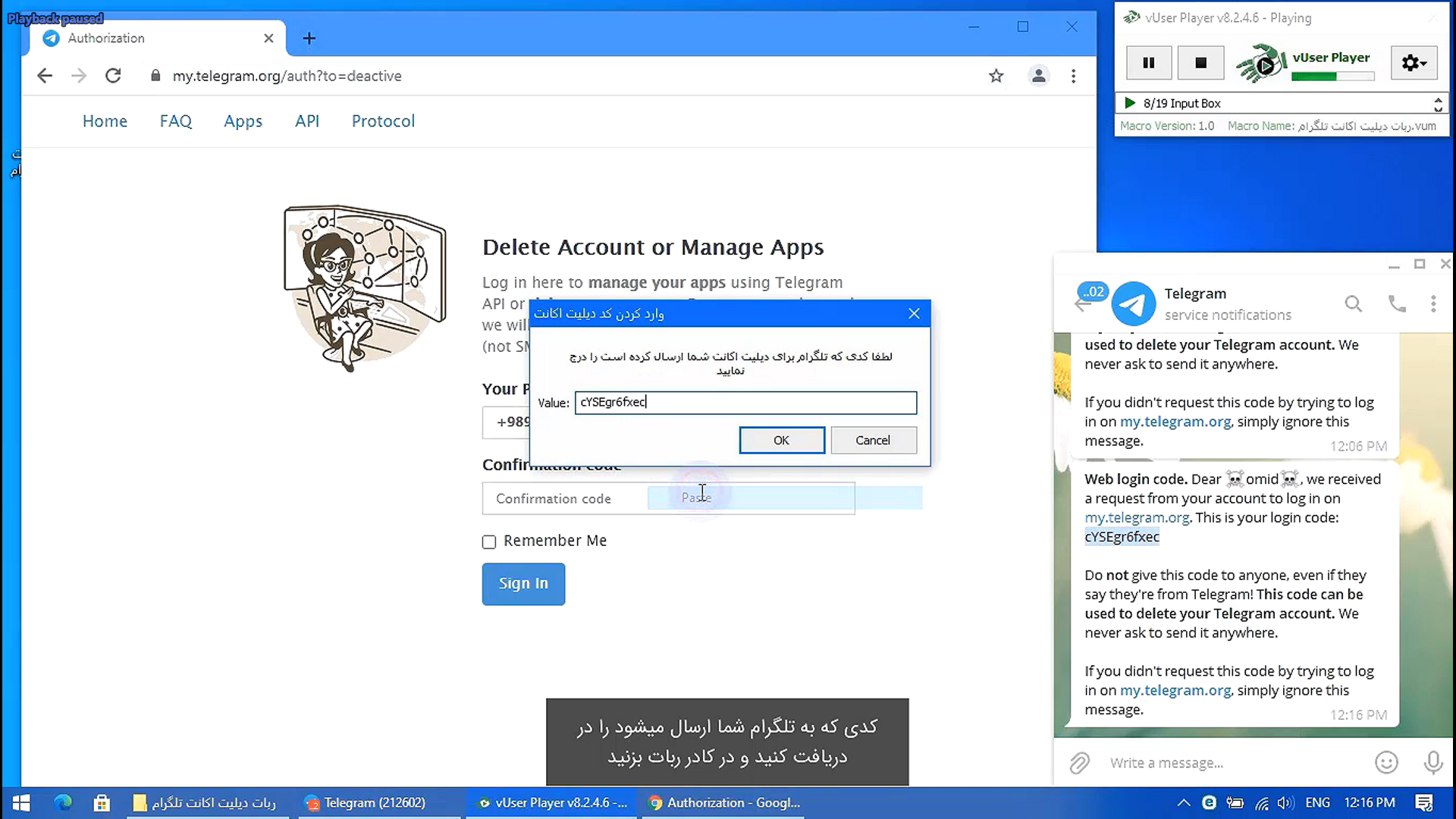Free Download of Delete Telegram Account Single bot
The demo has only some features of the full version. However, the demo can be used to see how the software works and to ensure it runs properly on your system.
Download the Trial Version

How the Delete Telegram Account Single bot works
Tip 1:
It is recommended to download the package with a Download manager program such as
Internet Download Manager
 so that the file will be completely downloaded.
so that the file will be completely downloaded.
Tip 2: If for any reason, one of your system security programs does not allow you to download or use the downloaded file, be aware that it is because of the program’s inability to check the compressed files. The downloaded file is a zip file that is inside another zip file and security programs can not check the inside of the two layers of zip file, so they just ignore it. However, if you suspect our files may contain a virus, you can first extract the files yourself with Winrar and then have the security programs scan them.
Tip 2: If for any reason, one of your system security programs does not allow you to download or use the downloaded file, be aware that it is because of the program’s inability to check the compressed files. The downloaded file is a zip file that is inside another zip file and security programs can not check the inside of the two layers of zip file, so they just ignore it. However, if you suspect our files may contain a virus, you can first extract the files yourself with Winrar and then have the security programs scan them.
For more information about the
security of virtual user products
you can refer to
this page
Download Completely Free
Running only on Windows