¿Cómo limitar el número de personas que pueden responder a tu historia
Tabla de contenido
Sometimes you may publish a story on your Instagram, which you wish you could disable its replying option or you wish you could allow only some people that you approve to be able to reply to the story.
Actually, there is this new Instagram feature that helps you make this wish come true. In this article, we are going to teach you how to limit the people who are allowed to reply to your stories on Instagram.
Pasos para limitar el número de personas que pueden responder a tu historia
Paso 1 Enter your Instagram profile page, then click on the three lines ( ) icon at the top.
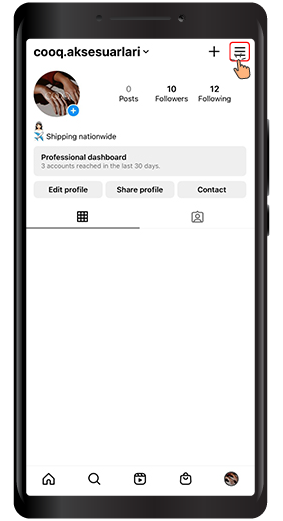
Paso 2 en el menú, haga clic enAjustes.
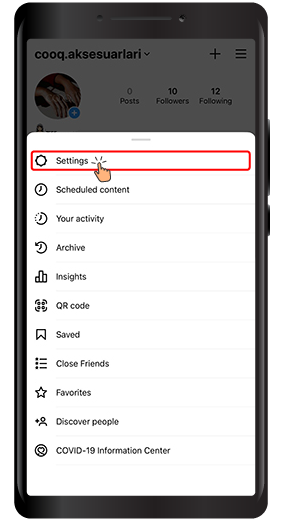
Paso 3 Luego seleccionaPrivacidadde la lista.
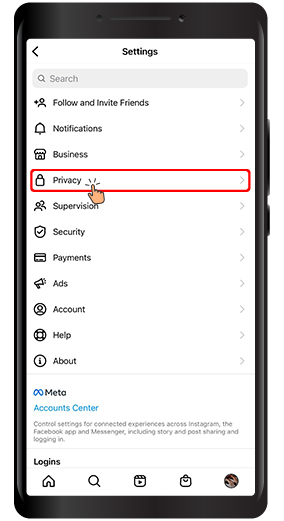
Paso 4 Luego, desde el menú, haz clic enHistoria.
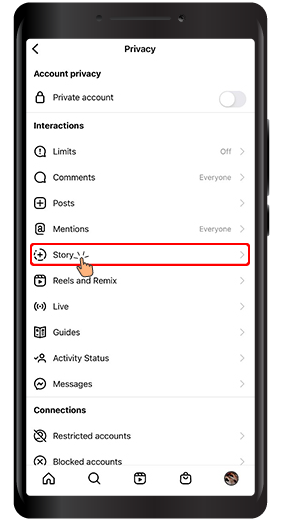
Paso 5 Desde elResponder/ Permitir la respuesta a los mensajespestaña, seleccionando a todas las personas a las que permitastodo el mundo to be able to react to your story. If you choose Personas a las que sigues, you allow only this group of people to react/reply to your Instagram stories and finally, if you select apagado, no one will be able to react to your story.
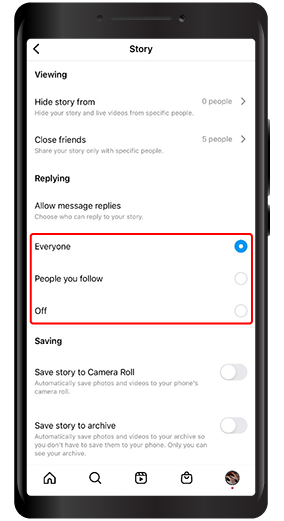
In this article, we taught you how to determine the people you don't want to reply to your stories. We hope that you will find this article helpful and are looking forward to your comments, suggestions and questions in the comment section below.
