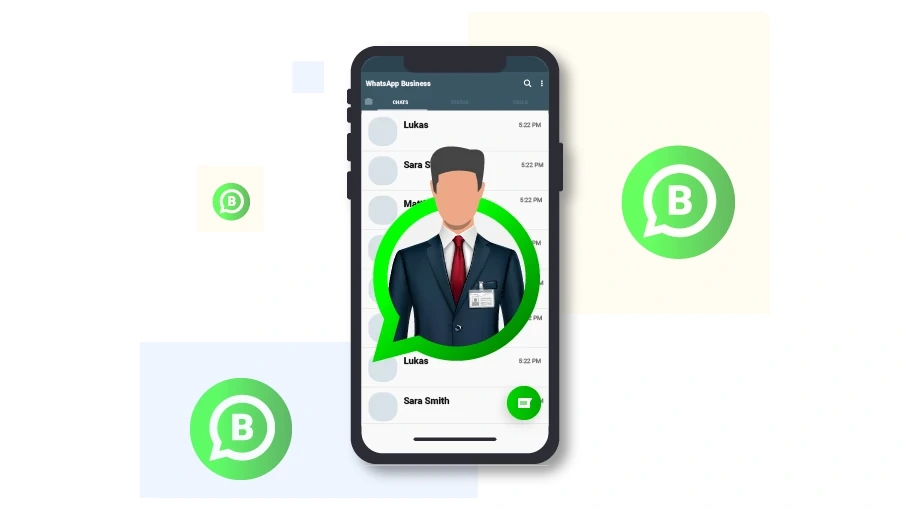Funciones de WhatsApp Business
Tabla de contenido
En enero de 2018, WhatsApp lanzó su aplicación empresarial para ayudar y apoyar las actividades de las pequeñas empresas.WhatsApp Business is a free downloadable app available for Android and iOS that makes it easier to interact with customers by proporciona herramientas para automatizar, clasificar y responder rápidamente a los mensajes.This program allows small business owners to separan las conversaciones de negocios de sus mensajes personalesy administrar cada una con su propio estilo.
Es bueno saber que la seguridad de WhatsApp Business está garantizada con un sistema de encriptación universalsistema de encriptación universal y puedes estar seguro de ello.
Algunos puntos importantes sobre la cuenta de WhatsApp Business1. You can not create a WhatsApp business account with the same number as your regular WhatsApp account. Either you have to delete your regular WhatsApp account completely and then create a WhatsApp business account with that number, or you have to get another SIM card and create a WhatsApp business account with your new number.
Para saber cómo eliminar una cuenta de WhatsApp, consulte el artículo siguiente.  ¿Cómo eliminar una cuenta de WhatsApp.
¿Cómo eliminar una cuenta de WhatsApp.
2. Puedes configurar una cuenta empresarial de WhatsApp con un teléfono fijo.
Para saber cómo hacerlo, consulta el artículo siguiente.  ¿Cómo activar WhatsApp a través de un teléfono fijo.
¿Cómo activar WhatsApp a través de un teléfono fijo.
Diferencias entre WhatsApp Business y WhatsApp estándar
Estas son las diferentes características de WhatsApp Business en comparación con el WhatsApp estándar.
¡El logotipo empresarial de WhatsApp es diferente!
La primera diferencia evidente entreWhatsApp Business y WhatsApp estándar es su logotipo. En WhatsApp Business,el símbolo del teléfono se elimina del logotipo y se sustituye por la letra.
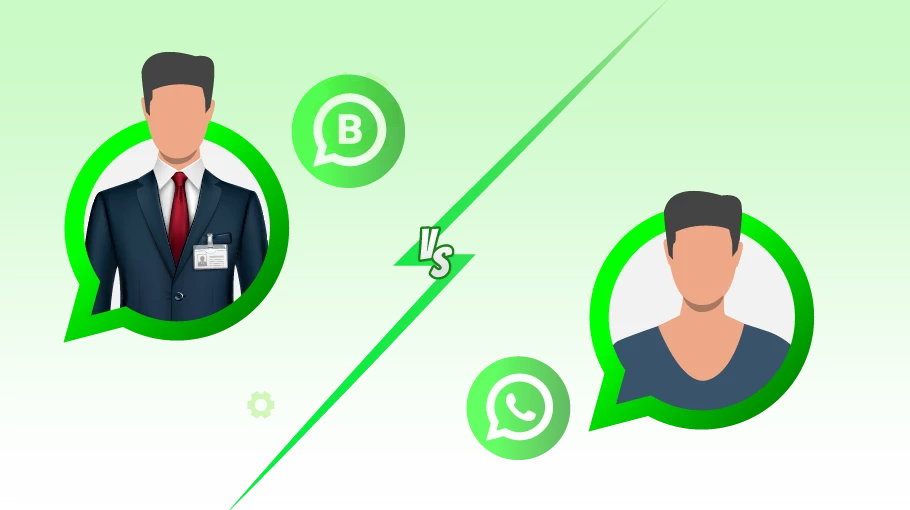
¡WhatsApp Business tiene un anuncio especial sobre el tipo de mensaje recibido!
When you receive a WhatsApp message from a business account, the message “This chat is with a business account. Tap for more inf” is displayed as a small bar on your chat page, so you know you are talking to a business account, not a personal account.
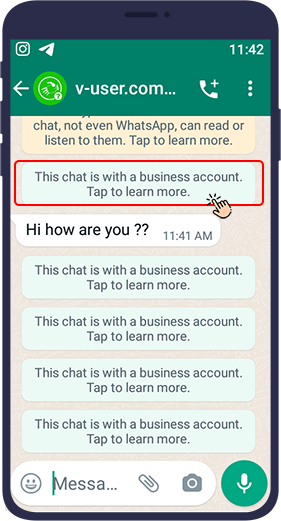
¡Puedes crear un perfil de empresa en WhatsApp Business!
Si tocas los tres puntos de la derecha en tu página de WhatsApp, luego en Configuración y, a continuación, en Herramientas empresariales.
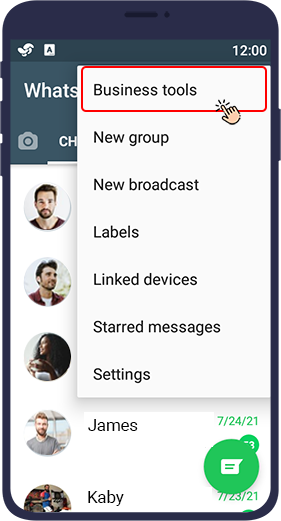
Verás los elementos que determinan las funciones de tu cuenta empresarial.
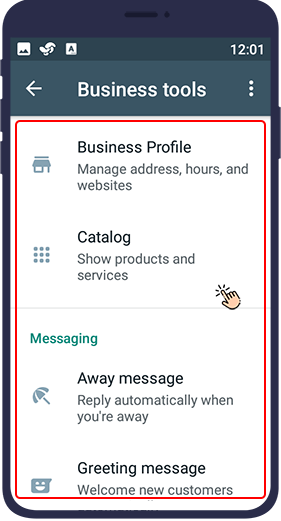
La primera opción esPerfil de empresa. You can enter more comprehensive information about your business in WhatsApp Business profile.
Como puedes ver en la imagen de abajo, puedes introducir la dirección de la ubicación de tu empresa en el campoUbicación de la empresa field. In the Business category, you specify your job category. In Business description you write a description of your business. In the BHorario comercialB, pones tus horas de trabajo, en elDirección de correo electrónico, you put your business email address, and in the last field, you put your enlace al sitio web. Esto facilitará que los clientes se pongan en contacto contigo.
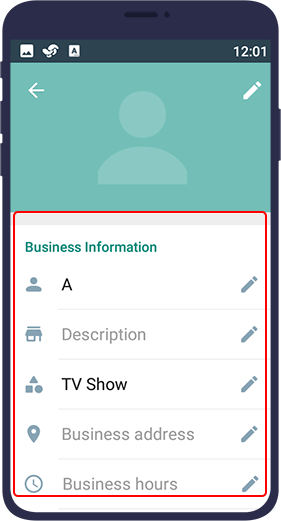
¡En WhatsApp Business, puedes ver ciertas estadísticas de los chats!
En la configuración empresarial, la segunda opción esEstadísticas. In this section, you can see the general statistics of the number of messages sent, delivered, read and received. These statistics will help you to follow up on your business and know the general state of your messages.
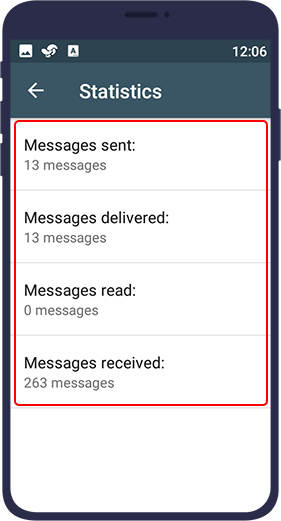
¡WhatsApp Business te convierte en una tarjeta de presentación!
En la configuración de WhatsApp Business, la tercera opción esenlace corto. You can provide the link in this section to your customers and other partners so that they can more contact you on WhatsApp easily.
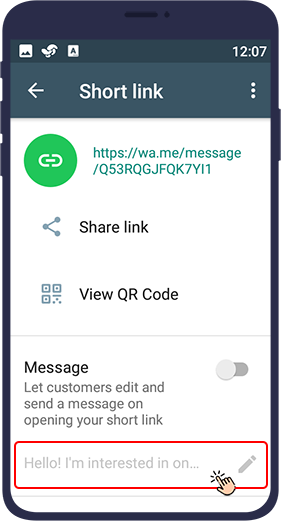
¡En WhatsApp Business, puedes anunciar automáticamente la falta de disponibilidad!
Una de las características únicas de WhatsApp Business, el cuarto elemento de la configuración empresarial es elMensaje de ausencia. If people message your WhatsApp business during off-hours, you can use this feature to send messages to these people automatically, letting them know you are away. You pre-define the text of the message.
¡En WhatsApp Business puedes dar la bienvenida automáticamente a nuevos clientes!
El quinto elemento de la configuración empresarial es la posibilidad de enviar unMensaje de saludo. With this feature, you can send welcome messages to new customers and partners. To send this message, you pre-set the text in the Greeting Message so that when a new customer sends you a message por primera vez o después de 14 días de ausenciae, they will automatically receive this message.
¡En WhatsApp Business puedes enviar respuestas predefinidas!
Quick Replies is a feature for WhatsApp Business that allows you to get pre-set answers to some frequently asked questions faster.
Para configurar una respuesta rápida, solo tienes que introducirAjustes empresarialesy, a continuación, abrirRespuestas rápidasdesdeHerramientas de mensajería. Now you can write a text in advance and consider a keyword for it. As soon as you enter / and type that keyword, a quick reply will be displayed in the top / windows, and by selecting that message, the text of the message will be sent to the person. Note that you can prepare up to 50 quick answers in advance.
La ventaja de una respuesta rápida es queno tiene que escribir el texto que necesita enviar a diferentes clientes repetidamente, y puede acceder rápidamente al texto del mensaje simplemente escribiendo una palabra. La respuesta rápida es muy útil en casos como el envío de la dirección de la empresa, el precio de los productos y servicios, las condiciones de cambio o reembolso, las condiciones de la garantía, el número de tarjeta y cuenta y el agradecimiento.dirección de la empresa, precio de los productos y servicios, condiciones de cambio o reembolso, condiciones de garantía, número de tarjeta y cuenta y agradecimiento.
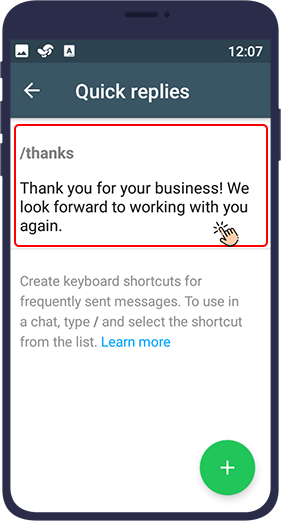
¡En WhatsApp Business puedes categorizar los chats!
WhatsApp Business allows you to categorize your chats by topic so that you can easily separate and access them.
For example, in a company that deals with different customers every day, receives different orders and has a lot of financial transactions, there is a high probability that some orders will be troubled or forgotten. Labeling a chat allows you to tag that chat as "orders" or "paid" as soon as you receive an order or payment from the customer, so that you can handle customer affairs carefully at the right time.
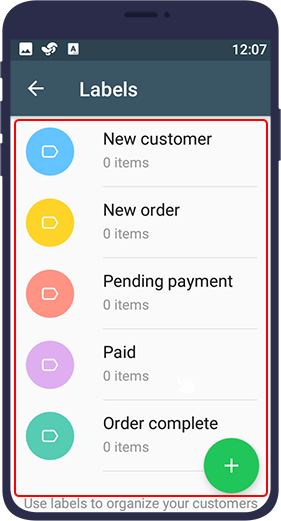
Además,el etiquetado hará que tu trabajo esté más organizado y, como resultado, dedicarás menos tiempo a revisar las solicitudes y las cosas a las que hay que hacer un seguimiento.
If you want to know how to create different tags in WhatsApp Business and tag different chats, refer to the article How to create tags and categorize chats in WhatsApp Business .
¡En WhatsApp Business puedes crear y enviar catálogos de productos!
One of the most important features of WhatsApp Business is the ability to create a catalog to introduce and display products, features, and their prices. WhatsApp Business Catalog has many benefits. By creating a catalog, you no longer need to explain and introduce the products one by one, and you only share the catalog with the customer in your chat. This way, the customer can check the products and find out their price more easily.
De esta forma, ahorras tiempo y das explicaciones suficientes al cliente.Con un catálogo, no solo puedes mostrarle al cliente el producto que quiere, sino también exponer tus otros productos que el cliente desconoce o no quiere comprar, and thus you can influence their purchase and your sales.
If you want to know how to create a catalog of your products and services in WhatsApp Business and then send it to customers when needed, refer to the article How to create and present a catalog .
Al final
In this article, we have explained what WhatsApp Business is and how it differs from regular WhatsApp. We have also taught you how to use each of WhatsApp Business features. We hope you will find this article useful.