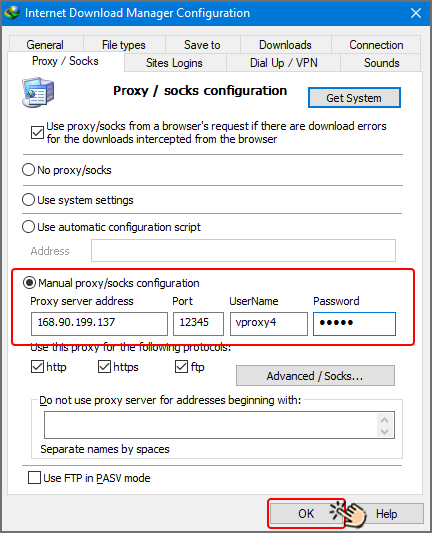Uso de proxy en vUser Bots
Tabla de contenido
Today, there are few people who have not used a proxy in order to fully use the services provided in the Internet world. Although most people know the proxy as a VPN (to bypass regional restrictions), this article emphasizes another use of the proxy, that is, to change the IP (to hide the identity and location of users connecting to the Internet). We have explained the reason below. But first of all, it is better to talk a little about the proxies themselves and their types.
¿Qué es el proxy y cómo funciona?
En pocas palabras, un proxy es un intermediario entre el dispositivo del usuario (ordenador, móvil) e Internet.
There is not much functional difference between proxy and VPN, both act like a broker or intermediary;
That is, the request you have to see a site or download a file is first sent to the proxy,
and then the server that provided the proxy receives that site or file and delivers it to you.
For this reason, the destination site (final site) does not understand who has requested to visit his site, that is,
he thinks that the proxy server has visited his site,
and in the meantime, your IP and information will not be sent to the destination site. became.
Pero puede que tenga esta pregunta, ¿cuál es la diferencia entre proxy y VPN?
Diferencia entre proxy y VPN
The function of a proxy is similar to a VPN, except that the proxy is only applied within the browser or the specific application you are using the proxy, but the VPN covers the entire communication of your device. For example, if you set a proxy in the Firefox browser, it can only be used in this browser, and other programs and browsers will not pass through the proxy.
Tipos de proxies
Proxies are divided into different types based on the method of connecting the proxy to the proxy server. In fact, proxies are not functionally different and all of them are used for easier access to servers in different countries, and knowing the technical details of these models is not very important for proxy users. Usually, any site you get a proxy from will provide you with all kinds of proxy connection methods, and you can use the type you want depending on the platform you want to use. Among the most important types of these methods of connecting proxies, we can mention Socks, Http, and MtProto, which MTProto is only used in Telegram and is specific to this platform, and the rest of the methods are public and most of the platforms use them. They support
¿Desde dónde y qué proxies debo comprar?
There are many sites that sell proxies. There are even some that offer free proxies. Although you may think that getting free or cheap proxies will cost you money, we recommend that you buy proxies from reputable sources because in most cases of using proxies, it is important for you to make sure that they work. Many proxies that are given to people for free do not have the necessary stability and usually fail soon. It is better to spend a little money to buy proxies and relax your mind about their performance.
We suggest you some foreign sites whose proxies are reliable and efficient and you can buy the proxy you want from them. The list of these sites is as follows:
When you purchase a proxy on a site, they provide you with various options for purchase, which we will explain each of these items below, so that you can purchase the proxy you need with full knowledge and confidence:
Tipo de proxy (HTTP, SOCKS,...)
It will probably ask you to specify the type of proxy, in such cases it is better to choose http because this type of proxy is much more common than other proxies. Of course, we emphasize again that by choosing http, after purchase, all types of proxies will be provided to you. So you don't need to worry about the type of proxy you want to buy.
Proxies volumétricos o no volumétricos
Another thing to consider is choosing a volumetric or non-volumetric proxy. Usually, both types of volume and non-volume proxies are one month. Volume proxies provide you with a certain volume for a period of one month (for example, watching a movie on YouTube will consume your proxy volume); On the other hand, non-volume proxies are unlimited and you can use them as much as you want for a month.
It is natural that the price of the non-volume proxy is higher than the volume proxy. Among the recommended sites for buying proxies, buyproxies site offers non-volume proxy, but two sites, webshare and proxybonanza, sell volume proxies in the amount of 2 gigs per month (of course, it is also possible to buy additional volume on these sites).
Proxies compartidos, dedicados y semidedicados
One of the other things you should choose before buying a proxy is a dedicated, semi-dedicated or public proxy. As you can guess from the name of these proxies, the dedicated proxy is only available to 1 person, the semi-dedicated proxy is usually sold to 3-5 people, and the public proxy is available to a large number of users.
Es obvio que el proxy dedicado es más caro que el semidedicado y también público. Puedes elegir uno de estos tres modelos en función de la sensibilidad de lo que hagas con el proxy. Por ejemplo, comprar un proxy semidedicado es suficiente para utilizar el robot SEO de usuario virtual.
¿Cómo usar los proxies
El proxy que compras tiene 4 partes, cada una separada de las demás por dos puntos. La primera parte es la IP, la segunda parte es el puerto, la tercera parte es el nombre de usuario o la cuarta parte es la contraseña. Por lo general, las plataformas que tienen la capacidad de configurar un proxy tienen 4 campos para ingresar estas 4 partes.
After purchasing a proxy, you need to set the proxy settings on your browser to be able to use the proxy. In the following, we will teach you how to set your proxy on Chrome browser, Firefox browser, download manager software and Telegram program
¿Cómo configurar un proxy en el navegador Chrome
Sigue los pasos que se indican a continuación para configurar el proxy en el navegador Chrome.
Abre el navegador Chrome, haz clic en los 3 puntos de la parte superior derecha () e ingresa a Configuración.
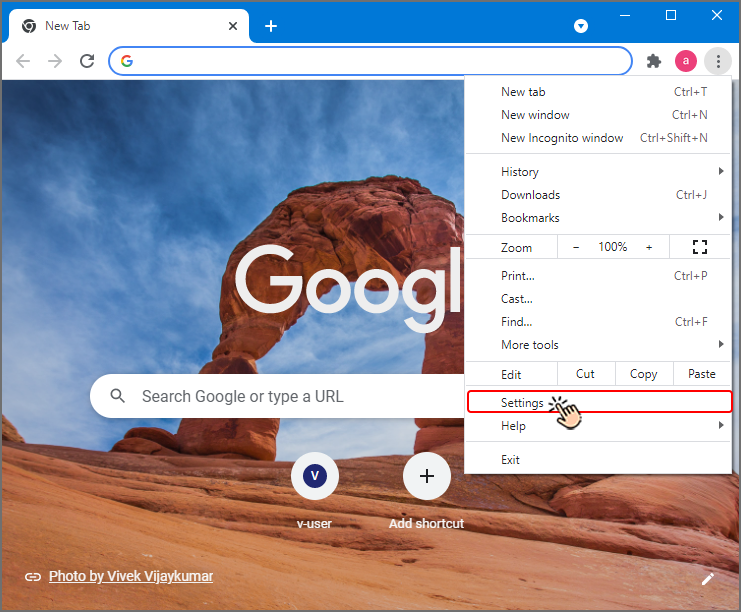
A continuación, haga clic en la configuración con el icono de tres líneas horizontales en la esquina izquierda de la pantalla ().
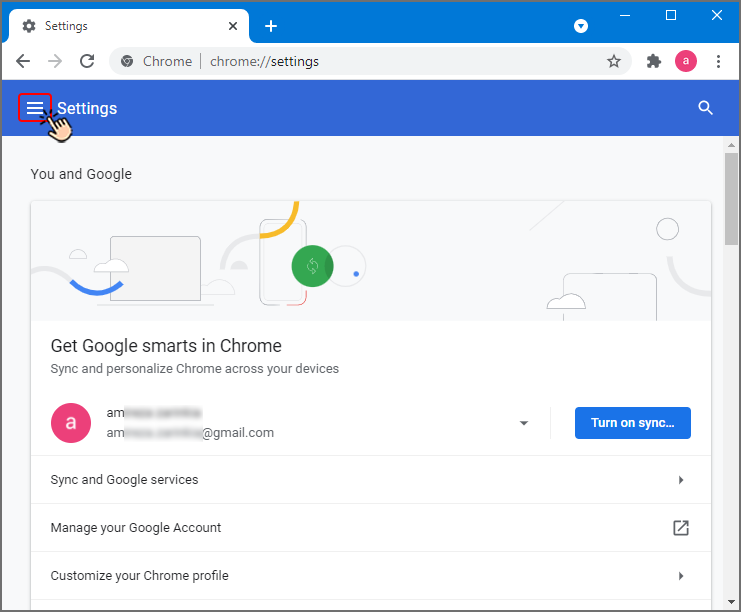
En el menú que aparece, haz clic en Sistema en la sección Avanzado.
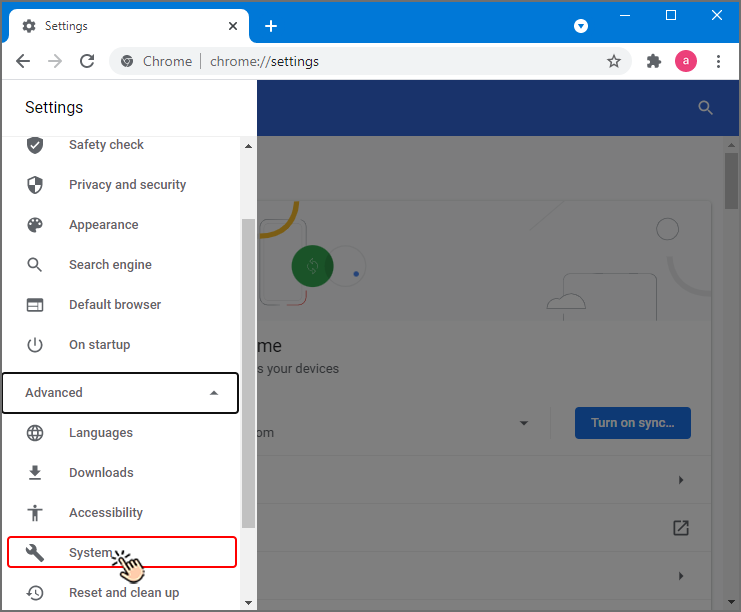
A continuación, se le dirigirá a la sección del sistema. Haga clic en abrir la opción de configuración de proxy de su computadora.
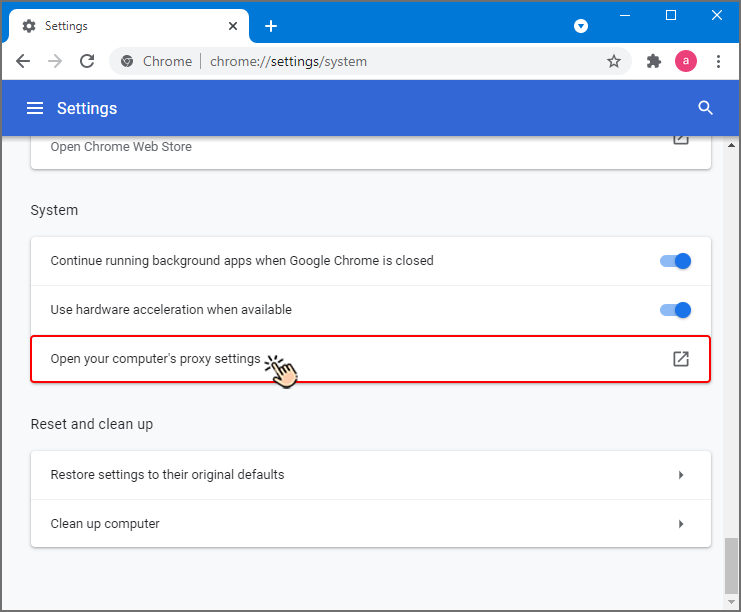
Ahora tiene que desactivar la opción Detectar automáticamente la configuración.
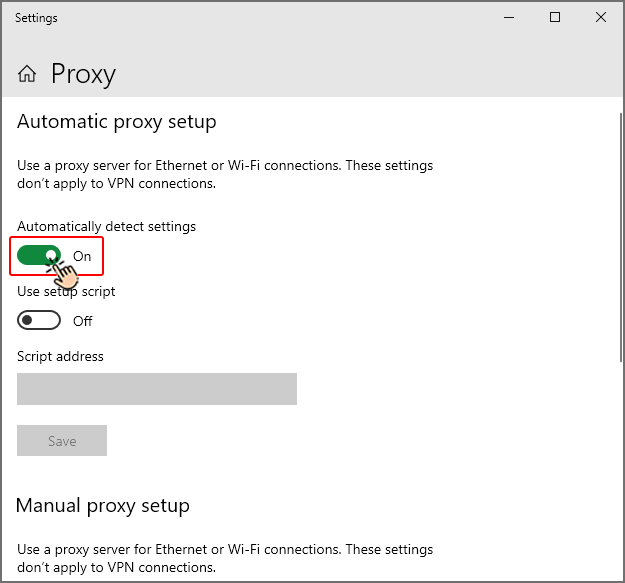
Introduzca la dirección IP en el campo Dirección y el puerto en el campo puerto. A continuación, haga clic en el botón Guardar.
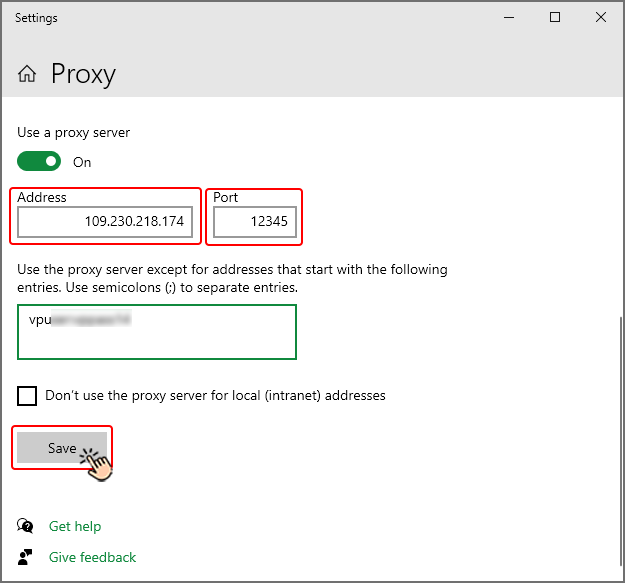
Luego aparecerá una ventana pidiéndole su nombre de usuario y contraseña. Introduzca estos dos componentes en los campos correspondientes y, a continuación, inicie sesión.
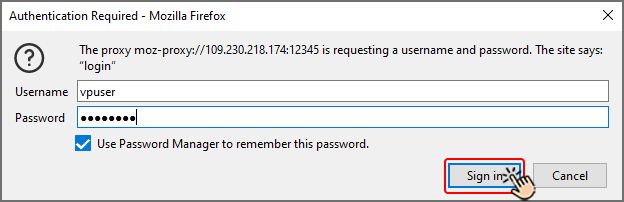
Tras configurar el proxy, la IP de tu navegador Chrome cambiará y será la IP del servidor al que esté conectado el proxy.
Cómo configurar un proxy en el navegador Firefox
Sigue los pasos que se indican a continuación para configurar un proxy en el navegador Firefox de tu sistema:
Abra el navegador Mozilla Firefox y haga clic en el icono de tres líneas horizontales en la esquina superior derecha de la página ().
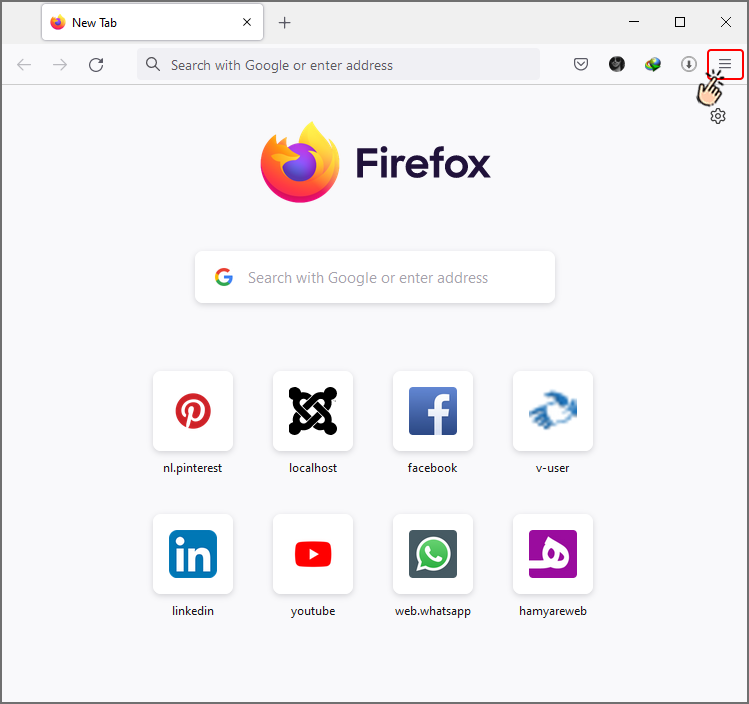
Selecciona Configuración.
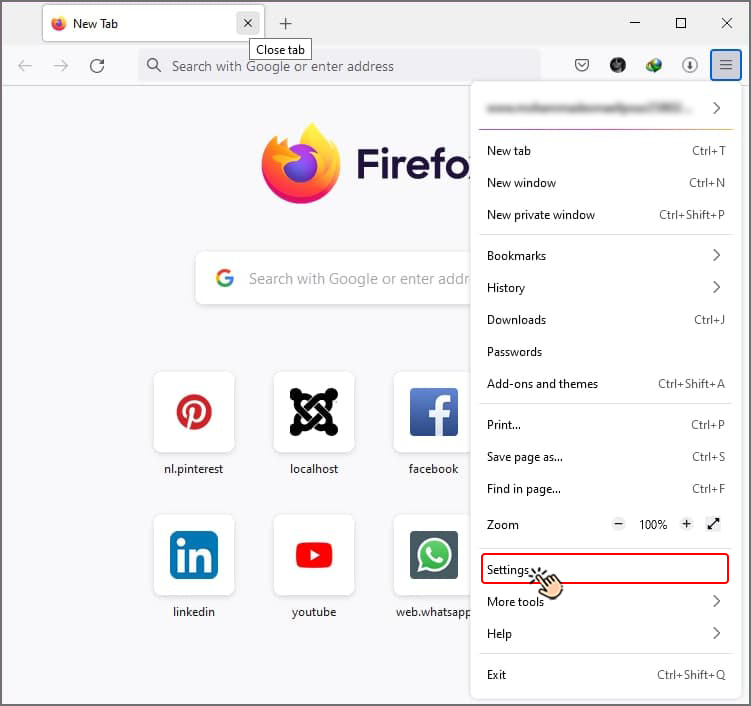
En la página de configuración que se abre, selecciona la pestaña General.
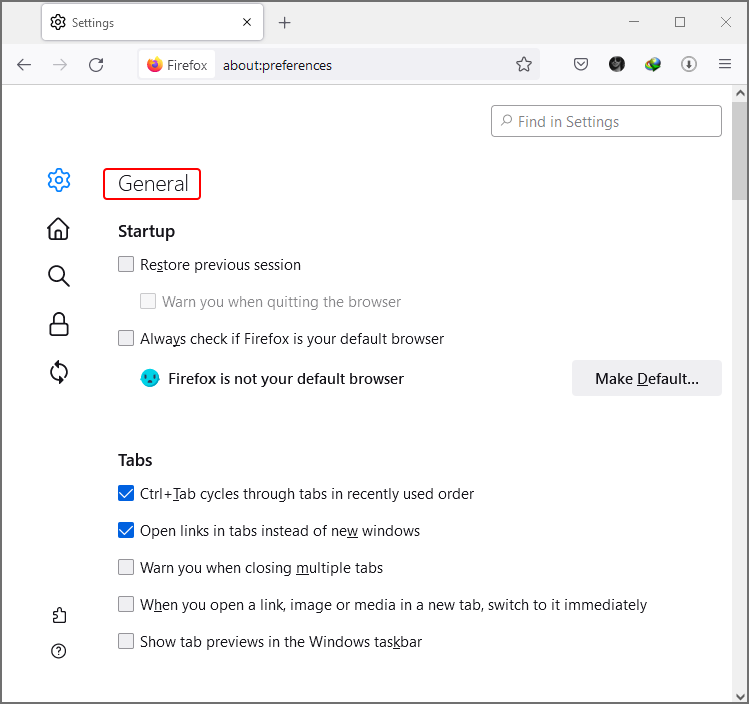
Puedes ver la configuración de red en la parte inferior de la página. Haz clic en el botón de configuración.
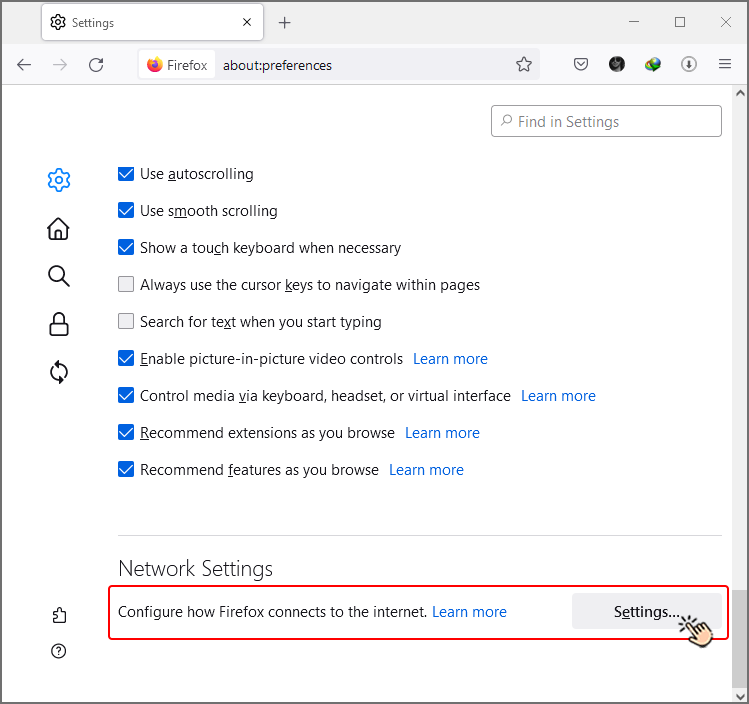
In the window that opens, check the Manual proxy configuration option and enter the first part of your proxy address (IP address) in the HTTP Proxy field and the second part of your proxy address in the port field. After entering this information, click the OK button.
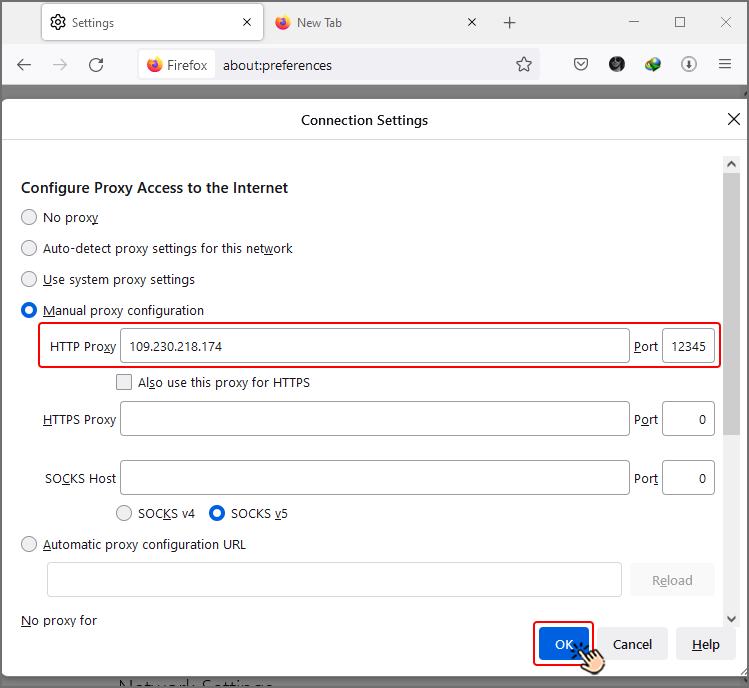
After this, if you want to enter a site through the Firefox browser, a window will appear that asks you for your username and password (the third and fourth part of the proxy address). Enter this information and start working with Firefox. (If the username and password window does not appear, just close the Firefox browser and open it again to fix the problem.)
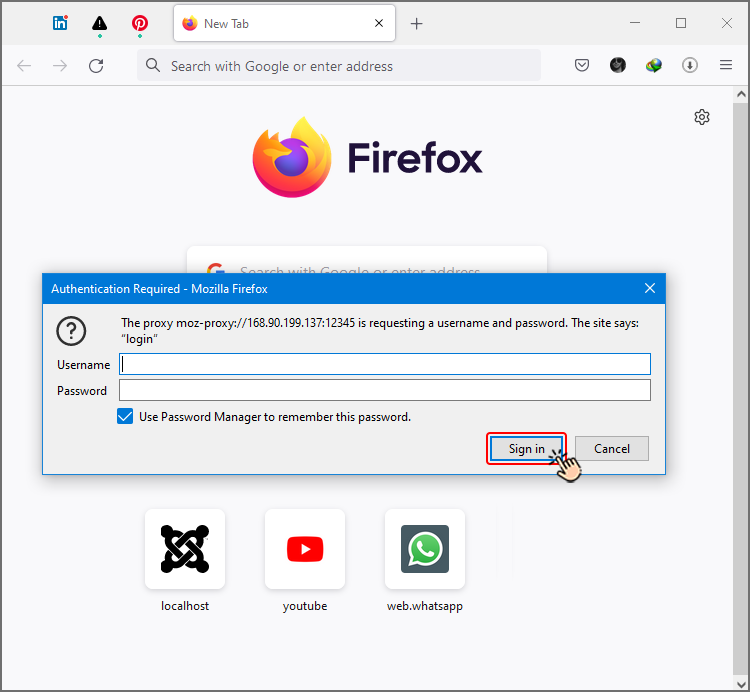
Tras configurar el proxy, se cambiará la dirección IP del navegador Firefox de su sistema y será la dirección IP del servidor al que está conectado el proxy.
¿Cómo configurar un proxy en Telegram
Before setting a proxy in Telegram, you should know that http and socks proxies from Iran may not work in Telegram. For this reason, before setting the proxy in Telegram, you must turn on the VPN of your system. Then follow the steps below to set the proxy in Telegram.
Ingresa a Telegram y toca el icono de tres líneas horizontales en la esquina superior izquierda de la pantalla ().
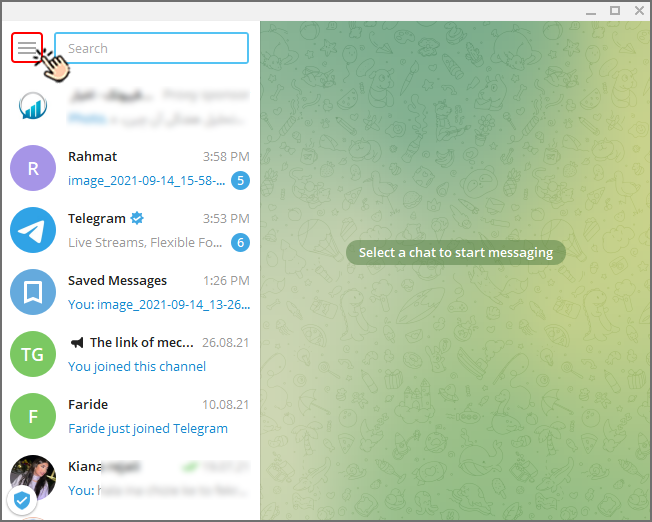
Selecciona la opción Configuración.
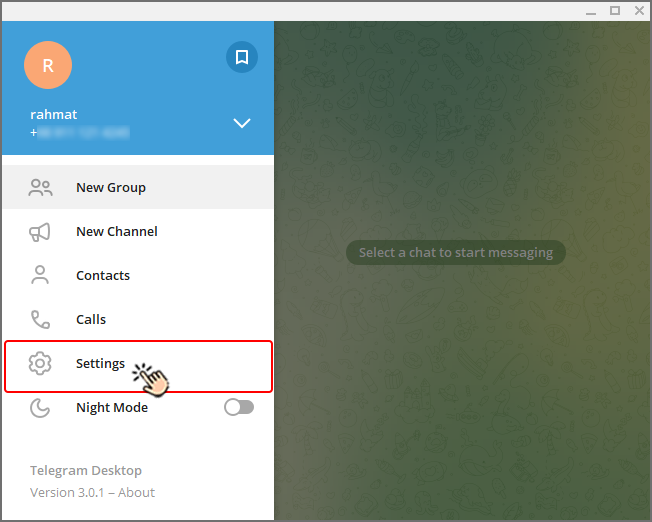
Selecciona la opción Avanzada.
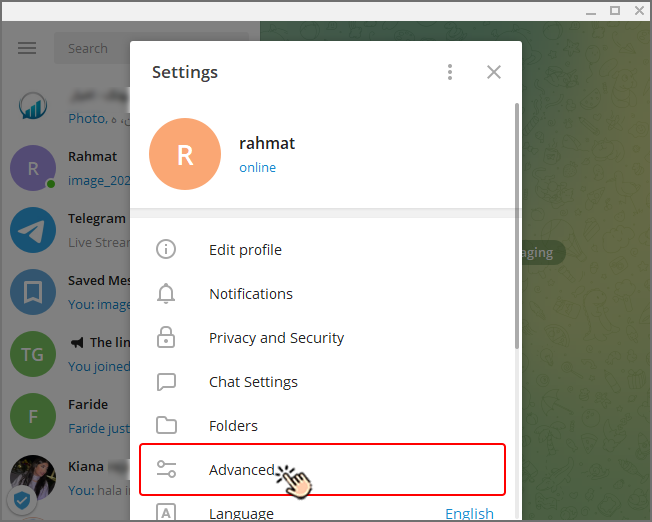
En la página que se abre, haga clic en Tipo de conexión.
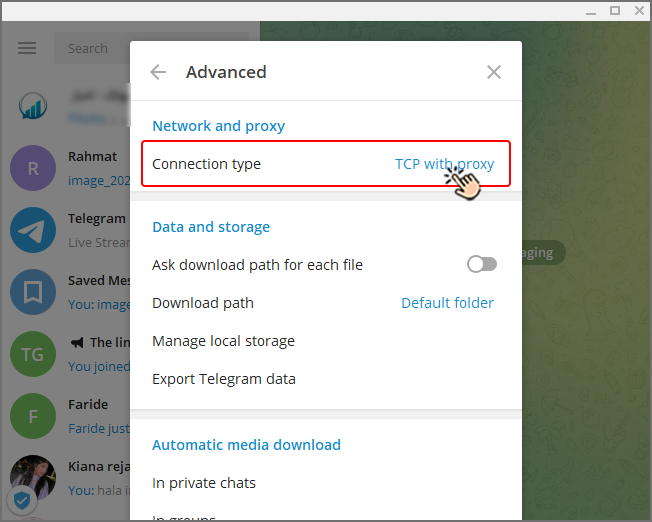
Haga clic en la opción AGREGAR PROXY.
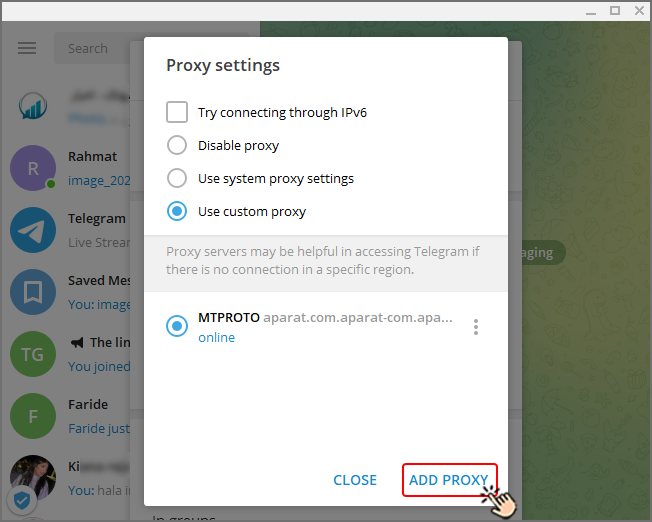
Enable the HTTP option. Enter the IP address in the hostname field and the port, usename and password of your proxy in the three corresponding fields, click save at the end.
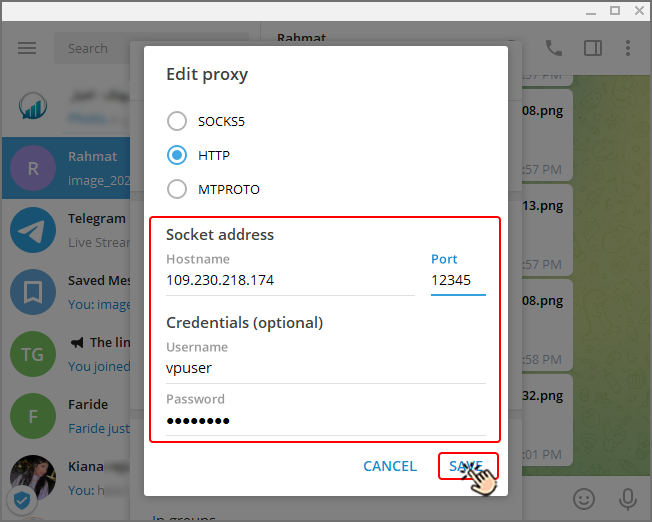
Now your proxy, whose details you entered in the previous step, will be added to the list of available proxies for your Telegram. Just select it so that your Telegram connection is established through that proxy.
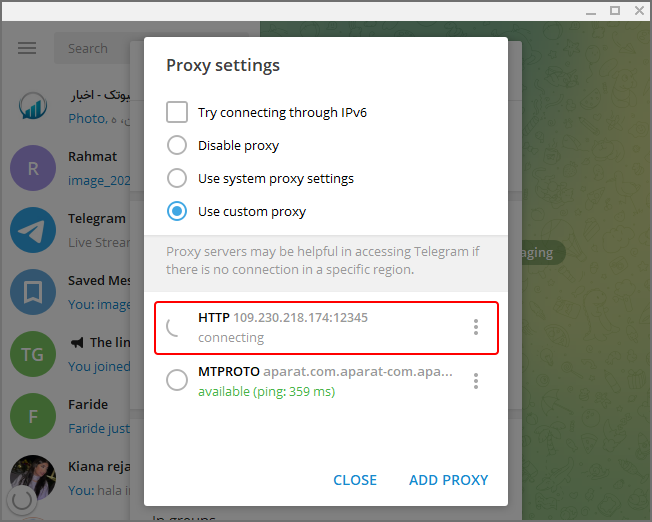
¿Cómo configurar un proxy en el administrador de descargas
Para configurar el proxy en el gestor de descargas, solo tienes que seguir los pasos que se indican a continuación.
Abra el software de gestión de descargas en su sistema y haga clic en las opciones del menú superior del software.
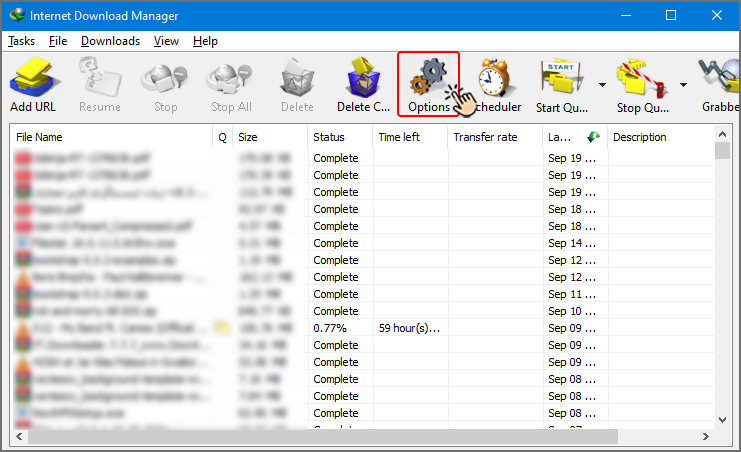
En la ventana que se abre, seleccione la pestaña Proxy/Socks y active la opción de configuración manual de Proxy/Socks.
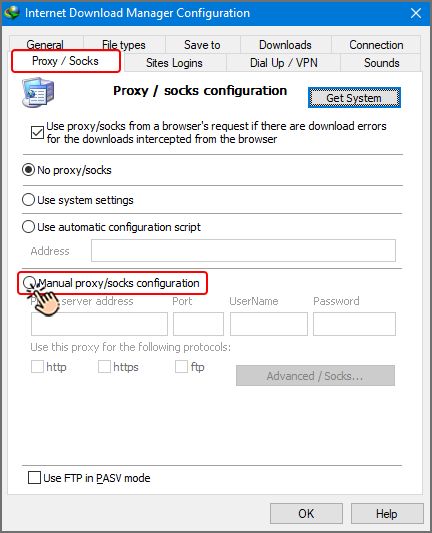
Introduzca las cuatro partes de su dirección proxy en los 4 campos IP, puerto, nombre de usuario y contraseña y haga clic en Aceptar.