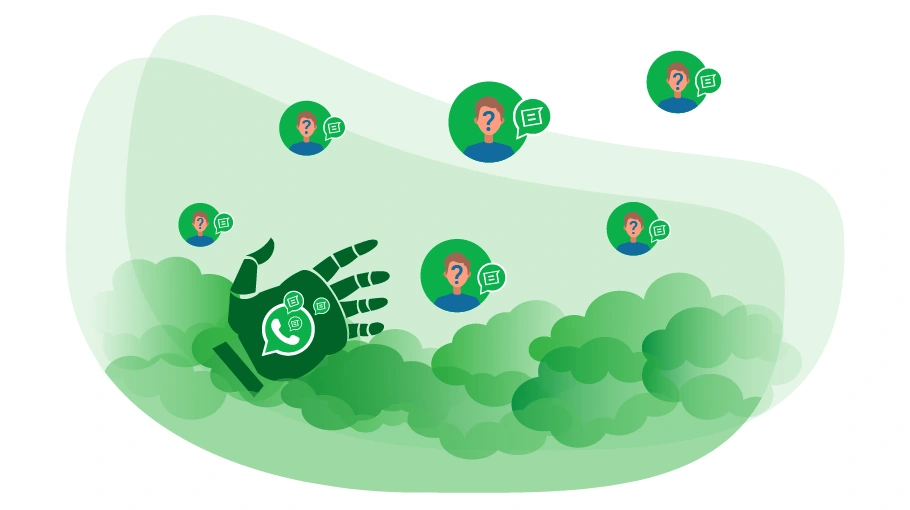Reenviador de mensajes de WhatsApp a contactos no guardados, bot
Tabla de contenido
elReenviador de mensajes de WhatsApp a contactos no guardados, bot, es un software robótico que puede extraer la información disponible (como el nombre, la biografía, el nombre de usuario y el número de teléfono móvil) de los miembros del canal de Telegram al que tienes acceso como administrador del canal.Bot de envío masivo de WhatsApp,
is a robotic tool that can forward your messages (which can also contain photos or videos) automatically
to the direct chat of a large group of people in WhatsApp
. You can use this bot to send the same message to a bunch of people
that are not saved in your WhatsApp contacts.
En esta publicación, vamos a explicar para qué sirve este bot y cómo funciona.
¿Utilizas el robot reenviador de mensajes de WhatsApp para contactos no guardados?
To message a stranger in WhatsApp, you must first add the number to your WhatsApp contacts, go to their direct
chat, write your message text, upload the video or image (if available) and then send them your message.
If you want to send WhatsApp messages in bulk, there is no way but to go through this process for each of these
people separately, which is obviously very time-consuming and difficult.
The best and most natural thing to do is to bulk message using “Forward” option; this way, you send your
message once to someone and then forward it to your other target audiences you want. This will increase
the messaging speed and reduce the sensitivity of WhatsApp to your advertising message.
Yet it is not possible to advertise on WhatsApp by sending messages easily and manually, because as you know,
WhatsApp allows you to send only a certain number of messages to strangers per day with your WhatsApp account;
to bypass this limitation, you can use several accounts to send messages in WhatsApp to forward a specific
number of messages using each account, manually managing which would not be so easy.
Por eso, para anunciarte en WhatsApp reenviando mensajes, necesitarás una herramienta automatizada, comoReenviador de mensajes de WhatsApp a contactos no guardados, bot.
Consejos importantes
La configuración y ejecución delReenviador de mensajes de WhatsApp a contactos no guardados, botes similar a lo que se describe en los vídeos tutoriales de este paquete; lo que significa que primero debes configurar el bot como quieres y, a continuación, ejecutarlo.
-
¿Cómo preparar una lista de números
Para preparar una lista de números e insertarlos en el archivo Excel de información de contacto y números, debes usar el «Exportador de contactos de Chatted». Este bot te proporciona la información de quienes han chateado contigo. -
Nuestro truco especial para reenviar mensajes por parte del bot
Hemos considerado un truco especial para reenviar mensajes de vídeo e imágenes con este bot; primero debes crear un grupo en WhatsApp y enviar los mensajes que quieres que el bot reenvíe a este grupo. Hemos proporcionado tutoriales sobre cómo trabajar con este bot; por lo tanto, antes de ejecutar el bot, mira los vídeos en la carpeta de tutoriales de este paquete. -
¿Cómo insertar el nombre del grupo en el archivo de configuración de Excel
Tenga cuidado al insertar el nombre del grupo, debe ser el mismo que el nombre del grupo previsto en el que se encuentran los mensajes en la configuración de Excel. Esta sección es incluso sensible a las letras mayúsculas y minúsculas o a los emojis en el nombre del grupo, por lo que es mejor copiar este nombre de WhatsApp y pegarlo en el archivo de configuración de Excel para evitar problemas al ejecutar el bot. -
Principios del reenvío de mensajes en WhatsApp
Si los mensajes subidos al grupo de WhatsApp están en forma de paquete, cada paquete se considera 1 mensaje; por lo tanto, debes considerar la cantidad de mensajes reenviados para cada paquete como 1 en el archivo de configuración de Excel. -
Idioma de WhatsApp
Para utilizar este bot, debe configurar la aplicación WhatsApp en inglés en su teléfono móvil. No hay otros puntos notables al ejecutar este bot; simplemente configúralo correctamente y ejecuta el bot para que las tareas se realicen correctamente.
Capturas de pantalla
of WhatsApp Message Forwarder to Unsaved Contacts bot¿Cómo funciona el bot En
forma de configurar y trabajar con este bot se proporciona en los archivos PDF y de vídeo del tutorial que vienen con el bot. Por lo tanto, no vamos a volver a explicar estas cuestiones aquí.
To launch this bot, you first send your message to a group in WhatsApp. Then you just need to open the vUser
WhatsApp Bulk Sender UI program and choose the Reenviador de mensajes de WhatsApp a contactos no guardados, bot, apply
the required settings and then run the bot.
elReenviador de mensajes de WhatsApp a contactos no guardados, bot will automatically open the browser, launch your WhatsApp account, and in your contact list, it will search for the group in which you have placed your message (you have already entered the information of this group in the Excel file) and select the desired message. Then the bot will add the mobile number of your target audience to your WhatsApp contacts and automatically forward your message to them.
¿Cómo reenviar el mensaje a Numbers en el bot de WhatsApp?
Como mencionamos al principio del artículo, elReenviador de mensajes de WhatsApp a contactos no guardados, bot is a part of the WhatsApp Bulk Sender Bot, which is a product of the vUser website, and to get the bot you need to purchase the whole package for 59€.
elReenviador de mensajes de WhatsApp a contactos no guardados, bot is just a small part of the WhatsApp Bulk Sender Bot Package and it includes some other useful bots with magnificent features to help you boost your sales by many more automated targeted activities in WhatsApp.
 Remitente masivo de WhatsAppPaquete Bot
Remitente masivo de WhatsAppPaquete Bot