Robot Scraper de Google Maps
Table des matières
Robot Scraper de Google Maps, existant dans le vUserBot Web Data ScraperPackage.
This bot searches your intended keyword in Google Maps and automatically extracts the information such as address,
phone number, website address, etc. from the places registered in Google Maps and offers them to you in an Excel file.
Si vous voulez savoir à quoi sert leRobot Scraper de Google Mapset comment il fonctionne, suivez-nous dans cet article...
Utilisation du bot Google Maps Scraper
Google Maps est l'un desfonctionnalités de navigationthat Google offers to its users, but did you know that the Google Maps is also a valuable source of useful information?
Suppose that, you are the sales manager of a hardware company and you want to send your marketers to visit all
the hardware stores in a city to sell your products. If you do not have the exact address and contact information
of all the hardware stores in that city, it will be a very time-consuming and non-efficient activity!
Quelle est donc la solution ? Existe-t-il un moyen de trouver l'adresse de toutes les quincailleries de la ville ?
Yes! You can refer to Google Maps, select your desired location (for example, city), enable the “Nearby” option, and then enter the keyword "hardware store". Google Maps would find all the hardware stores in that city on the map and list them along with other information about these hardware stores (such as phone number, address, and website address).
Mais est-il facile d'extraire manuellement les adresses de tous ces lieux ?
Extracting and listing this huge number of URLs that Google Maps shows in its search results, is a
time-consuming task. This is where you need an automated tool, such as the Robot Scraper de Google Maps,
to do the process!
Conseils importants
configuration et l'exécution du bot Google Maps Scraper sont identiques à celles de tous les robots du package. Il vous suffit de configurer certains paramètres, puis de lancer le bot.
- Pour obtenir l'URL de la zone correcte, Google doit tracer une ligne rouge autour de la zone cible.

- La langue du navigateur doit être l'anglais.
- Les informations extraites du site sont enregistrées et stockées dans le fichier Excel Scraped Data. En vous référant à ce fichier, vous pouvez accéder aux informations extraites par le bot.
- Si vous utilisez l'interface utilisateur du logiciel utilisateur virtuel pour exécuter les robots, l'ouverture d'Excel en même temps que le bot ne posera aucun problème, mais attention, dans ce cas, vous ne verrez pas les données enregistrées dans Excel en ligne, et uniquement Vous pouvez voir les informations qui y étaient stockées avant d'ouvrir Excel, mais notez que si vous utilisez le dossier bots et ouvrez le fichier Excel de sortie au milieu du travail du bot (quand il est en cours d'exécution), le bot rencontrera des problèmes et cessera de fonctionner ; par conséquent, si vous souhaitez observer le rapport envoyé messages pendant que le bot fonctionne, il est préférable de l'arrêter en appuyant sur la touche F2 du clavier ou en appuyant sur le bouton Pause, puis de vérifier le fichier Excel de sortie.
captures d'écran
of Google Maps Data Scraper BotComment fonctionne le bot La
configuration et l'utilisation de ce bot sont expliquées dans les didacticiels PDF et les fichiers vidéo fournis avec le bot. Nous n'allons donc pas réexpliquer ces problèmes ici.
Mais en général, l'utilisation de ce bot serait facile, il vous suffit d'ouvrir le fichier Excel des paramètresRobot Scraper de Google Maps settings
and specify two items:
-
The link of your desired area; Meaning that, first enter the Google Maps website and search for the
area you want (city, state, or ...) in Google Maps. Once you get sure that your intended area in Google
Maps is correctly specified (surrounded by a red line), copy the link and enter it into
le robot Google Maps Scraperparamètres.

- Mots-clés des lieux que vous souhaitez rechercher (par exemple, hôtel, restaurant, etc.).

Lancez ensuite le bot.
le robot Google Maps Scraper automatically opens your browser and goes to the Google Maps website and
finds the area you want in
Google Maps through the link you provided, and then searches your intended keyword. Google Maps finds all
the locations you want in that area and shows them to you in a column.
Maintenant,le robot Google Maps Scraper starts from the first option in the search results and enters all the available information in the
“Data” file and then goes to the second option in the search results. The bot repeats this process as many
times as you have specified in the settings.
Finally, when the execution is completely done, you will have an excel file of the information about your
desired locations in an area, which you can use for various purposes.
Comment obtenir le bot Google Maps Scraper ?
Comme nous l'avons mentionné au début de l'article, le botBot de téléchargement de Google Maps is a part of the Web Data Scraper Bot Package, which is a product of the vUser website, and to get the bot, you need to purchase the whole package for 59€.
LeBot de téléchargement de Google Maps is just a small part of the Web Data Scraper Bot Package and it includes some other useful bots with magnificent features to help you.


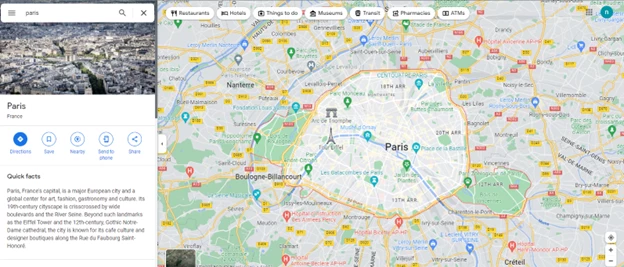
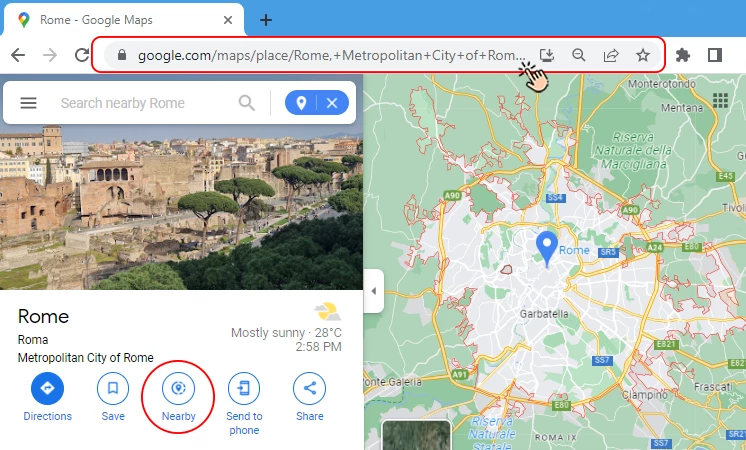
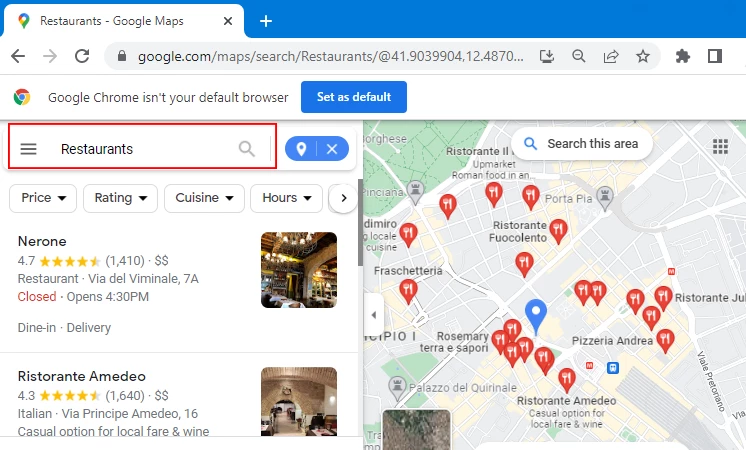
 Web Data ScraperPackage de robots
Web Data ScraperPackage de robots



