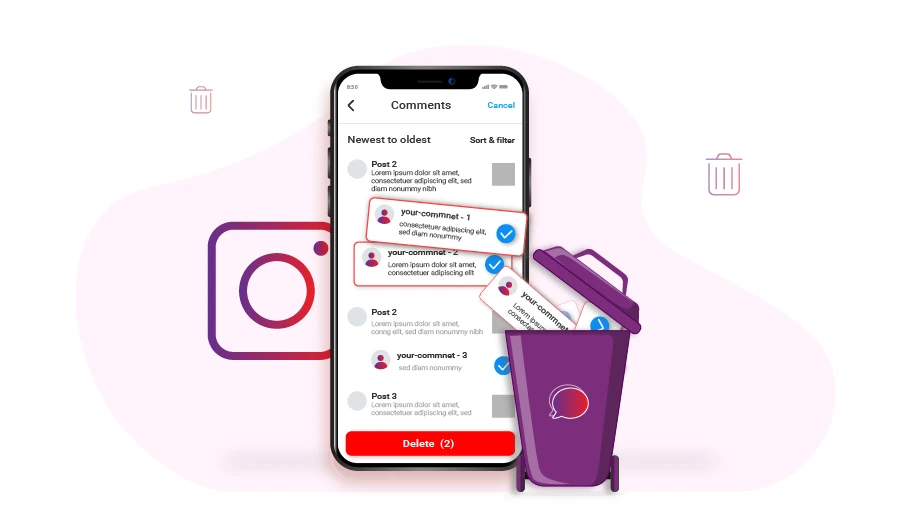दूसरों के पेज से अपनी टिप्पणियों और लाइक्स को कैसे डिलीट करें
विषय-सूची
You may regret some of the likes or comments that you have left on Instagram for others. If you are thinking of taking them back or deleting them, Instagram has a feature using which you can delete the likes and comments that you have posted for others even since the first day you created your Instagram account.
दूसरों के पेज से आपके द्वारा छोड़ी गई टिप्पणियों और पसंद को हटाने का तरीका जानने के लिए, अगले लेख में हमारे साथ बने रहें
Steps to Delete Likes & Comments from Others’ Posts on Instagram
यदि आप दूसरों के पेज पर छोड़े गए लाइक और कमेंट को हटाना चाहते हैं, तो नीचे दिए गए निर्देशों के अनुसार कार्य करें:
चरण 1 अपना इंस्टाग्राम प्रोफाइल पेज डालें और थ्री लाइन्स आइकन पर क्लिक करें।

चरण 2 अपने पर क्लिक करेंगतिविधि.

चरण 3 फिर सेलेक्ट करेंइंटरैक्शन

चरण 4 वांछित पेज दर्ज करने के बाद, पर क्लिक करेंटिप्पणियां

चरण 5 A page like the picture in front will open for you. Then select the message you want to delete and click on the Delete option at the bottom of the screen.

To delete your like from a particular post, by going through all the steps above, but instead of going to the comments page, click on the Likes.
चरण 1 ऊपर से, चुनेंचुनें.

चरण 2 फिर उन छवियों में से किसी का चयन करें, जिनसे आप चाहते हैं कि आपकी पसंद वापस ली जाए.

चरण 3 फिर, क्लिक करकेइसके विपरीतपेज के निचले भाग में, आप उन लाइक्स को हटा सकते हैं जिन्हें आपने इच्छित पोस्ट के लिए छोड़ दिया है.

In this article, you learn how to remove the comments and likes you left for others. Using this feature, you can easily delete the comments you regret. We hope you will find this article helpful. We are looking forward to your comments, suggestion, questions and feedback in the commenting below.