टेलीग्राम चैनल पर टिप्पणियां कैसे सक्रिय करें
विषय-सूची
If you have a Telegram channel, activating comments on your channel can help you receive comments from your channel members directly under each post you publish. In this post, we are going to explain the methods you can use to activate the comments section in your Telegram channel.
टेलीग्राम चैनल पर कमेंट्स को कैसे एक्टिवेट करें
चैनल एडमिन के तौर पर, आप अपने चैनल में प्रकाशित किसी भी पोस्ट पर आसानी से टिप्पणी करने की सुविधा चालू कर सकते हैं.
ऐसा करने के लिए आप 3 तरीकों का इस्तेमाल कर सकते हैं:
- टेलीग्राम चैनल में डिस्कशन फीचर का इस्तेमाल करें
- CommentsBot का उपयोग करें
- DiscussBot का उपयोग करें
निम्नलिखित में, हम निम्नलिखित में से प्रत्येक के बारे में विस्तार से चर्चा करेंगे।
टेलीग्राम चैनलों पर टिप्पणियों को सक्रिय करने के लिए चर्चा सुविधा का उपयोग करें
अगर आप एक चैनल एडमिन हैं और आप अपने चैनल पोस्ट के लिए टिप्पणी चालू करना चाहते हैं, तो नीचे दिए गए चरणों का पालन करें. यह
महत्वपूर्ण नोट
Do not forget that before these steps, you must update your Telegram to the latest version! Otherwise, you will
probably have trouble following the steps.
अपने टेलीग्राम चैनल में लॉग इन करें और अपनी चैनल प्रोफ़ाइल खोलें.
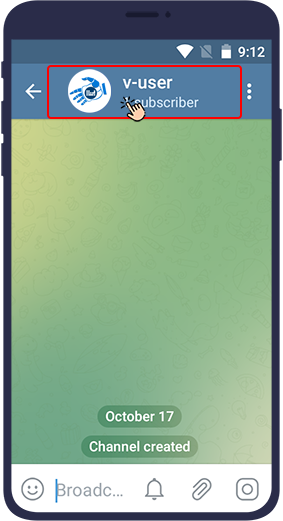
फिर, यदि आपका फ़ोन iPhone है, तो छवि के ऊपर दाईं ओरसंपादित करें at the top right of the image. If your phone is Android, touch the pencil (edit) icon.
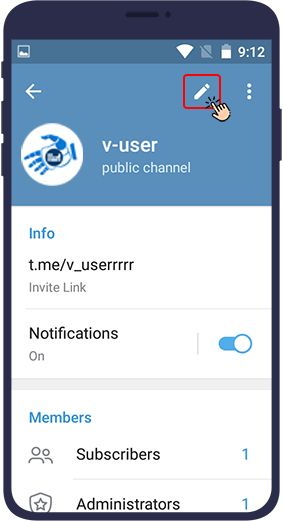
इसके बादविचार-विमर्शसेक्शन में इंस्टाग्राम पोस्ट को सेव करने और इसे बाद में खोजने के तरीके के चरणों को देखने जा रहे हैं।
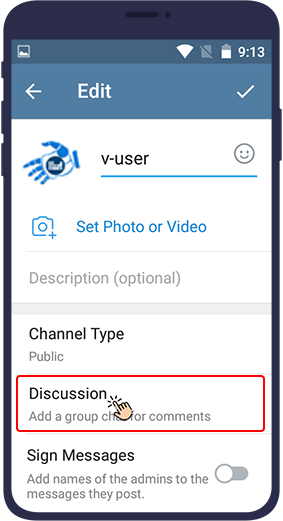
Now you have to link a Telegram group (that you have created) to the channel. At this point, a list of the groups of which you are the admin will appear. You can select the group you want from this list or click “नया ग्रुप बनाएं” to create a new comment group for your channel.
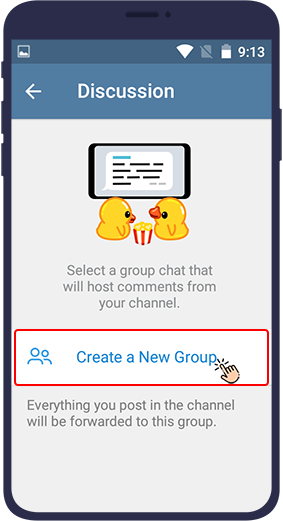
Telegram then asks you if you want this selected group to be linked to the channel you want. Click on Link Group (If you created a new group in the previous step and linked it to your channel, Telegram will not ask you this question). After selecting a group, every post you publish on your channel will have a comment section and will be forwarded to your group.
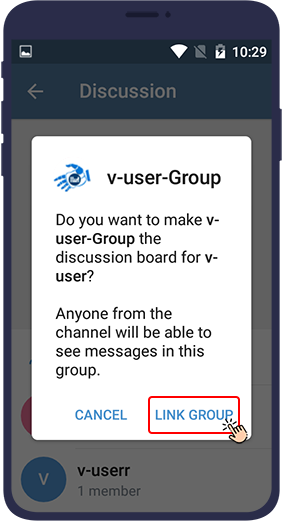
After these steps, if your telegram has been updated and commenting on the Telegram channel is activated, you can see the comment section below the posts of that channel. This section is labeled Comments, and this text appears in it: "एक टिप्पणी छोड़ें". You can easily put your comments below this post.
ध्यान दें:
In this method, the ability to leave comments will be enabled for every post you publish in your channel
afterwards.
You can also use some Telegram bots to enable commenting on your Telegram channel. In the following you will learn how!
अपने टेलीग्राम चैनल पर टिप्पणियों को सक्रिय करने के लिए CommentsBot का उपयोग करें
CommentsBot का उपयोग करने के लिए, नीचे दिए गए चरणों का पालन करें.
First, type @CommentsBot in Telegram search bar. Find this bot in the search results and click on it to open the bot.
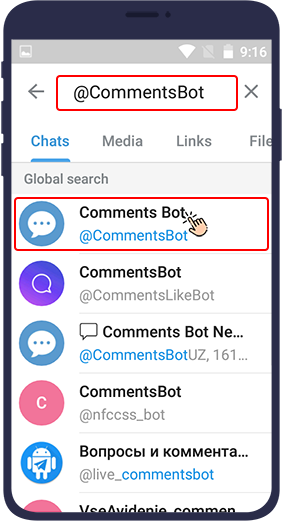
पर क्लिक करेंशुरू करेंकमांड.
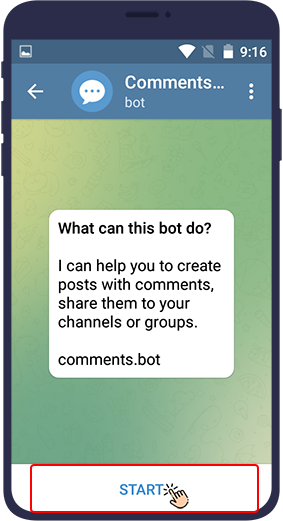
Then you need to send the bot the text or photo that you want to be published with a comment section in your channel. Here the bot will send you a message showing your post has been received successfully.
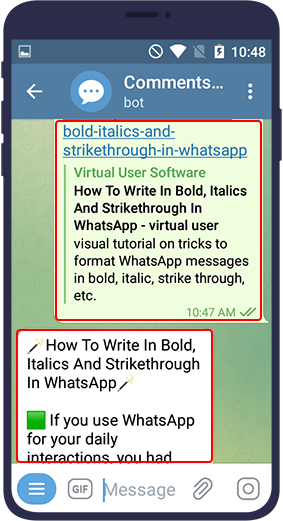
पर क्लिक करेंप्रकाशित करें. चैनल में to publish the post along with the comment section in your channel.
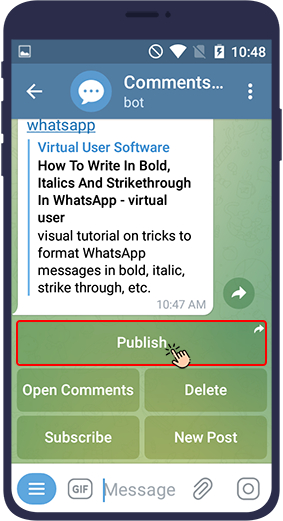
To see the comments that are placed on your posts in the channel, you can enter the channel and find the desired post. Then click on टिप्पणियां to see all the comments that have been left on your post.
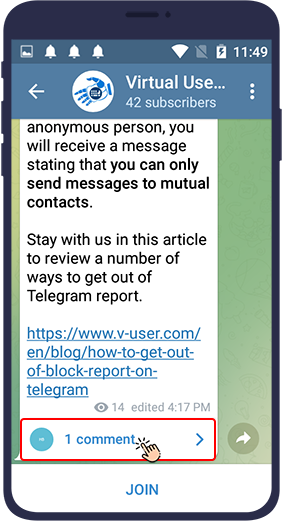
सुझाव:
CommentsBot का उपयोग करने के बारे में अच्छी बात यह है कि इस बॉट का उपयोग करने के बाद,आपके सभी चैनल पोस्ट में स्वचालित रूप से टिप्पणी अनुभाग नहीं होगा,
and only the post you provided to this bot will have a comment section.
अपने टेलीग्राम चैनल पर टिप्पणियों को सक्रिय करने के लिए DiscussBot का उपयोग करें
टेलीग्राम चैनल पर टिप्पणी को सक्रिय करने के लिए DiscussBot का उपयोग करने के लिए, आपको नीचे दिए गए चरणों का पालन करना चाहिए। टेलीग्राम सर्च बार
में सबसे पहले @DissussBot टाइप करें। फिर बॉट खोलने के लिए इस आईडी पर क्लिक करें।

दबाएँशुरू करें. This method is much simpler than the previous method, because all you need to do is to add the bot to your channel.
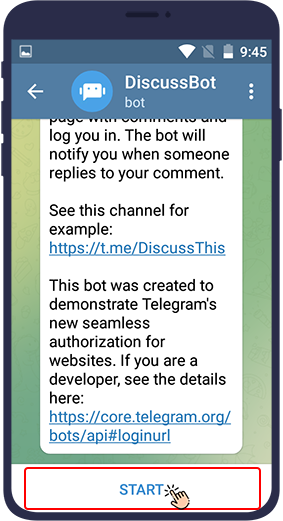
फिर अपनी चैनल प्रोफ़ाइल खोलें औरसब्सक्राइबर.
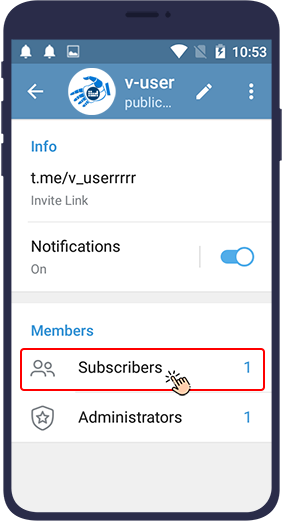
इसके बाद, पर क्लिक करेंसब्सक्राइबर जोड़ें.
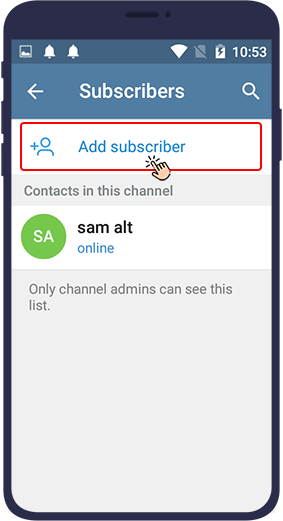
On this page you have to search and find the name of the DiscussBot and add it to your channel.
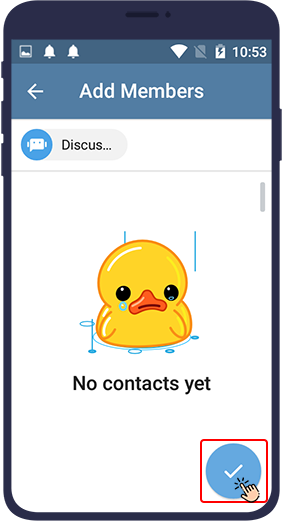
Here you have to give the bot the permission to become an admin in the channel. Click on the 3 dots () icon.
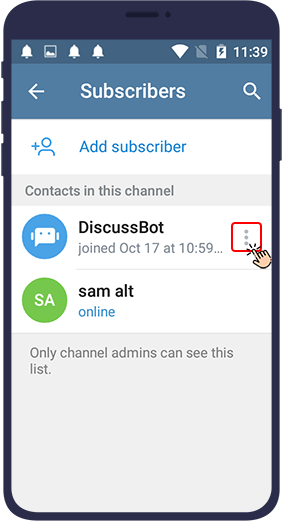
अब इस पर क्लिक करेंएडमिन को प्रमोट करें.
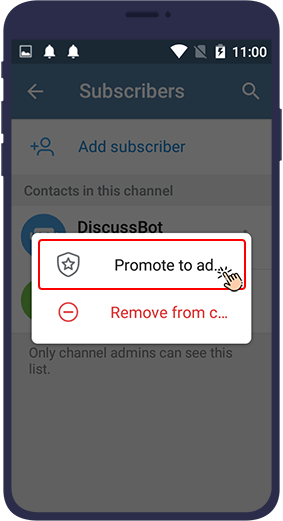
सुझाव:
After activating the comment using DiscussBot, the comments section will be added to each post you upload to the
channel.
टेलीग्राम चैनलों में टिप्पणी को सक्रिय करने पर महत्वपूर्ण लेख
इन दो व्यापक तरीकों का उपयोग करने के लिए यहां 3 महत्वपूर्ण नोट्स बताए जाएंगे.
- यदि आप टिप्पणी की गई पोस्ट को किसी अन्य व्यक्ति को अग्रेषित करते हैं,आपका संपर्क केवल पोस्ट को ही देख पाएगा and will not be able to view the comments until they subscribe to the channel. This is one of the safe features in Telegram that makes it easy for users to comment and forward posts!
- अगर कोई टेलीग्राम चैनल एडमिन आपको ब्लॉक करता है, तो आप उस चैनल पर टिप्पणी पोस्ट नहीं कर सकते।! In addition, you will be expelled from that channel and will not be able to log in again!
- An interesting feature of Telegram in the channel comments section is that you can chat with others as in a group! You can reply to their messages and easily discuss things together!
टेलीग्राम चैनल में टिप्पणियां अक्षम करें
As we mentioned, after you enable commenting in your Telegram channel, using one of the two methods of Telegram
Discussion feature and the Discussbot, all the posts that you publish in your channel will have a comment
section.
For any reason, you may not want your channel posts to have a comment section, or you may want to disable
commenting for a while. In the following, you will learn how to deactivate it.
टेलीग्राम चैनल पर चर्चा के माध्यम से टिप्पणी करना अक्षम करें
यदि आप अपने चैनल पर टिप्पणी करने के लिए चर्चा सुविधा का उपयोग करते हैं और आप इसे अक्षम करना चाहते हैं, तो इन चरणों का पालन करें.
अपना टेलीग्राम चैनल डालें और चैनल सेटिंग देखने के लिए अपनी चैनल प्रोफ़ाइल खोलें.
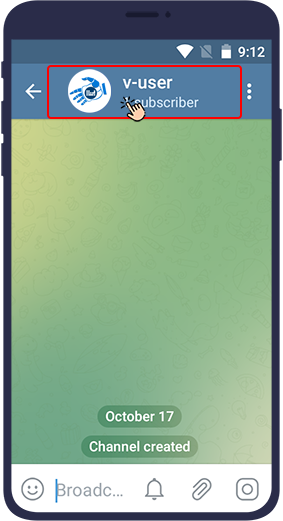
फिर, यदि आपका फ़ोन iPhone है, तो छवि के ऊपर दाईं ओरसंपादित करें at the top right of the image. If your phone is Android, touch the पेंसिल आइकॉन.
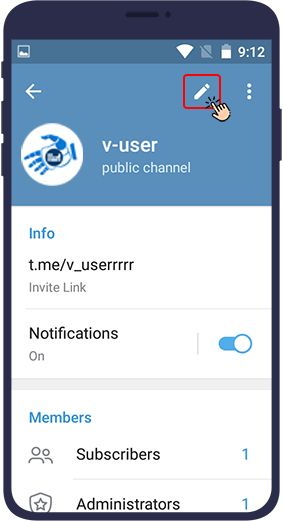
इसके बादविचार-विमर्शसेक्शन में इंस्टाग्राम पोस्ट को सेव करने और इसे बाद में खोजने के तरीके के चरणों को देखने जा रहे हैं।
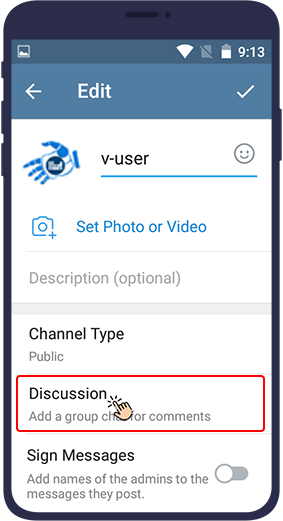
इस सेक्शन में, आपको वह ग्रुप दिखाई देगा, जिससे आपने पहले ही लिंक कर लिया है। टिप्पणी को अक्षम करने के लिएग्रुप को अनलिंक करेंपर क्लिक करें।
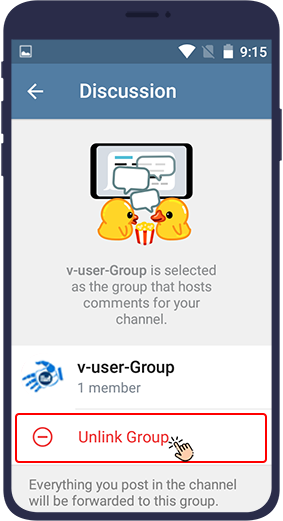
In the next step, Telegram asks you if you want to remove the group from the channel link for certain. Click on अनलिंक करें.
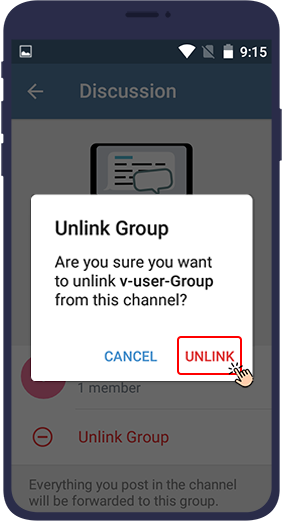
As a result, the posts you publish on your channel will not have a comment section unless you re-enable the commenting feature on your channel.
टेलीग्राम चैनल पर DiscussBot के माध्यम से टिप्पणी करना अक्षम करें
If you are using the DiscussBot bot to comment on your channel and you want to disable it, follow these steps.
Enter your channel and then open the channel profile by clicking on the image or channel name at the top of the page.
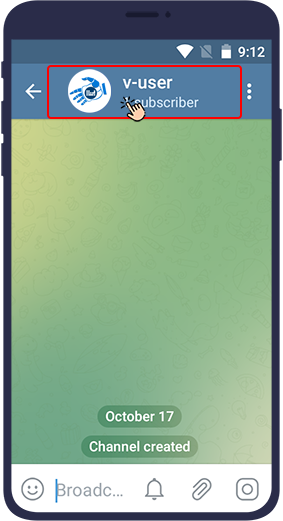
पर क्लिक करेंसब्सक्राइबर.
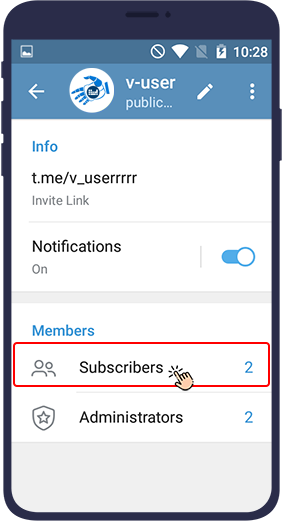
Find the DiscussBot among the members and click on the three dots icon () in its front.
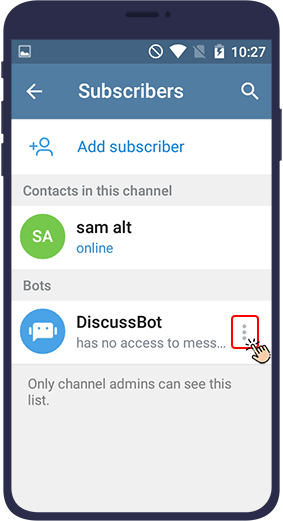
अगले चरण में, चुनेंचैनल से हटाएँ.
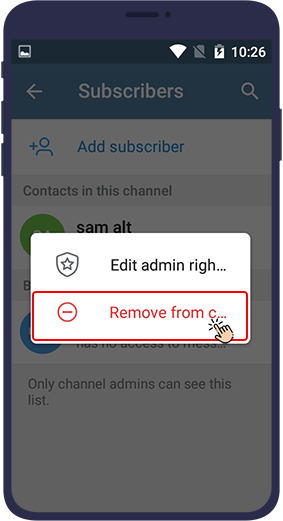
Now this bot will be removed from your channel and in its absence, the posts you publish on your channel will no longer have a comment section.
आखिरी शब्द
In this article, we have reviewed how you can activate commenting in your Telegram channels. You can do this feature both through bots and through Telegram itself without using a bot. What do you think about this interesting feature of Telegram and its applications? Is it necessary to use this feature for each channel and will it improve?




अपने चैनल पर टिप्पणियां सक्रिय करने से आपको अपने द्वारा प्रकाशित प्रत्येक पोस्ट के तहत सीधे अपने चैनल के सदस्यों से टिप्पणियां प्राप्त करने में मदद मिल सकती है। मेरी वेबसाइट के लिंक पर जाएं
हमने समीक्षा की है कि आप अपने टेलीग्राम चैनलों में टिप्पणी कैसे सक्रिय कर सकते हैं। मेरी वेबसाइट के लिंक पर जाएं
पोस्ट शेयर करने के लिए धन्यवाद, इसे पढ़कर अच्छा लगा, अच्छा काम करते रहो
पोस्ट शेयर करने के लिए धन्यवाद, इसे पढ़कर अच्छा लगा, अच्छा काम करते रहो
आपका बहुत - बहुत धन्यवाद
हां, यह सुविधा बहुत उपयोगी है ताकि सभी फीडबैक का ट्रैक खोए बिना एक निश्चित विषय से संबंधित चर्चा को स्पष्ट रूप से व्यवस्थित किया जा सके.