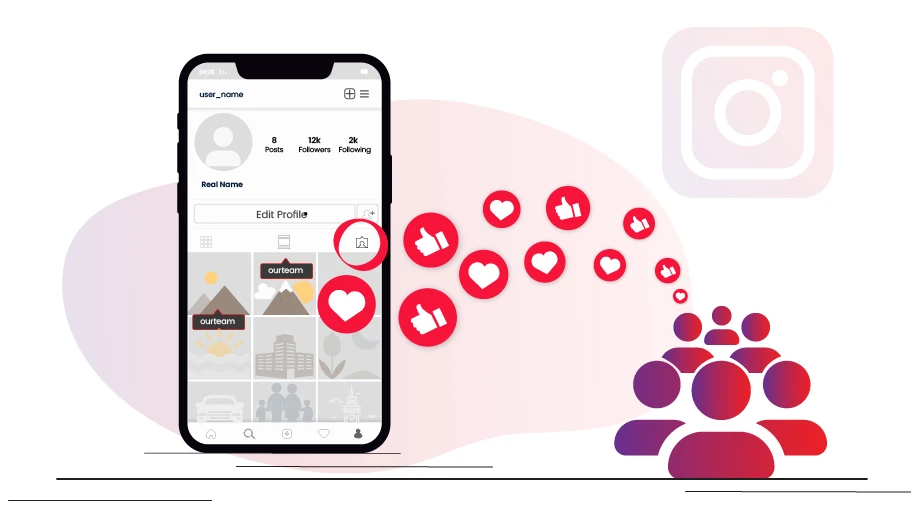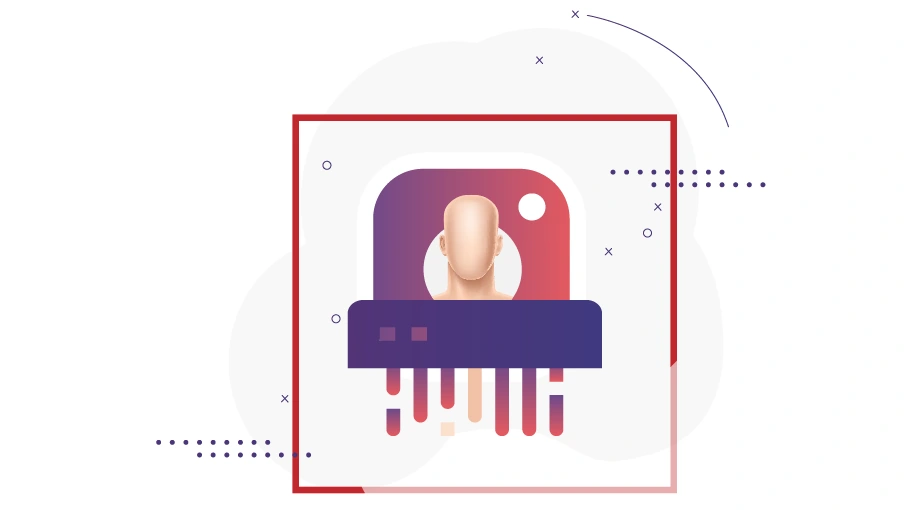इंस्टाग्राम पॉड बॉट
विषय-सूची
इंस्टाग्राम एंगेजमेंट पॉडan Instagram group that brings people together to support each other's posts on Instagram, to like or comment on each other's posts, immediately after they are published on Instagram, thereby helping their Instagram pages grow faster.
These groups are controlled by an admin who sets the plan for the group activity and monitors the work of the members; For example, the admin sets a specific time for the members to post, like, and comment, and ensures that all members participate in the programs.
Instagram पॉड्स आपके Instagram पेज की वृद्धि को कैसे प्रभावित करते हैं?
Instagram pods से जुड़ने से आपके Instagram पोस्ट कोthe very first minutes after it is published, and will be quickly liked or commented on by many people. This makes Instagram think that your post is so attractive that it received such a positive reaction immediately after its publication. Instagram policy is based on keeping more people online on this platform for longer hours; So it suggests the popular posts to others by showing it on the Instagram explore and suggesting it to other interested users. This way, Instagram gives the post a chance to be seen by many people, which will lead to the explosive growth of that page.
महत्वपूर्ण टिप्स
“POD Bot” का उपयोग कैसे करें यह इस पैकेज के वीडियो ट्यूटोरियल में वर्णित के समान है सबसे पहले, आपको बॉट सेटिंग्स को अपनी इच्छानुसार सेट करना होगा और फिर बॉट को चलाना होगा। “POD Bot” का उपयोग कैसे करें इस पैकेज के वीडियो ट्यूटोरियल में वर्णित के समान है सबसे पहले, आपको अपनी इच्छानुसार बॉट सेटिंग्स सेट करनी होंगी और फिर बॉट को चलाना होगा।
बॉट का उपयोग करने के लिए टिप्स
- संदर्भ उपयोगकर्ता नाम का अर्थ वही खाता है जहां समूह के अन्य सदस्यों की पोस्ट टैग किए गए अनुभाग में एकत्र की जाती हैं और आपको सहायता समूह के व्यवस्थापक द्वारा प्रदान की जाती हैं। सहायता समूह और इस बॉट के बारे में अधिक जानकारी के लिए, आप “Instagram सहायता या इंटरैक्टिव समूहों के बारे में सब कुछ” लेख देख सकते हैं, जिसे हमने अपनी वेबसाइट पर पोस्ट किया है।
- बॉट सेटिंग्स एक्सेल फ़ाइल में “पोस्ट से जंप की संख्या, लाइक और सेव की संख्या” विकल्प को भरने के लिए, सुनिश्चित करें कि आपने इस सेल में उनके बीच एक चिह्न (,) के साथ 2 नंबर जोड़े हैं। पहला नंबर पोस्ट से जंप करने की संख्या दिखाता है और दूसरा नंबर बताता है कि बॉट द्वारा आपके द्वारा किए जाने वाले लाइक और सेव की संख्या कितनी है।
- ध्यान दें कि जब आप यहां अपना पसंदीदा नंबर जोड़ना चाहते हैं, तो आपकी कीबोर्ड भाषा अंग्रेजी पर सेट होनी चाहिए।
इस बॉट के बारे में कोई अन्य महत्वपूर्ण विषय नहीं हैं, बस इसे सही तरीके से सेट करें और चीजों को ठीक से आगे बढ़ाने के लिए बॉट चलाएं।
स्क्रीनशॉट्स
of Instagram POD Botइंस्टाग्राम पॉड्स कैसे ढूंढें
POD ग्रुप ढूंढना आसान नहीं है। उपयुक्त POD समूह खोजने में कुछ समय लग सकता है क्योंकि अधिकांश लोग यह छिपाने की कोशिश करते हैं कि वे POD समूहों में हैं। हालाँकि, POD समूहों को खोजने के कई तरीके हैं।
It is best to be in touch with the people who are actively involved in your field। अपने द्वारा स्थापितstrong networkकी बदौलत ये लोग आपको कई Instagram Pods से मिलवा सकते हैं। इसके अलावा, आप इन लोगों की मदद से अपना खुद का इंस्टाग्राम पॉड बना सकते हैं!
निम्नलिखित में, हम Instagram पॉड्स खोजने के अन्य सामान्य तरीकों को सूचीबद्ध करेंगे और उनमें से प्रत्येक को समझाएंगे.
- आप इसे खोज सकते हैं#InstagramPods या #InstagramEngagemntPod, and through this you will reach the Instagram pages that are active in creating Instagram pods. Then, by sending a direct message to the admin of these pages, ask them to make you a member of their groups. However, in some cases, you may be asked to pay a membership fee.
- टेलीग्राम ग्रुप और चैनल can also help you find pods. You can search for the word “Instagram pod” in Telegram to get your intended result.
- इसके अलावा, आप कर सकते हैंGoogle पर “Instagram एंगेजमेंट पॉड” खोजेंकई मुफ्त इंस्टाग्राम पॉड्स ढूंढने के लिए।
Instagram pods से सर्वश्रेष्ठ परिणाम कैसे प्राप्त करें
Joining an Instagram pod is not enough to get a satisfactory result from these groups, and it is necessary to observe the principles and rules that turn the energy spent on these groups into a desirable result for you. Here are the most important rules that can help you achieve this goal:
- एडमिन द्वारा पूर्व निर्धारित समय पर पोस्ट करें
Always post at the time that the pod admin determines, because at this particular time, other group members are also online and will see, like and comment on your post according to the group schedule. The positive reaction received in the early hours of its publication causes your post to attract positive feedback from the Instagram algorithm.
-
पॉड्स को पोस्ट लिंक भेजने से बचें
Avoid sending the link of your post to the pod members. Instead, ask people to enter your page themselves and like your posts because this way, the likes and comments you receive will look more naturalदिखेंगे और आपके पेज की वृद्धि पर बेहतर प्रभाव डालेंगे.
-
अधिक सदस्यों को पॉड की ओर आकर्षित करें
Do your best to get more members to join these groups and enlarge your group to increase your engagement rate and receive more likes and comments.
-
सहायता समूह के सभी सदस्यों को फ़ॉलो करें
It is unlikely that somebody who does not follow you, likes or comments on your post immediately after it is published. Therefore, the pod members should follow each other because the likes and comments that you receive this way in the first minutes after the publication will seem more natural.
-
सहायता समूह के अन्य सदस्यों के पदों के लिए पारस्परिक समर्थन
Try to like all the posts that other members publish in the same time. This will make other members of the group willingly support all of your posts with their likes and comments, and help your page grow rapidly.
मैं अन्य Instagram पॉड सदस्यों के पोस्ट कैसे ढूंढूं?
Now that you are familiar with how Instagram pods work, you probably have the question of how to easily find the posts of all the members without missing any!
The pod admin uses a special (but simple) trick on Instagram to make it easy for all members to access other members' posts. You probably know that if you publish a post on Instagram and tag a page on that post, your post will appear in the tagged posts section of that page (which you have tagged); This means that your post will appear in a particular section of the tagged page.
Note the image below. I told three of my friends to tag my page ID in their post. You can see the picture of my friends' posts below.
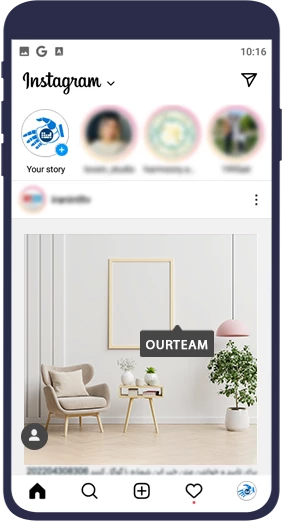
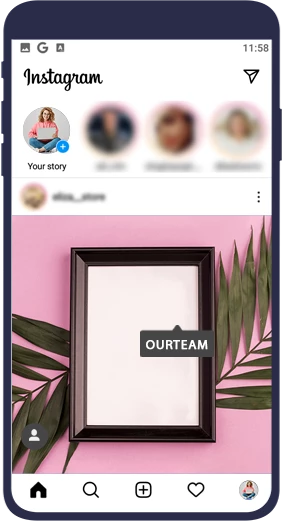
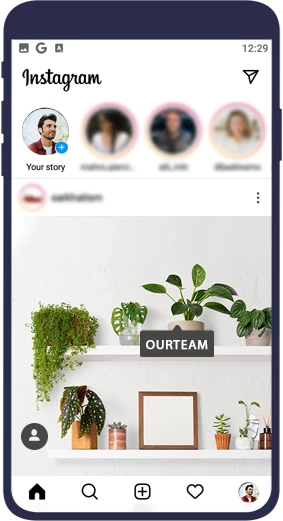
अब जब मैं अपने पेज पर “टैग किए गए पोस्ट” सेक्शन में जाऊंगा, तो मुझे ये तीन पोस्ट दिखाई देंगी।
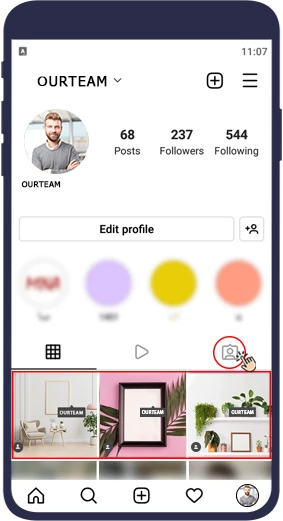
अब, अगर मैं इन पोस्ट को पसंद करना चाहता हूं, तो वे मेरे लिए आसानी से उपलब्ध हैं।
इंस्टाग्राम पॉड्स उसी ट्रिक का इस्तेमाल करते हैं। पोस्ट पोस्ट करने वाला प्रत्येक सदस्य अपने पोस्ट में एक विशेष टैग जोड़ता है, जो वास्तव में एडमिन का पेज आईडी होता है। एडमिन का पेज (या पॉड रेफरेंस पेज) एक सार्वजनिक पेज होता है, जहां सभी सदस्य अन्य पॉड सदस्यों की पोस्ट खोजने के लिए “टैग किए गए पोस्ट” सेक्शन देख सकते हैं।
आपको नियत समय पर हर बार एडमिन के पेज (या संदर्भ पेज) पर जाना होगा और टैग किए गए पोस्ट सेक्शन में प्रवेश करके, अन्य सदस्यों की पोस्ट को ढूंढना होगा, उन्हें पसंद करना होगा और उनके लिए टिप्पणियां छोड़नी होंगी.
आपको इस बात की चिंता होनी चाहिए किचूंकि इंस्टाग्राम पॉड्स में बड़ी संख्या में सदस्य होते हैं, इसलिए उनके कई पोस्ट को लाइक और कमेंट करना इतना समय लेने वाला और थकाऊ हो सकता है।.
क्या इस समस्या का कोई हल है? हम इस प्रश्न का उत्तर नीचे देंगे।
Instagram Pods में काम करने के लिए ऑटोमेटेड टूल की आवश्यकता
जैसा कि आपने अनुमान लगाया होगा।/प ी>, सभी पॉड सदस्यों के लिए लाइक और कमेंट छोड़ना समय लेने वाला और मुश्किल है। उदाहरण के लिए, 100 सदस्यों के समूह पर विचार करें। उन सभी पोस्ट पर लाइक और कमेंट छोड़ना, जिन्हें ये 100 लोग मैन्युअल रूप से प्रकाशित करते हैं, निश्चित रूप से कठिन काम है। यह वह जगह है जहाँ आपको स्वचालित रूप से ऐसा करने के लिए एक स्वचालित टूल की आवश्यकता होती है।
वर्चुअल-यूज़र टीम नेएक बॉट जो इंस्टाग्राम पॉड सदस्यों द्वारा पोस्ट किए गए सभी पोस्ट को स्वचालित रूप से पसंद और टिप्पणी कर सकता है। वास्तव में, बॉट स्वचालित रूप से संदर्भ पृष्ठ (जिसे आप बॉट से परिचित कराते हैं) पर जाता है और “टैग किए गए पोस्ट” अनुभाग पर क्लिक करता है और इस अनुभाग में जितनी चाहें उतनी पोस्ट पर लाइक और कमेंट करता है.
वर्चुअल-यूज़र इंस्टाग्राम एंगेजमेंट पॉड बॉटआपको इन समूहों में काम करने में लगभग कोई समय नहीं लगता है, और इसके बजाय, सभी पोस्ट पर लाइक और टिप्पणियां सुनिश्चित करते हुए, अपने पेज को बढ़ावा देने और आगे बढ़ाने के लिए और अधिक महत्वपूर्ण चीज़ों पर अपना समय व्यतीत करते हैं.
मुझे इंस्टाग्राम एंगेजमेंट पॉड बॉट कहां मिल सकता है?
इंस्टाग्राम एंगेजमेंट पॉड बॉट वर्चुअल-यूज़र इंस्टाग्राम इंक्रीज़ फ़ॉलोअर्स बॉट पैकेज का एक हिस्सा है, और इस बॉट को प्रदान करने के लिए, आपको पूरा पैकेज खरीदना होगा। इस पैकेज में कई बॉट शामिल हैं जो जुड़ाव बढ़ाने और फॉलोअर्स को आपके पेज पर आकर्षित करने में मदद करते हैं। इस पैकेज के बारे में अधिक जानकारी के लिए, आप हमारी वेबसाइट पर इस उत्पाद के पेज को देख सकते हैं।
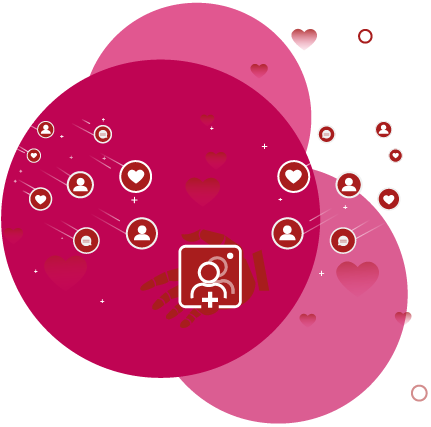 इंस्टाग्राम फॉलोअर्स बॉट पैकेज बढ़ाएं
www.v-user.com/en/side-products/instagram-robot
इंस्टाग्राम फॉलोअर्स बॉट पैकेज बढ़ाएं
www.v-user.com/en/side-products/instagram-robot
रैप अप करना
इस लेख में, हमने आपके व्यवसाय पर Instagram एंगेजमेंट पॉड्स के प्रभावों की समीक्षा की और इन पॉड्स को खोजने और उनसे जुड़ने के तरीके की समीक्षा की, साथ ही उन सिद्धांतों के बारे में भी बताया जिनके द्वारा आप इन समूहों में शामिल होने का अधिकतम लाभ उठा सकते हैं और आखिरकार हमने आपके लिए एक बॉट पेश किया। हम आपको Instagram पॉड्स में काम करने में कोई समय और ऊर्जा खर्च किए बिना Instagram पॉड्स से जुड़ने के लाभों का आनंद लेने में मदद करते हैं।
 इंस्टाग्राम फॉलोअर बूस्टरबॉट पैकेज
इंस्टाग्राम फॉलोअर बूस्टरबॉट पैकेज
- इंस्टाग्राम लाइकर्स ऑटो फॉलो बॉटऔर जानकारी...
- डेट चेक के साथ इंस्टाग्राम अनफ़ॉलोअर बॉटऔर जानकारी...
- इंस्टाग्राम अनफ़ॉलोअर बॉटऔर जानकारी...
- इंस्टाग्राम अकाउंट ऑटो लॉगआउट बॉटऔर जानकारी...
- इंस्टाग्राम टाइमलाइन लिकर और कमेंटरऔर जानकारी...
- इंस्टाग्राम अकाउंट ऑटो लॉगिन बॉटऔर जानकारी...
- इंस्टाग्राम अकाउंट स्विचर बॉटऔर जानकारी...
- इंस्टाग्राम एक्सप्लोर ओरिएंटर बॉटऔर जानकारी...
- इंस्टाग्राम में प्रतियोगियों के फॉलोइंग ऑटो फॉलो बॉटऔर जानकारी...
- इंस्टाग्राम अनरेक्वेस्टर बॉटऔर जानकारी...
- प्रतियोगियों के फॉलोअर्स इंस्टाग्राम बॉट पर ऑटो फॉलो करते हैंऔर जानकारी...
- इंस्टाग्राम हैशटैग पोस्ट, लाइकर और कमेंटरऔर जानकारी...
- इंस्टाग्राम ने ऑटो फॉलो करने का सुझाव दियाऔर जानकारी...
- इंस्टाग्राम पॉड बॉट ऊपर पेश किया गया बॉट
- इंस्टाग्राम फेक फॉलोअर्स रिमूवर बॉटऔर जानकारी...