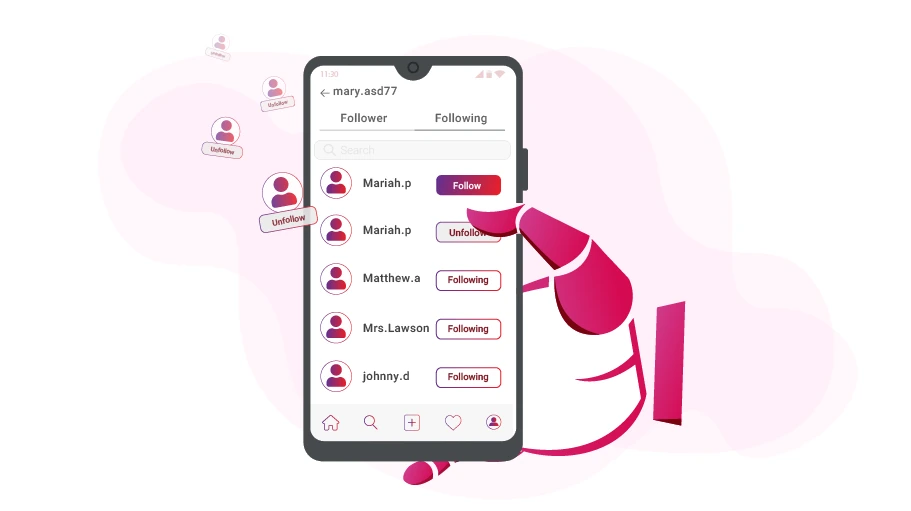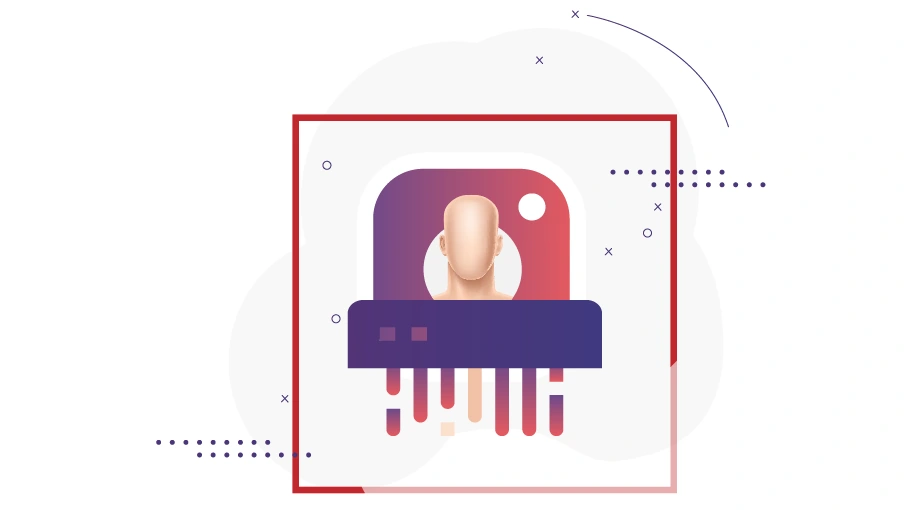इंस्टाग्राम अनफ़ॉलोअर बॉट
विषय-सूची
आपके कई खातों का उपयोग करके टेक्स्ट डीएम भेजने के लिए, ज़रूरत पड़ने पर बॉट आपके अन्य Instagram खातों पर स्विच करेगा और आपके अन्य Instagram खातों का उपयोग करके काम करता रहेंइंस्टाग्राम अनफ़ॉलोअर बॉटपैकेज में मौजूदइंस्टाग्राम फॉलोअर बूस्टर बॉटपैकेज, जो vUser वेबसाइट का एक उत्पाद है,एक रोबोटिक सॉफ्टवेयर उत्पाद है जो आपके द्वारा इंस्टाग्राम पर फॉलो किए जाने वाले लोगों को स्वचालित रूप से अनफ़ॉलो कर सकता है.
इस पोस्ट में, हम यह बताने जा रहे हैं किइंस्टाग्राम अनफ़ॉलोअर बॉट? इंस्टाग्राम एक्सप्लोर ओरिएंटर बॉट
Gmail Sender Botइंस्टाग्राम अनफ़ॉलोअर बॉट का?
You may adopt interactive approaches, such as following others to attract their attention to your page, to
boost the growth of your Instagram page. Once these people accept your follow request, they will
अपने फ़ॉलोइंग की संख्या में ज़्यादा जोड़ें.
ध्यान दें कि,कुल मिलाकर, आपको इंस्टाग्राम पर अधिकतम 7500 फॉलोइंग करने की अनुमति है
. Adopting such interactive techniques to attract followers to your page may cause you to reach this limit and
then being unable to follow any more users.
इसके अलावा इसके कारण आपके फ़ॉलोअर्स की संख्या आपके फ़ॉलोअर्स की संख्या से अधिक हो सकती है, जो अप्रिय है क्योंकिफ़ॉलोइंग/फ़ॉलोअर अनुपातका प्रतिनिधित्व करने वाले महत्वपूर्ण कारकों में से एक है जो आपके खाते पर आते हैं और चेक करते हैं.आपके पेज की वैधता और विश्वसनीयता
to the people who visit and check on your profile.
Moreover, this case (having more followings than followers) alerts the Instagram algorithms to keep your page
from growing naturally and smoothly by deteriorating the performance of your page. To improve the performance
and growth of your Instagram page, you had better regularly जिन लोगों को आप Instagram पर फ़ॉलो करते हैं उन्हें अनफ़ॉलो करेंअपने फ़ॉलोअर्स और फ़ॉलोइंग के बीच संतुलन बनाए रखने के लिए.
अनफ़ॉलो करने के लिए, आप बस अपने फ़ॉलोइंग की सूची खोलें और जिस भी खाते को आप अनफ़ॉलो करना चाहते हैं उसके सामने अनफ़ॉलो बटन दबाएं.
इसलिए, जब लोगों को अनफ़ॉलो करने की बात आती है, तो आपको सावधानी से काम लेना होगा। Twitter आपके खाते को निलंबित कर सकता है या आपके उपयोग को सीमित कर सकता है, जिसके परिणामस्वरूप आप अगले कुछ दिनों तक या प्रतिबंध हटाए जाने तक कोई और फ़ॉलो अनुरोध नहीं भेज पाएंगे.यह हैएक घंटे में 60 से ज़्यादा लोगों को अनफ़ॉलो करना संभव नहीं है
. So, you have to act cautiously when it comes to unfollowing people. Instagram might suspend your
account or limit your usage, as a result of which you may no longer be able to send any more follow requests
for the next few days or until the restriction is lifted.
The process, especially in a large scale, seems to be tedious and time-consuming. That is why you had better
ऑटोमेटेड टूल, जैसे किइंस्टाग्राम अनफ़ॉलोअर बॉटजिसे हमने इस पोस्ट के पहले पैराग्राफ में पेश किया है।
महत्वपूर्ण टिप्स
बॉट का उपयोग कैसे करें:- बॉट चलाने से पहले, “सेटिंग” एक्सेल फाइल को सही तरीके से भरें ताकि बॉट बिना किसी त्रुटि के चल सके।
- वर्चुअल यूजर सॉफ्टवेयर UI प्रोग्राम का उपयोग करके इंस्टाग्राम अनफ़ॉलोअर बॉट फ़ाइल को चलाएं, जो नीले हाथ की तरह दिखता है।
नोट 1: According to Instagram Rules, you can only follow up to 7500 accounts, you can only follow up to 7500 accounts, and you cannot follow more than this number; therefore, before reaching this number of followings, you need to unfollow some of the accounts.
नोट 2: According to Instagram Rules, you can only Unfollow 60 accounts per hour; but we recommend that you do not go over 40 per hour, and keep the rest of the quota for the admins of the page; if you exceed the stated amount, you may get Action Blocked or Shadow Banned.
नोट 3: For Instagram, the Unrequest action and Follow Request actions are the same in terms of the per-hour quota; therefore, the amount of the sum of Follow and Un request actions must not exceed 60 per hour.
स्क्रीनशॉट्स
of Instagram Unfollower Botबॉट कैसे काम करता है
इस बॉट के साथ कॉन्फ़िगर करने और काम करने का तरीका ट्यूटोरियल पीडीएफ और वीडियो फाइलों में दिया गया है, जो बॉट के साथ आते हैं। इसलिए, हम यहां इन मुद्दों को फिर से समझाने नहीं जा रहे हैं।
इस बॉट को लॉन्च करने के लिए, आपको बस इंस्टाग्राम फॉलोअर बूस्टर यूआई प्रोग्राम खोलना होगा औरइंस्टाग्राम अनफ़ॉलोअर बॉट, apply the required settings by specifying the number of account you want to
unfollow and run the bot.
बाद में, आपको कुछ भी करने की आवश्यकता नहीं है क्योंकि बाकी कामइंस्टाग्राम अनफ़ॉलोअर बॉट.
The bot will open the browser, go to the Instagram website, log into your Instagram account and open your
profile to click on the Followings and make the list of people whom you follow appear. Starting from the
top of this list, the bot will press the Unfollow button for the first account, then the second account, etc.
बॉट उतने लोगों को अनफ़ॉलो करता रहेगा जितने के लिए आपने सेटिंग एक्सेल फ़ाइल में बॉट सेट किया है.
नीचे दिए गए वीडियो में, आप देखेंगे किइंस्टाग्राम अनफ़ॉलोअर बॉटकाम करता है.
जीमेल सेंडर बॉट कैसे प्राप्त करें?इंस्टाग्राम अनफ़ॉलोअर बॉट?
As we mentioned at the beginning of the article, the इंस्टाग्राम अनफ़ॉलोअर बॉट is a part of the
Instagram Follower Booster Bot Package, which is a product of the vUser website, and to get the bot you need
to purchase the whole package for 59 €.
आपके कई खातों का उपयोग करके टेक्स्ट डीएम भेजने के लिए, ज़रूरत पड़ने पर बॉट आपके अन्य Instagram खातों पर स्विच करेगा और आपके अन्य Instagram खातों का उपयोग करके काम करता रहेंइंस्टाग्राम अनफ़ॉलोअर बॉट is just a small part of the Instagram Follower Booster Bot Package and it
includes some other useful bots with magnificent features to help you boost the followers of your page by
many more automated targeted activities.
 इंस्टाग्राम फॉलोअर बूस्टरबॉट पैकेज
इंस्टाग्राम फॉलोअर बूस्टरबॉट पैकेज
- इंस्टाग्राम लाइकर्स ऑटो फॉलो बॉटऔर जानकारी...
- डेट चेक के साथ इंस्टाग्राम अनफ़ॉलोअर बॉटऔर जानकारी...
- इंस्टाग्राम अनफ़ॉलोअर बॉट ऊपर पेश किया गया बॉट
- इंस्टाग्राम अकाउंट ऑटो लॉगआउट बॉटऔर जानकारी...
- इंस्टाग्राम टाइमलाइन लिकर और कमेंटरऔर जानकारी...
- इंस्टाग्राम अकाउंट ऑटो लॉगिन बॉटऔर जानकारी...
- इंस्टाग्राम अकाउंट स्विचर बॉटऔर जानकारी...
- इंस्टाग्राम एक्सप्लोर ओरिएंटर बॉटऔर जानकारी...
- इंस्टाग्राम में प्रतियोगियों के फॉलोइंग ऑटो फॉलो बॉटऔर जानकारी...
- इंस्टाग्राम अनरेक्वेस्टर बॉटऔर जानकारी...
- प्रतियोगियों के फॉलोअर्स इंस्टाग्राम बॉट पर ऑटो फॉलो करते हैंऔर जानकारी...
- इंस्टाग्राम हैशटैग पोस्ट, लाइकर और कमेंटरऔर जानकारी...
- इंस्टाग्राम ने ऑटो फॉलो करने का सुझाव दियाऔर जानकारी...
- इंस्टाग्राम पॉड बॉटऔर जानकारी...
- इंस्टाग्राम फेक फॉलोअर्स रिमूवर बॉटऔर जानकारी...