Fixing System Font Changes After Running a Bot: A Step-by-Step GuideInstagram Follower Booster Bot Package
Fixing System Font Changes After Running a Bot: A Step-by-Step Guide
In very rare cases, after running some macros available in the Instagram follower booster package, your system font may change and appear in its raw form (without the beautification that Windows normally provides).
There's no need to worry if you encounter such a situation as you can easily resolve the issue. By following these steps, you can restore your system's font to its default format.
-
Open the Instagram follower booster package, and navigate to one of the follower bots (for example, the competitor’s followers auto follow)
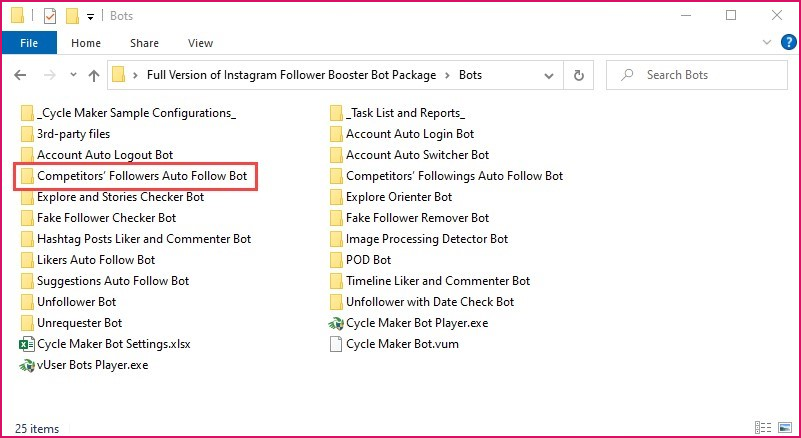
-
Open the “Requirement” folder.
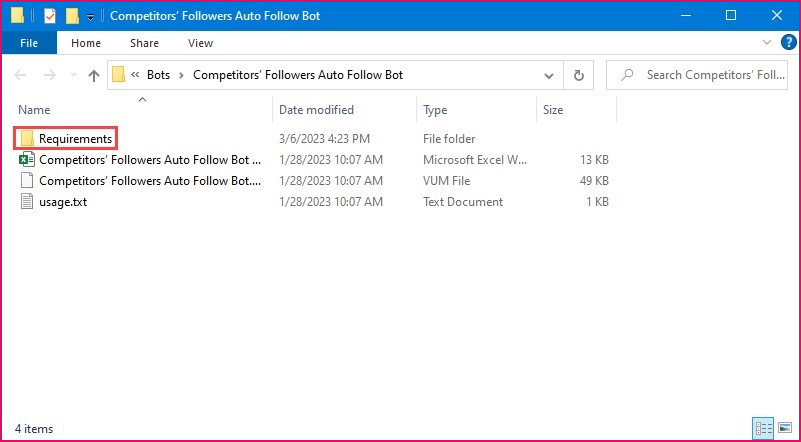
-
Right-click on the “RestoreFont.ps1” and select “Run with PowerShell”
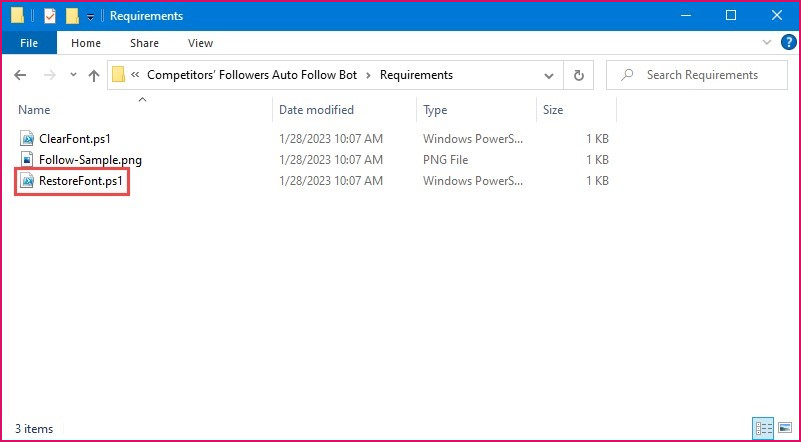
By following these simple steps your system’s font will be restored and fixed to its default format.
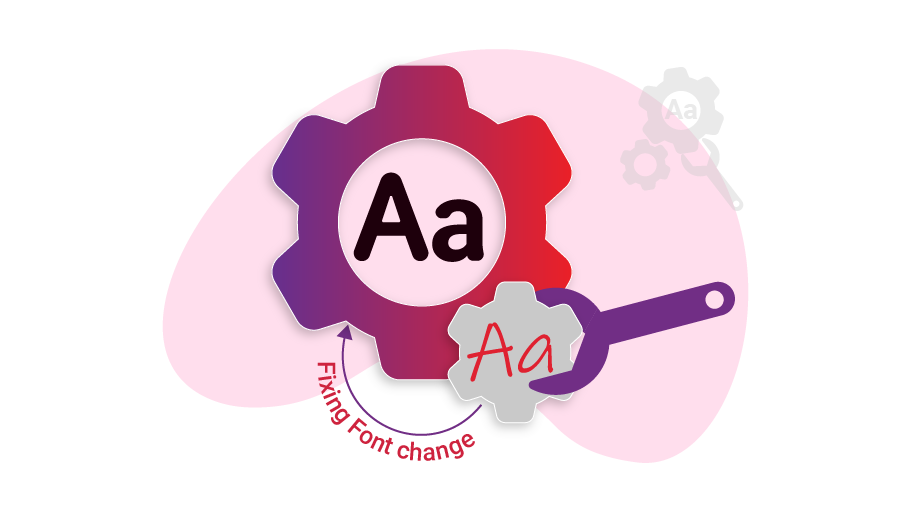
 Instagram Follower Booster Bot Package
Instagram Follower Booster Bot Package
