Guide to set up and test Instagram accounts (raw and profile based) Instagram Follower Booster Bot Package
Step 1: Download and open the Excel file
The Instagram accounts you buy from us are delivered to you in an Excel file, so it is very easy to download and use them. This Excel file usually has only two columns, one column represents the username and the other shows the password (see image below)

There must be two columns of usernames and passwords in the Excel file you receive from us.
Step 2: checking the health of the accounts
Before logging in to Instagram using the provided accounts, it is recommended to check the health of each account. To do this, you can search the accounts’ username we sent to you (in the Excel file) on Instagram (in your own account). If the account’s name appears in the search result, it indicates that the account is healthy and accessible. However, if the account does not appear in the search results, please inform us of the defective account's name through the appropriate ticket to help us address any issues and assist you further .
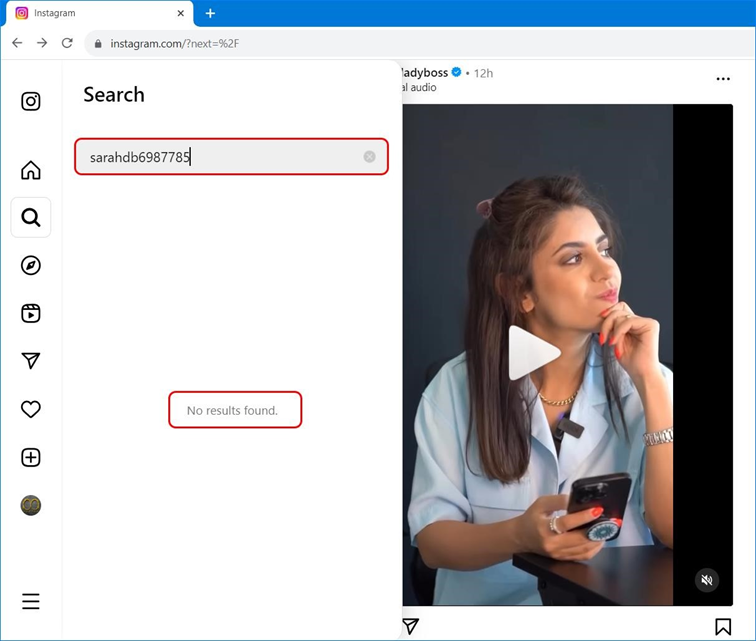
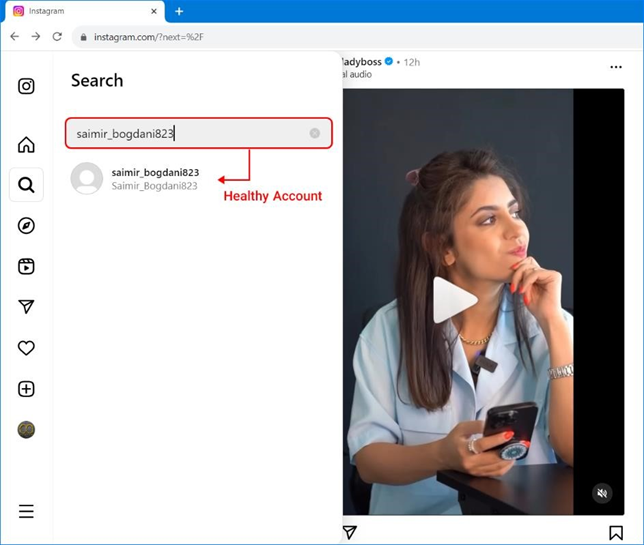
When logging in to the Instagram accounts after verifying their health, there are several important considerations to keep in mind:
Important note 1: The accounts you receive is newly created, so it's important to minimize repeated log in and log out actions to avoid triggering verification requests from Instagram. The continuous verification process can increase the risk of losing the account. To mitigate this, it's advisable to log in to each account only once and utilize high-quality proxies. Quality proxies can help reduce the likelihood of encountering verification issues.
Important note 2: For testing, it is necessary to use high-quality proxies, specifically mobile proxies. Proxies serve the purpose of changing the IP address associated with your system or browser, which can help prevent Instagram from raising suspicions or repeatedly banning your accounts. Proxies can be purchased from various websites, but we recommend reaching out to our experts beforehand. By doing so, we can assist you in acquiring the necessary proxies from the most reliable sources.
Important note 3: During the testing phase of the accounts, it is crucial to avoid sending messages excessively or in quick succession. Sending consecutive messages can trigger spam detection mechanisms, which may result in the cancellation of warranty for the accounts.
Important note 4: If you plan to use the accounts in countries where Instagram is restricted, it is advisable to first use a VPN to bypass the restriction before utilizing a proxy. It's important to note that a VPN is used to bypass restrictions, while a proxy is used to change your IP address.
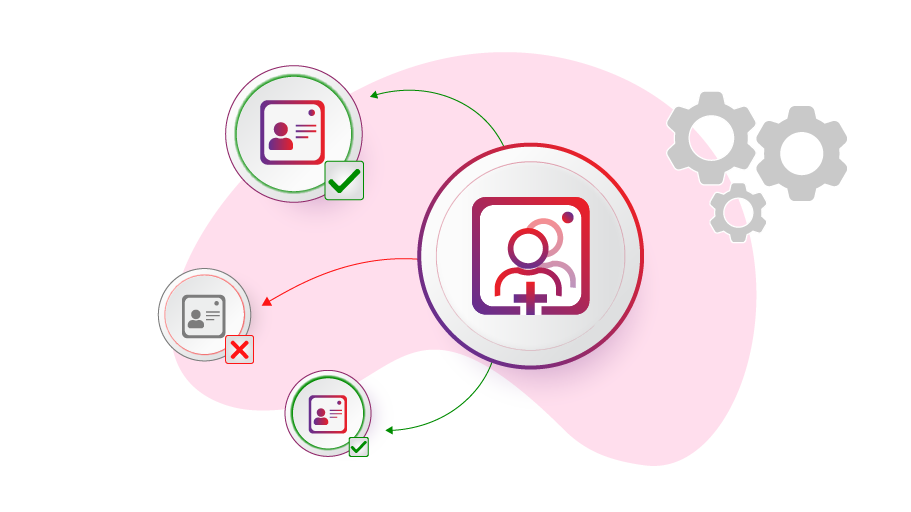
 Instagram Follower Booster Bot Package
Instagram Follower Booster Bot Package
