Guide to set up and test Telegram virtual numbers (TData) Telegram Bulk Sender Bot Package
Step 1: Get and unzip the file(s).
Typically, the Telegram virtual numbers file is provided in a compressed format for download. To access the contents of this file, you'll need to decompress it. (We will send you the Telegram files associated with the virtual numbers in the form of a zip or rar compressed file via the appropriate ticket).
Extracting the contents of compressed files is a straightforward process. To begin, double-click on the downloaded compressed file, then drag and drop its contents to the desired folder. Alternatively, if you have the WinRAR program installed, right-click on the zipped file and select one of the extract options.
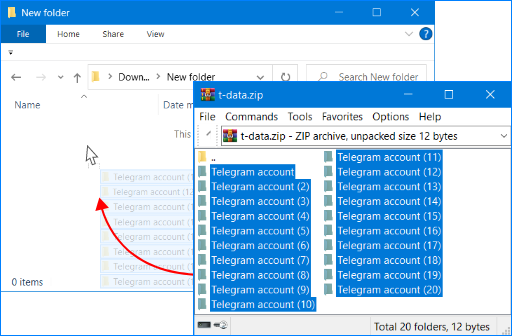
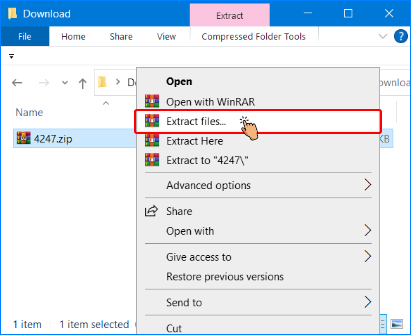
Once the compressed file has been extracted, you will gain access to folders similar to those depicted in the provided image.

It is important to verify that each of these folders contains a subfolder named "t-data." This "t-data" folder holds the information corresponding to a virtual number or Telegram account. Please ensure that you have received the same number of t-data folders as the number of virtual numbers you have purchased.

Step 2: Get the telegram.exe file and place it in the folders
If you do not have the mobile Telegram file, you can download the latest version of Telegram by visiting the official Telegram website. There is a link to the official Telegram website below. Simply click on the provided link, and it will redirect you to the official website where you can access the latest version of Telegram for mobile devices. Download Link

Note: Please note that the portable version of Telegram is different from the installation version for Windows, as it does not require installation. Therefore, ensure not to confuse it with the Windows (installation) version. Additionally, it is crucial to have downloaded the latest version of Telegram Portable to set up T-Data virtual numbers. Avoid using any previous or outdated versions that may be available on your computer.
he Telegram file you have downloaded is compressed in ZIP format. You can easily extract its contents by following the steps provided in the first step of this tutorial.
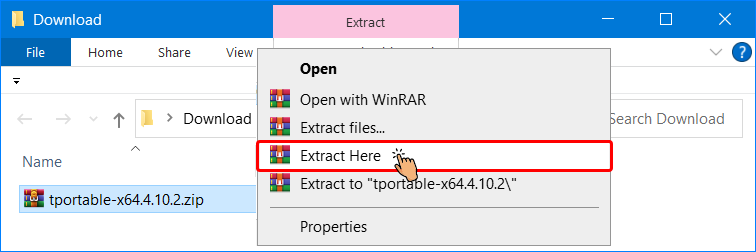
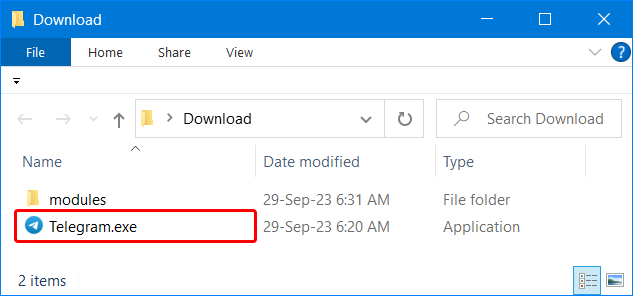
After extracting the compressed file, you will find multiple files and folders. However, the file you specifically need is the Telegram.exe file. Copy the Telegram.exe file and paste it into the virtual number folders, alongside the t-data folder (as shown in the provided image). Simply repeat this procedure in any folder where you want to use a different Telegram number.
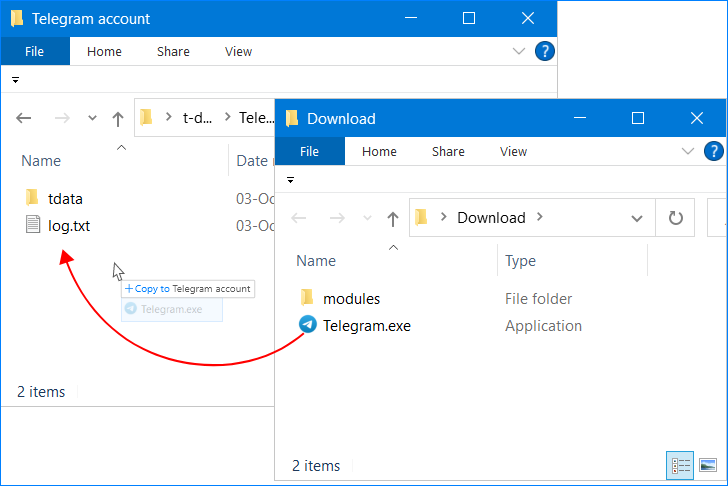
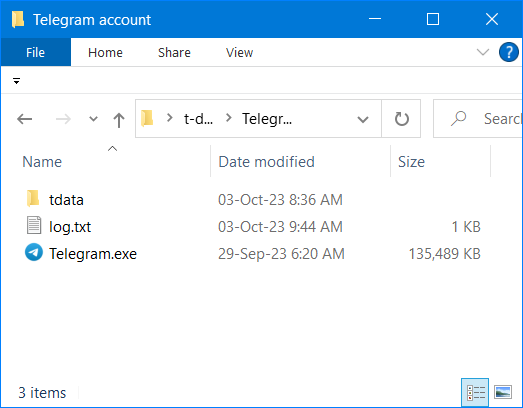
By doing so within any of these folders and double-clicking on the Telegram.exe file, you will launch Telegram with a different number assigned to it (without the need to activate or enter a verification code). Each instance of the Telegram.exe file will open a separate Telegram session with a distinct number associated with it.
Important note: Before double-clicking on all the copied Telegrams (i.e., before testing all the accounts), it is important to read the final section of this tutorial that specifically addresses testing more than five accounts.
Valid Account
If, after double-clicking or running the Telegram.exe program, the Telegram account loads completely (as shown in the provided image), it indicates that the account is valid. You can also send a test message to your username as a means of verifying that the received accounts are free from any reports or restrictions.
However, please note that there may be instances where your account is already a member of a group or channel.

This action was taken by us to enhance the credibility of the account, and it should not pose any issues or problems for the account.
Invalid Account
If Telegram doesn't load completely (as in the opposite image), you may have a problem accessing the Internet (for example, you need a VPN).
If you are sure that your internet connection with Telegram is fine and you have followed all the steps correctly, but the Telegram account still does not load, then there may be a problem with the Telegram account.
In such a situation, please make sure to inform us of the name of the account folder experiencing the issue through the associated ticket. This will allow us to investigate the problem further and provide you with the necessary assistance

There is a slight possibility that certain accounts may have a pre-set proxy configuration. In such cases, it is necessary to clear the proxy settings to access the account.
Important Tips for Testing More than 5 Accounts
- If your order includes more than five Telegram virtual numbers, it is advisable to use a proxy when testing the accounts. Using a proxy with IP rotation can help prevent issues such as Telegram suspicion or consecutive account banning.
-
You can obtain proxies from various websites, but we recommend that you reach out to our experts before acquiring them. Our experts can assist you in obtaining proxies from a more reliable source and ensure that they meet your specific requirements.
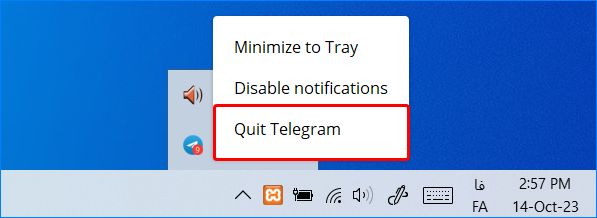
- Be sure to test the accounts one by one and avoid opening the account at the same time. For this purpose, when you test an account, be careful to find the Telegram program icon from the bottom, next to the clock (as in the provided image), right-click on it, and then tap Quit Telegram.
- It is important to note that during the account test phase, you should refrain from sending more than one message. Sending consecutive messages during the test can potentially result in your account being marked as spam. This could lead to the cancellation of any warranties associated with your accounts. Please adhere to this guideline to ensure the smooth testing of your accounts.
- If you intend to use accounts in Iran or a country where Telegram is restricted (first use a VPN to bypass the restrictions).
- To ensure the successful setup of T-Data virtual numbers, it is important to use the latest (most up-to-date) version of Telegram Portable and avoid using any previous or outdated versions that may be available on your computer.
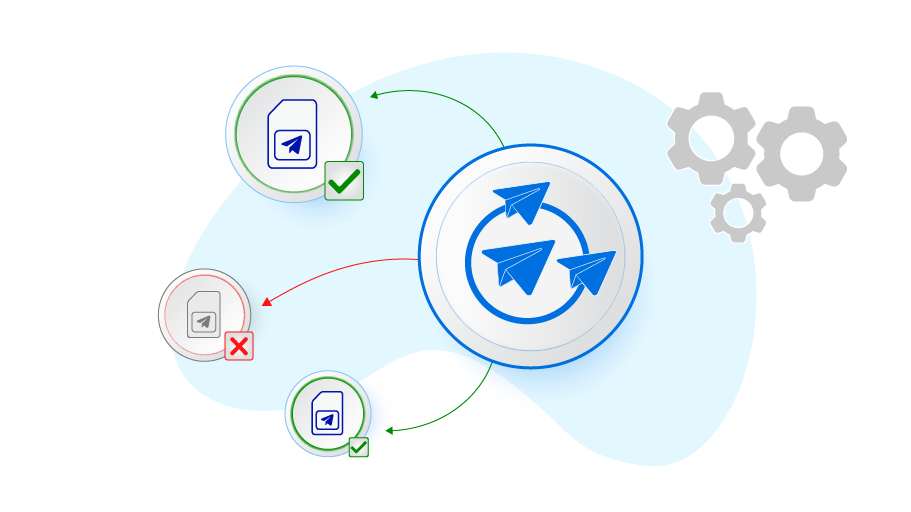
 Telegram Bulk Sender Bot Package
Telegram Bulk Sender Bot Package
