How to delete Telegram folders Telegram Bulk Sender Bot Package
To properly run the bots in the "v-User Telegram Bulk Sender package" package, your chats in Telegram should not have folders; It means the left bar of your Telegram where your chats are located should not be categorized.
In the picture below, you can see an example of a telegram folder. But how do you delete these folders?
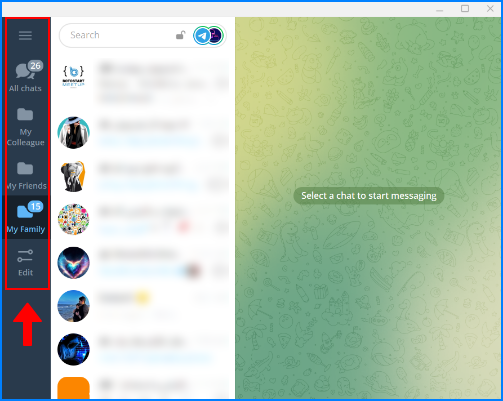
If you have categorized your Telegram chats and want to delete these categories, open your Telegram.
Click on the three horizontal lines icon at the top of the screen.

Then, enter the Telegram settings.

Then select the Folders option.

You can see that all your Telegram folders are listed on this page. By pressing the bucket Trash icon is in front of each of these folders; delete that folder.
With this method, you can quickly delete the folders in Telegram, and after that, you can use the bots in this package without any problems.

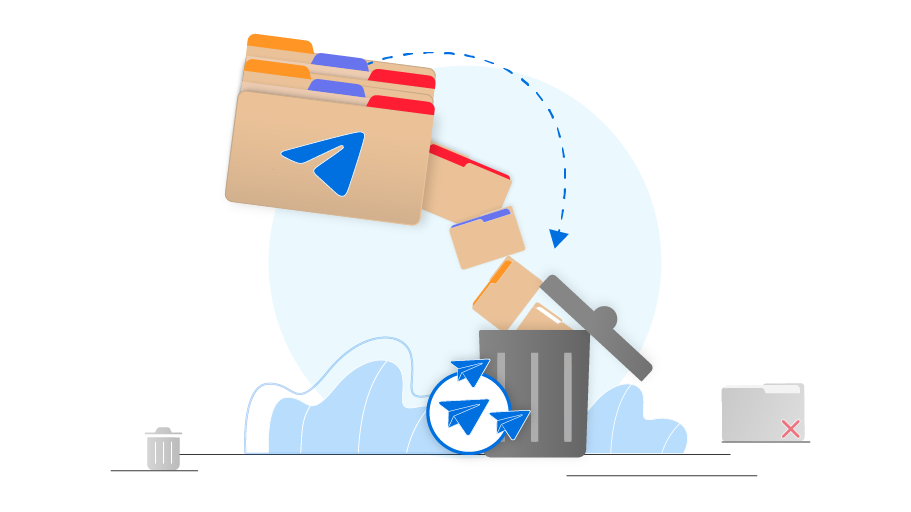
 Telegram Bulk Sender Bot Package
Telegram Bulk Sender Bot Package
