How to Use a Proxy in the Organic Traffic & SEO Boost Bot Package SEO Booster Bot Package
How to Use a Proxy in the Organic Traffic & SEO Boost Bot Package
We have made a detailed assessment of what proxy is, what it is used for, and how it is used in a separate POST on our website. To read it, you can click on the link below: Link to the Use of Proxy in vUser Bots
Why do you need proxies to use the bots in the Organic Traffic and SEO Boost bot package?
As you know, websites must be visited by different Google accounts to convince Google that are visited by different people. In using Google accounts, the important point you should care about is that when you create an account in Google (with an IP) but you want to change that IP later and use the new account, Google would become sensitive to your account; so Google may ask you to prove your identity as the owner of that account or authenticate your account , this may cause you problems; Therefore, it is better that you use a proxy so that your account IP does not change and remains the same.
Now this question arises, how can we keep the IP used by each Google account in the Organic Traffic and SEO Boost bot package constant so that we don't face authentication problems while visiting your website by the bot!
You just need to use a proxy to create (or sign up) your Google accounts to convince Google that these accounts will always be used with this proxy (or IP). We considered the possibility of setting proxies for accounts in the initial steps of introducing accounts (Profile Maker Bot), and if you include the proxy related to your account in the relevant settings, after introducing each account, the proxy for that account is automatically inserted in the "Account Management" file, so that whenever a bot wants to use that account, it will use the proxy or IP of that account so that its IP will always remain the same. In this situation, the IP of an account has never changed and Google will not ask you to authenticate that account.
How to Set Proxies in the Organic Traffic and SEO Boost Bot Package
Due to the reasons we mentioned above, we have provided you with the possibility of using a proxy in two parts of the Organic Traffic and SEO Boost bot package:
- In the Profile Maker Bot Setting Excel file
- In the Account Management Excel file
Before providing proxies to use the bots, note that those of our bots that work with Chrome Browser can only use HTTP proxy but those that work with Firefox Browser can connect to all types of proxies (HTTP and SOCKS).
Setting the proxies in these 2 files is very easy because in these two Excel files, there are 4 boxes to insert in each row (for each account): the IP, Port, Username, and Password of the proxy. If you insert them in the Excel file0, the bot will always open that account with the browser that matches the profile of this account, it automatically sets the same proxy (which you have entered in Excel).

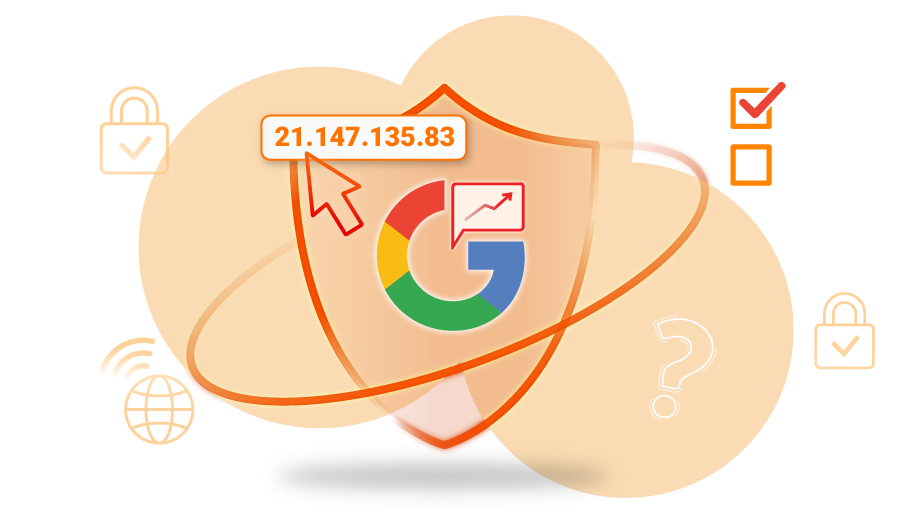
 SEO Booster Bot Package
SEO Booster Bot Package
