Google Maps Scraper Bot
Table of content
Google Maps Scraper Bot, existing in the vUser
Web Data Scraper Bot
Package.
This bot searches your intended keyword in Google Maps and automatically extracts the information such as address,
phone number, website address, etc. from the places registered in Google Maps and offers them to you in an Excel file.
If you want to know what Google Maps Scraper Bot is used for and how it works, follow us in this post…
Usage of Google Maps Scraper Bot
Google Maps is one of the most useful navigation features that Google offers to its users, but did you know that the Google Maps is also a valuable source of useful information?
Suppose that, you are the sales manager of a hardware company and you want to send your marketers to visit all
the hardware stores in a city to sell your products. If you do not have the exact address and contact information
of all the hardware stores in that city, it will be a very time-consuming and non-efficient activity!
So what is the solution? Is there a way to find the address of all the hardware stores in the city?
Yes! You can refer to Google Maps, select your desired location (for example, city), enable the “Nearby” option, and then enter the keyword "hardware store". Google Maps would find all the hardware stores in that city on the map and list them along with other information about these hardware stores (such as phone number, address, and website address).
But is it easy to extract the addresses of all these places manually?
Extracting and listing this huge number of URLs that Google Maps shows in its search results, is a
time-consuming task. This is where you need an automated tool, such as the Google Maps Scraper Bot,
to do the process!
Important tips
Setting up and running the Google Maps Scraper Bot is the same as running all bots in the package. You just need to configure some settings and then run the bot.
-
To get the correct area URL, google must draw a red line around the target area.

- The language of the browser must be English.
- The information extracted from the site is recorded and stored in the Scraped Data excel file. By referring to this file, you can access the information extracted by the bot.
- If you use the user interface of the virtual user software to run the bots, opening Excel at the same time as the bot is working will not cause any problems, but be careful that in this case, you will not see the data recorded in Excel online, and only You can see the information that was stored in it before opening Excel, but note that if you use the bots folder and open the output Excel file in the middle of the bot's work (when it is running), the bot will have problems encountered and will stop working; therefore, if you want to observe the report of sent messages while the bot is working, it is better to stop it by pressing the F2 key on the keyboard or by pressing the Pause button, and then check the output Excel file.
Screenshots
How the Bot Works
How to configure and work with this bot is provided in tutorial PDF and video files, which come with the bot.
Therefore, we are not going to explain these issues here again.
But in general, using this bot would be easy, you just need to open the Excel file of Google Maps Scraper Bot settings
and specify two items:
-
The link of your desired area; Meaning that, first enter the Google Maps website and search for the
area you want (city, state, or ...) in Google Maps. Once you get sure that your intended area in Google
Maps is correctly specified (surrounded by a red line), copy the link and enter it into
the Google Maps Scraper Bot settings.

-
Keywords of the places you want to search (for example hotel, restaurant, etc.).

Then run the bot.
the Google Maps Scraper Bot automatically opens your browser and goes to the Google Maps website and
finds the area you want in
Google Maps through the link you provided, and then searches your intended keyword. Google Maps finds all
the locations you want in that area and shows them to you in a column.
Now the Google Maps Scraper Bot starts from the first option in the search results and enters all the available information in the
“Data” file and then goes to the second option in the search results. The bot repeats this process as many
times as you have specified in the settings.
Finally, when the execution is completely done, you will have an excel file of the information about your
desired locations in an area, which you can use for various purposes.
How to Get Google Maps Scraper Bot?
As we mentioned at the beginning of the article, the Google Maps Downloader Bot is a part of the Web Data Scraper Bot Package, which is a product of the vUser website, and to get the bot, you need to purchase the whole package for 59€.
The Google Maps Downloader Bot is just a small part of the Web Data Scraper Bot Package and it includes some other useful bots with magnificent features to help you.


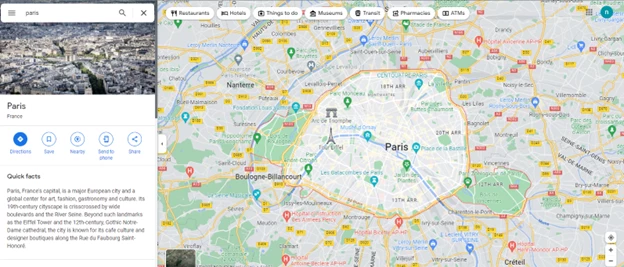
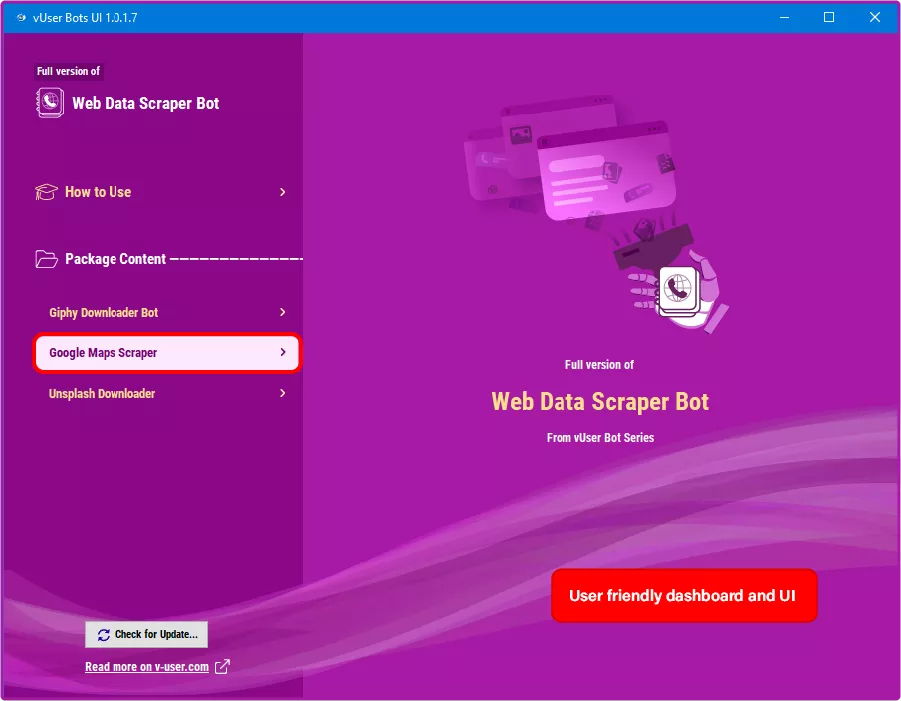
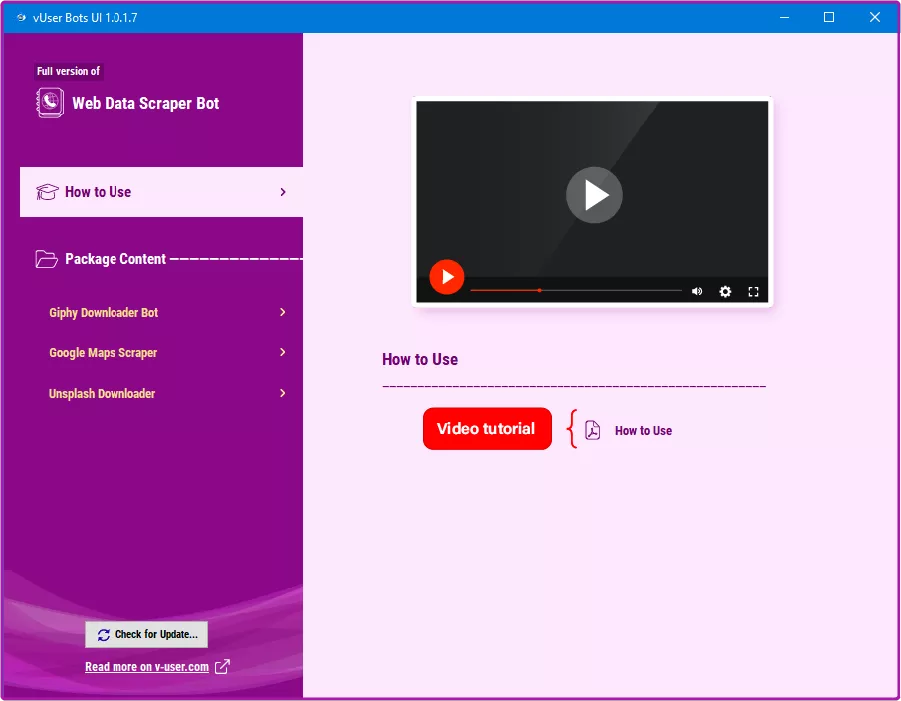
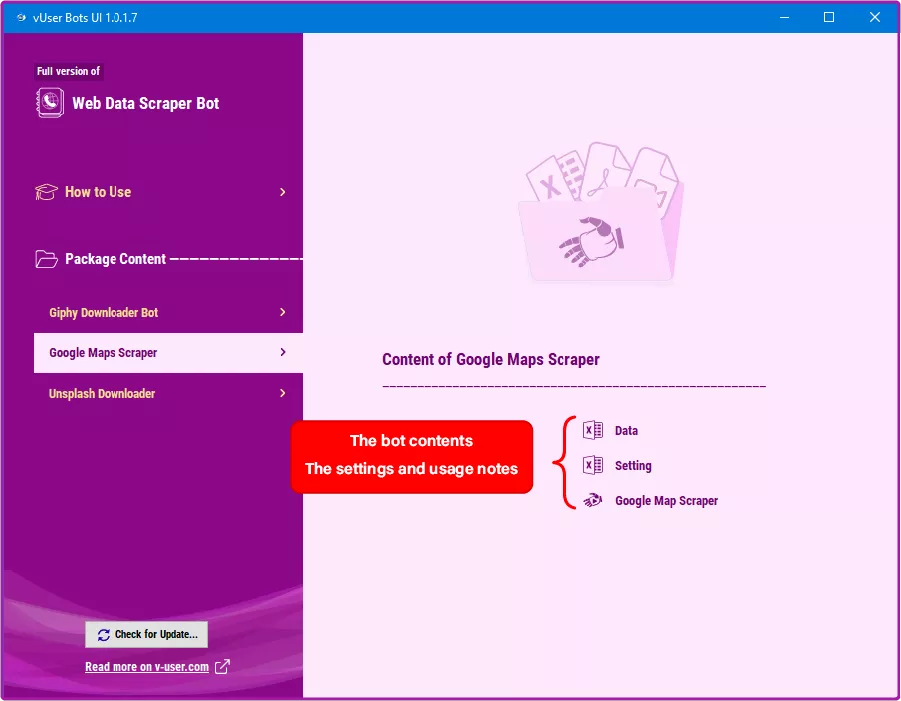
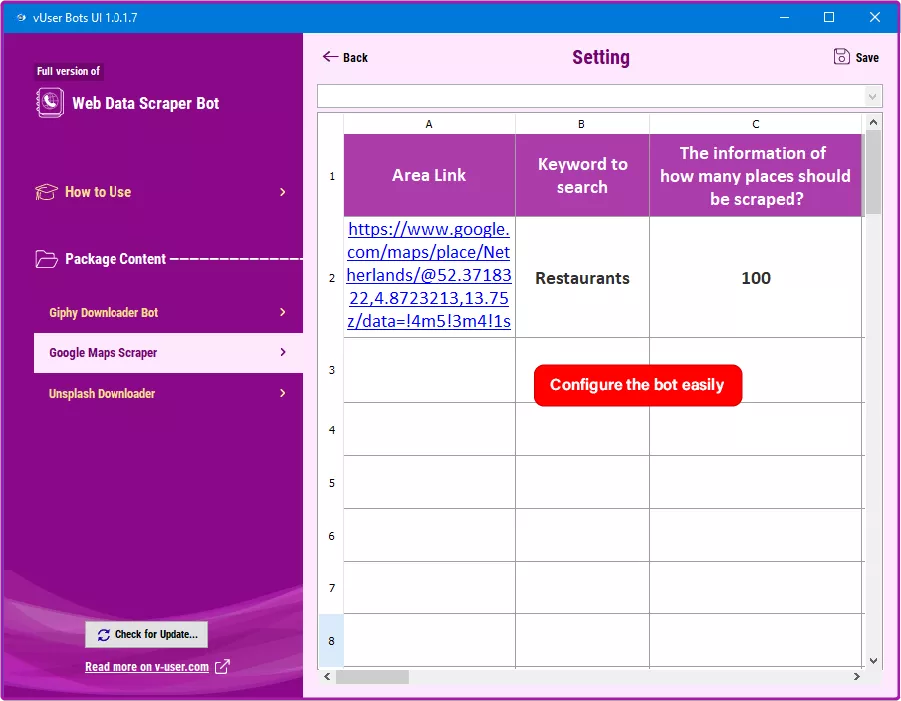
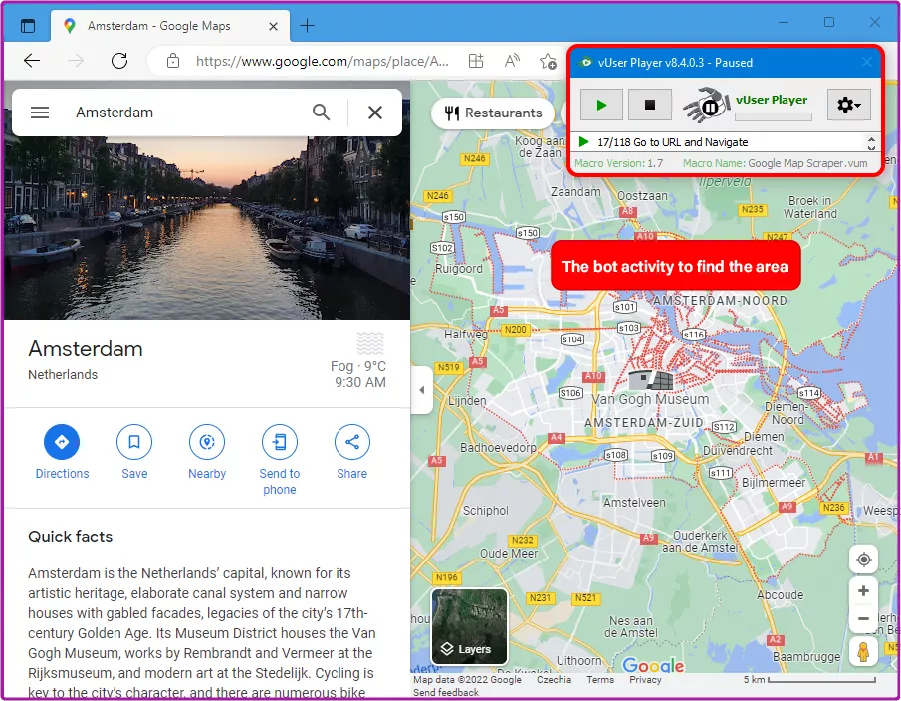
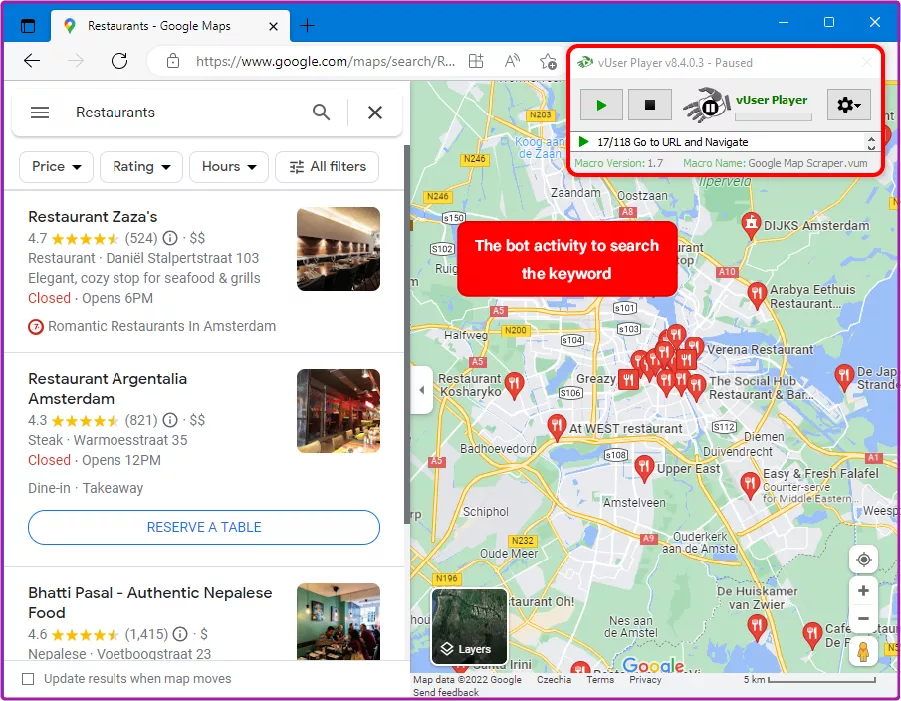
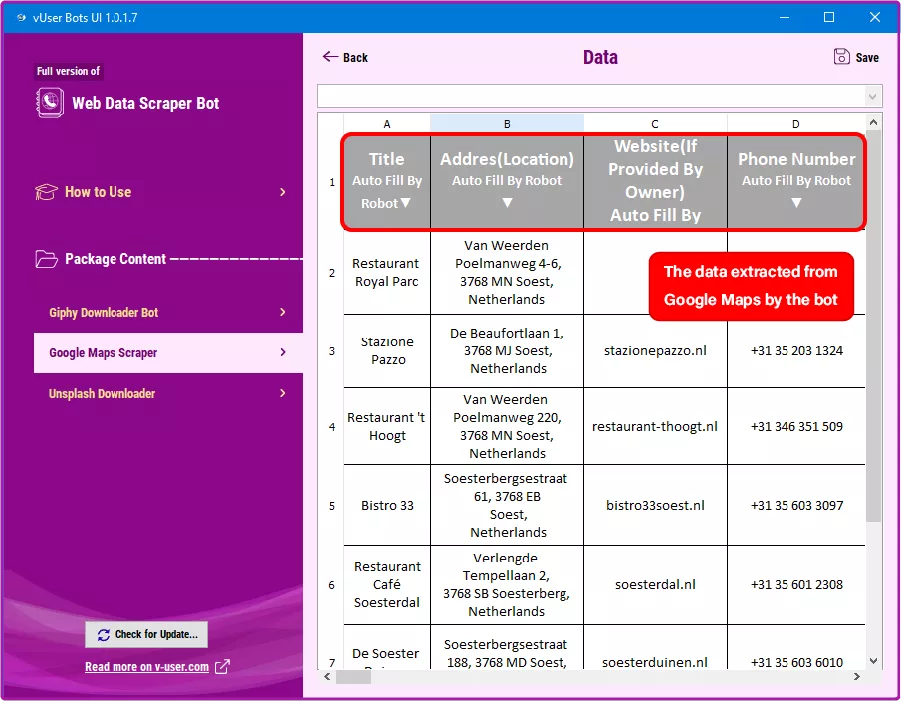
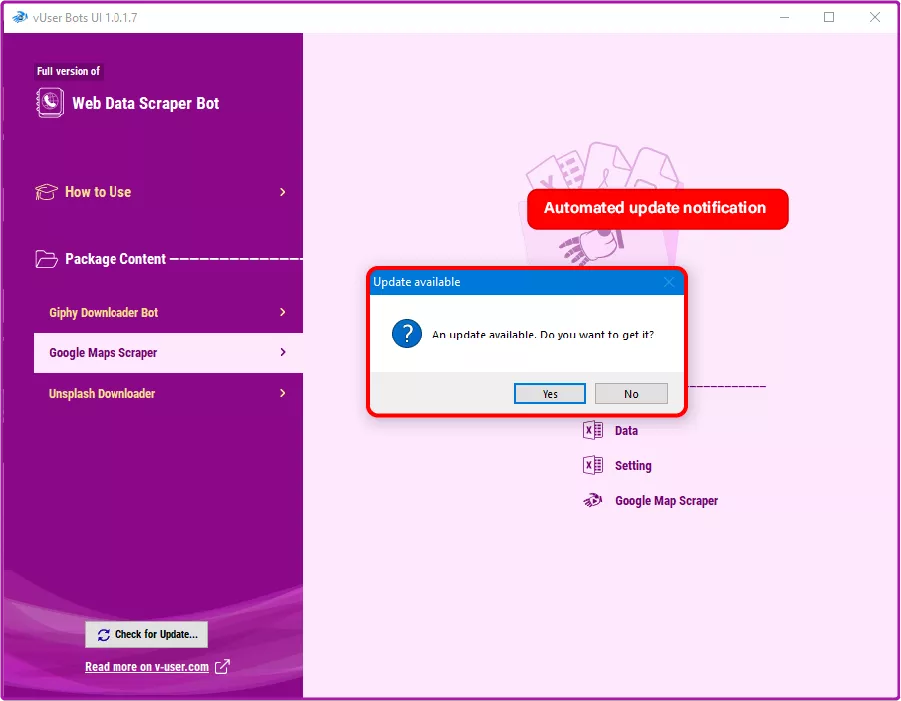
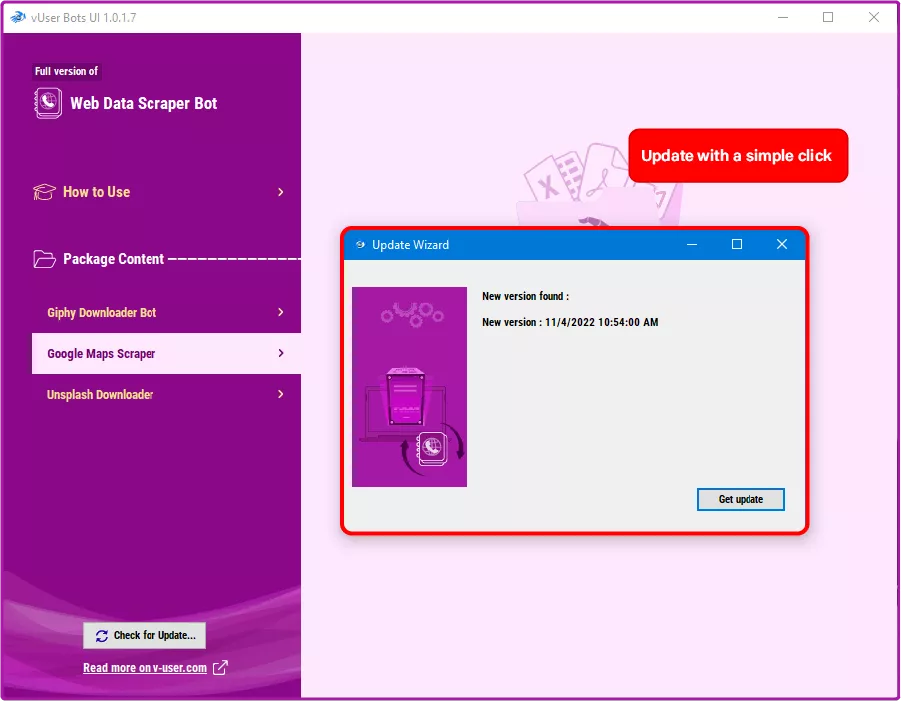
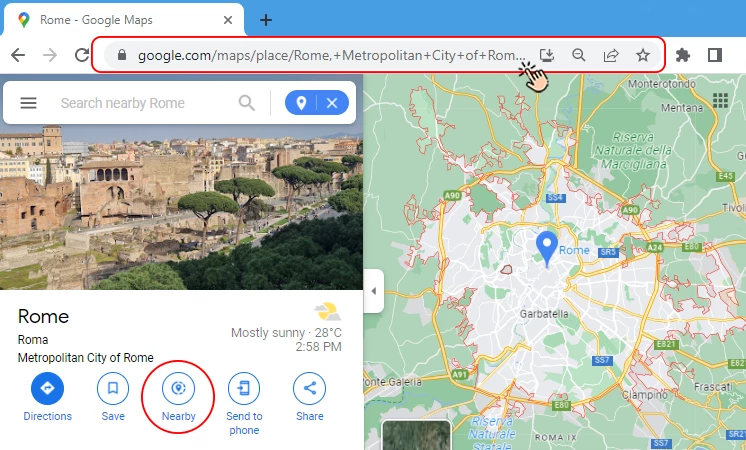
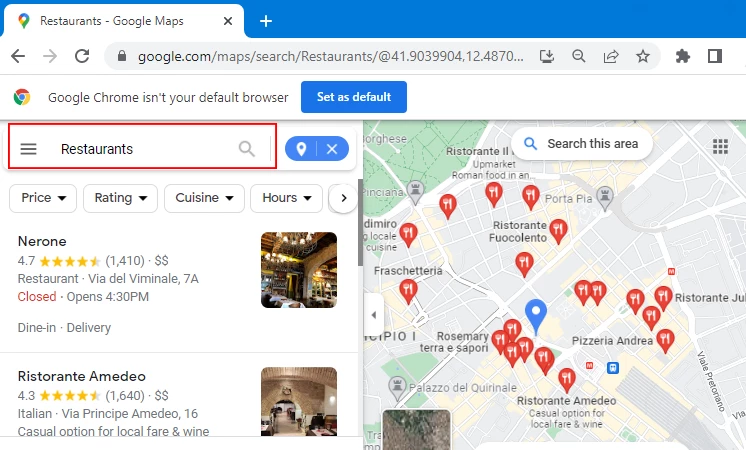
 Web Data Scraper Bot Package
Web Data Scraper Bot Package



