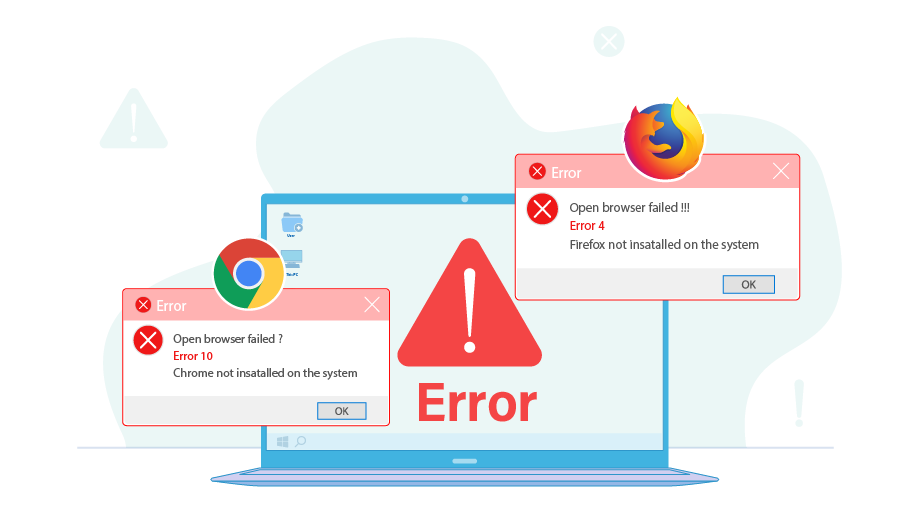The Errors Related to the Browser in v-User Software and How to Fix
Table of content
When the v-User bots want to open a browser (for example Chrome, Edge or Firefox), they may encounter errors for some specific reasons, such as the browser not being installed, the browser not being updated, and such other issues. In the following, we provide a list of possible errors and the solutions to fix these errors.
The errors happening with each of these browsers and the solutions are pretty similar. Note that the Errors and the solutions for Chrome and Edge browsers are exactly the same.
Error 12: Chrome driver not found
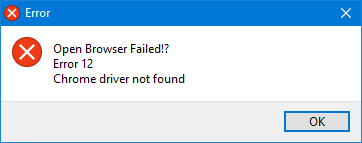
This error occurs when the 3rd-party file folder and the v-User program are not located in the same folder.
The 3rd-party file folder and the v-User Player program (green hand icon) should always be in the same folder- as shown below:
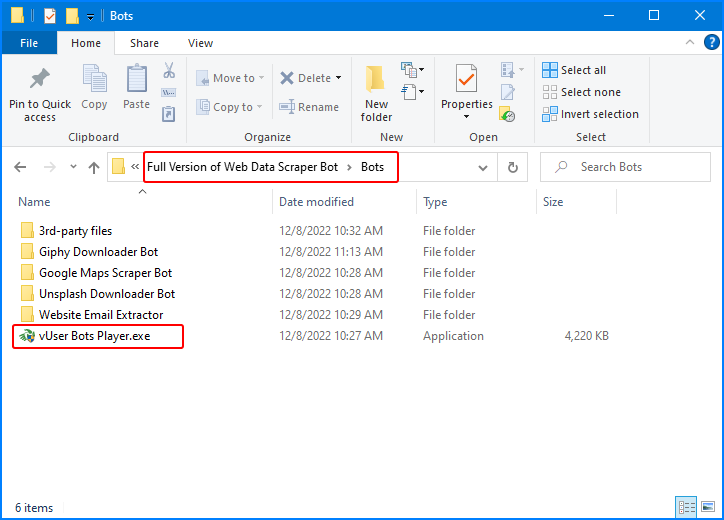
So to fix this error, just put the vUser Player in the same folder that the 3rd party files folder is located.
If you have downloaded a bot package from our website, have extracted it and are using it, to optimize the performance of the bot and prevent errors in execution, we recommend that you do not change the location of any files that exist in the package.
Error 14: The bot can not communicate with Chrome properly
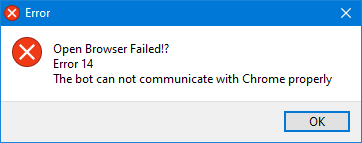
This error means that the bot cannot communicate properly with the Chrome browser and therefore the bot cannot work properly.
This error could occur for one of these five reasons:- Your system antivirus does not allow you to connect to Firefox
- Your system Chrome browser is not up to date
- The v-User bot package, which you have on your system, is not up to date
- The path in which the v-User software is located is too long
- The Chrome profile that the bot is working on has a problem
If you encounter this error, check the following cases to solve this issue:
Case 1: Your system antivirus does not allow communicating with Chrome
Disable your system antivirus and restart the bot.
Case 2: Your system Chrome browser is not up to date
Remove the Firefox installed on your system and download and install the latest version from the official website.
Firefox browser download link:
Google Chrome Web Browser
Case 3: The v-User bot package is not up to date
If you are using any of the v-User bot packages, note that the bot package may not be updated.
The latest version of the v-User package can always be downloaded in your user panel (on the v-user.com website)
in the "Download Purchased Products" section. We recommend that you always use the latest version to
avoid unforeseen problems.
Case 4: The path in which the vUser bot package is located is too long
If you put the bot folder inside several folders (creating a long path), it will get the bot into trouble. We recommend that you place the bot main folder in a short path, for example in a special folder on drive D.
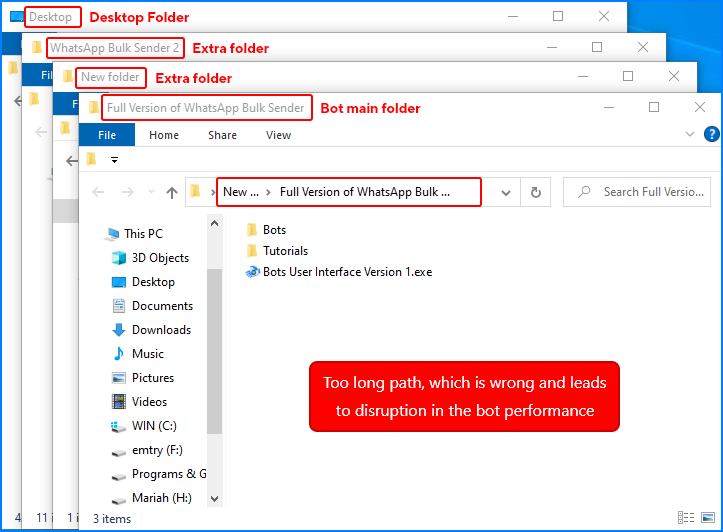
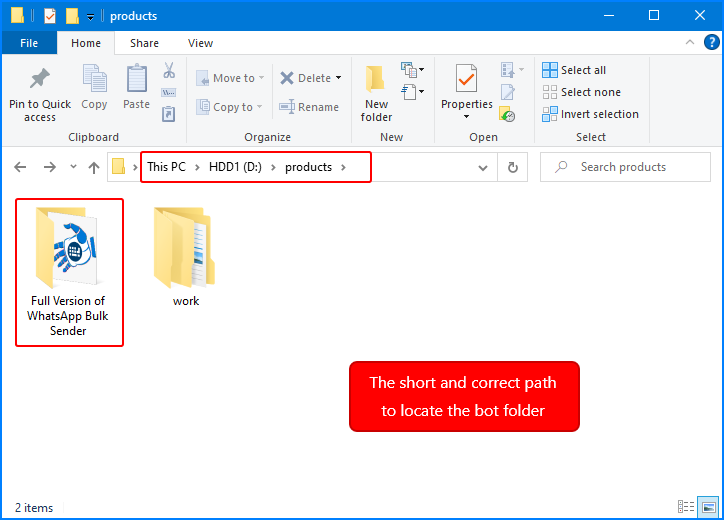
Case 5: The Chrome profile that the bot is working on has a problem
If you are using one of our bot packages to which you have linked accounts, the accounts are saved in
the browser, known as profiles, which stay in your hard drive and every time the browser is launched,
it refers to those profiles and loads them.
Error 14 rarely occurs due to profile problems but profile may be one of the reasons for this error. If you have
tried the above-mentioned solutions and the error persists, you need to remove the profiles and reconnect the
accounts to the bot to resolve the issue.
Error 4: Firefox not installed on the system
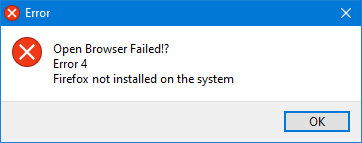
This error occurs when the vUser bots cannot find the Firefox browser installed on your system or the Firefox browser is not installed on your system at all.
The solution is simple; Uninstall any Firefox you have on your system and get the latest version from its official website (the link below) and install it on your system. Your problem must be solved this way. Yest, if the problem persists, there must be some limitations on our system keeping the bot from finding the installed Firefox. To resolve the issue, you can contact our support team. Download Firefox Browser — Fast, Private & Free — from Mozilla
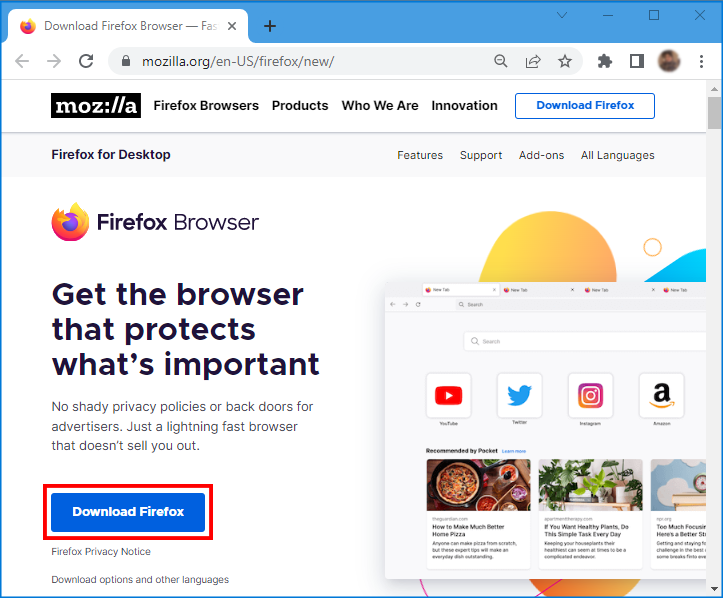
Error 6: Firefox driver not found
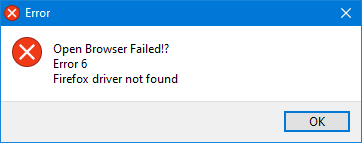
This error occurs when the 3rd-party file folder and the Virtual User executable program (vUser Player) are not located in the same folder.
The 3rd-party file folder and the player program (green hand icon) should always be in the same folder. - as shown below:
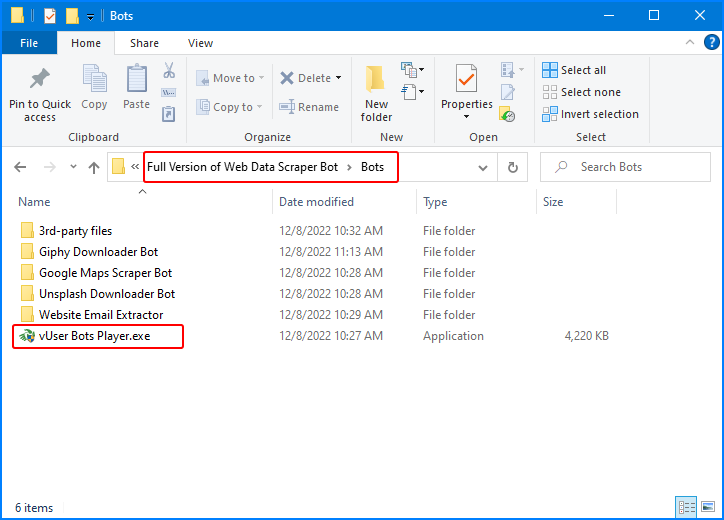
So to fix this error, just put the vUser Player in the same folder where the 3rd party files folder is located.
If you have downloaded a bot package from our website, to avoid facing errors while using it, we recommend that after extracting the bot package, you do not change the place of any files that exist in the bot package.
Error 7: The bot can not communicate with Firefox properly
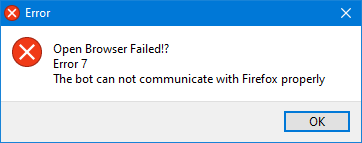
This error means that since the bot cannot communicate properly with the Firefox browser, it cannot work properly.
This error could occur for one of these five reasons:- Your system antivirus does not allow you to connect to Firefox
- Your system Firefox browser is not up to date
- The v-User bot package, which you have on your system, is not up to date
- The path in which the v-User software is located is too long
- The Firefox profile that the bot is working on has a problem
Case 1: Your system antivirus does not allow communicating with Firefox
Disable your system antivirus and restart the bot.
Case 2: Your system Firefox browser is not up to date
Remove Firefox installed on your system and download and install the latest version from the main website. Firefox browser download link:
Download Firefox Browser — Fast, Private & Free — from Mozilla
Case 3: The v-User bot package is not the latest version
The latest version of the v-User bot package can always be downloaded from your user panel (on the v-user.com website) in the "Download Purchased Products" section. We recommend that you always use the latest version to avoid unforeseen problems. Download Purchased Products
Case 4: The path in which the v-User software is located is too long
If you put the bot folder inside several folders (creating a long path for it), it may get the bot into trouble. We recommend that you place the bot main folder in a short path, for example in a particular folder on drive D.
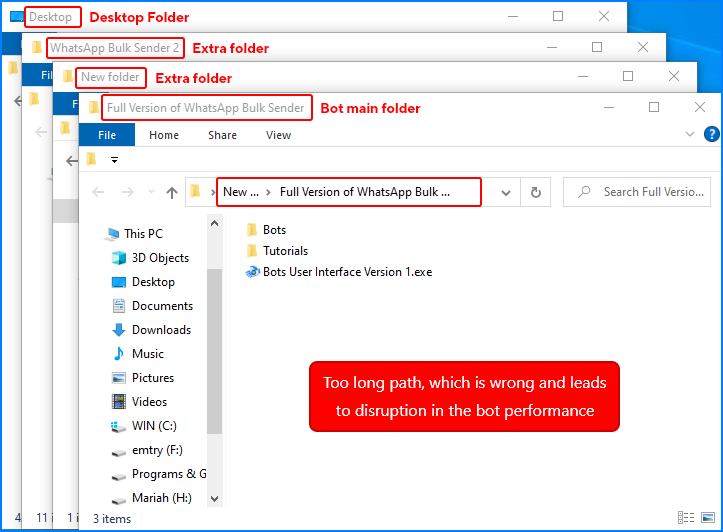
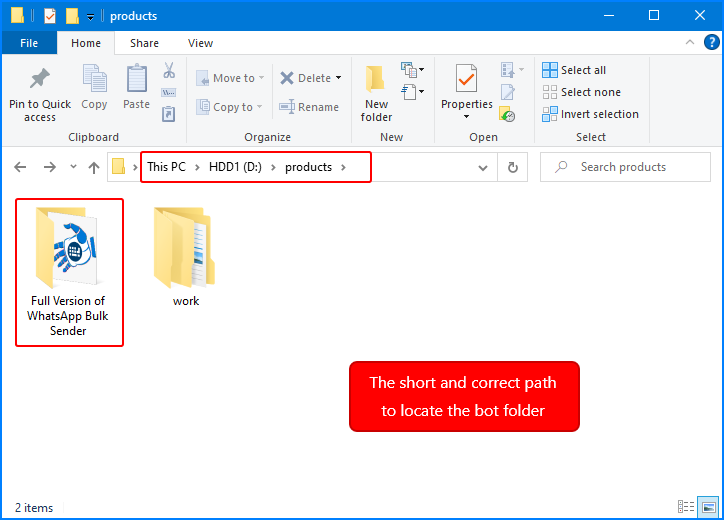
Case 5: The Firefox profile on which the bot is working has a problem
If you are using one of our bot packages to which you have connected accounts, the accounts get saved in the
browser and also the hard drive, known as profiles, and every time the browser is launched, it refers to the
information of those profiles and loads them.
Error 7 rarely occurs due to profile issues but profile may be one of the reasons for this error. If you have
already tried all the above-mentioned solutions and the error still appears, to resolve the issue, you just
need to remove all the profiles connected to the bot and reconnect the accounts you need to work with to the bot.
Error 10: Chrome not installed on the system
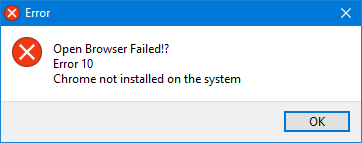
This error occurs when the vUser bots cannot find the Chrome browser installed on your system or the Chrome browser has never been installed on your system at all.
The troubleshooting solution is simple, if Chrome is installed on your system, first remove it and download the
latest version of Chrome browser (Google Chrome) from its
official website
and install it on your system.
Download the Google Chrome browser from the link below and install it on your system.
Google Chrome Web Browser
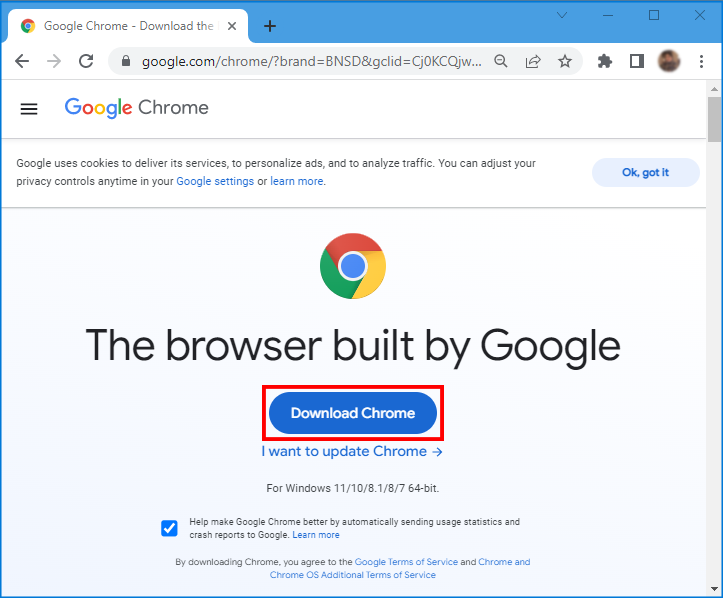
Wrapping Up
In this article, we have introduced you to a number of common errors that are related to the browser and you may
encounter while using the v-User bots. We also described the solutions to fix each of the problems.
Anyway, if you can not resolve the issues using the methods we have explained here, feel free to contact our support team.