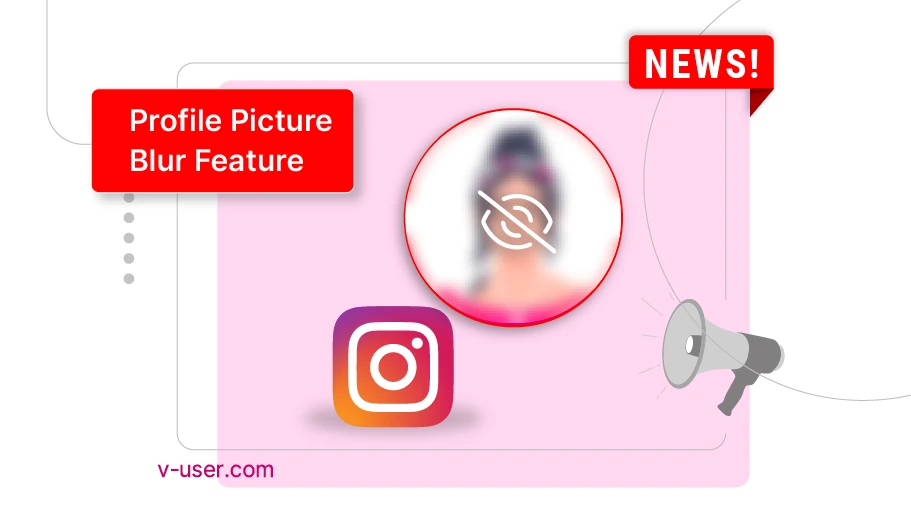Instagram Introduces Profile Picture Blur Feature
The visibility of profile pictures is one of the topics that may concern some Instagram users due to their sensitivity to privacy. Instagram has recently added a feature to this platform that allows users to prevent their profile pictures from being seen and prevent the exploitation of their profile pictures by unscrupulous individuals by setting some restrictions.
How to Enable the Profile Picture Hide Feature
As shown in the image above, you can turn off the slider next to the "allow profile picture expansion" option in the "account privacy" section. This will help you protect your privacy.
The Importance of Hiding Profile Pictures on Social Media
Although most people do not pay attention to this issue, it is better to know that scammers and hackers use downloaded and saved profile picture images to create fake accounts by converting them to high-quality versions. In addition, they deceive many audiences through it, which can cause legal problems for the photo owner.
If you are also concerned that your profile picture may be used to impersonate and commit illegal and dangerous acts, you can use this Instagram feature.
Instagram's Efforts to Protect User Privacy
In the previous update of Instagram, users of this platform were allowed to zoom in on profile pictures, which some people criticized. The Instagram development team has tried to address the concerns of dissatisfied users by adding the profile picture blur feature in the new year.
Conclusion
The Instagram profile picture blur feature is an important step the platform has taken to protect its users' privacy. We also discussed this issue in this article. However, it is important to note that this feature is currently available to a limited number of users and may not be enabled for everyone. However, there is no need to worry, as the ability to prevent the spread and expansion of profile pictures will be available to all users after a while.