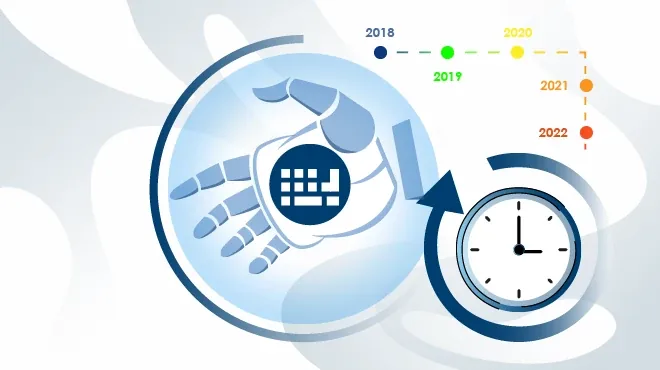Version 7.1.3 of the v-User Bot Maker Software has been released
27 July 2019A new version (version 7.1.3) for v-User Bot Maker Software has been released, which includes the following changes.
Improvement and Bug fixes
- Fixing the issues with inserting some actions in a new macro in the Editor application
- Fixing the problem of captured variables visibility
- Fixing the issues related to deleting some specific actions in the Editor applications
- Enhancing the algorithm of searching and finding sub-controls in the Position section
- Improving the showing of variables' position and number of references, in the Editor application
- Improving the Deletion of variables in the Editor application
- Minor improvements of the Editor application
New Features
- Adding the Scroll, and Selecting target control options to the Mouse command and Keyboard command actions
- Adding the option of shaking hands, to the Mouse command action
- Adding the option of not returning to the original position in the Mouse command action
- Adding the option of simulating human behavior to the Mouse Command action
- Adding the visual representations of a delay in the Player application reports
- Adding the ability to change the Page of the Element variables in the Editor application
- Adding the ability to change the Window of the Control variables in the Editor application
- Adding the ability to change the Process of the Window variables in the Editor application
- Adding the ability to show the current name of the variable in the rename window
If you have purchased v-User Bot Maker Software , you will have access to this update and all other updates through the user panel (Download Purchased Products section) or through the Bot's UI Program (that exists inside the package).