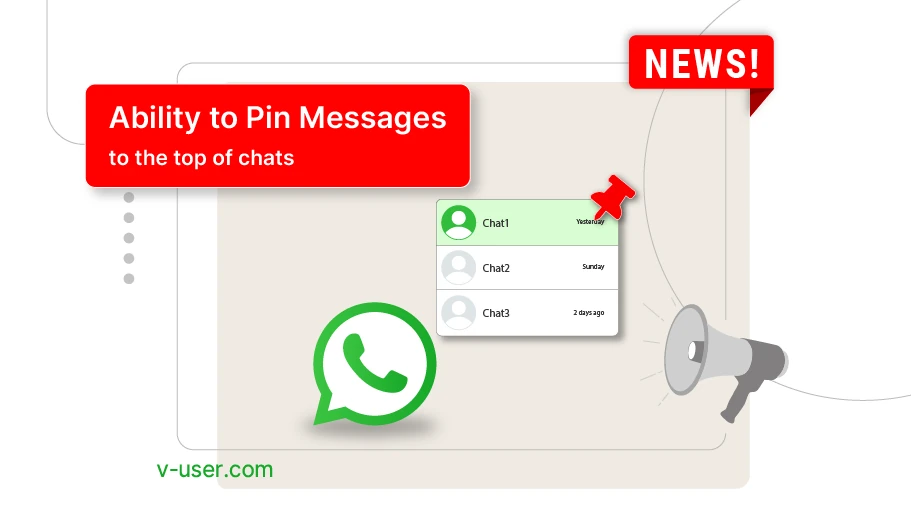WhatsApp adds the ability to pin messages to the top of chats
WhatsApp is a popular social network that regularly adds new features to its platform to keep current users happy and attract new ones. In the latest WhatsApp update, the scope of one of the features that was previously added to the messaging app has been expanded. This feature is the ability to pin messages to the top of chats.
Pinning chats to the top of the main WhatsApp screen was a feature that was recently made available to WhatsApp users, and now the ability to pin messages to the top of chats has been added to the platform. This feature can be useful not only in one-on-one chats, but also in group chats. Because by pinning a message to the top of the chat screen, the speed of access to important messages is increased. On the other hand, WhatsApp group admins can make the pin visible only to other admins and the pinned message cannot be seen by regular members.
Currently, the default time for pinning a message to the top of the chat screen is seven days, but users can change it to 24 hours or 30 days. After the end of this time, the pinned message is removed.
How to pin a message in a WhatsApp chat
To do this, simply press and hold your finger on the desired message for a few seconds. Then tap on the three-dot icon in the top right corner of the screen and select the Pin option from the menu that opens to pin your message.
Conclusion
Pinning important messages or reminders to the top of the chat screen is one of the new features that has been added to the WhatsApp platform in the latest update. Although it is not currently possible to pin a message permanently, it is possible that this feature will also be considered in future updates.