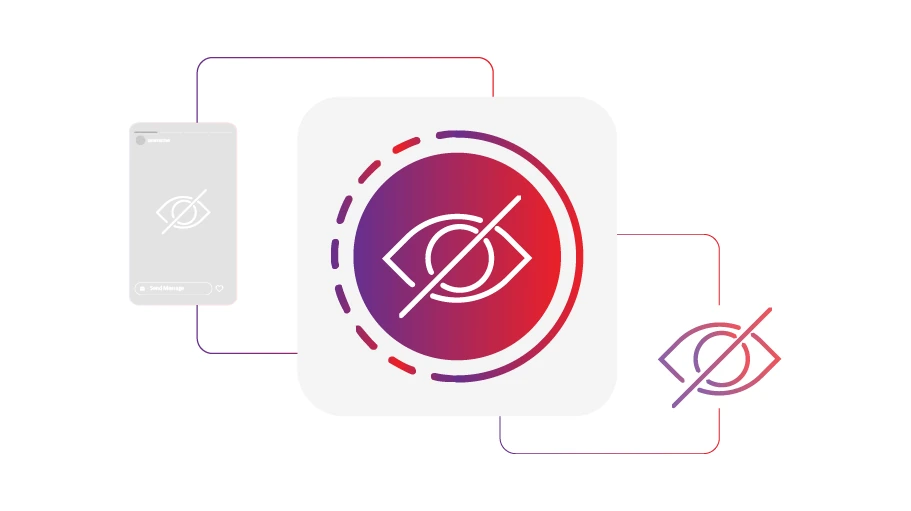¿Cómo ocultar una historia de Instagram a algunos contactos
Tabla de contenido
Hay ocasiones en las que quieres publicar una historia en Instagram pero no quieres que algunas personas en particular la vean. En este artículo, aprenderás cómo puedes ocultar tus historias de Instagram a algunas personas en particular.
Pasos para ocultar historias a algunas personas en Instagram
Si tiene la intención de ocultar las historias que publica en Instagram a algunas personas en particular, siga los pasos a continuación:
Paso 1 First, enter your profile and click on the three lines ( ) icon.
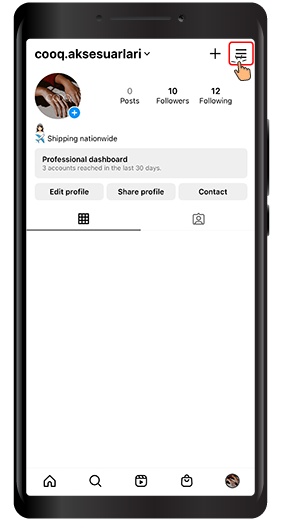
Paso 2 Seleccione elConfiguración.
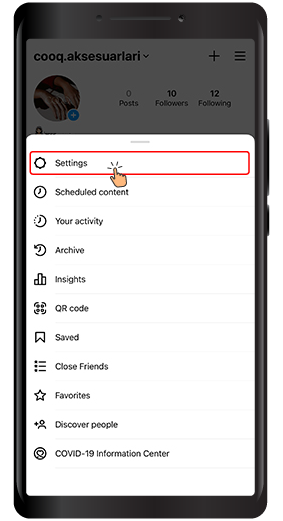
Paso 3 En el menú que se muestra, seleccionaPrivacidad.
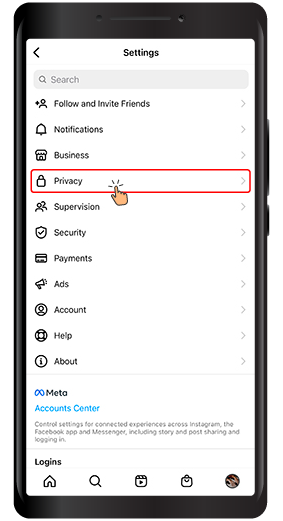
Paso 4 en el menú, eligeHistoria.
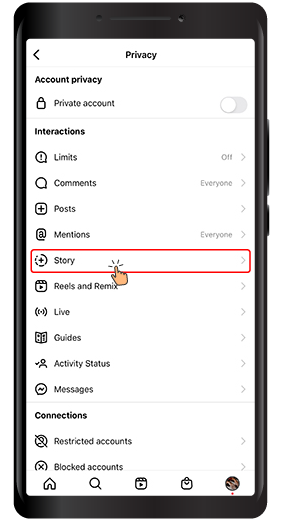
Paso 5 En elViendoen la pestaña, seleccionamos laOcultar historia deopción
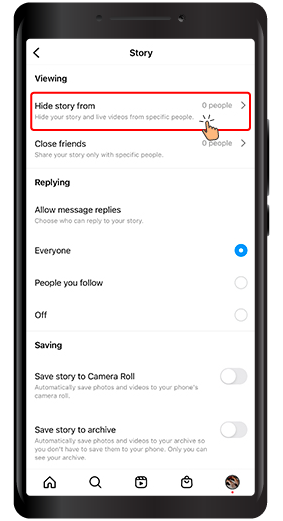
Paso 6 On the new page that opens, you can select the people you want your stories to be hidden from (Note that these people will not be able to see your Instagram stories)
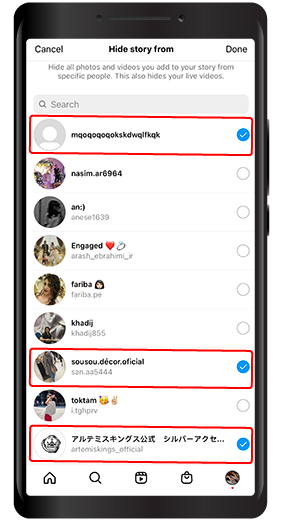
In this article, we talked about hiding Instagram stories from the people you want, and you can use follow the steps above to hide your stories from the people you don't like to see your stories. We hope that you will find article helpful and looking forward to your feedback, suggestions, comments and questions in the comment section below.