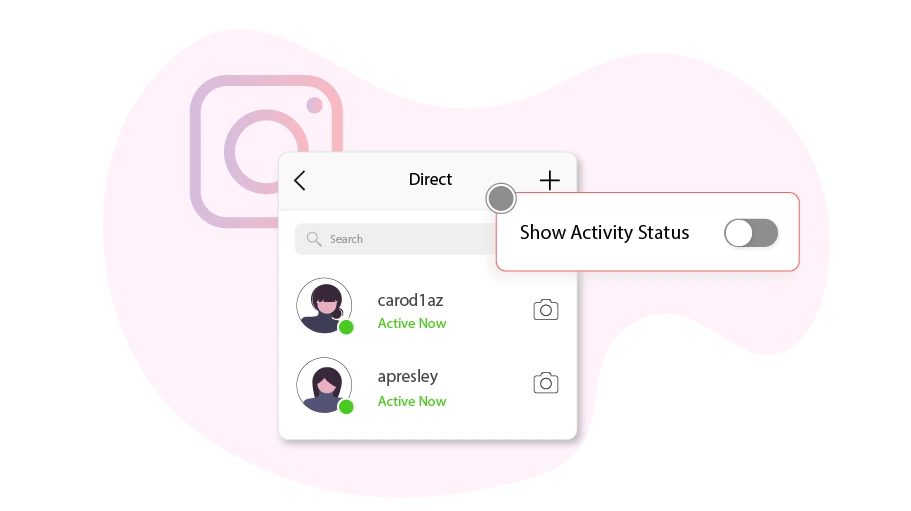¿Cómo ocultar estar en línea en Instagram
Tabla de contenido
You may have seen in the direct messaging section that Instagram shows you the people who are online with a small green circle. This way, others can know that you are online and monitor your activity on Instagram. But what should you do if you don't want anyone to know that you are online?
Quédate con nosotros:
Pasos para ocultar el estado en línea en Instagram
Si quieres hacerte invisible en Instagram y ocultar tu estado en línea a los demás, haz lo que se indica a continuación:
Paso 1 Ve a tu página de perfil y haz clic en el icono de las tres líneas
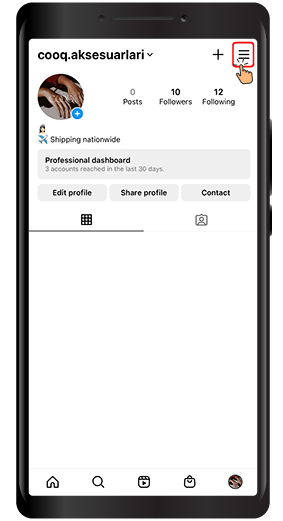
Paso 2 Seleccione elAjustesopción
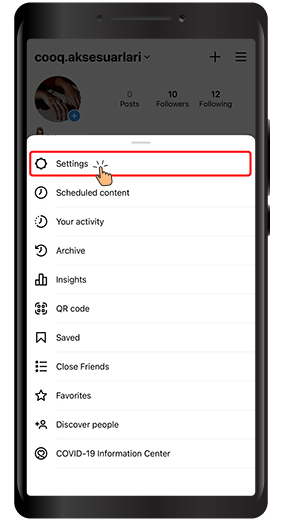
Paso 3 A continuación, vaya aPrivacidad
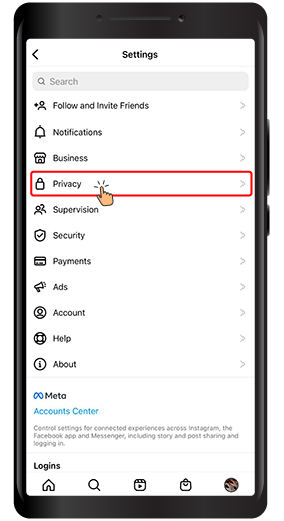
Paso 4 Seleccioneestado de la actividad
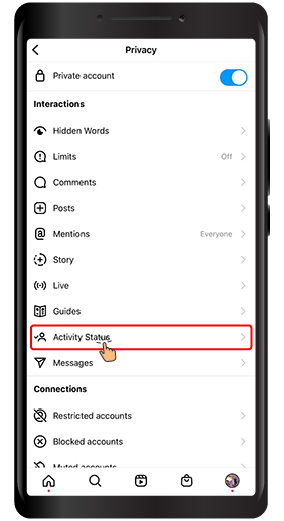
Paso 5 En la pestaña de estado de la actividad, desactiva lamostrar el estado de la actividadopción
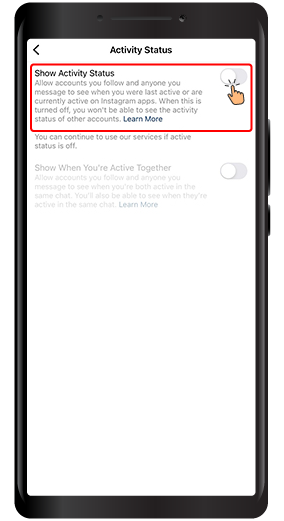
In this article, we explained how to hide your online status in Instagram. If you know any other method to do so, please share it with us and other users in the comments section.