¿Cómo publicar comentarios en Instagram
+ Usos y ventajasTabla de contenido
Comentar en Instagram significaexpresar una idea; meaning that after viewing a content on Instagram, you express your opinion about it. If you have a business account, publicar un comentario en Instagram puede hacer ambas cosashacerte más visible y acelerar el crecimiento de tu página. You can comment under different posts but that's not all! Everything you need to know about commenting on Instagram is presented to you in this article. Stay with us…
La importancia de comentar en Instagram
There are 3 general advantages for commenting on Instagram; These benefits will motivate you to leave more comments on Instagram The advantages of posting a comment on Instagram include:
La importancia de publicar comentarios en Instagram para atraer seguidores
By leaving a comment, you can make your Instagram account stand out and give the visitors the right to choose your page to visit and follow you if they wish. Estas personas son seguidores reales, porque siguen tu página con su propio interés y deseo después de hacer clic en tu comentario, visitar la página y revisar su contenido.Y, por lo tanto, tienen un gran valor para la credibilidad de tu página.
La importancia de comentar en Instagram para atraer visitantes
Being visited in Instagram means that users enter your page and view your content even if they do not follow you. Your comment may arouse the curiosity of many users. With each comment that you put under different posts, you will cause many users click on your comment and visit your page and that is how you will simply boost the engagement rateen tu página de Instagram. ¡
La importancia de comentar en Instagram para publicitar la página ¡
Una de las formas más fáciles de hacer publicidad en las páginas de Instagram es dejar un comentario! Sí,Al comentar las publicaciones similares al campo de tu página, puedes anunciar tu página y animar a otros usuarios a visitarla.Al hacerlo, puedes anunciarte de forma gratuita y experimentar un mayor crecimiento.
¿Cómo comentar?
Posting a comment on Instagram is easy; there are only some certain principles that you must follow in order to avoid getting action blocked. For example, try not to deje demasiados comentarios o de una sola palabra. In addition, if the number of your comments that you leave per hour exceeds a certain number, not only your comment will be considered spam, but it will also be action blocked. Try to leave comments at different hours of the day and do not put them all together at the same time.
Para obtener más información sobre cómo bloquear las acciones en Instagram, lee el artículo que proporcionamos al respecto
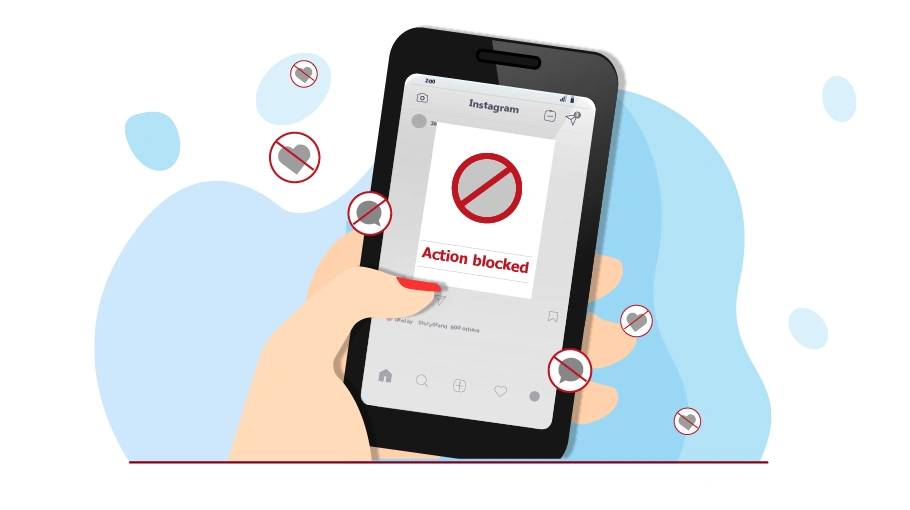 Enlace al artículo About the Instagram Action Blocks
Enlace al artículo About the Instagram Action Blocks
Acerca de los bloques de acción de Instagram
A continuación, te mostraremos los pasos para insertar un comentario en Instagram.
To post a comment on Instagram, first log in to your account. Then go to a post that was recently posted.

In this step, you have to tap the text or the text icon that you see at the bottom left of the image.

This will move you to a new page, where you will see the caption of the page at the top of the page and the comments of other contacts at the bottom of the caption.
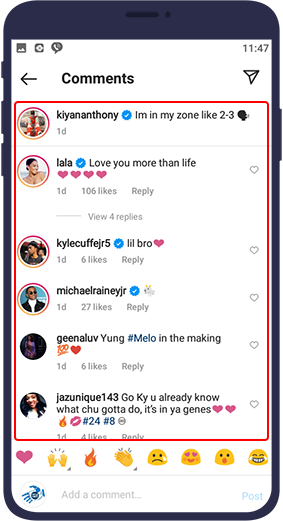
At the bottom of the mobile keyboard screen, you will see several emojis. To write a comment on Instagram, click on the empty part of the keyboard to bring up your keyboard.
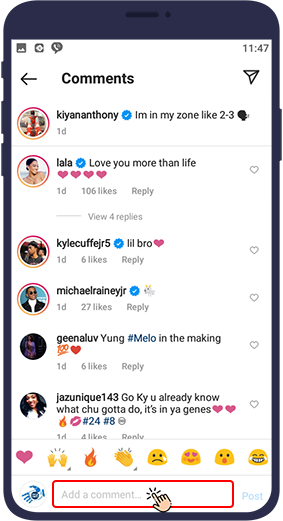
In this step, after writing the desired comment (including a text along with emojis or just an emoji), tap the Post button. Finish! Your comment is inserted in the desired page and below the desired post.
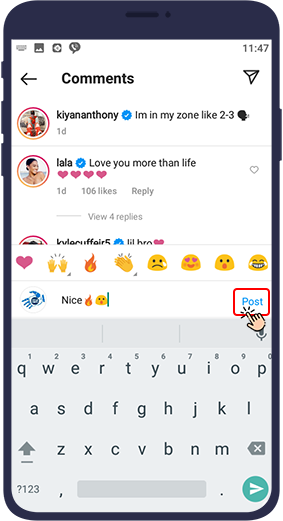
¿Cómo mencionarlo en el comentario?
¡Esta acción es muy sencilla! Para mencionar personas en los comentarios de Instagram, solo tienes que seguir los pasos que se indican a continuación.
After going through steps 1 to 4 above, in the text writing section, first hit the @ sign. Then write the desired account ID.
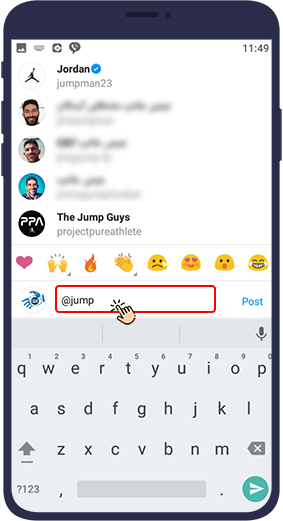
Here, Instagram offers several IDs according to your audience. Once you find your intended ID, click on it.
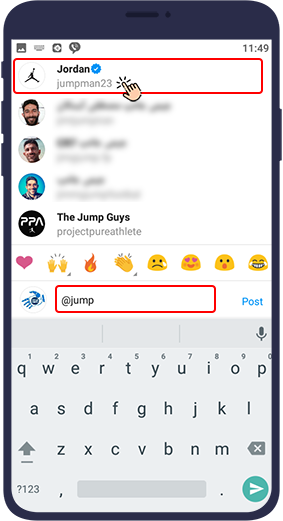
A continuación, haga clic enPublicar option to put your comment below the intended post. You have shot two birds with one stone! You have left a comment below the desired post and you have tagged or mentioned someone below the post.
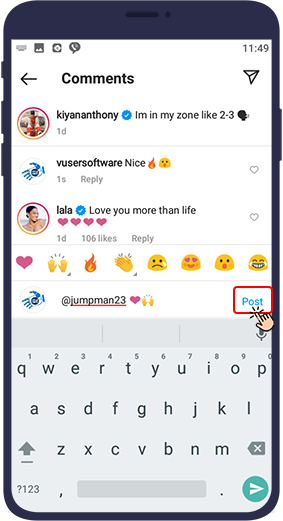
¿Es posible usar hashtags en los comentarios de Instagram?
Yes! You can easily use hashtag in the comments of your page posts. For this action, just go through the 1st to 4th of the above steps. Then:
Select the hashtag sign (#).
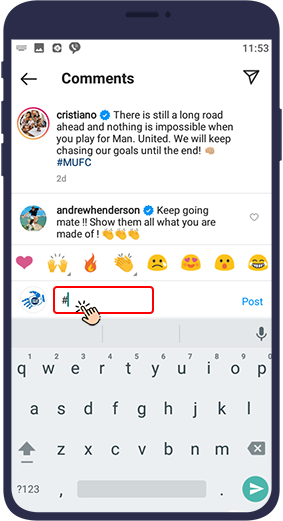
Empieza a escribir los hashtags que quieras poner.
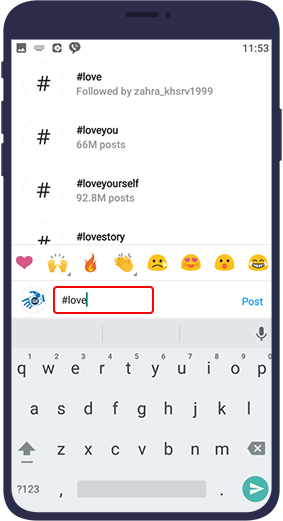
También puedes elegir uno de las sugerencias de Instagram.
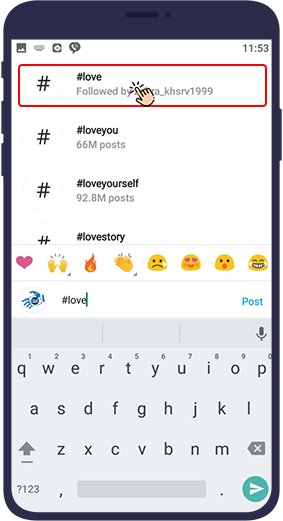
Pulsa elPublicarpara comentarlo.
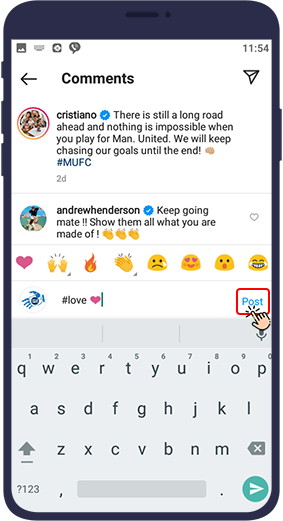
Para obtener más información sobre los hashtags en Instagram, consulte el artículo que hemos preparado al respecto.
 Enlace al artículo Professional Hashtags on Instagram
Enlace al artículo Professional Hashtags on Instagram
Hashtags profesionales en Instagram
¿Cómo responder a los comentarios de la audiencia en Instagram?
We assume that you have left a post on Instagram. This post will be reviewed by your audience and you will get different feedbacks from it. You can now deal with these comments in two ways:
- Dale me gusta a los comentarios de diferentes personas que utilizan elsigno de corazóndelante del comentario.
- Responde a varios comentarios con un texto o emojis.
Of course responding to people's comments on Instagram involves two situations: either you want to reply to other person's comment on someone else’s page, or you own the post and the people have left comments below your post.
De todos modos, para responder a un comentario en Instagram, sigue estos pasos:
Ingresa a tu página y ve a la publicación deseada.
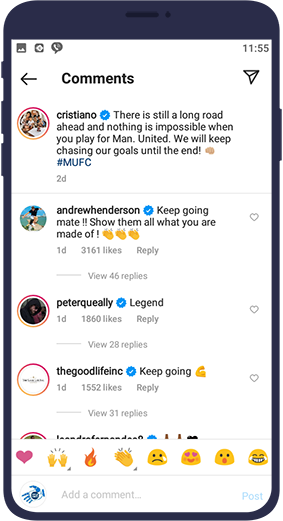
En la página que se abre, podemos ver los comentarios de diferentes personas. Puedes ver que la opciónResponderestá debajo del comentario.
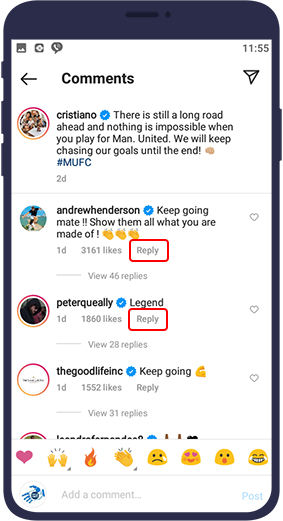
Haz clic en él para que aparezca tu teclado.
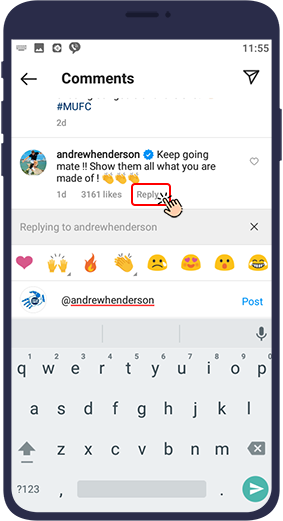
Luego escribe el texto o emoji que desees para responder al comentario de la persona.
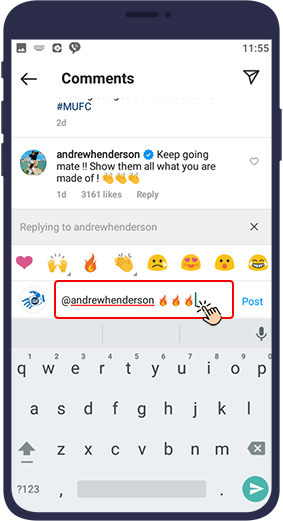
A continuación, toca la opciónPublicarpara enviar tu comentario
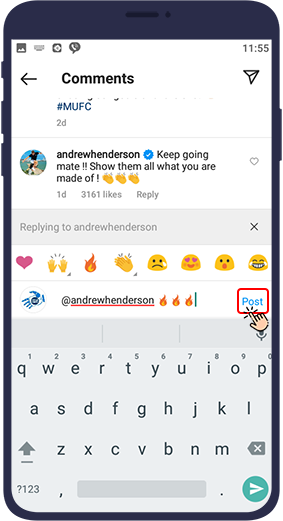
¿Cuándo y dónde debes publicar los comentarios?
In general, commenting on Instagram has certain principles; First, you may encounter a large number of posts per day. Si tu objetivo es atraer visitas y hacer publicidad comentando,es mejor que comentes en las publicaciones que su campo de actividad está relacionado contigo.En otras palabras, intenta planificar tus comentarios para las páginaswhose visitors are interested in that area are supposed to visit your page.
Secondly, Instagram does not allow you to leave as many comments as you want! So we need to know that when and under what post we should comment. In general, for several reasons, you may want to comment under the posts you see on Instagram.
- Dejas un comentario aalentar the activity of the page as well as admire their good content.
- Comentas tu opinión para expresar tuinsatisfaccióncon el contenido.
- Deja un comentario ahacer una preguntarelacionados con su campo de actividad.
- Deja un comentario aanunciartu negocio.
- Deja un comentario amencionartus amigos.
In addition to these explanations, if you have a business page, it is better to leave a comment under the pages that are related to your field of activity. This will give you the following results:
- If you leave a comment below the page that is better than you, you will make your page more visible. In other words, you can attract some of their followers to your page!
- Si una página es más débil que la tuya, puedesattract a huge number of their audience to your page¡publicando un comentario debajo de su publicación!
- Puedes presentarte como alguien que tienesuficiente información¡en el campo!
Atraer seguidores publicando comentarios masivos en Instagram
So far, we have reviewed how commenting affects the page to be seen more. Now we want to explain the definition of comment marketing. El marketing de comentarios es una actividad que atrae a más seguidores alcolocar el comentario en el lugar correcto en el momento correcto.
By following the principles of comment marketing that we will mention below, you can attract a large audience in an organic and completely principled way. First of all, be aware that you should not overdo it for comment marketing! Instead, you have to follow the principles of this useful Instagram activity to get result. The principles of comment marketing and posting comments on Instagram are:
- Para obtener los mejores resultados, primero¡ve a las páginas gigantes de tu campo de actividad! ¡ Activate the page notification so that if they post, you are notified and able to be the first to leave a comment.
- No anuncie su página directamente when posting a comment on Instagram! Try to comment on a few lines about the post on the intended page and let the audience know that you have enough information in this area.
- Puedes usar emojis para hacer que tu comentario sea más atractivo.
Of course, if you want to post bulk comments on Instagram for advertising purposes, manually and without the help of automation tools, it is very time consuming and almost impossible due to the rules and time constraints of Instagram. You can use the Virtual User Bulk Direct Messages Sender bot to automate the comment marketing on Instagram.
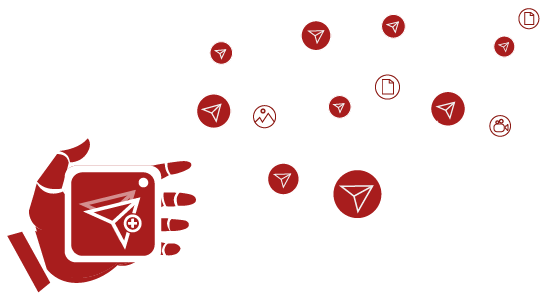 Enlace al artículo Instagram Bulk Message Sender Bot
Enlace al artículo Instagram Bulk Message Sender Bot
Bot remitente de mensajes masivos de Instagram
Resumen y última palabra
Commenting on Instagram has certain principles that we have reviewed in this article. In general, posting a
comment on Instagram is simple and possible with a few taps. You can comment to express your feelings, give
feedback and also ask questions. Also, if you receive a comment, you can respond to it.
El marketing de comentarios es uno de los principios básicos a la hora de comentar. Para ello, trata de atenerte a las reglas de Instagram. Para mejorar el marketing de comentarios, puedes usar el bot de comentarios masivos de VUser Instagram.
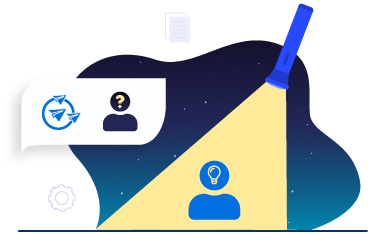
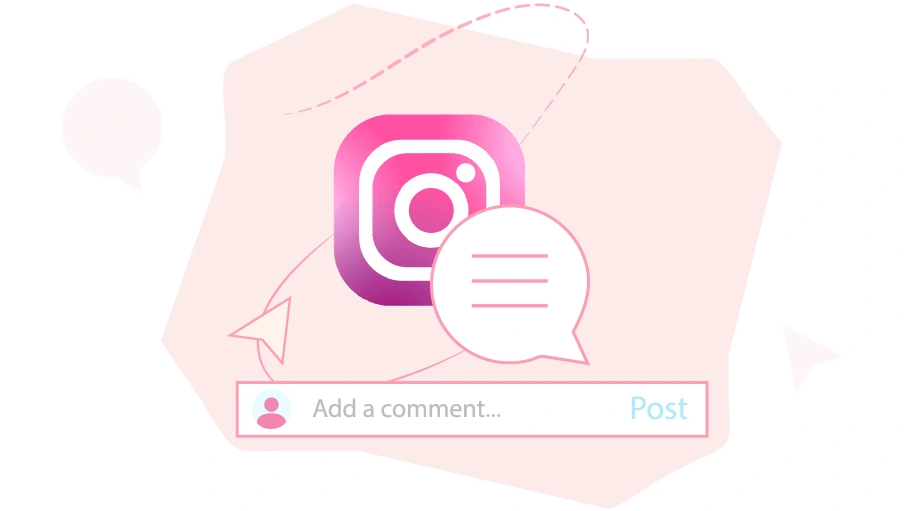



Realmente aprecio los detalles que compartiste conmigo sobre las áreas en las que puedo mejorar. Esperando el futuro en https://vajra.ai/whatsapp
Thank you for always bringing new ideas to the table. You’re willing to speak up and share our ideas to help bring out the best in our team and our work to the next level! visit https://vajra.ai/
That was a great explanation and it was very informative and very meaningful I am very impressed with the way you have explained Chat Bot we are also working on chatbots. So Please Do Follow vajra.ai for more information.