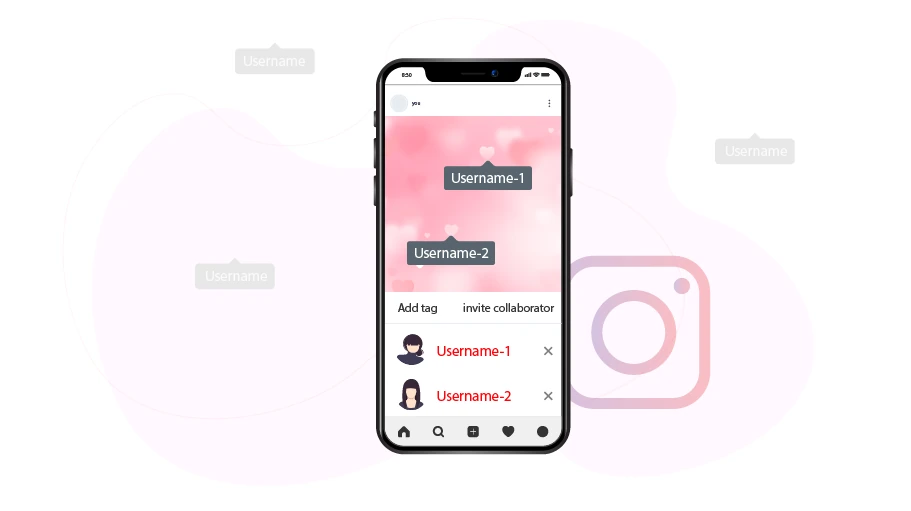¿Cómo etiquetar a las personas en las publicaciones de Instagram
Tabla de contenido
Imagine you wanted to congratulate someone on their birthday by posting a photo on Instagram. In this case, you had better tag the person on that photo so that they will be notified of your post and notice it immediately after they get to check on Instagram. Or sometimes you go to a restaurant and you want others who view your post know what restaurant it is if needed. In this case, you can tag the restaurant’s page on your post to help others know the restaurant and easily get more information about it if they would like.
Pasos para etiquetar o mencionar a otras personas en las publicaciones de Instagram
Para etiquetar a otras personas o páginas en tu publicación, sigue los pasos que se indican a continuación:
Paso 1 Inicia sesión en tu página de Instagram y haz clic en el icono con el signo más en la parte superior.
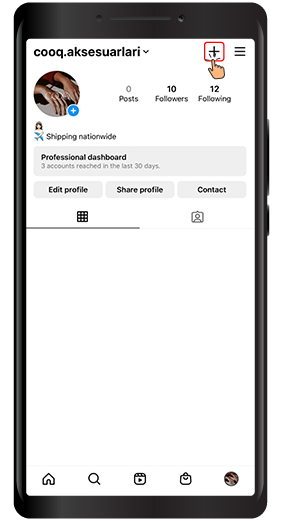
Paso 2 En la nueva página, seleccionaPublicar.
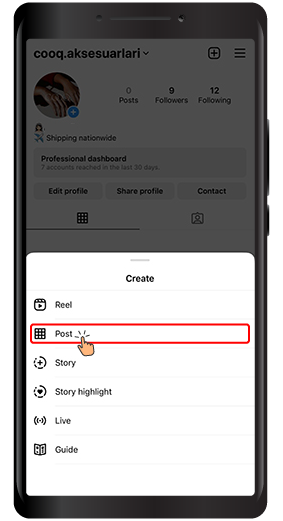
Paso 3 Seleccione la imagen que desee y haga clic enSiguiente, que se encuentra por encima de la imagen.

Paso 4 Then a page will open where you can edit the photo or put different filter on it. once you are done editing it, press Siguienteen la parte superior.

Paso 5 En la nueva página que se abre, haga clic enEtiqueta a las personas.
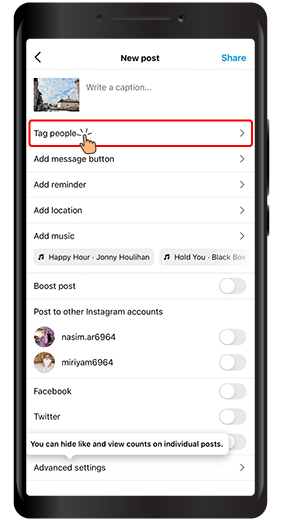
Paso 6 En la página siguiente, toca en algún lugar de la página y escribe el nombre de usuario de la página que quieres etiquetar en esta publicación.

Paso 7 Por último, haz clic en¡Comparte!en la parte superior de la página para publicar tu publicación con el nombre de usuario deseado etiquetado en ella.
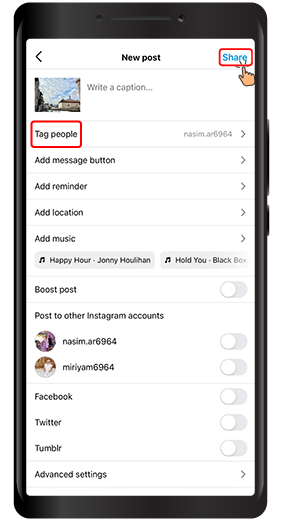
In this article, we explained the steps of tagging people (page addresses) on Instagram posts and taught you how to link other pages/people to your post using this trick. Thank you for staying with us until the end of this article. You can share your opinions and suggestions with us in the comments section.