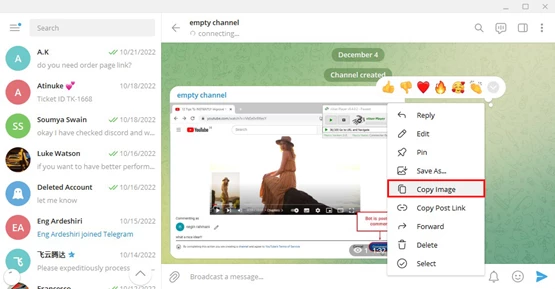Remitente de mensajes de Telegram a nombres de usuario
Tabla de contenido
ElBot de remitente de mensajes a nombres de usuario de Telegram, es un software robótico que puede extraer la información disponible (como el nombre, la biografía, el nombre de usuario y el número de teléfono móvil) de los miembros del canal de Telegram al que tienes acceso como administrador del canal.Bot de envío masivo de TelegramPackage, is a robotic tool that can automatically send your messages directly to the username of the people
you want to message in Telegram.
Package es una herramienta robótica que puede enviar automáticamente tus mensajes directamente al nombre de usuario de las personas a las que quieres enviar mensajes en Telegram.Bot de remitente de mensajes a nombres de usuario de Telegramy cómo te ayuda a hacer publicidad.
¿Uso¿del bot de remitente de mensajes a nombres de usuario de Telegram?
La forma más eficaz de hacer publicidad en Telegram es enviar mensajes directos a diferentes personas, ya que
receiving a direct message arouses people's curiosity, people are always willing
to open and read the direct messages they receive
so if you manage to send a lot of advertising direct messages to strangers in Telegram, you will
experience a highly efficient advertising campaign.
Yet, sending advertising direct messages in bulk is not easily possible due to Telegram restrictions,
the most important of which are:
- Incapacidad para enviar mensajes grupales en Telegram
- Límite diario de la cantidad de mensajes a desconocidos
La primera limitación: la imposibilidad de enviar mensajes grupales en Telegram
Paraenviar un mensaje al nombre de usuario de un extraño en Telegram, we must first search for the username in
Telegram, then enter the personal chat page and send the message.
Now, if we want to send a message to a large list of usernames, there is no other way but to repeat this
process for each of the usernames separately, because Telegram has not implemented any features for sending
group messages to anonymous people in its application.
That is why advertising in Telegram by sending a large number of direct messages, if done manually, is a
time-consuming and tedious task, which makes it almost not feasible.
La segunda limitación: límite diario de la cantidad de mensajes a desconocidos
En general, Telegram divide a las personas en dos categorías:
- Familiar: The people who have chatted with you before. There are no limits on sending messages to people we know and we can send as many messages as we want to them using the same account per day without being blocked.
- Extraños: The people who have never chatted with you. You are not free to send messages to as many strangers as you like because Telegram allows each account to message a maximum of 50 strangers per day.
Telegram advertising only makes sense and is effective by sending messages to strangers but if you exceed the limit, your account will be blocked by Telegram. Therefore, it seems that the only solution is to prepare several SIMs (virtual or real), create Telegram accounts with them, and send advertising messages with these accounts. Yet, manually managing several SIMs to message in Telegram can get complicated!
Apparently, it is not possible to bulk message strangers in Telegram and you will need an automated tool,
such as the Bot de remitente de mensajes a nombres de usuario de Telegram, para hacerlo.
En la siguiente sección, vamos a explicar cómo funciona este bot.
Consejos importantes
Using the Telegram Message Sender to Usernames Bot is similar to what is described in the tutorial video in this package; That means, first you have to manage the bot settings as you want and then run it.
Consejos para usar el bot- Para ejecutar este bot correctamente, sus chats en Telegram no deben tener carpetas, lo que significa que sus chats de Telegram no deben clasificarse en diferentes carpetas. Hemos proporcionado la información necesaria en los tutoriales en vídeo para aprender a eliminar las carpetas de categorías.
- If you want to forward messages to usernames, just post the desired messages in your Telegram's Saved Messages so that the bot will automatically forward them to people. Pay attention that if you use several accounts to send (forward) messages, the desired messages must be posted in the Saved Messages of all the Telegram accounts you use.
- You can set the bot so that it first forwards your desired message (which is in your saved messages) and then sends another message (which is available in the Excel file " Extra Text Messages") to the usernames. For this, just insert number 1 to answer (Should the bot send the messages in the “Extra Text Messages” Excel file?) in the "Settings" file. Otherwise (by inserting 0), the bot will only perform the forward operation.
- Para enviar una foto o un vídeo por parte de este bot, debes poner la foto o el vídeo deseado en un canal (por ejemplo, crear un canal vacío y publicar tus fotos y vídeos en ese grupo vacío) y copiar el enlace de esa publicación. Para ello, basta con hacer clic con el botón derecho sobre él y seleccionar la opción Copiar el enlace de la publicación.

Y luego haga clic con el botón derecho en la celda correspondiente del archivo de Excel «Mensajes de texto adicionales» y péguelo para que el bot lo envíe a los nombres de usuario que desee.
Capturas de pantalla
of Telegram Message Sender to Usernames¿Cómo funciona el bot En
forma de configurar y trabajar con este bot se proporciona en los archivos PDF y de vídeo del tutorial que vienen con el bot. Por lo tanto, no vamos a volver a explicar estas cuestiones aquí.
Para lanzar este bot, solo tiene que abrir el programa VUser Telegram Bulk Sender UI y elegir elBot de remitente de mensajes a nombres de usuario de Telegram, apply the required settings by inserting the list of target usernames
and your desired message and finally run the bot.
Ya no tienes que hacer nada y el bot lo hace automáticamente.
ElBot de remitente de mensajes a nombres de usuario de Telegram enters your Telegram account, it starts from the
first username in the Excel list and opens the chat
page of this number and sends the message, then it goes to the second username in the Excel list. After sending
a certain number of messages (the same number that you ordered to the Bot de remitente de mensajes a nombres de usuario de Telegram),
it closes the first account and
switches to the next account and keeps sending messages to the other usernames using this account. This process
will continue until the end of the list of usernames, using all the accounts that you have provided to the bot.
It is also good to know that if some of the usernames that you have entered in the list do not have a Telegram account or have deleted their Telegram account, the Bot de remitente de mensajes a nombres de usuario de Telegram will keep working by sending messages to the other usernames in the list.
¿Cómo obtener¿el bot del remitente de mensajes de Telegram a los nombres de usuario?
As we mentioned at the beginning of the article, the Bot de remitente de mensajes a nombres de usuario de Telegram is a part of the vUser Telegram Bulk Sender Bot, and to get the bot you need to purchase the whole package for 59€.
ElBot de remitente de mensajes a nombres de usuario de Telegram is just a small part of the Telegram Bulk Sender Bot Package and it includes some other useful bots with magnificent features to help you boost your sales by many more automated targeted activities in Telegram.
 Telegram Bulk SenderPaquete Bot
Telegram Bulk SenderPaquete Bot
- Eliminador de contactos de Telegram de List BotMás información...
- Bot de remitente de mensajes de Telegram a contactos no guardadosMás información...
- Bot exportador de contactos chateados de TelegramMás información...
- Extractor Bot, miembro del canal TelegramMás información...
- Remitente de mensajes de Telegram a los contactos guardados de List BotMás información...
- Bot de reenvío de mensajes de Telegram a gruposMás información...
- Bot de reenvío de mensajes de Telegram a nombres de usuarioMás información...
- Bot de reenvío de mensajes de Telegram a contactos no guardadosMás información...
- Bot exportador de contactos de TelegramMás información...
- Bot importador de contactos de TelegramMás información...
- Bot de eliminación de contactos de TelegramMás información...
- Bot de filtro automático de números de TelegramMás información...
- Remitente de mensajes de Telegram a nombres de usuario el bot presentado anteriormente
- Remitente de mensajes de Telegram a los contactos guardadosMás información...
- Bot de remitente de mensajes a contactos chateados en TelegramMás información...
- Comprobador de cuentas de spam de TelegramMás información...
- Extractor de miembros del grupo TelegramMás información...
- Miembro del grupo Telegram AdderMás información...
- Envío de mensajes en el bot de grupos de TelegramMás información...