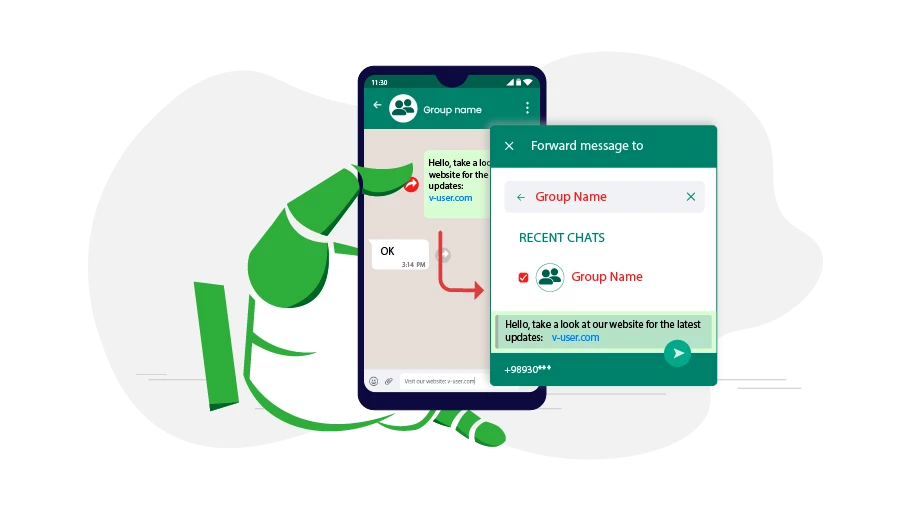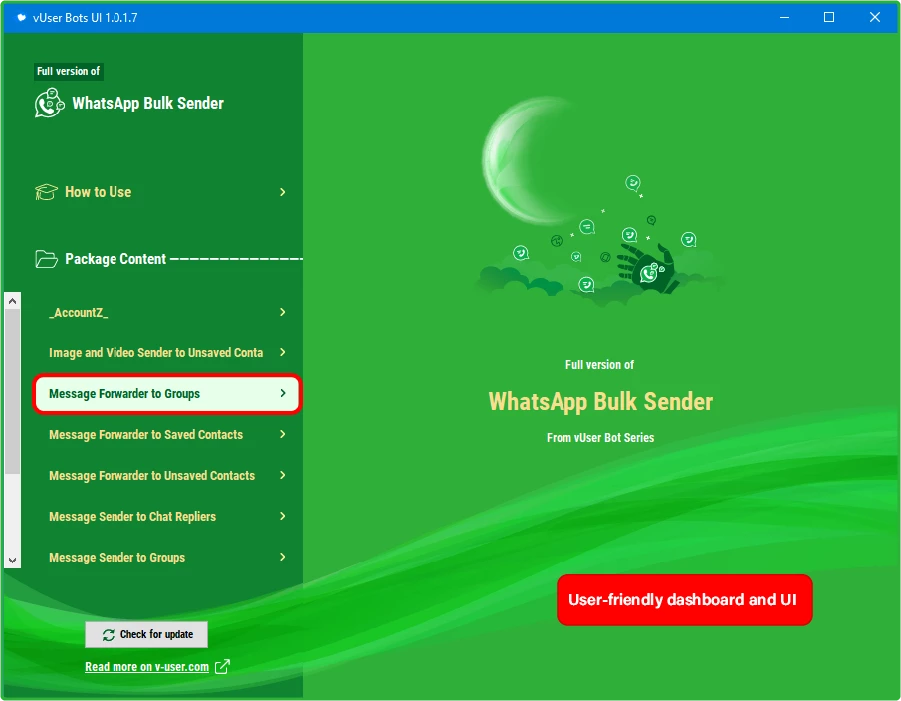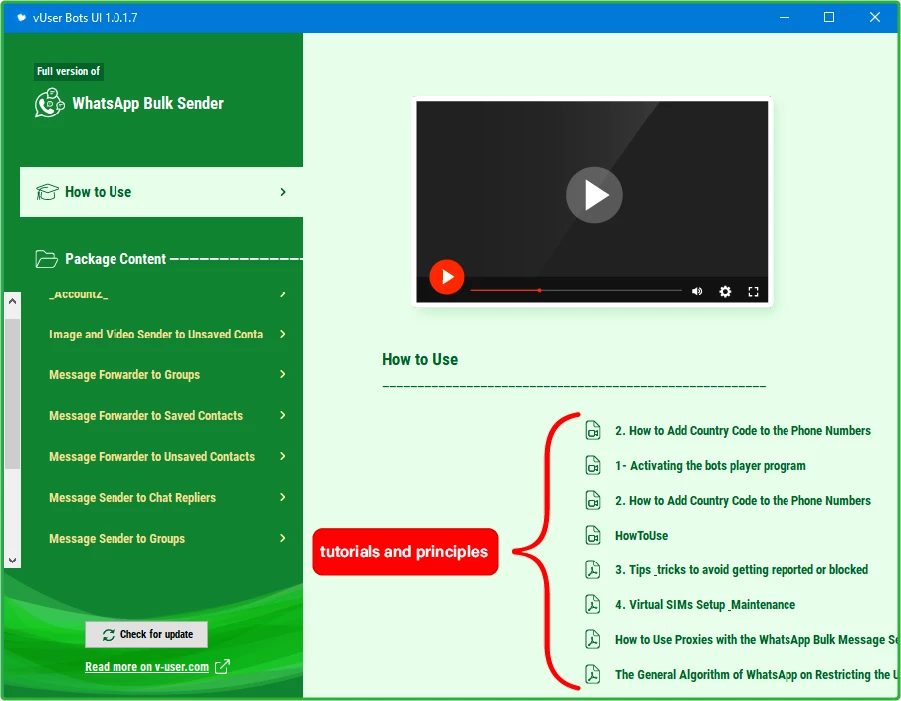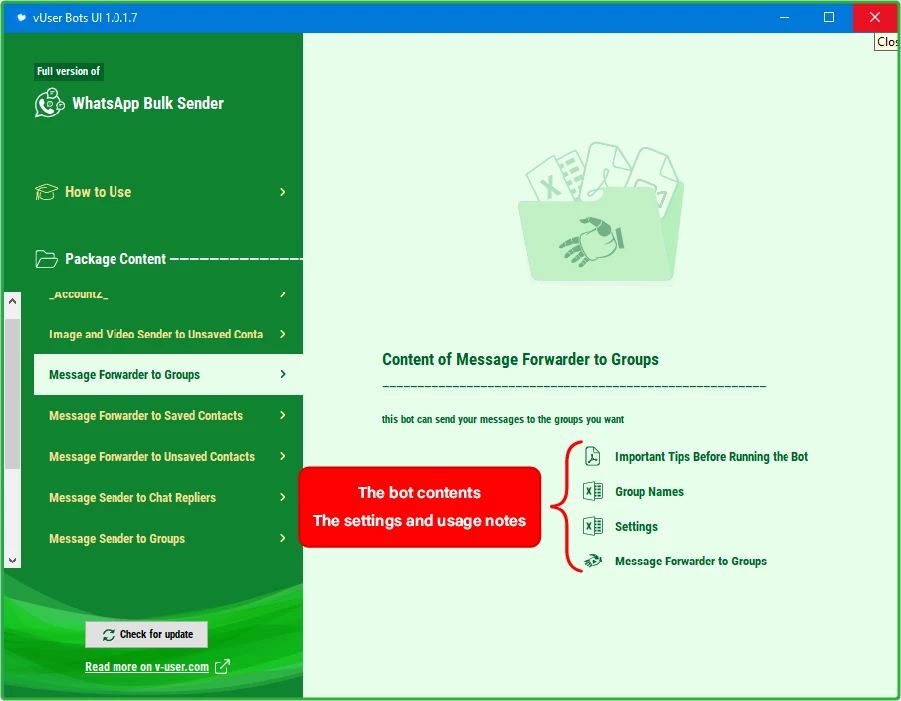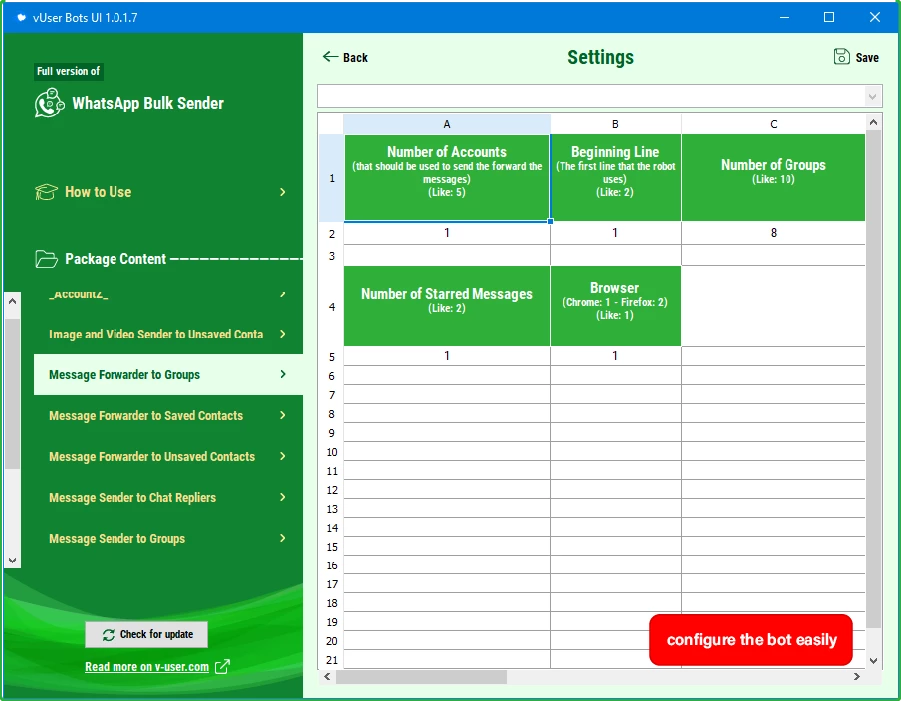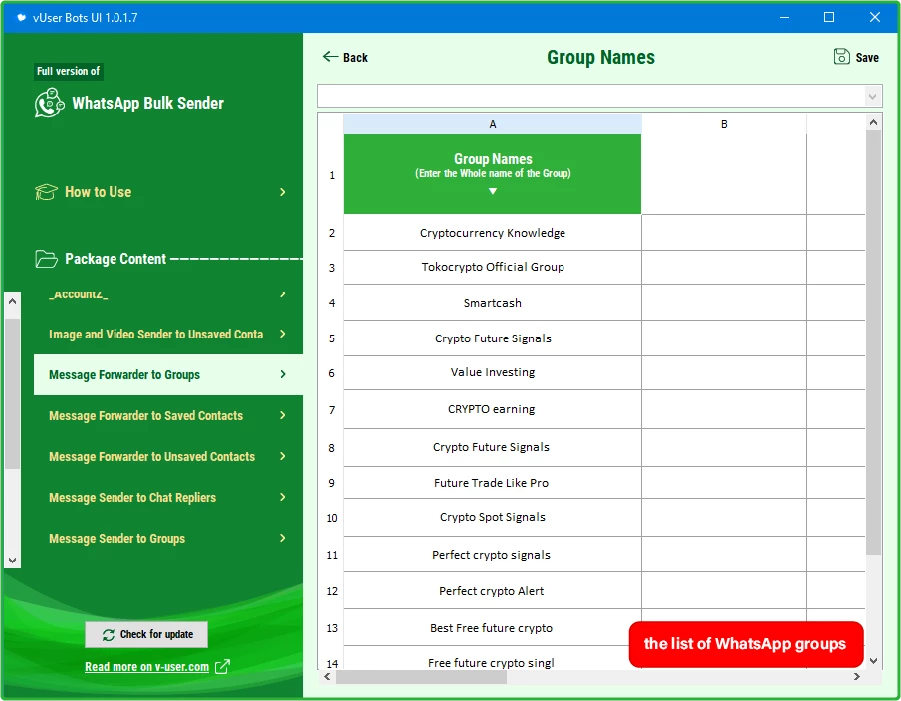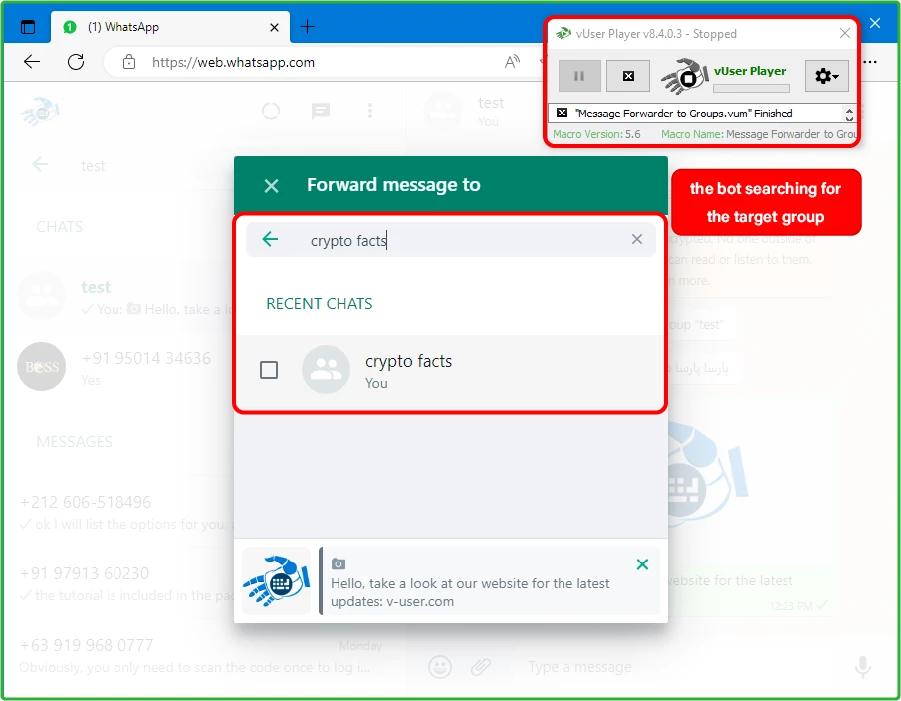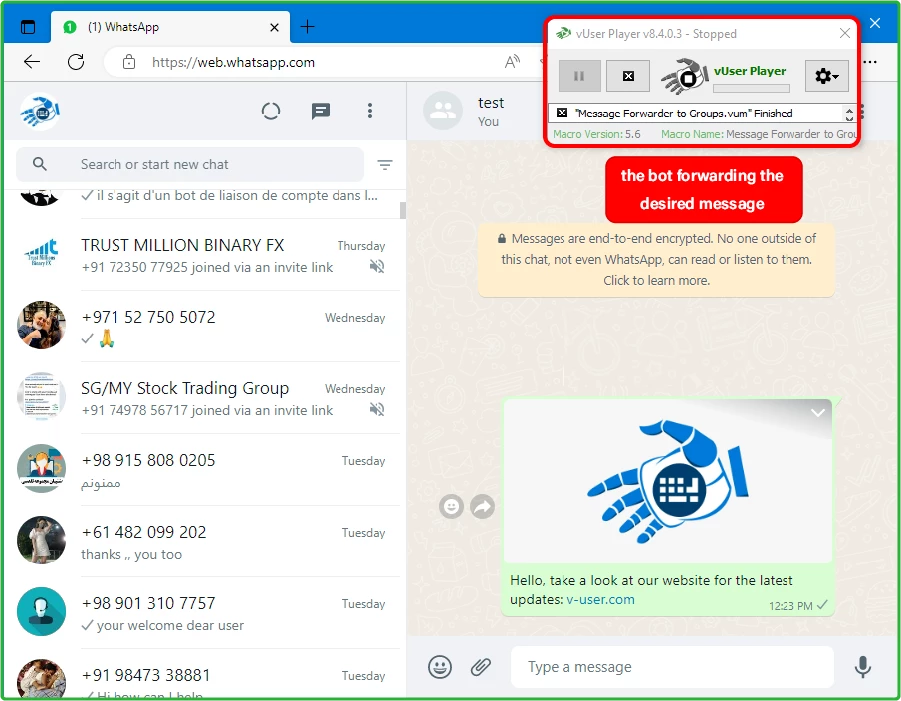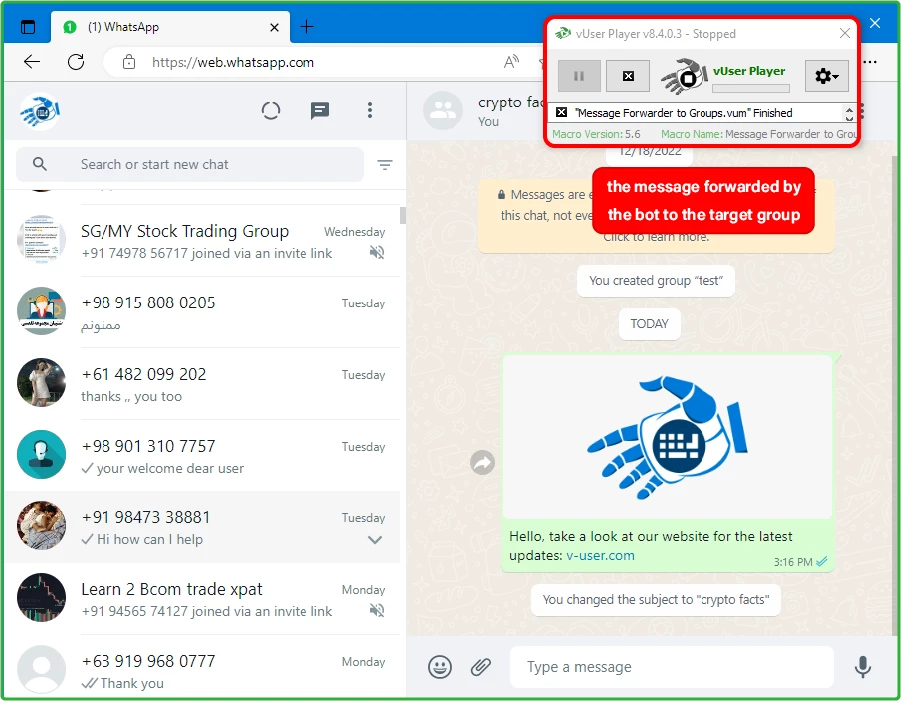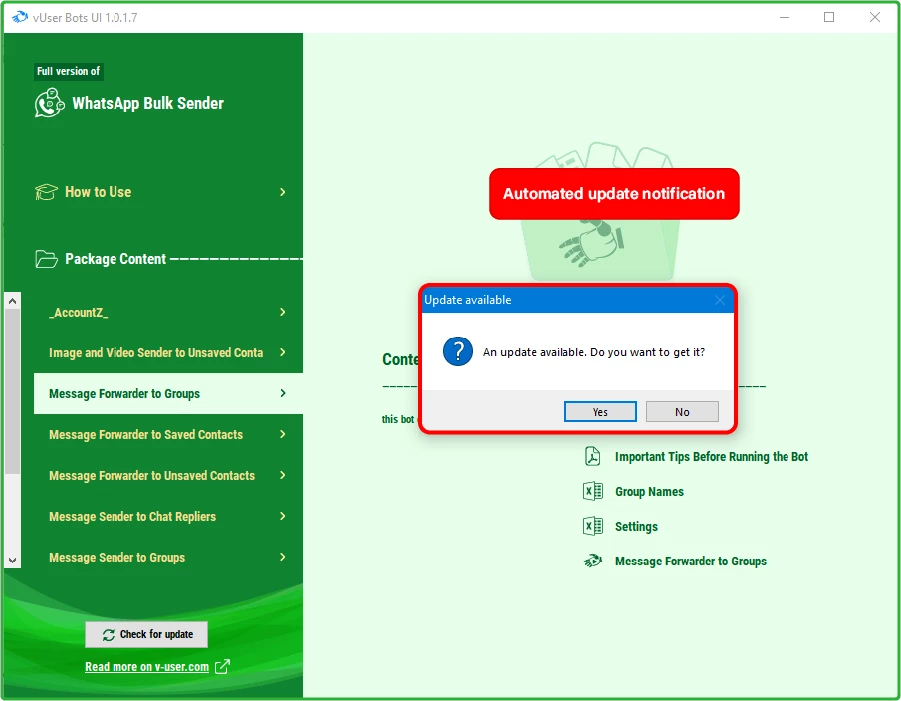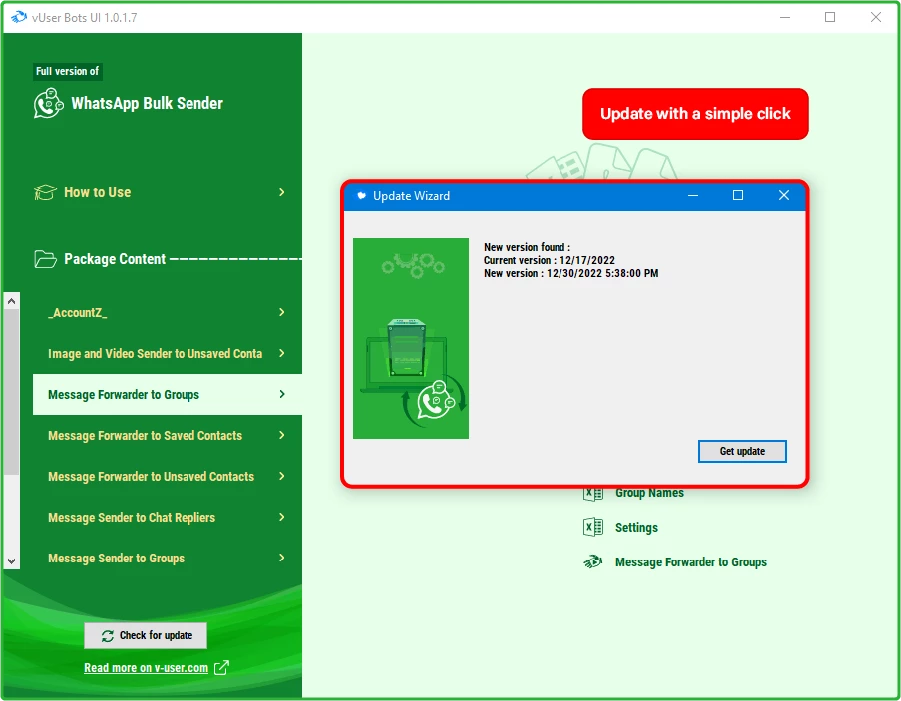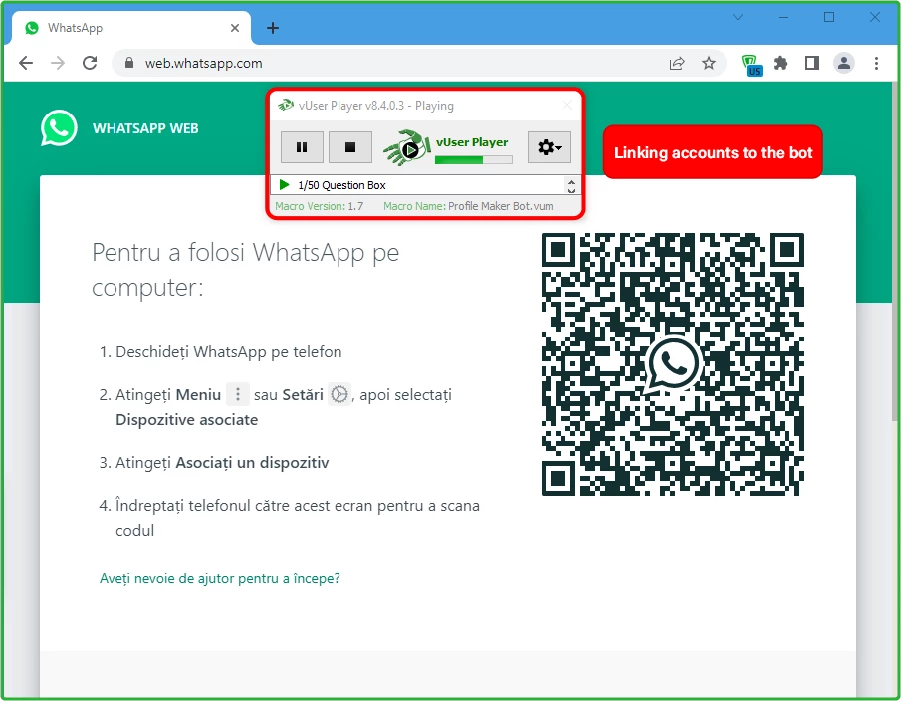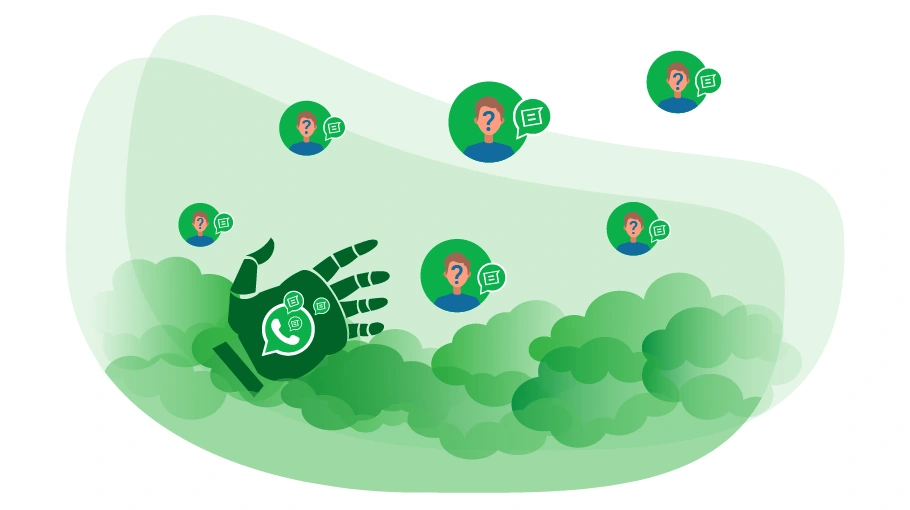Bot de reenvío de mensajes de WhatsApp a grupos
Tabla de contenido
ElBot de reenvío de mensajes de WhatsApp a grupos, es un software robótico que puede extraer la información disponible (como el nombre, la biografía, el nombre de usuario y el número de teléfono móvil) de los miembros del canal de Telegram al que tienes acceso como administrador del canal.Bot de envío masivo de WhatsApp,es un producto de software robótico que se utiliza para reenviar automáticamente los mensajes a los grupos de WhatsApp.
En esta publicación, vamos a explicar cómo funciona esteBot de reenvío de mensajes de WhatsApp a gruposy cómo te ayuda a hacer publicidad.
¿Usoof the WhatsApp Message Forwarder to Groups Bot?
Una de las formas más eficaces de promocionar tu empresa en WhatsApp es reenviar los mensajes publicitarios a los grupos.Al reenviar los mensajes agrupos relacionados con su campo de negocios, you actually introduce your business to people (the group members) who are for certain interested in the group topic and are the clientes potenciales de sus productos y servicios and are more likely to make a purchase from the business you advertise for.
Además, mediantereenviar imágenes o vídeos, you will not wait for them to be uploaded fully in each group, which results in mayor velocidad de mensajería y menor uso de datos de Internet.
The problem with forwarding messages to groups is that, the advertising messages you send might get lost among the huge amount of conversation that is exchanged in the group, por lo tanto, para que su campaña publicitaria funcione de manera eficaz, debe reenviar los anuncios a varios grupos de forma regular.
Manually forwarding a message to many groups on a regular basis can be a really time-consuming and tedious
activity. That is why, for this purpose, you need an automated tool, such as the
Bot de reenvío de mensajes de WhatsApp a grupos, which we have introduced in the first paragraph and can
automatically forward your desired advertising messages to all your target groups in whatsApp on a regular basis.
En la siguiente sección, explicaremos cómo funciona este bot.
Consejos importantes
La configuración y ejecución del bot de reenvío de mensajes a grupos de WhatsApp es similar a lo que se describe en los vídeos tutoriales de este paquete; es decir, primero debes configurar el bot como quieres y, a continuación, ejecutarlo.
- Nuestro truco especial para reenviar mensajes por parte del bot
Hemos considerado un truco especial para reenviar mensajes de vídeo e imágenes con este bot; primero debes crear un grupo en WhatsApp y enviar los mensajes que quieres que el bot reenvíe a este grupo. Hemos proporcionado tutoriales sobre cómo trabajar con este bot; por lo tanto, antes de ejecutar el bot, mira los vídeos en la carpeta de tutoriales de este paquete. - ¿Cómo insertar el nombre del grupo en el archivo de configuración de Excel
Tenga cuidado al insertar el nombre del grupo, debe ser el mismo que el nombre del grupo previsto en el que se encuentran los mensajes en la configuración de Excel. Esta sección es incluso sensible a las letras mayúsculas y minúsculas o a los emojis en el nombre del grupo, por lo que es mejor copiar este nombre de WhatsApp y pegarlo en el archivo de configuración de Excel para evitar problemas al ejecutar el bot. - Principios del reenvío de mensajes en WhatsApp
Si los mensajes subidos al grupo de WhatsApp están en forma de paquete, cada paquete se considera 1 mensaje; por lo tanto, debes considerar la cantidad de mensajes reenviados para cada paquete como 1 en el archivo de configuración de Excel. - Idioma de WhatsApp
Para utilizar este bot, debe configurar la aplicación WhatsApp en inglés en su teléfono móvil.
No hay otros puntos destacables a la hora de ejecutar este bot; basta con configurarlo correctamente y ejecutar el bot para que las tareas se realicen correctamente.
Capturas de pantalla
¿Cómo funciona el bot En
forma de configurar y trabajar con este bot se proporciona en los archivos PDF y de vídeo del tutorial que vienen con el bot. Por lo tanto, no vamos a volver a explicar estas cuestiones aquí.
Para iniciar este bot, solo tiene que abrir el programa VUser WhatsApp Bulk sender UI y elegirBot de reenvío de mensajes de WhatsApp a grupos, apply the required settings by inserting the exact name of
the groups you want to message, and other required elements.
Por fin ejecutas el bot. Entonces, ya no tendrás que hacer nada más y el bot lo hará todo automáticamente.
ElBot de reenvío de mensajes de WhatsApp a grupos will automatically open the browser, go to WhatsApp Web, launch
your WhatsApp account, and in your contact list, it will search for the group in which you have placed the
messages to be forwarded. Then, the bot will select the desired message(s) and press Forward.
In the window that appears, the WhatsApp Message Forwarder to Groups Bot searches for the first group’s name
and selects it. Then, the desired messages will be forwarded to the first group.
ElBot de reenvío de mensajes de WhatsApp a grupos will continue its job by forwarding the same message(s) to the second group and the process will go on until the messages are forwarded to every group that you have specified in the list.
Puedes ver cómo está configurado el bot y cómo funciona en el siguiente vídeo.
¿Cómo obtener¿el bot de reenvío de mensajes a grupos de WhatsApp?
As we mentioned at the beginning of the article, the Bot de reenvío de mensajes de WhatsApp a grupos is
a part of the vUser WhatsApp Bulk Sender Bot Package, and to get the bot you need to
purchase the whole package for 59€.
ElBot de reenvío de mensajes de WhatsApp a grupos is just a small part of the WhatsApp Bulk Sender Bot Package
and it includes some other useful bots with magnificent features to help you boost your sales by many more
automated targeted activities in WhatsApp.
 Remitente masivo de WhatsAppPaquete Bot
Remitente masivo de WhatsAppPaquete Bot
- Bot de remitente de mensajes de WhatsApp a gruposMás información...
- Bot de reenvío de mensajes de WhatsApp a contactos guardadosMás información...
- Bot de remitente de imágenes y vídeos de WhatsApp a contactos no guardadosMás información...
- Bot de remitente de mensajes de WhatsApp a respondedores de chatMás información...
- Bot de reenvío de mensajes de WhatsApp a grupos el bot presentado anteriormente
- Bot de reenvío de mensajes de WhatsApp a contactos no guardadosMás información...
- Bot de filtro automático de números de WhatsAppMás información...
- Bot extractor de números de teléfono contactados por WhatsappMás información...
- bot extractor de contactos grupales de whatsappMás información...
- Remitente de mensajes a contactos no guardados en WhatsAppMás información...