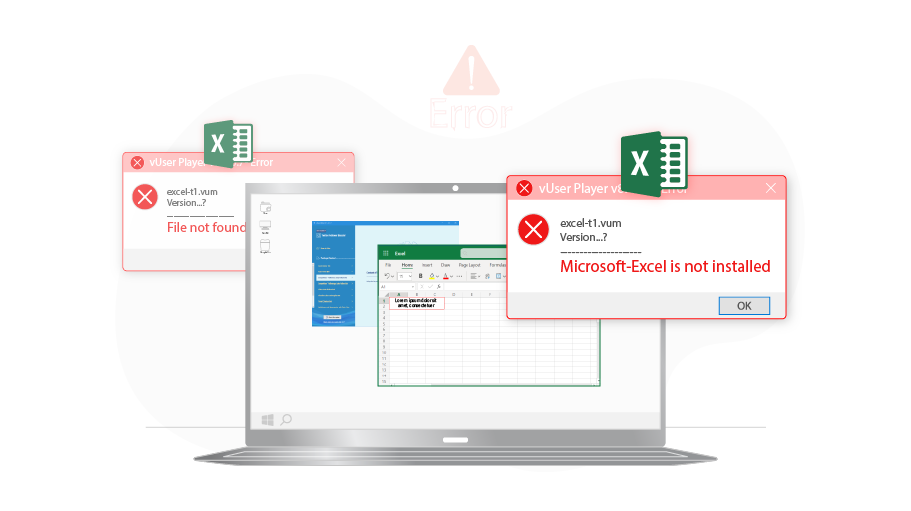Erreurs associées à Excel dans les robots vUser et comment les corriger
Table des matières
When the vUser bots want to open an Excel file (such as the bot settings file), they may encounter errors for some specific reasons, such as the Excel file not existing, or its name changed, and such other issues. In the following, we provide a list of possible errors and the solutions to fix these errors.
Erreur 1 : fichier introuvable
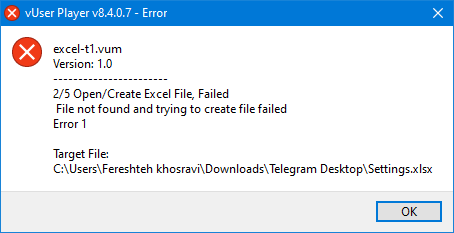
Cette erreur se produit lorsque le bot ne peut pas ouvrir le fichier Excel,soit parce que le fichier Excel n'existe pas là où il devrait se trouver, soit parce que le nom du fichier a été modifié (even with a single character!) and it is not the exact name that had been defined for the bot to find the file.
En fait,le nom du fichier et son emplacement sont indiqués en bas de la zone d'erreur. As a result, to solve the problem, first you need to check if the target file has the correct name and then check if this file is placed in the correct path.
If you are using a premade bot pckages, and after checking on (and correcting) the file name and path, the error still appears, to solve the problem, il vous suffit de télécharger à nouveau le package complet du bot et de remplacer le fichier Excel cible par le fichier correct.
Erreur 2 : Microsoft-Excel n'est pas installé
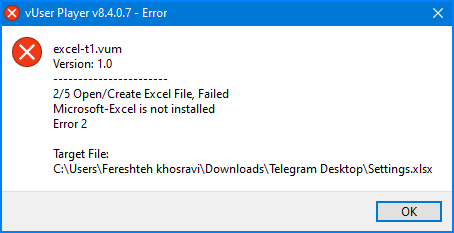
This error rarely occurs. You encounter this error when you want to use a bot that has been designed to work with Microsoft Excel but Microsoft Excel is not installed on your system.
Pour résoudre le problème, il est clair,vous devez installer Microsoft Excelsur votre système pour pouvoir utiliser le bot prévu.
Erreur 3 : La tentative de création d'un fichier Excel a échoué en raison d'un chemin de répertoire incorrect
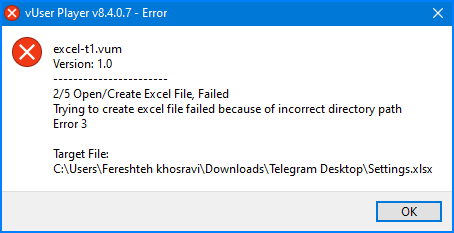
This error may happen with the bots that are designed to create and open an Excel file, which means they, first, create an Excel file and then, open it to run properly. Receiving this error means that le bot ne peut pas créer le fichier Excel en raison du chemin de répertoire incorrect que vous avez spécifié pour le bot.
Pour résoudre le problème,il vous suffit de vérifier le chemin du répertoire et de le corriger.
Erreur 4 : le format de fichier est incorrect. L'extension de fichier doit être .xls ou .xlsx
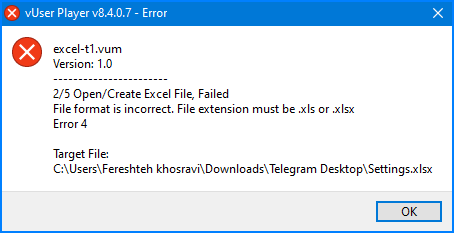
Comme l'erreur l'indique clairement, le format de fichier, qui est un fichier Excel, est incorrect, tandis que l'extension du fichier doit être .xls ou .xlsx
Cette erreur peut également se produire lorsque le fichier Excel est endommagé.
To solve the problem, you need to select a file that has the correct format (a file that can be opened in Excel or any other spreadsheet. If you get the error although the file format is OK, open the Excel file manually and check whether it opens. If it does not open and is corrupted for any possible reason, you can remplacez-le par une sauvegarde(si vous l'avez déjà fait) et s'il n'y a pas de sauvegarde disponible et que vous utilisez notre package de bot prédéfini, you just can redownload the full package and replace the corrupted file with the correct file you get from the newly downloaded package.
Erreur : appel rejeté par l'appelé
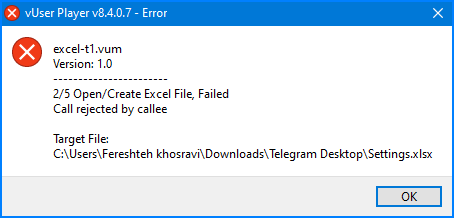
Receiving this error means that you have not activated the Microsoft Office on your system and that is why the bot gets into trouble while running.
Pour résoudre le problème,il vous suffit d'activer Microsoft Officesur le système que vous utilisez pour exécuter le bot.
Autres erreurs inconnues
There may also be some unknown errors that occur when creating, opening or loading excel files. If you encounter any unknow errors regarding excel files, it means that the excel file is corrupted for any reason. For example, the excel file may get corrupted, car les informations enregistrées dans le fichier Excel ont été interrompues en raison d'événements soudains et imprévisibles(pendant que les informations étaient enregistrées dans le fichier Excel), comme une coupure de courant ou tout autre problème technique.
To solve the problem, open the Excel file manually and check whether it opens. If it does not open and is corrupted for any possible reason, vous pouvez le remplacer par une sauvegarde (if you already have) and if there is no backup available, and you are using our premade bot package,
you just can redownload the full package and replace the corrupted file with the correct file you get from the newly downloaded package.