Conseils d'utilisation du logiciel vUser sur un VPS
Table des matières
A Virtual Server is a computer that is maintained by some other party, is always connected to the power and internet, and you rent it for a période limitée. A Virtual Server, like a PC, has CPU & RAM. You can install any operating system (Windows, Macintosh, Linux) on a Virtual Server, but since this system is not physically available to you, you need to use applications like Remote Desktop to access and work with it. In the picture below, you can see how I’ve connected to a Virtual Server, using the Remote Desktop application.
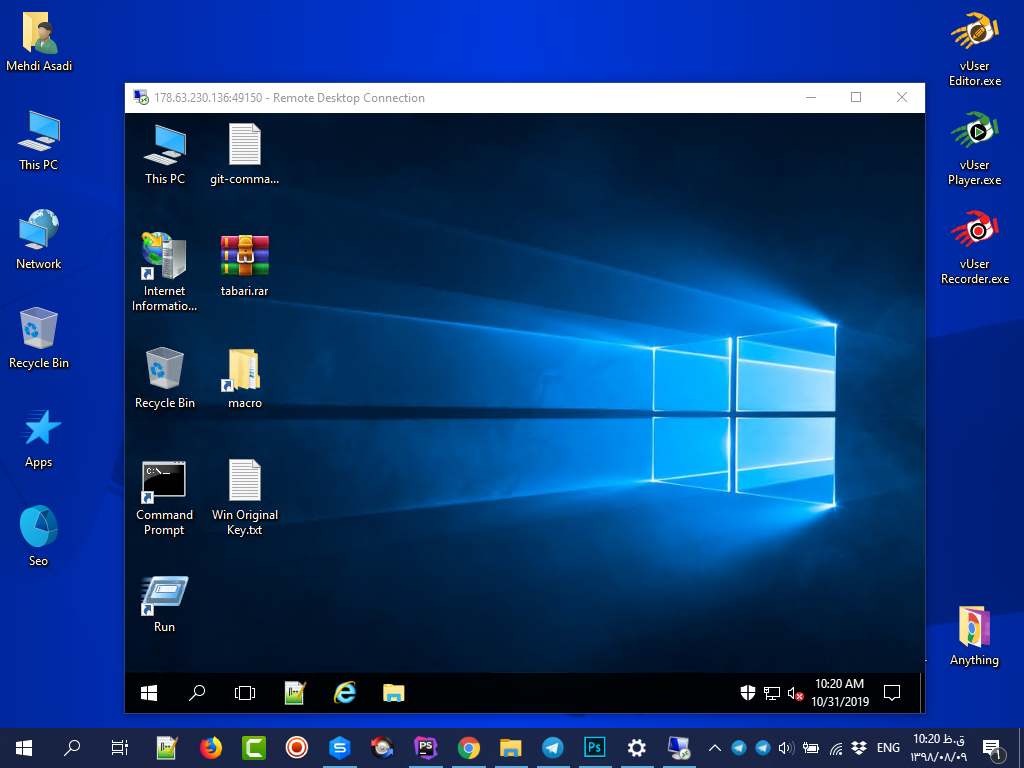
If you need more information about how to work with the Remote Desktop application, you can search for additional information on Google.
After you’ve connected to the Virtual Server, you can use your mouse and keyboard to send the commands you want.
Remarque 1 :Vousloyer the Virtual Server (usually for a month), and to get one, you can search Google for Comment acheter un serveur virtuel.
Utilisation du logiciel utilisateur virtuel sur des serveurs virtuels
En règle générale, leLogiciel utilisateur virtuel can be easily installed and used on Virtual Servers that have the Windows Operating Systems (Windows Server 2003 – 2019, Windows XP, Windows 10).
There is, however, one issue regarding the Macros that use mouse and keyboard. When you close the Remote Desktop application, the Virtual Server goes to Lock Screen mode, and this interferes with mouse and keyboard actions. In other words, if you intend to use the Instagram bot,Telegram Bulk Message Sender Robot, or the SEO Robot that constantly use mouse and keyboard commands, you can not configure the Robot and then close the Remote Desktop application, since upon closing the Remote Desktop application, the Robot errors and stops working.
La solution is that in addition to using the Remote Desktop application,
you use some other ways to connect to the Virtual Server. Applications such as VNC
Viewer, ouClients VMware, will not lock the windows when you close them, and
therefore, the Robots continue to function as expected.
Therefore, before you purchase a Virtual
Server, by asking the technical staff of the provider, make sure that you can connect to the server
using these applications.
Certains des avantages de l'utilisation d'un serveur virtuel
Ils sont actifs en permanence et vous n'avez pas à payer de frais supplémentaires pour l'alimentation.
They are always
connected to high-speed internet with no additional charges.
You can rent powerful hardware at
reasonable prices.

