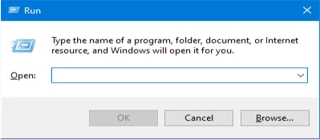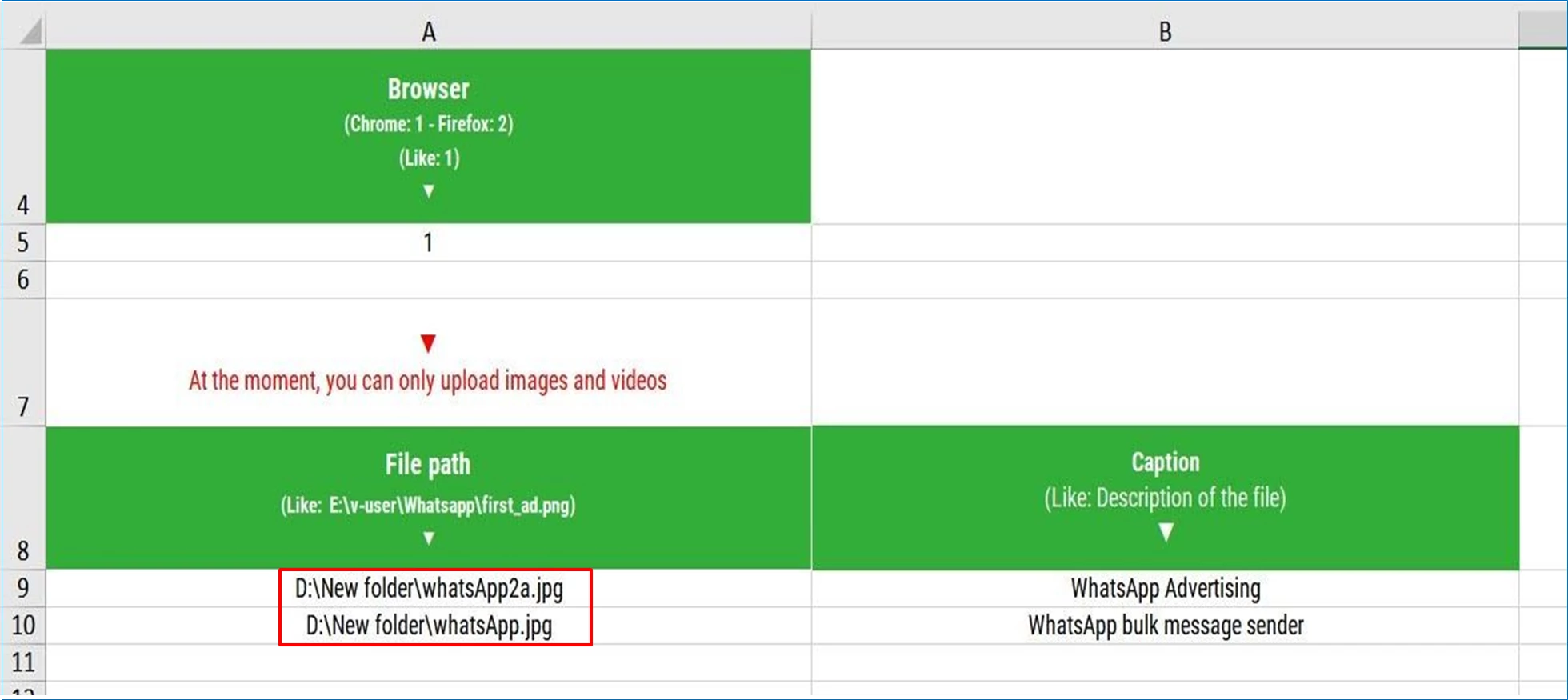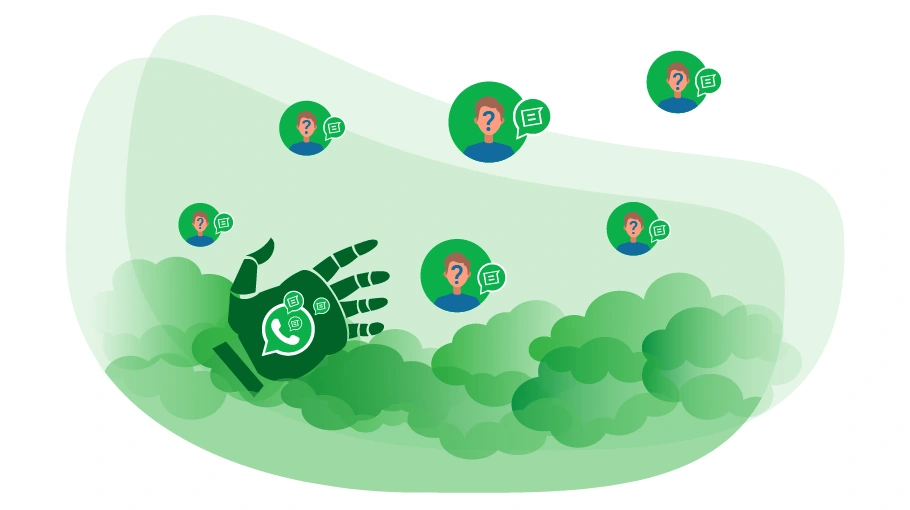Expéditeur d'images et de vidéos WhatsApp vers un bot de contacts non enregistrés
Table des matières
LeExpéditeur d'images et de vidéos WhatsApp vers un bot de contacts non enregistrés, existant dans le vUserBot d'envoi groupé WhatsAppPackage,
is a robotic tool that can automatically send images and videos to the direct chat of a bunch of people
that are not saved in your WhatsApp contacts.
Dans cet article, nous allons expliquer à quoi sert leExpéditeur d'images et de vidéos WhatsApp vers un bot de contacts non enregistrésest et comment il fonctionne.
Usage of the Expéditeur d'images et de vidéos WhatsApp vers un bot de contacts non enregistrés?
To send an image or a video to a stranger (someone whose phone number is not saved in your contacts) in
WhatsApp, you should first add their phone number to your WhatsApp contacts, go to their direct chat,
upload the video or image and then send it.
If you want to send images or videos to a huge number of people in WhatsApp, you will have to go through this
process for every one of these people separately, which obviously turns it into
a very time-consuming and difficult task.
Yet while sending images and videos in bulk, you need to beware of the WhatsApp limitations to avoid getting
blocked or restricted. As you may know, WhatsApp divides message recipients into 2 groups:
- Connu :les personnes qui ont déjà discuté avec vous.
- Étrangers :les personnes qui n'ont jamais discuté avec vous ou qui n'ont jamais répondu à vos discussions auparavant.
You are allowed to send as many messages as you like to the familiar people in a day, but depending on your
account age and interaction, you are allowed to send a specific number of messages to strangers in a day.
Then to send images and videos to total strangers (people who have never chatted with you or replied to you in
WhatsApp) before, you need to act cautiously. Otherwise, your account will be blocked by WhatsApp and you will
lose it forever. As a result, to bypass this limitation and to send images and videos in bulk without getting
restricted by WhatsApp, you had better use several accounts (SIMs) to send images and videos to a specific
number of unsaved contacts using each of your WhatsApp accounts.
As it is clear, in a large scale, the process described above will be so time-consuming and tedious. As
a result, instead of performing it manually, you can use a tool, such as the
Expéditeur d'images et de vidéos WhatsApp vers un bot de contacts non enregistrés, pour automatiser l'ensemble du processus.
Dans la section suivante, nous expliquerons comment fonctionne ce bot.
Conseils importants
La configuration et l'exécution duExpéditeur d'images et de vidéos vers des contacts non enregistréssont similaires à ce qui est décrit dans les didacticiels vidéo de ce package ; cela signifie que vous devez d'abord configurer le bot comme vous le souhaitez, puis exécuter le bot.
Conseils d'utilisation du bot-
Comment trouver l'adresse du chemin d'un fichier photo ou vidéo
Dans le fichier Excel des paramètres, dans la colonne « Adresse du fichier photo ou vidéo », vous devez placer le chemin où se trouve la photo ou la vidéo souhaitée (que vous souhaitez que le bot envoie à votre liste de numéros). Pour rechercher l'adresse de la photo ou de la vidéo et la saisir dans le fichier Excel des paramètres de la macro, ouvrez simplement le programme d'exécution de votre système (en appuyant simultanément sur le bouton fenêtre et le bouton R du clavier)

Après avoir lancé la petite fenêtre Exécuter, déposez simplement la photo ou la vidéo de votre choix dans ce programme.

Copiez maintenant l'adresse qui apparaît ici et collez-la dans la cellule prévue dans le fichier Excel des paramètres de macro.
Tip: You can clear the “icon” in the address if appears.
-
La possibilité d'envoyer plusieurs photos de façon consécutive
À l'aide de ce bot, vous pouvez envoyer plusieurs photos ou vidéos consécutivement dans une discussion ; il vous suffit d'insérer l'adresse du fichier photo et la légende de la photo sur les lignes l'une derrière l'autre dans les paramètres Excel afin que leExpéditeur d'images et de vidéos WhatsApp vers un bot de contacts non enregistrésenvoie ces photos ou vidéos à la liste des numéros dans l'ordre.
-
Langue de WhatsAppPour utiliser ce bot, vous devez configurer l'application WhatsApp en anglais sur votre téléphone mobile.
Il n'y a aucun autre point notable dans l'exécution de ce bot ; il suffit de le configurer correctement et d'exécuter le bot pour effectuer les tâches correctement.
captures d'écran
of Expéditeur d'images et de vidéos WhatsApp vers un bot de contacts non enregistrésComment fonctionne le bot La
configuration et l'utilisation de ce bot sont expliquées dans les didacticiels PDF et les fichiers vidéo fournis avec le bot. Nous n'allons donc pas réexpliquer ces problèmes ici.
Pour utiliser ce bot, il vous suffit d'ouvrir le programme vUser WhatsApp Bulk Sender UI et de choisir leExpéditeur d'images et de vidéos WhatsApp vers un bot de contacts non enregistrés, apply the required settings by inserting the phone
number of your target
contacts and the path to where the image or video you want to send is located in your system. You can also add
a message text and image/video caption for the bot to send with the images or videos to
your target unsaved contacts.
Enfin, vous lancez le bot.
LeExpéditeur d'images et de vidéos WhatsApp vers un bot de contacts non enregistrés will automatically open the browser, launch your WhatsApp account, and open the direct chat page of
the first phone number you inserted in the list by creating a link to this page. The bot then clicks on the
Attach icon, chooses Photos & Videos, and then selects the desired image or video from the path you have put
in the bot settings. Then by pressing the Open button, the image/video will appear on the screen. The bot then
inserts the caption and presses the Send button.
En outre, si vous avez envisagé un message texte, ce bot est capable d'envoyer des textes ainsi que des images et des vidéos.
The bot will repeat the above-described process for the second phone number in the list.
LeExpéditeur d'images et de vidéos WhatsApp vers un bot de contacts non enregistrés will send images/videos to as many contacts as you set using your first WhatsApp account and when needed,
it will automatically switch to your next accounts to keep the process going.
Dans la vidéo ci-dessous, vous verrez comment fonctionne leExpéditeur d'images et de vidéos WhatsApp vers un bot de contacts non enregistrésfonctionne.
How to Get Expéditeur d'images et de vidéos WhatsApp vers un bot de contacts non enregistrés?
As we mentioned at the beginning of the article, the Expéditeur d'images et de vidéos WhatsApp vers un bot de contacts non enregistrés is a part of the WhatsApp Bulk Sender Bot Package, which is a product of the vUser website, and to get the bot you need to purchase the whole package for 59 €.
LeExpéditeur d'images et de vidéos WhatsApp vers un bot de contacts non enregistrés is just a small part of the WhatsApp Bulk Sender Bot Package and it includes some other useful bots with magnificent features to help you boost your sales by many more automated targeted activities in WhatsApp.
 Expéditeur groupé WhatsAppPackage de robots
Expéditeur groupé WhatsAppPackage de robots