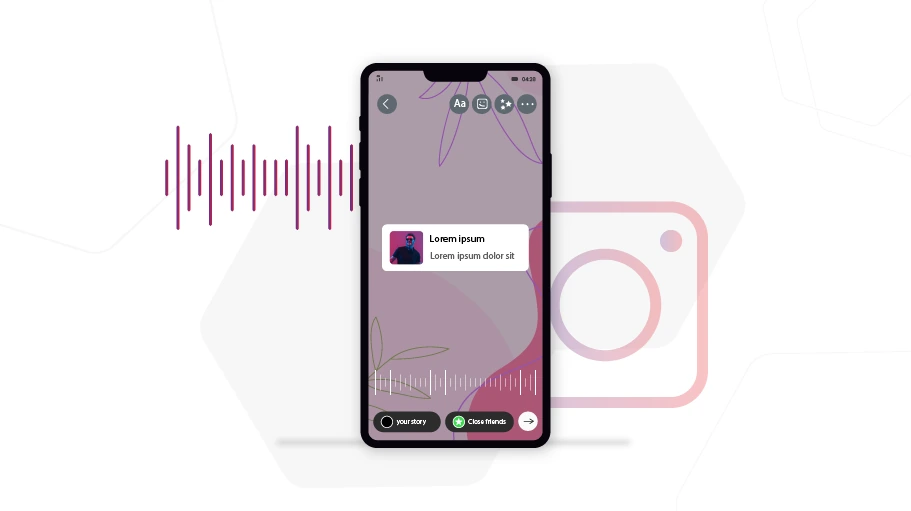इंस्टाग्राम स्टोरीज में म्यूजिक कैसे जोड़ें
विषय-सूची
There are various features you can use while publishing a story on Instagram, one of which is to add music to the story. This will make your story more attractive and pleasant. Join us in this article to see how you can add music to the stories you publish in Instagram.
इंस्टाग्राम स्टोरीज पर संगीत डालने के चरण
अगर आप Instagram पर प्रकाशित कहानियों में संगीत जोड़ना चाहते हैं, तो नीचे दिए गए चरणों का पालन करें:
चरण 1 सबसे पहले, अपना इंस्टाग्राम पेज दर्ज करें और कहानी में अपना वांछित वीडियो या फोटो डालें।

चरण 2 फिर, पर क्लिक करेंGIF बटनऊपर स्थित (दाईं ओर तीसरा विकल्प)।

चरण 3 फिर एक पेज खुलेगा, आपको gif विकल्पों की एक श्रृंखला प्रदान की जाएगी, जिसमें से आपको चुनना चाहिएम्यूज़िक जिफ़.

चरण 4 On this page, you can choose your favorite music. Note that if a music has a copyright, you are not allowed to use it or in other words, the music will not be played in the story.
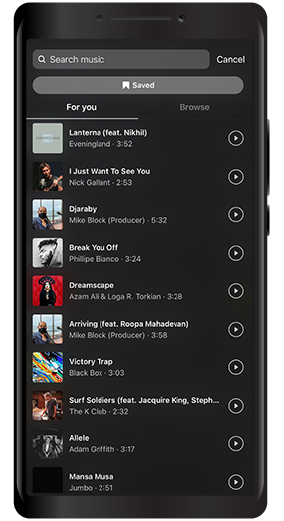
चरण 5 संगीत का चयन करने के बाद, आपको क्लिक करना होगाहो गयास्क्रीन के ऊपर दाईं ओर.

चरण 6: इसके बाद इस पर क्लिक करेंतीर का चिह्नदाईं छवि के निचले भाग में.

चरण 7: नए पेज पर जाएं और उस पर क्लिक करेंशेयर करेंनीचे की नीली पट्टी पर बटन.
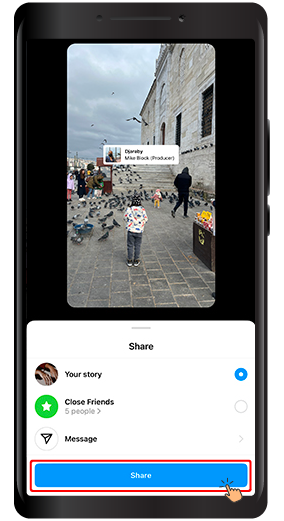
चरण 8. मेंइसके अलावा इसे शेयर करेंपेज के निचले भाग में स्थित अनुभाग, पर क्लिक करेंहो गया.
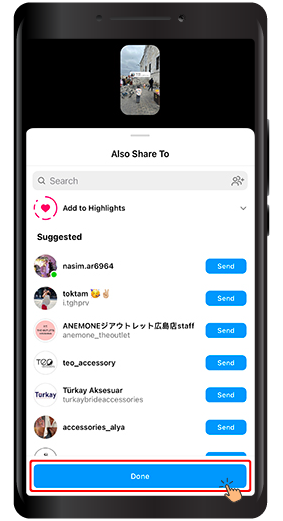
In this article, we taught you step by step how to put a music in the story. We hope that you will find this article helpful and are looking forward to your feedback, suggestions and questions.