अक्षम Instagram खाते को वापस कैसे प्राप्त करें
विषय-सूची
If despite entering the correct username and password, you can not log in to your Instagram page, getting a
message saying "Your account has been disabled for violating our terms.", then what will you do?
आप निश्चित रूप से चिंतित होंगे, खासकर यदि आपका पेज एक व्यावसायिक खाता है।
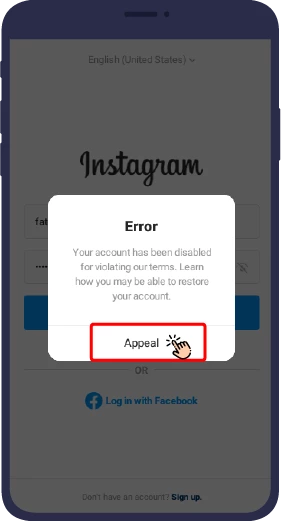
ऐसी समस्या दो तरीकों से हो सकती है:
1. You might have violated Instagram rules and despite Instagram warnings, you have repeated this. In this case,
Instagram will close your account.
2। कई यूज़र नेनियमों का उल्लंघन, and Instagram has deactivated your page after checking the
accuracy of these reports.
Many people mistake block for report. At the beginning of this article, we will discuss the differences between
Instagram block and report, and then we will explain how you might be reported and what you can do to fix the
problem when it occurs.
ब्लॉक और रिपोर्ट के बीच अंतर
Report and block are two Instagram punishments for those who do not follow the rules of this popular social network. Keep in mind that being reported is very different from being blocked on Instagram, but users often refer to the two terms mistakenly. Now let's explain the differences between block and report so that you do not confuse the two.
रिपोर्ट करें
जब आपको अनुचित या परेशान करने वाली सामग्रीअनुचित या परेशान करने वाली सामग्री, you report that content or page to Instagram using the Report option and let them know about the unusual activity of that page owner. Instagram will then investigate to resolve the issue and, if the report is correct, will block the offender's account. In this case, यूज़र का अकाउंट पहुंच से बाहर है, वे अपने खाते में बिल्कुल भी लॉग इन नहीं कर सकते हैं और अन्य उपयोगकर्ता अब उस पेज को नहीं देख सकते हैं.
ब्लॉक करें
ब्लॉक अलग है। Instagram में फ़ॉलो करने, अनफ़ॉलो करने, टिप्पणी करने, पसंद करने, DM भेजने आदि जैसी गतिविधियों के लिए प्रति घंटा सीमाएँ हैं, इसलिए अपरंपरागत व्यवहार जैसे कि थोड़े समय में बहुत सारे Instagram यूज़र को फ़ॉलो करना या अनफ़ॉलो करना, या कई टिप्पणियां छोड़ना, आदि के कारण Instagram आपको ब्लॉक कर देता है (यानी आपकी गतिविधि को कुछ समय के लिए ब्लॉक कर देता है).फ़ॉलो करने, अनफ़ॉलो करने, टिप्पणी करने, पसंद करने, डीएम भेजने जैसी गतिविधियों के लिए प्रति घंटा सीमाएं,
etc., so unconventional behaviors such as following or unfollowing a lot of Instagram users in a short time, or
leaving numerous comments, etc. causes Instagram to block you (i.e. block your activity for a while).
अब आप उन गतिविधियों को जारी नहीं रख सकते जो आपने बहुत अधिक की थीं, लेकिन आपका पेज खुला है और अन्य लोगों के पास आपके पेज की सामग्री तक पहुंच हैस्पैमर्स“ब्लॉक” हमेशा एक अस्थायी स्थिति होती हैअब आप उन गतिविधियों को जारी नहीं रख सकते जिन्हें आपने बहुत ज़्यादा किया था, लेकिन आपका पेज खुला है और अन्य लोग आपके पेज की सामग्री तक पहुँच सकते हैंयदि आपको ब्लॉक किया गया है, तो
आप कुछ घंटों या दिनों के बाद ब्लॉक मोड से बाहर हो जाएंगेअस्थायी स्थितिदिए गए स्पष्टीकरण के अनुसार, “ब्लॉक” में, Instagram स्वयं उन उपयोगकर्ताओं की पहचान करता है जोअगर आपको ब्लॉक किया गया है,आप कुछ घंटों या दिनों के बाद ब्लॉक मोड से बाहर हो जाएंगे।और आप Instagram पर सभी गतिविधियाँ फिर से कर सकते हैं।
दिए गए स्पष्टीकरण के अनुसार, “ब्लॉक” में, Instagram स्वयं उन उपयोगकर्ताओं की पहचान करता है, जिन्हेंअत्यधिक सक्रिय. While in "Report", other users identify an Instagram account that
publishes inappropriate, fake or copied content and report it to Instagram.
In a separate article, we talked about action block, and in this article, we only talk about being reported on
Instagram. Finally, we will review the step-by-step instruction for fixing Instagram report problem.
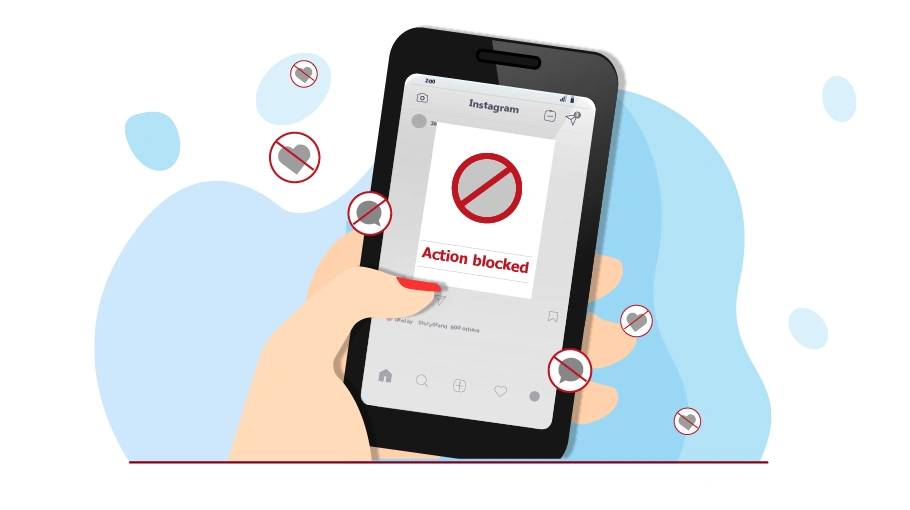 Instagram के एक्शन ब्लॉक के बारे में मुख्य जानकारी
Instagram के एक्शन ब्लॉक के बारे में मुख्य जानकारी
किस तरह के अकाउंट रिपोर्ट किए जाते हैं?
Anyone whose actions and behavior are inappropriate is likely to be reported by other Instagram users. Of course,
Instagram has set certain rules in this regard on its official site and asks its users to report those who
publish the following on their page.
यहां इनमें से कुछ मामले दिए गए हैं...
- एक ऐसा अकाउंट जो लोगों की Instagram पहचान को नकली बनाता है.
If an account is created using another person's name on Instagram, posting their personal photos on that page, it will be disabled if reported by Instagram users.
- एक अकाउंट जो मशहूर हस्तियों के टाइटल बनाता है.
Someone who makes a fake page for a famous person. Since such an account may mislead others and cause the famous person to become infamous, if it is reported to Instagram, Instagram will deactivate that account.
- ऐसा अकाउंट जो दूसरों द्वारा बनाई गई सामग्री को कॉपी करता है
Usually artists, photographers, writers or sellers face this problem that someone copies or uses their work without mentioning the name of the original work owner on Instagram. Usually in such cases, the owner of the work and his fans report the infringing account to Instagram, which leads to the deactivation of that account.
- ऐसा खाता जो दुर्भावनापूर्ण सामग्री बनाता है.
People who post pictures of physical harm such as suicide, self-harm, animal abuse and child abuse are quickly reported by other users. Malicious content also includes other items, such as illegal drug trade, threatening others, etc. Instagram asks its users to report Instagram accounts with such content. If reported, these accounts will be disabled.
- ऐसा खाता जो अनैतिक सामग्री प्रकाशित करता है. ऐसे
Accounts that publish immoral content, such as sexually explicit images and videos, are reported by other users without interruption. This includes immoral opinions. If reported, the offending accounts will be deactivated by Instagram.
- कोई है जो अप्रासंगिक विज्ञापन करता है.
There are many people on Instagram who advertise their product or service by leaving irrelevant comments on the post. This type of advertising usually annoys users and is usually reported as spam to Instagram, and if users report to Instagram, the offending account will be deactivated by Instagram.
Instagram रिपोर्ट पर कुछ सुझाव
- Instagram पर रिपोर्ट किए जाने से रोकने के लिए, ऊपर दी गई कोई भी गतिविधि न करें.
- Inappropriate reports have no effect. Even if your page is closed for this reason, it will be recovered soon.
- आपको ठीक-ठीक पता नहीं चल सकता कि आपको किसने रिपोर्ट किया था।
- If you can not like or comment, you are probably blocked by Instagram and this issue has nothing to do with the report.
इंस्टाग्राम रिपोर्ट प्रॉब्लम को कैसे ठीक करें
When your page is reported by Instagram users, in the first step, Instagram warns you. That is, it may not
directly disable you. However, in some cases or immediately after receiving the alert, your account may be
completely disabled.
इस समस्या को हल करने के लिए, आपको Instagram से इसे ठीक करने का अनुरोध करते हुए एक रिपोर्ट भेजनी चाहिए। ऐसा करने के लिए, इन चरणों का पालन करें:
चरण 1
सबसे पहले, Instagram खोलें और अपना उपयोगकर्ता नाम और पासवर्ड दर्ज करें, जिसे अक्षम कर दिया गया है। इसके बाद लॉगिन पर क्लिक करें।
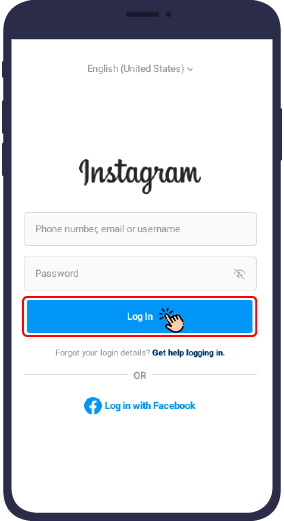
चरण 2
आपके पेज पर एक संदेश दिखाई देता है। इस संदेश में कहा गया है कि Instagram के नियमों का उल्लंघन करने के कारण आपका अकाउंट अक्षम कर दिया गया है। देखें कि आप अपना अकाउंट कैसे रिकवर कर सकते हैं। इस चरण में, चुनेंअपील करें.
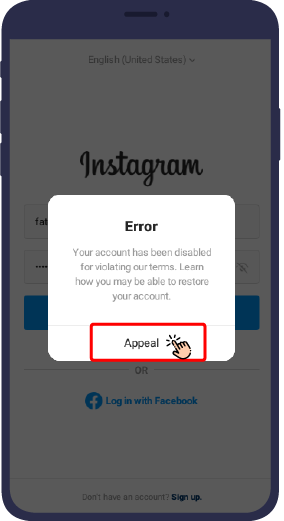
चरण 3
“पर क्लिक करेंहमें बताएंखुलने वाले पेज पर “। यह सेक्शन बताता है कि अगर आपको लगता है कि आपका अकाउंट गलती से निष्क्रिय कर दिया गया है, तो Instagram को बताएं।
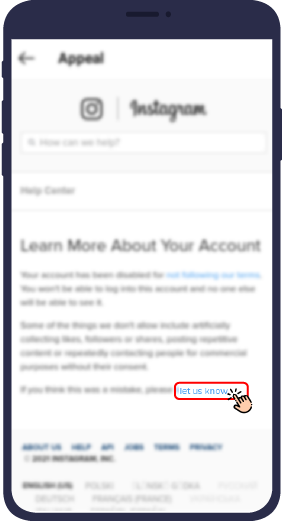
चरण 4
अब “सेक्शन” मेंमेरा Instagram निष्क्रिय किया गया था“जिसे खोला गया है,” चुनेंहाँ“यदि आपका खाता किसी कंपनी या ब्रांड का है, और “का चयन करेंनहीं” अगर आपका अकाउंट व्यक्तिगत है।
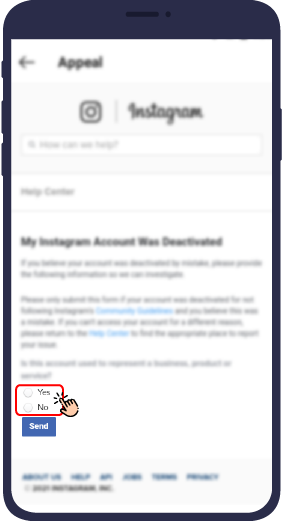
अगले बॉक्स में जिसका शीर्षक है “आपका ईमेल पता”, आपको अपने Instagram खाते से संबंधित ईमेल पता दर्ज करने के लिए कहा जाता है।/प ी>
फिर आपसे पूछा जाता है कि “आप किस देश से लिख रहे हैं?” , चुनेंआपका देश.
इस बिंदु पर, यदि निष्क्रिय किया गया खाता किसी कंपनी, ब्रांड या व्यवसाय खाते से संबंधित है, तो आपको सूचीबद्ध वस्तुओं में से एक की एक प्रति अपलोड करने के लिए कहा जाएगा। इन मदों में शामिल हैं:स्थानीय व्यापार लाइसेंस, टैक्स भरना, चालान, गठन का प्रमाण पत्र, कंपनी के दस्तावेज़, सार्वजनिक बिल जैसे पानी, बिजली और टेलीफोन, निगमन के लेख, यूटिलिटी बिल के लेख, डोमेन नाम पंजीकरण का प्रमाण, ऑर्डर फुलफ़िलमेंट दस्तावेज़.
आप फ़ाइल अपलोड किए बिना भी अपना अनुरोध सबमिट कर सकते हैं। अगर आप कोई फ़ाइल अपलोड करना चाहते हैं, तो आपको उस फ़ाइल का फ़ोटो तैयार करना होगाJPEGफ़ॉर्मेट करें और क्लिक करेंफ़ाइल चुनेंऔर इस सेक्शन से वांछित फोटो अपलोड करें।
यदि आपके पास अपलोड करने के लिए कोई फ़ाइल नहीं है, तो इस अनुभाग को अनदेखा करना और फ़ाइल अपलोड न करने के बारे में जानकारी की जाँच करना बेहतर है। इसकी जाँच करके, आपको घोषणा की जाती है कि यदि आप एक वैध फ़ाइल अपलोड नहीं करते हैं, तो आपको सूचित किया जाएगा कि आपको अपना खाता पुनर्प्राप्त करने के लिए सहायता नहीं मिल सकती है।
मैं समझता हूं कि अगर मैंने अपने व्यवसाय का समर्थन करने वाले वैध दस्तावेज़ अपलोड नहीं किए हैं, तो मुझे अपने खाते से मदद नहीं मिल सकती है
अंत में, इस पर क्लिक करेंभेजें.
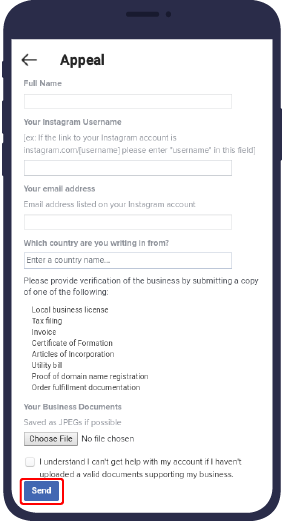
चरण 6:
आपको कुछ घंटों में Instagram से एक ईमेल प्राप्त होना चाहिए। इस ईमेल में,आपको ईमेल में अपने उपयोगकर्ता नाम और नाम के साथ कागज के एक टुकड़े पर मैन्युअल रूप से नंबर लिखने के लिए कहा जाएगा और जब आप इसे पकड़ेंगे तो उसका फोटो ले लें। इस फोटो में, आपका चेहरा साफ होना चाहिए.ईमेल का जवाब देंआपको तुरंत फ़ोटो भेजने के लिए Instagram से प्राप्त हुआ। बिज़नेस अकाउंट के लिए भी यही सच है, और भले ही आप केवल उस अकाउंट को मैनेज करते हों, लेकिन इंस्टाग्राम पर अपने चेहरे की फोटो पोस्ट करने से यह सुनिश्चित होता है कि आपरोबोट नहींऔर यह कि एक वास्तविक व्यक्ति के पास अकाउंट है.
चरण 7:
यदि आपका खाता एक व्यवसाय है या खाता किसी विशेष कंपनी या ब्रांड का है, तो अगले चरण में आपको इसके Instagram खाते से संबंधित दस्तावेज़ों की एक तस्वीर लेने और इसे Instagram टीम द्वारा समीक्षा के लिए भेजने के लिए कहा जाता है। इनमें लोकल बिजनेस लाइसेंस, टैक्स फिलिंग, इनवॉइस, सर्टिफिकेट ऑफ फॉर्मेशन, कंपनी डॉक्यूमेंट, पब्लिक बिल जैसे पानी, बिजली और टेलीफोन, इनकॉर्पोरेशन यूटिलिटी बिल के आर्टिकल, डोमेन नाम रजिस्ट्रेशन का प्रूफ, ऑर्डर फुलफिलमेंट डॉक्यूमेंटेशन शामिल हैं।
अपने व्यवसाय खाते के स्वामित्व को साबित करने के लिए, आपके पास उपरोक्त में से एक होना चाहिए, अन्यथा आपकी सामान्य छवि के साथ व्यवसाय खाते को पुनर्प्राप्त करने की शर्तें बहुत मुश्किल होंगी। बेशक, आपको Instagram से अन्य संदेश भी मिल सकते हैं। उदाहरण के लिए, आपका खाता एक सप्ताह में सक्रिय हो जाएगा या आपका खाता फिर कभी सक्रिय नहीं होगा.
Sometimes when your Instagram is reported, you do not need to do anything special and just wait for the report to be fixed. Because Instagram itself may reactivate your account after a while. So do not rush and wait for at least a week.
निष्कर्ष के तौर पर/प ी>
At the beginning of this article, we explained what a report is and how your Instagram account might be reported. We further mentioned that as long as you behave normally and in accordance with the rules of Instagram, you will not have any problems. But in any case, if for any reason your account is disable, you can refer to the step by step tutorial of this article to fix the problem, and recover your Instagram account.

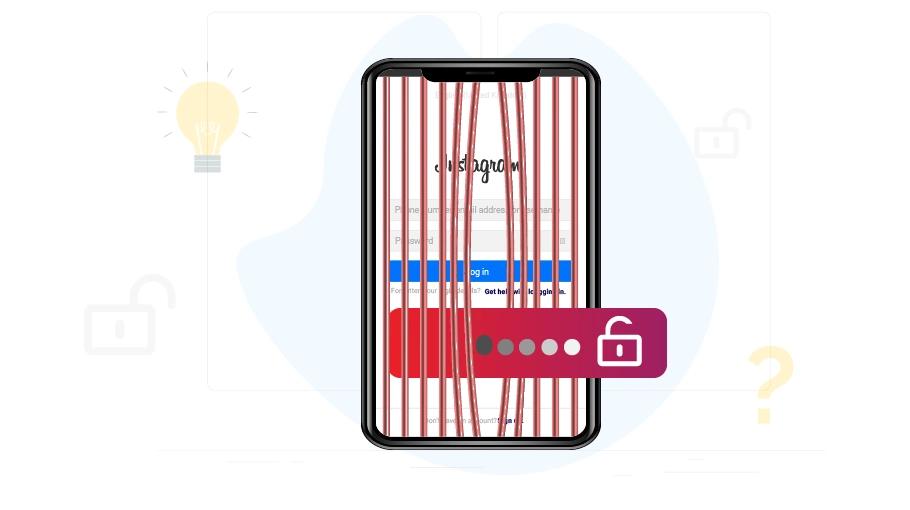
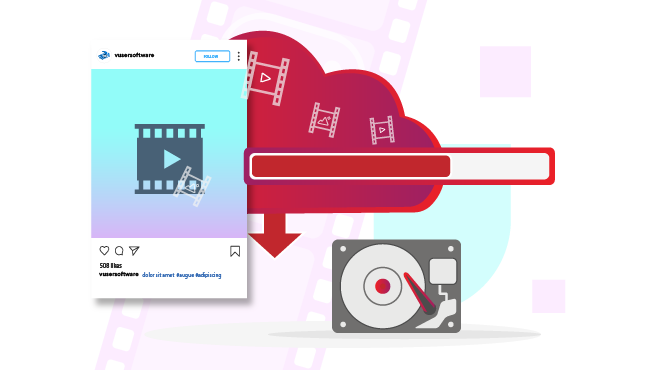

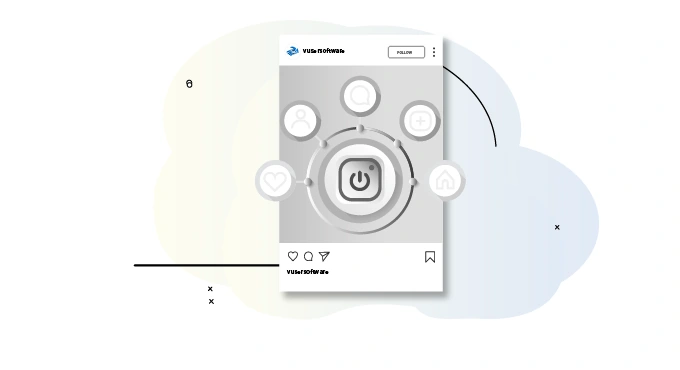
नमस्ते मेरा इंस्टाग्राम अकाउंट इंस्टाग्राम से डिलीट या ब्लॉक कर दिया गया है, मुझे नहीं पता और अकाउंट मेरे लिए बहुत महत्वपूर्ण है। मैं कोशिश करूंगा कि अगली बार कुछ भी गलती न हो। लेकिन कृपया मुझे अपने खाते को ठीक करने और इसे वापस लाने के तरीके के बारे में वास्तव में मदद चाहिए। शुक्रिया.
हेलो इंस्टाग्राम मेरा इंस्टाग्राम अकाउंट इंस्टाग्राम से डिलीट कर दिया गया है और यह अकाउंट मेरे लिए बहुत महत्वपूर्ण है। मैं भविष्य में कुछ भी गलती नहीं करूंगा। कृपया मेरा अकाउंट ठीक करें और इस अकाउंट को मेरे पास वापस लाएं। शुक्रिया। उपयोगकर्ता नाम: Dramaaj Juniors
हम Instagram सपोर्ट टीम नहीं हैं। समस्या को ठीक करने के लिए आपको उनसे संपर्क करना होगा
मेरे खाते के ईमेल तक पहुंच नहीं है, पास कोड भी नहीं मिल रहे हैं
Hello instragarm my account is very important piz take me account piz my not mistake anything in future piz instragarm Thanks
Hello instragarm my account is very important piz take me account piz my not mistake anything in future piz instragarm Thanks
हम इंस्टाग्राम सपोर्ट नहीं हैं। आपकी मदद करने के लिए आपको उनसे संपर्क करना होगा!
बहुत बहुत धन्यवाद, यह लेख मददगार था... लेकिन इससे पहले कि मैं लेख का उपयोग करने के बारे में सोच पाता, Instagram पर cyber_reply ने मुझे अपने खाते को आसानी से पुनर्प्राप्त करने में मदद की।