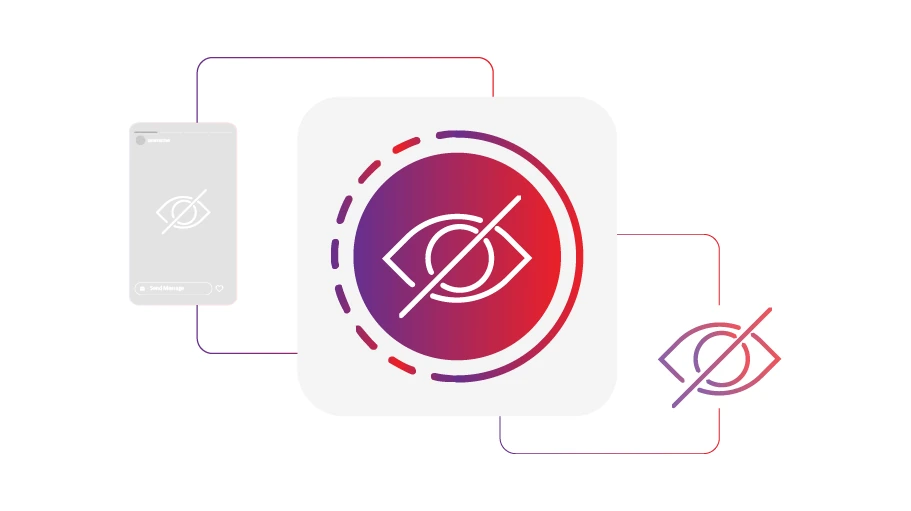कुछ कॉन्टैक्ट्स से इंस्टाग्राम स्टोरी कैसे छिपाएं
विषय-सूची
कई बार आप इंस्टाग्राम पर कोई स्टोरी पोस्ट करना चाहते हैं लेकिन आप नहीं चाहते कि कुछ खास लोग इसे देखें। इस लेख में, आप यह जानने जा रहे हैं कि आप अपनी Instagram कहानियों को कुछ खास लोगों से कैसे छिपा सकते हैं।
Instagram पर कुछ लोगों से स्टोरीज़ छिपाने के चरण
अगर आप कुछ खास लोगों से Instagram पर प्रकाशित कहानियों को छिपाने का इरादा रखते हैं, तो नीचे दिए गए चरणों का पालन करें:
चरण 1 First, enter your profile and click on the three lines ( ) icon.
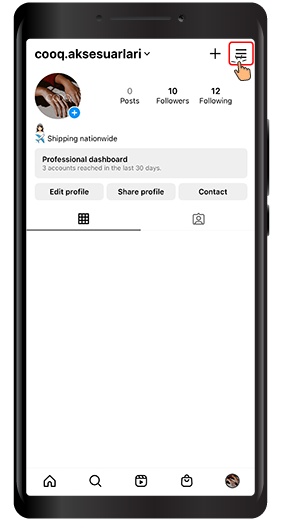
चरण 2 का चयन करेंसेटिंग करनाविकल्प के माध्यम से दो प्रणालियों के बीच एक फ़ाइल को स्थानांतरित करने के लिए.
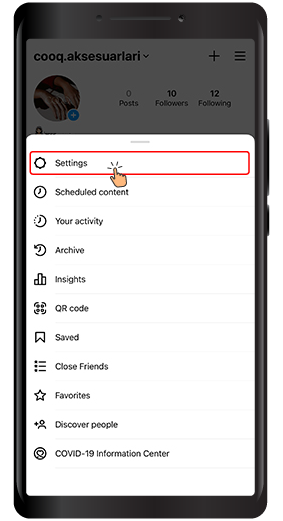
चरण 3 प्रदर्शित मेनू से, चुनेंप्राइवेसी.
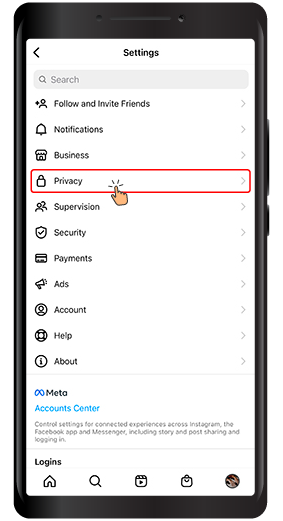
चरण 4 मेनू से, चुनेंस्टोरी.
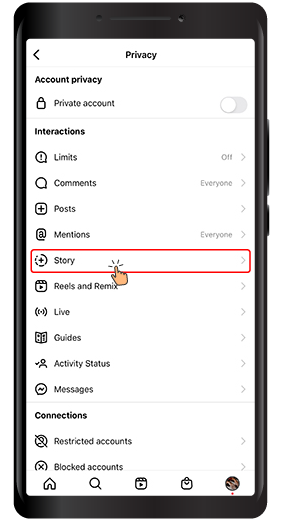
चरण 5 मेंदेख रहे हैंटैब, हम इसका चयन करते हैंसे कहानी छुपाएँविकल्प
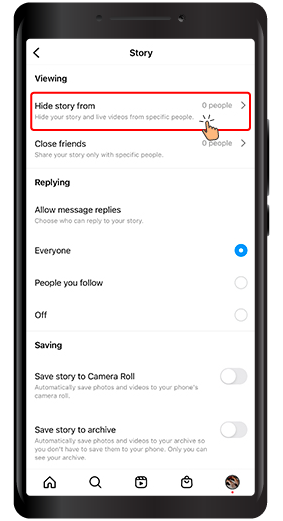
चरण 6: On the new page that opens, you can select the people you want your stories to be hidden from (Note that these people will not be able to see your Instagram stories)
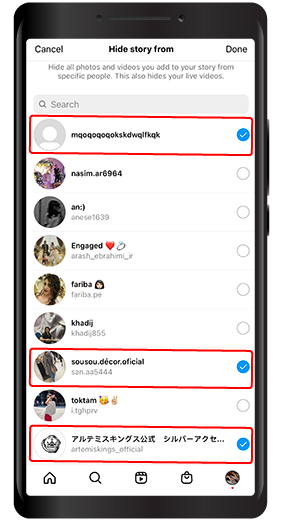
In this article, we talked about hiding Instagram stories from the people you want, and you can use follow the steps above to hide your stories from the people you don't like to see your stories. We hope that you will find article helpful and looking forward to your feedback, suggestions, comments and questions in the comment section below.