How to Use Proxies with the Bulk Email Sender Bot Bulk Email Sender Bot Package
How to Use Proxies with the Bulk Email Sender Bot
What is a proxy? What is its use? From where can you get it? And how can you use it? We have answered all these questions in a separate post on our website. To read the post, click on the link below: Post Link
When do we need proxies to use the Bulk Email Sender?
As we explained in the pamphlet Tips & Tricks to Avoid Getting Spammed in Sending Bulk Emails if you have a large number of accounts (more than 50 accounts) and you want to send bulk emails with these accounts, it is better that you use proxies to keep the email service platforms from finding out that all these accounts belong to the same user.
By using a proxy in the Bulk Email Sender Bot, you can keep the IP used by each account constant to avoid facing authentication problems while the bot is running! That is, if you have used a proxy to create (or initially register) your accounts, you must somehow show the account’s platform that these accounts will always be used with this proxy (or IP) so that you do not face authentication problems in the future. In this situation, if you want to use the same accounts in our Bulk Email sender Bot, what will happen and how should you keep the same IP for your account
From the very beginning of introducing accounts to the bot (using the Create Profiles Bot), we considered the possibility of setting a proxy for accounts, and if, after introducing each account, you include the proxy for your account in the relevant settings, the proxy for that account will be automatically included in the "Account Management" file, so that whenever a bot wants to use that account, it will use the proxy or IP that is specifically assigned to that account to keep its IP always the same. In this situation, the IP of an account will never change and you will never be asked for authentication.
How to Set the Proxies in the Bulk Email Sender Bot
For the reasons we described above, we have provided you with the possibility of using a proxy in 2 parts of the bot package
- In the settings Excel file "Create Profile Bot"
- In the setting Excel file "Account Management"
First, keep in mind that our bots that work with the Chrome browser currently only have the ability to use the HTTP proxy, but the bots that work with the Firefox browser have the ability to use a variety of proxies (HTTP and SOCKS). when preparing a proxy for use in the bot, consider the proxy type
Setting the proxy in these 2 files is very easy because in these two Excel files, there are 4 fields to insert the IP, Port, Username and Password of the proxy in each row (in front of each account). If you insert them, in the settings, the bot will always open that account automatically using the same proxy (which you have entered in Excel).
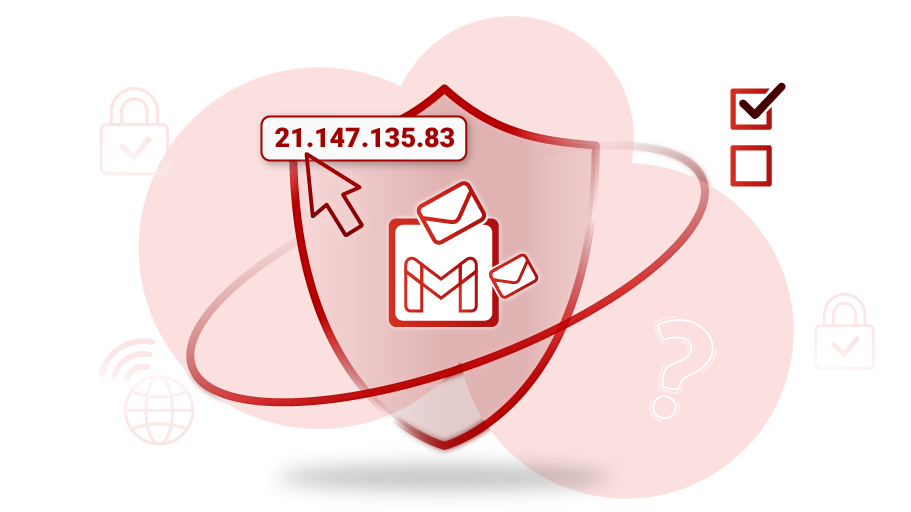
 Bulk Email Sender Bot Package
Bulk Email Sender Bot Package
