How to Use Several (Physical or Virtual) SIMs Telegram Bulk Sender Bot Package
How to Use Several (Physical or Virtual) SIMs
As you know, in Telegram, you can only send messages to a certain number (up to 50 strangers) per day. Due to Telegram's limitation in the number of messages allowed to be sent daily, most people prepare a large number of accounts (physical or virtual SIMs) to increase the number of messages sent per day. Virtual and real SIMs have differences in terms of how they are purchased and maintained, which we have mentioned in a post on our website:
 Everything about VPS and how to use vUser software on VPS (v-user.com).
Everything about VPS and how to use vUser software on VPS (v-user.com).
Everything about VPS and how to use vUser software on VPS (v-user.com).
You can prepare any of these two types of SIMs and use them for bulk messaging. For use in bots, these two types of SIMs have no differences and are used in completely the same way. Although we have talked about how to introduce virtual and physical SIMs in the tutorial videos of this package, we are going to give more detailed explanation about setting up and using virtual SIMs here…
Important Notes on How to Prepare & Use Virtual SIMs
Virtual SIMs are actually real SIM cards of different countries (but their SIM cards are not physically available to you) and depending on the laws of that country, if we do not charge the SIM card and do not use it physically (call or send SMS), they will be deprived of their privileges and not work after some time. Therefore, since the SIM card of virtual numbers is not physically available to us, we should pay attention to the lifetime of the SIMs and not count on these SIMs for permanent use.
We offer virtual SIMs on our website for Telegram use. You can enter our website through the link below and buy as many Telegram virtual SIMs as you want. These SIMs are ready to be used and delivered to you within 3-5 days
Link to buy Telegram virtual numbers: https://www.v-user.com/en/buy/virtual-sim-tdata
There are other websites from which you can buy virtual numbers. we have introduced these sites in this page but be careful that if you intend to buy Telegram virtual numbers from a website other than ours you must pay attention to the following points
- Try not to buy very cheap SIMs from countries such as Russia, Kazakhstan and China; Because many people prefer to use very cheap numbers for advertising work. This causes Telegram to be overly sensitive to these countries.
- If you use VPNs, for example, with a French server, you’d preferably get numbers from France and use the same VPN when activating and sending messages so that everything looks normal.
Note that virtual numbers, like physical ones (before being used for bulk sending), need to be validated, which we explained in the "Tips & Tricks to Avoid Getting Reported & Blocked on Telegram"; The virtual numbers you get from us have gone through some preparation and validation steps before they reach you, but for the virtual numbers that you buy from other websites, you need to spend 7-10 days validating and normalizing the accounts. Then use them for bulk messaging in Telegram. After validation, it is better that you start sending with a small number per day (this point should also be observed about the SIMs you buy from our website).
How to Activate Virtual Numbers in Telegram
The virtual numbers that you buy from other sites (other than ours) are provided to you in a normal way (and not in tdata format) and to set up and activate the account of these numbers in Telegram, you must follow the usual routine; That is, open the Telegram software, enter the phone number in it and enter the Telegram activation code that will be sent to you by SMS in Telegram to create a Telegram account for that number (clearly, the code will not be sent to your phone, but will be provided to you in your inbox of the website you have purchased virtual numbers from).
Page 3 Of 6 But the numbers you buy from our website are provided to you as tdata. Tdata is a folder containing the SIM information and if it is placed next to the executable file of Telegram Portable, it will be run directly without the need for activation ; That is, if you put the tdata folder next to the executable file of the Telegram, which has nothing else next to it, and run Telegram, you will see that Telegram will automatically load your account and you will not need to activate it! Therefore, each tdata folder is a Telegram account. In the following, we will examine the steps of using tdata in more detail ...
Steps to Set up Virtual SIMs (tdata)
In this part, we will teach you how to use the tdata folder in the bot.
Note that if you use the account creator bot, the bot will do steps 1 and 2 and a part of step 3 automatically for you .
- Download the latest version of Telegram Portable (Telegram Portable) from the official Telegram website (from the link below). telegram.org/dl/desktop/win_portable
- For each of the virtual numbers, create a folder on your hard drive (for example, with the names "Telegram Portable 1", "Telegram Portable 2"). Left window
- Copy the original Telegram Portable file that you downloaded from the Telegram site inside all the folders (if you want to send bulk messages with the virtual user software, note that you change the file name from Telegram.exe to Telegram_Hamrah.exe) middle window
-
Copy the files that have been delivered to you as virtual numbers inside the Telegram portable folders (virtual number 1 files in the Telegram
Portable 1 folder, virtual number 2 files in the Telegram Portable 2 folder and so on)
right window
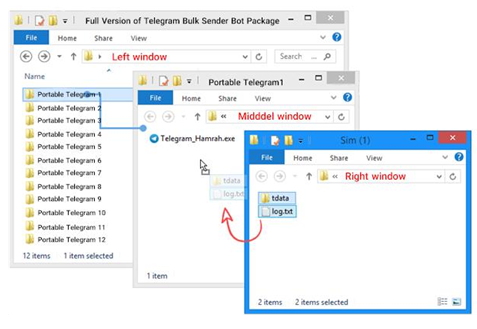
- Now, if you double-click on the main file of the Telegram Portable in each folder; Your virtual number will be loaded and usable without the need for activation (entering the code). No activation code or SMS required
Some Important Notes on Using Multiple Telegram Accounts
Important point 1: For the virtual numbers that you have not purchased from our website, it is better not to activate the account in the Windows operating system during the first activation (by entering the SMS code). Activate the account for the first time on your mobile phone or Android phone emulator software (such as Bluestack or NOX) and keep the account there for three to four days (during this time, check the account once a day and send yourself a message or enter multiple groups or channels). After this period, first activate the official Telegram Portable in the Windows system so that it is ready for bulk messaging. For the next times, do not activate Telegram through the activation code (either as an SMS or as an activation code inside Telegram) and just copy the tdata folder from one path to another path according to the guide at the beginning of this booklet so that Telegram is activated in that path.
Important point 2: For when you want to activate more than 5 lines on your phone, Windows system or Android emulator, prepare a filter breaker that has several servers from different countries so that when needed (for example, after opening all 5 lines) you can change the country (or (the same server) change the filter so that the IP of the system is changed and you don't have problems in activating and using the lines.
Important point 3: Never open all lines in one system at the same time don't open more than 5 lines at the same time When you open a line and chat (or even not chat) Quit this line first before opening the next line (It means right-clicking on the Telegram profile next to the clock and clicking the Quit option) and then open the next line. Also, keep in mind that after checking or opening all 5 lines as described at the beginning of this booklet, you must also change the IP of your system
Important point 4: Due to not having access to a physical SIM card for virtual lines, do not log them out in any way because it will make the virtual line completely unavailable to you. Of course, if you have activated your virtual lines in another place, such as a mobile phone or tablet, you can still access the lines through them.
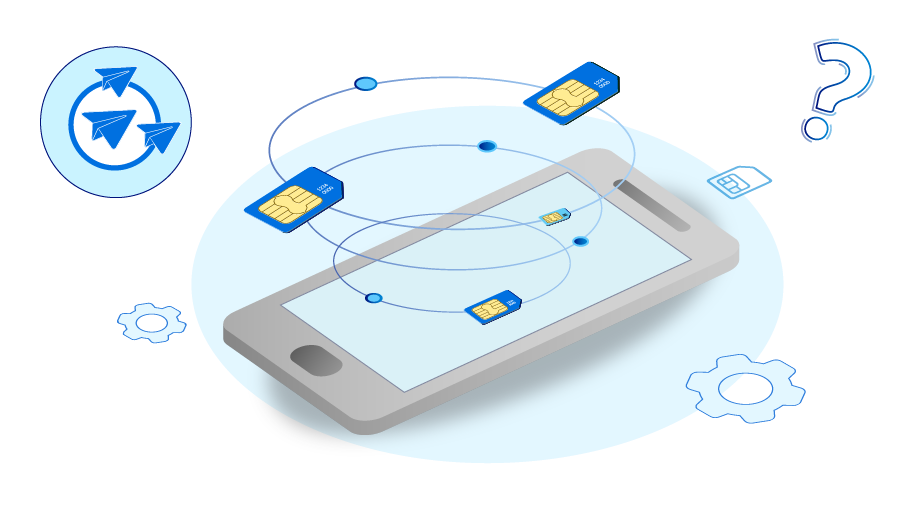
 Telegram Bulk Sender Bot Package
Telegram Bulk Sender Bot Package
