Tips and Tricks to Avoid Getting Blocked and Reported Instagram Follower Booster Bot Package
1. How to avoid getting action blocked?
the most important thing is your system’s IP: when using Instagram, whether on mobile or desktop. Never use a foreign proxy or VPN to access Instagram. If your IP suddenly changes from one country to another, your account will definitely be blocked! Be cautious when using authorized servers, which should not be located in foreign countries. Even using public VPNs like Siphon can lead to account deactivation. Therefore, always make sure that there is no VPN or proxy enabled on your device when using Instagram.
Never share your account password with others or with third-party applications: In general, avoid using any tools or software that require your account password to provide services, as they may perform actions on your account without your knowledge and cause problems that are difficult to fix. If you must share your account password with others (such as support administrators), make sure to verify their knowledge and credibility, and warn them against using a proxy or VPN. Always be cautious with your account information to ensure its security and privacy.
Next topic: Human behavior Act like a normal human and don't repeat the same process over and over again! Under normal circumstances, no one visits a particular page (like Shakira’s page) every day to follow his followers or searches a specific hashtag every day to like its posts. If a hashtag is very important to someone, they should follow it and use the timeline to keep up with it. In general, you should know that Instagram monitors user behavior patterns and can combine and compare reports of your activities over different time periods. If suspicious repetitive processes are observed, you may be penalized!
Therefore, when setting up a multi-hashtag and multi-target page cycle, use a different hashtag or target page every hour (meaning in each row of the cycle
maker settings).
For example, if you want to follow 200 of Shakira’s followers and have set a goal to follow 50 of his followers today, make sure to not exclude his name from the
scheduler settings for the next 1 or 2 days, and schedule the command to follow the next 50 followers for the following 1 or 2 days (meaning once a day).
We also recommend that you avoid using a fixed number for each operation. For example, do not always set the number of follows to 50. Try to vary this number each time so that the behavior is not repeated exactly.
Finally, keep in mind Instagram's hourly and daily limits: like other social networks, Instagram imposes restrictions on the number of actions an account can perform within an hour or a day. As we mentioned in the Instagram Algorithm Overview section, these limits depend on the performance history (score and credibility) of your account. We've listed some of these limitations in another file titled Instagram Limits for Hourly and Daily Activities and to learn about the exact numbers, you should consult the table provided in that file. In this section, we only describe the factors that can increase your Instagram account's positive score:
- If your account has been active for a longer period of time, i.e., the older your account is, the higher score it will have.
- If you upload a photo to your profile and complete all the information in your profile.
- If you spend time on Instagram daily doing various activities such as browsing the feed, viewing stories, exploring, liking, and commenting.
- If you regularly post on your Instagram page and stories.
- If more people engage with you, for example, if they follow you, view your posts and stories, and like and comment on them
2. If you got action blocked
If you're facing an action block on Instagram for any reason, don't worry. The easiest way to resolve this issue is to first change the password of your Instagram account and log out. Then, remove any remaining traces of your previous activities by clearing the cache or uninstalling/reinstalling the Instagram app. Now, when you log in with your new password, you will see that the action block issue has been resolved. It's that simple! However, sometimes you may also need to turn your internet modem on and off to change your internet IP address.
Note: if you see a specific date (usually a few days ahead) in the action block message, you need to wait until that date and then follow the above steps to remove the action block.
One of the signs of being restricted is the limitation on commenting
If Instagram wants to limit your account's ability to send direct messages or comments, it will usually display a subtle error message saying "something went wrong. please try again" (as shown in the image below). This means that you cannot send more direct messages during that hour, but there won't be any other issues with your account.

Regarding the sensitivity of Instagram in comment posting, as mentioned before, it mostly depends on user reports. If your followers report your message as spam, Instagram may perceive it as a negative mark on your account and limit the maximum number of comments you can send per hour to a lower number. Therefore, be extremely careful when composing your message and choosing your recipients, and try to consider multiple message templates that won't trigger Instagram's sensitivity.
If, for any reason, Instagram prevents you from sending your messages with the error "something went wrong. please try again," first make sure your account's bio information is complete. Then, clear your browser cache, and if necessary, turn your internet modem off and on again to change your IP address. By following these steps, the issue should be resolved to some extent.
If you don't delete your old requests, it can lead to a bug on your page.
Some of our customers' pages have very low engagement, and their posts never make it to the explore page (similar to shadow banning). After extensive research, I discovered an odd explanation in an international forum about one of Instagram's bugs: "If you follow a person (usually someone with many followers) and that person has previously reported Instagram for a possible hack attack, Instagram may bug your account!" The forum recommends that to fix this bug, you should unrequest and unfollow all the people whom you have sent a follow request in the past.
Regardless, our customers have noticed a significant improvement in their page's engagement after they have unrequested all the requests and unfollowed all
the accounts. It's important to note that by "unrequest," we mean removing the request, not accepting or rejecting it.
If you're experiencing any strange issues with your page, we highly recommend making unrequesting a part of your strategy.
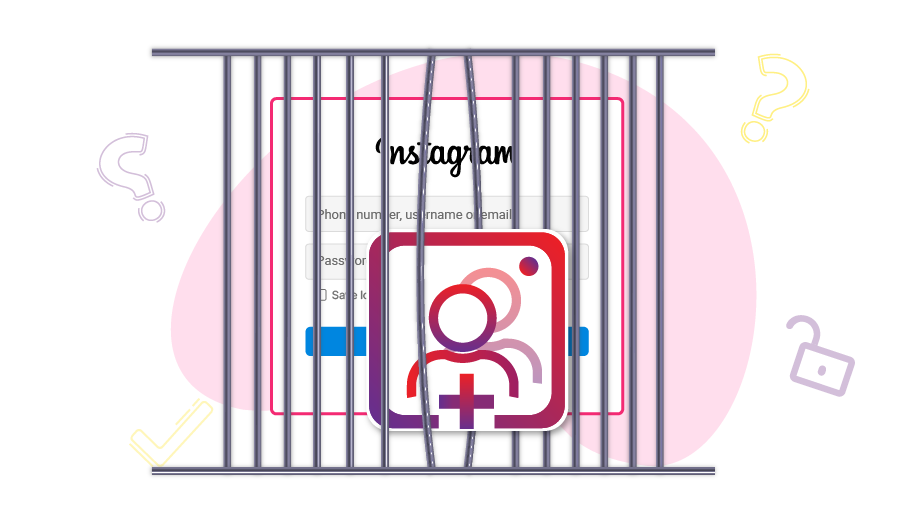
 Instagram Follower Booster Bot Package
Instagram Follower Booster Bot Package
