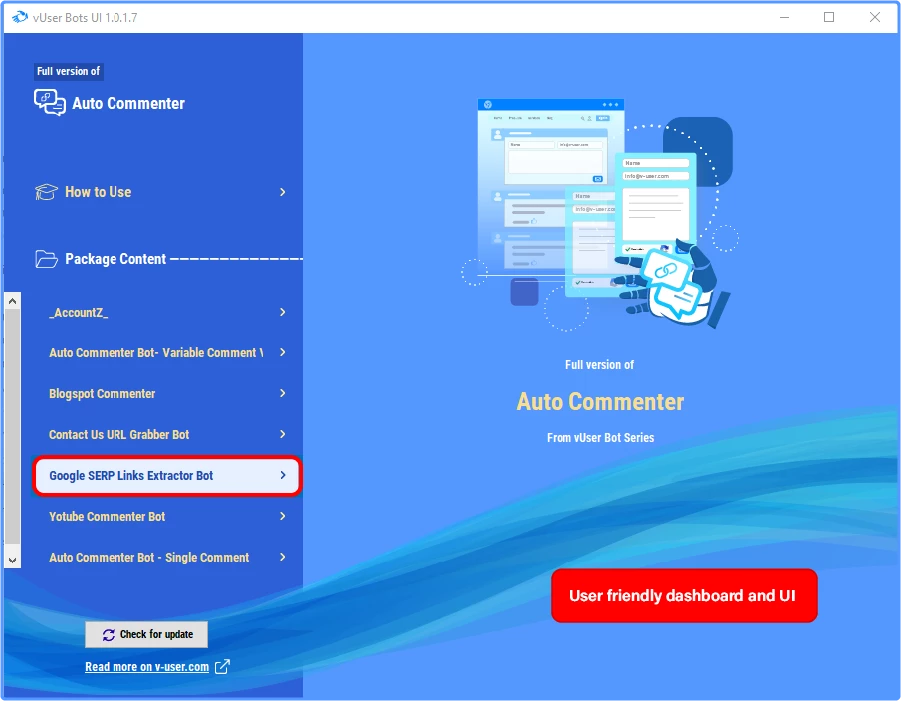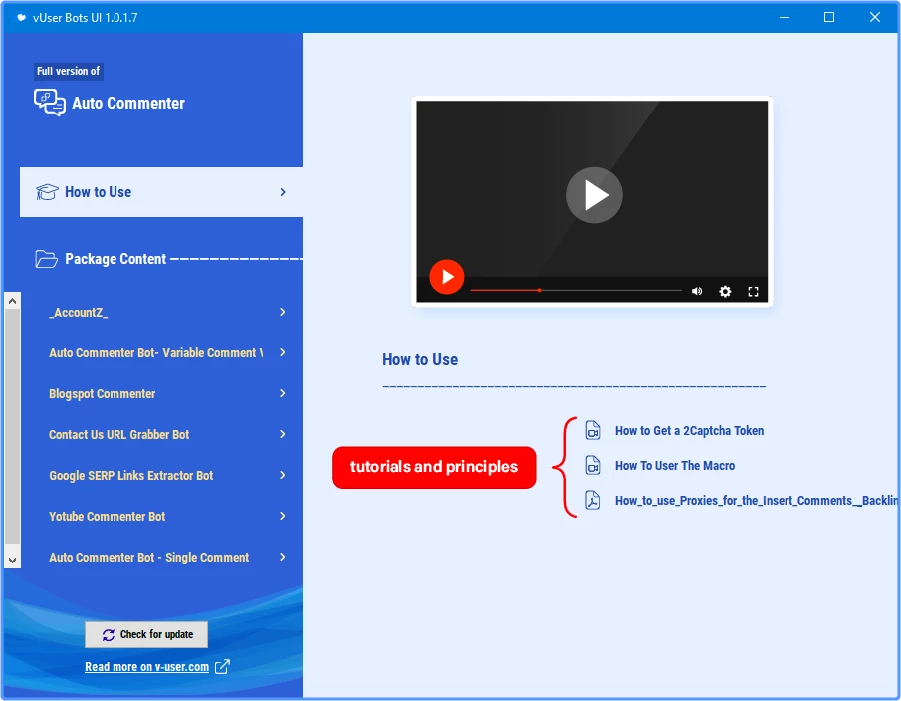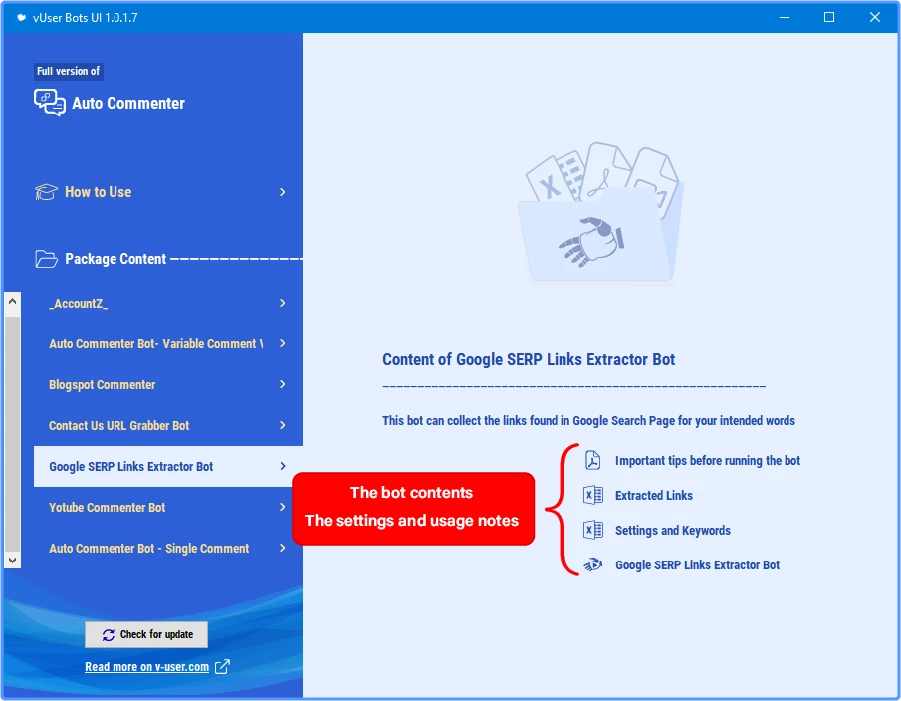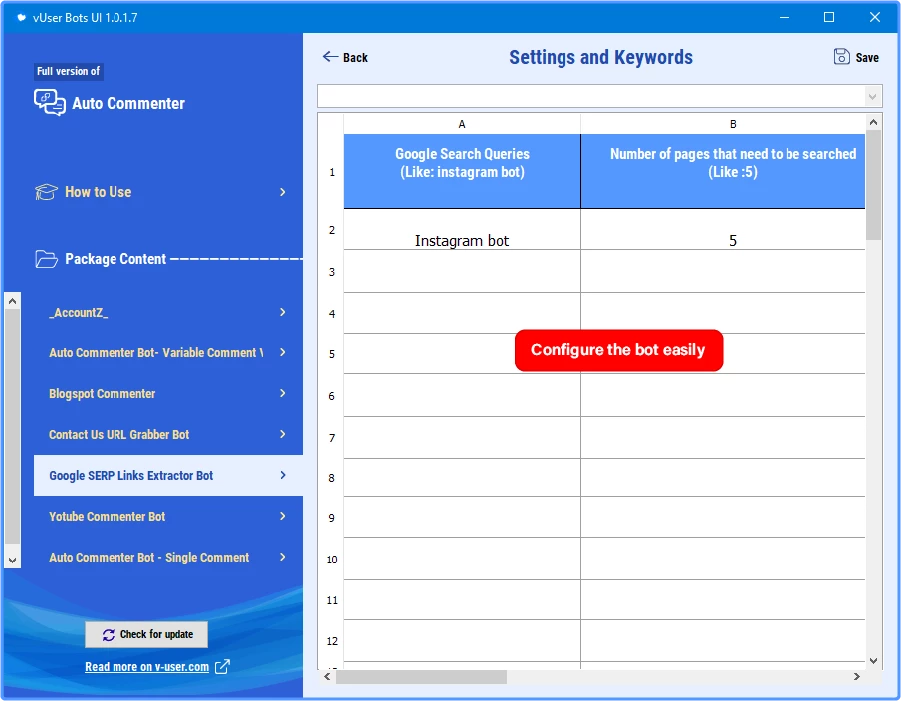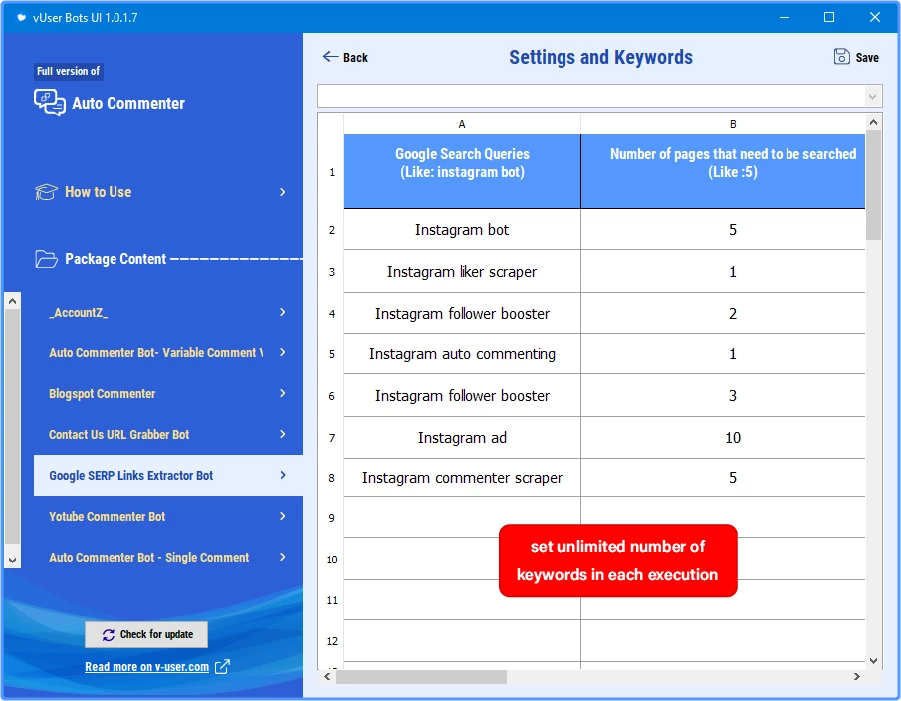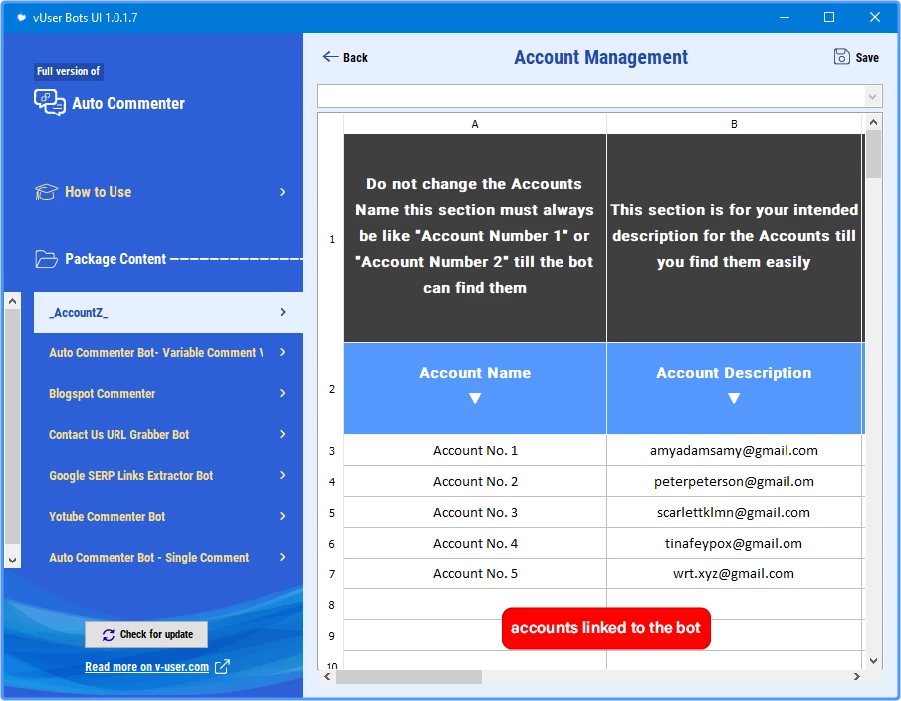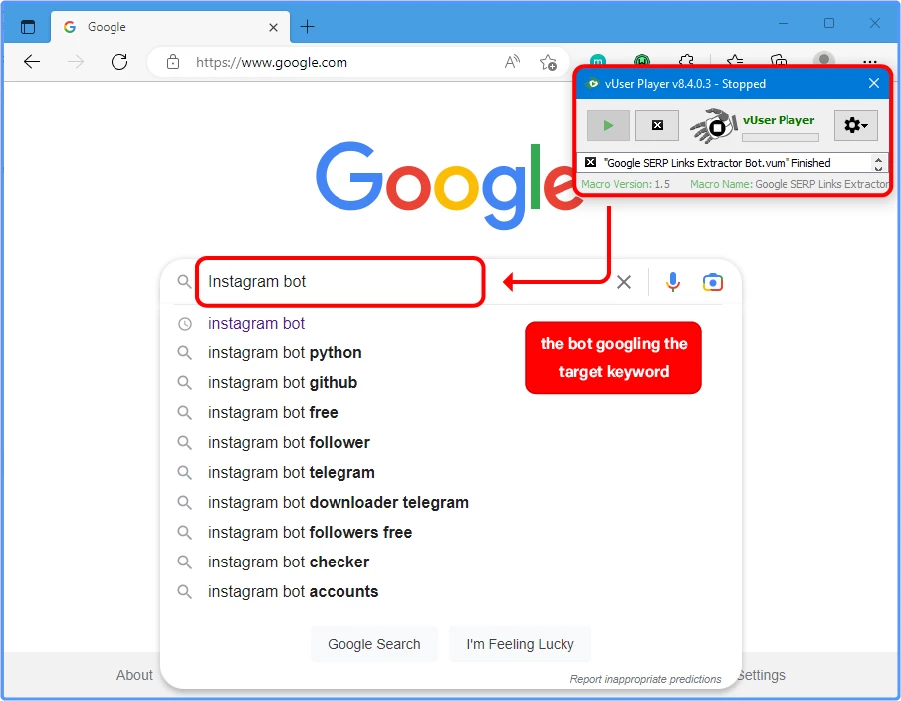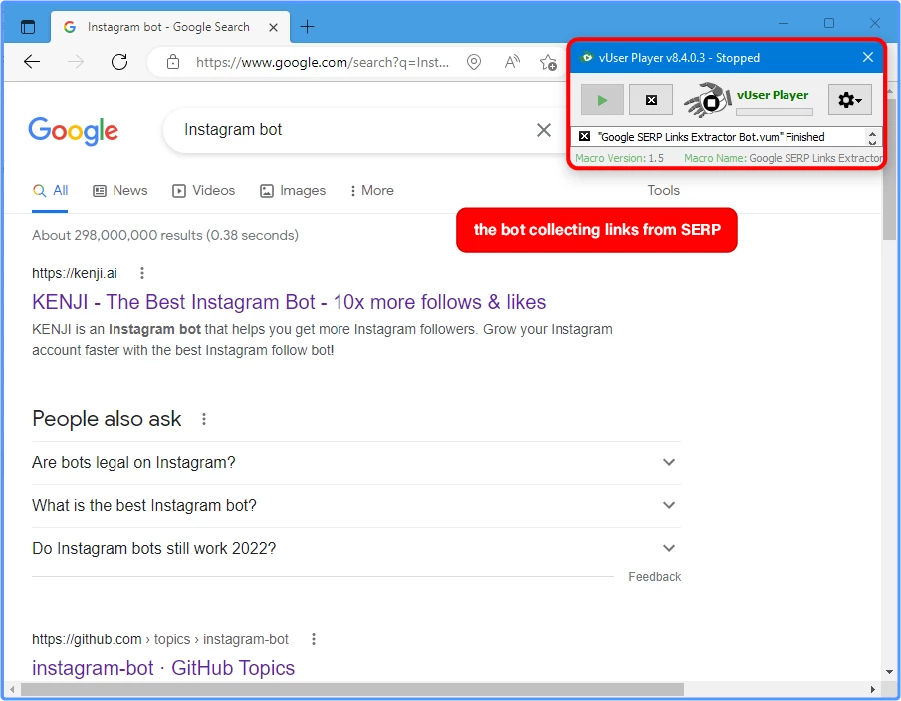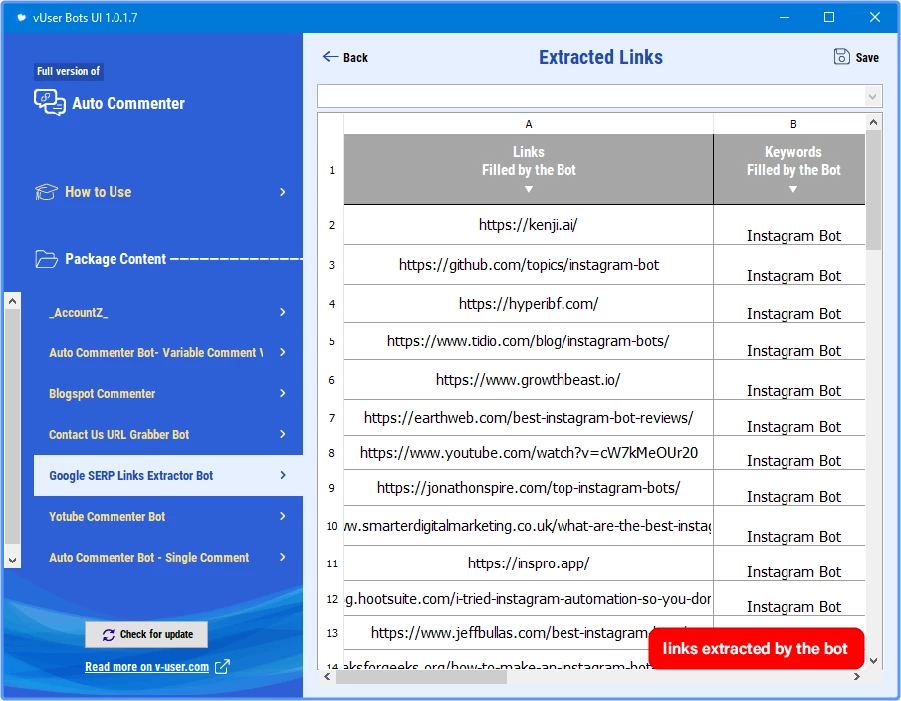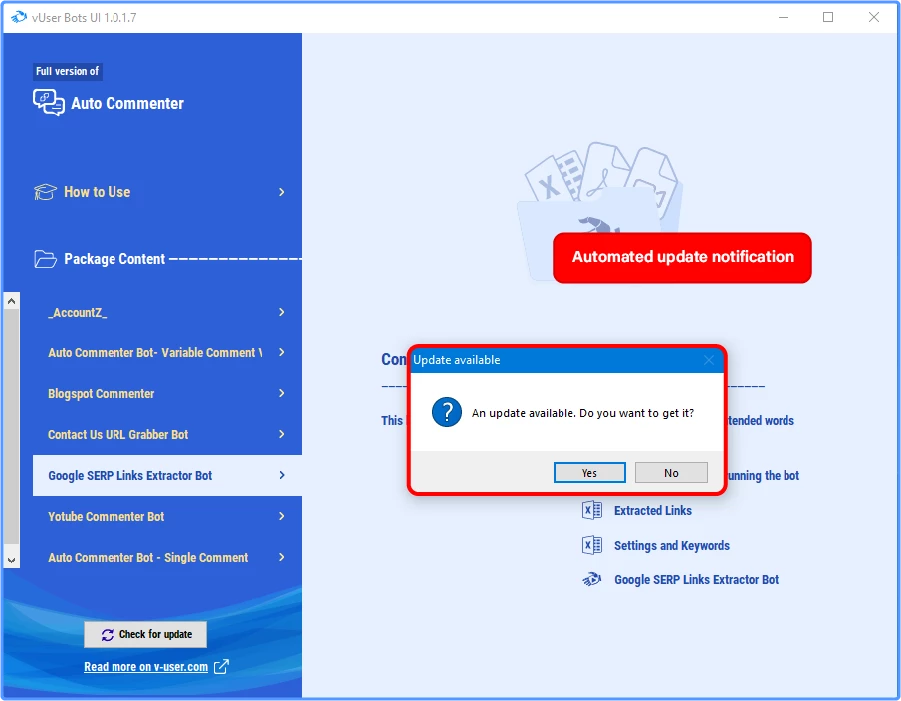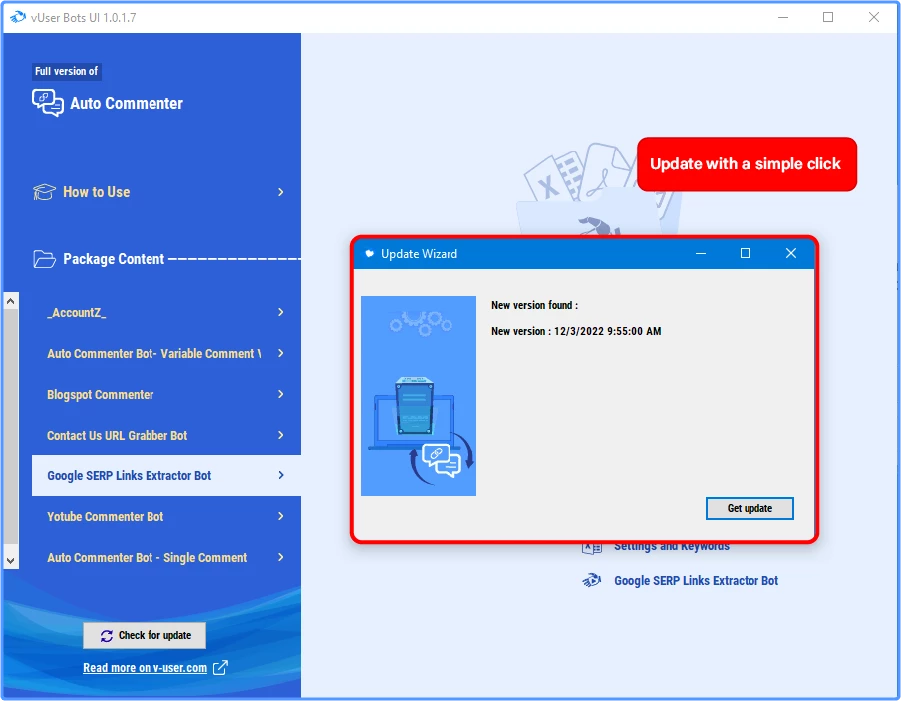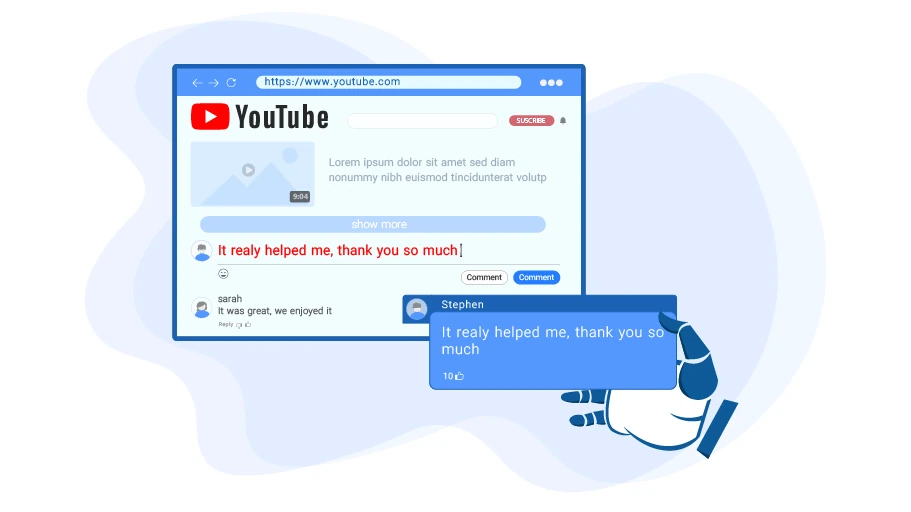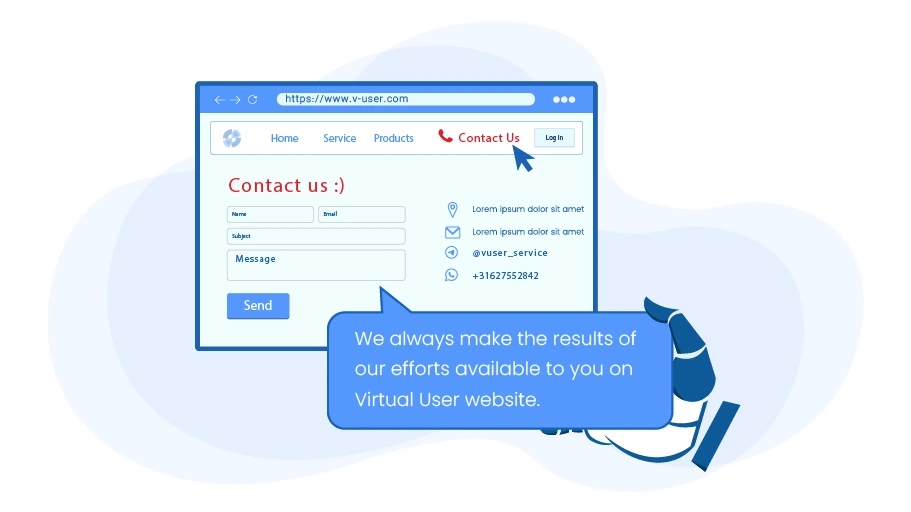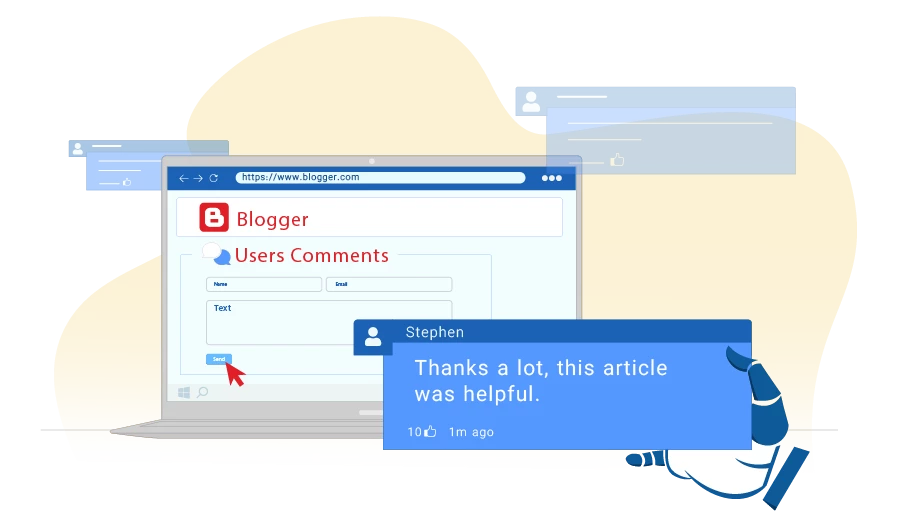Google SERP Link Extractor Bot
Table of content
The Google Link Extractor Bot, existing in the vUser
Auto Commenter bot
package,
is a robotic software program that can search for your desired keyword in Google and then collects any
desired number of links that appear on the Google search results page
.
In this post, we are going to explain how the Google SERP Link Extractor Bot works and what is the use of it.
Usage of the Google Link Extractor Bot?
If you are a website admin or SEO expert, you probably know how useful it is to know the websites that are prominent and authoritative in a specific field of work. Having them:
- You can contact the admins of these websites for various purposes such as cooperation request, marketing, etc.
- You can submit comments on these websites to provide backlinks to your own website.
- You can check the content and SEO of the highly-ranked websites that are your competitors to identify and use the content and SEO techniques they have implemented on their site.
To find your competitors’ websites, you need to find some keywords relevant to your business, Google them,
and save the links of the websites that are displayed on the first pages of the Google search results
; But considering the number of websites that exist for each keyword, collecting all the links would be a very
time-consuming and tedious task, and you need to use a tool, such as the Google Link Extractor Bot, to do it.
In the next section, you will see how this bot works.
Important tips
Configuring and running the Google SERP Links Extractor Bot is similar to what is described in the tutorial videos of this package; Meaning that, first you need to set the bot as you intend and then run the bot.
Note that if you open the Excel file
![]() while the bot is running, it will encounter problems and stop working. Therefore, if you want to check the list of Extracted Links while the bot is running,
it is better to temporarily stop the bot by pressing the F2 key
on the keyboard or by pressing the Pause button in the Player program, and then check the output Excel file.
while the bot is running, it will encounter problems and stop working. Therefore, if you want to check the list of Extracted Links while the bot is running,
it is better to temporarily stop the bot by pressing the F2 key
on the keyboard or by pressing the Pause button in the Player program, and then check the output Excel file.
Screenshots
How the Bot Works
How to configure and work with this bot is provided in tutorial PDF and video files, which come with the bot.
Therefore, we are not going to explain these issues here again.
To launch this bot, you just need to open the vUser Auto Commenter UI program and choose the
Google Link Extractor Bot, apply the required settings by inserting
the bot with the keyword (or key phrase) you want to be googled and the number of Google pages
from which you want to collect links, and then you run the Google Link Extractor Bot
.
The rest will be done automatically by the bot.
The bot will automatically open Google and search for the specified term. Then it starts working from the
beginning of the search results page, takes the first link, saves it in the output file, and then goes to
the second link and does this as many times as you like (which you have already entered in the settings).
For example, if you enter the number 3 in this section, the bot will save 30 links from Google results in the
Excel, which is equivalent to the first 3 pages of the Google search results. Interestingly, the bot also
detects the duplicate links and does not save them again.
Finally, the bot records the collected links in the order of their Google rank in the output Excel file.
How to Get the Link Extractor Bot from Google?
As we mentioned at the beginning of the article, the Google Link Extractor Bot is a part of the vUser Auto Commenter Bot Package, and to get the bot you need to purchase the whole package for 59€.
The Google Link Extractor Bot is just a small part of the Auto Commenter Bot Package and it includes some other useful bots with magnificent features to help you boost your sales by many more automated targeted activities.
 Auto Commenter Bot Package
Auto Commenter Bot Package