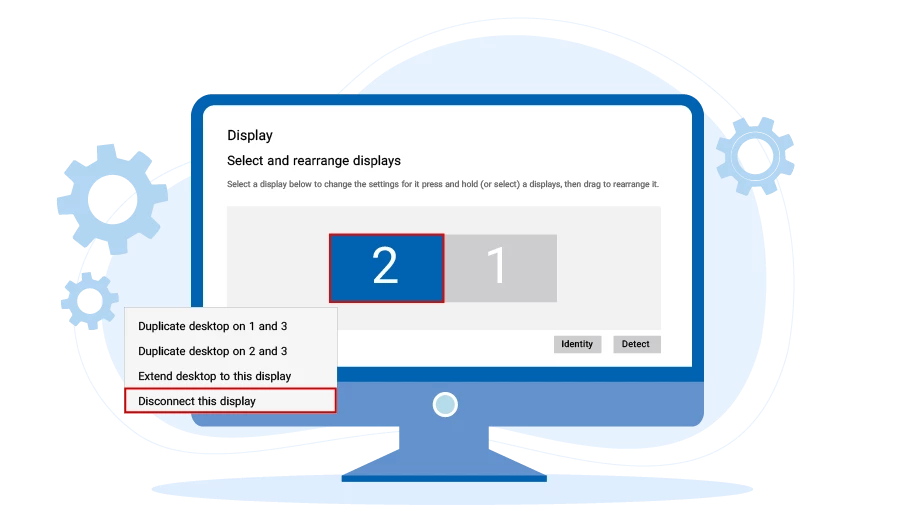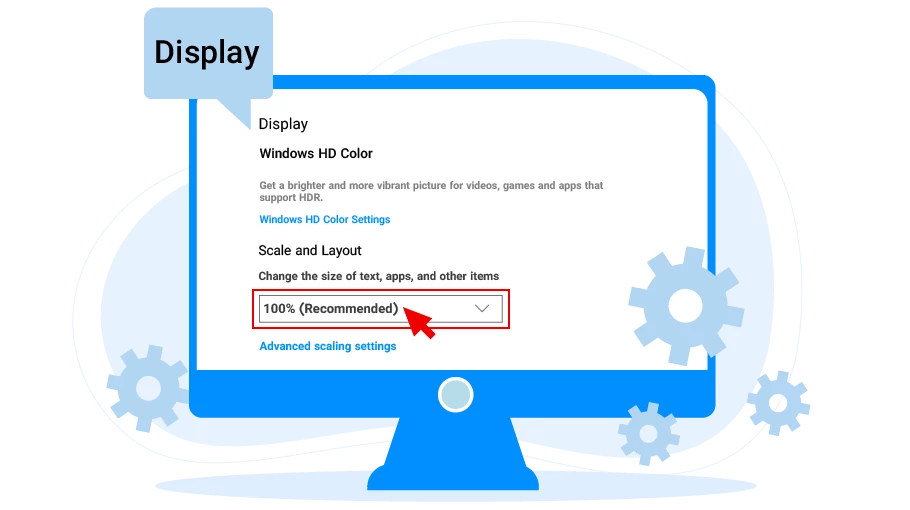Error Associated with Having More than One Monitor
Table of content
If more than 1 monitor is active in your computer, you will encounter the above error after running the Virtual User software. As you can see from the text of the message, to fix this error, you need to disable the side monitors of your system so that only 1 monitor is active.
In the following, we will explain how to disable side monitors connected to the system...
If you have connected your laptop to a monitor, you should not encounter the above error, but if the above error does happen to you, we have mentioned the solution to the problem at the end of this article.
Disable Side Monitors Connected to Your System
How to disable side monitors connected to your system is different in Windows 10 and Windows 7. In the following, we will teach you how to do this for both of these operating systems.
Disable Side Monitors Connected to Your System in Windows 10
If your operating system is Windows 10, to disable the side monitors connected to your system, you must go through the following steps:
First, right-click on the main page of the system (desktop) in an empty area and select Display Settings.
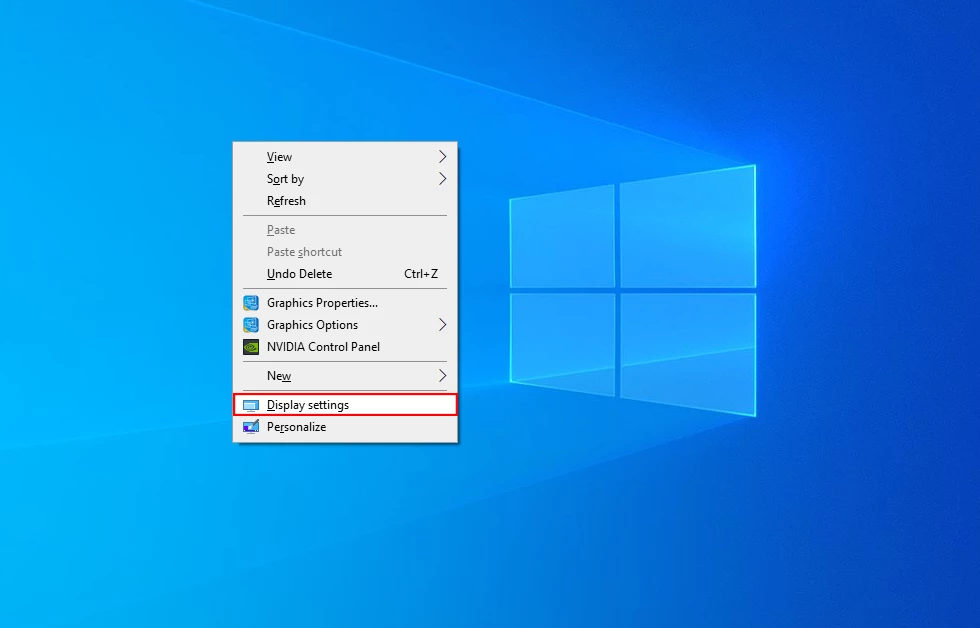
On the screen that opens in the "Select and rearrange displays" section, select the monitor you want to disable.
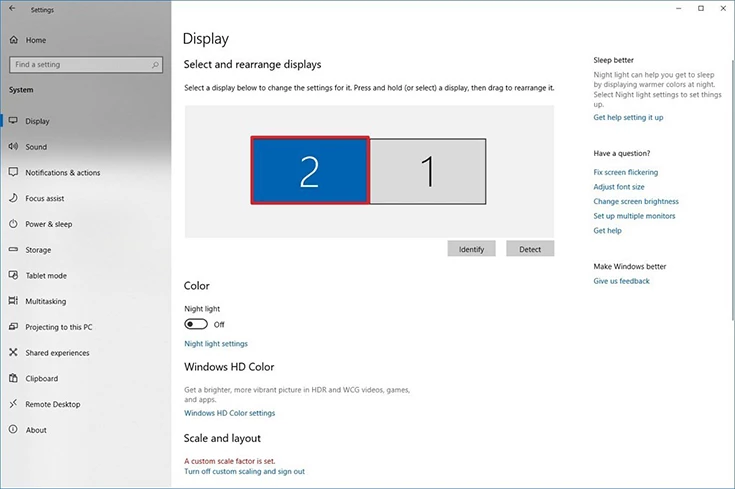
Open the drop-down menu under "Multiple displays" and select "Disconnect this display".
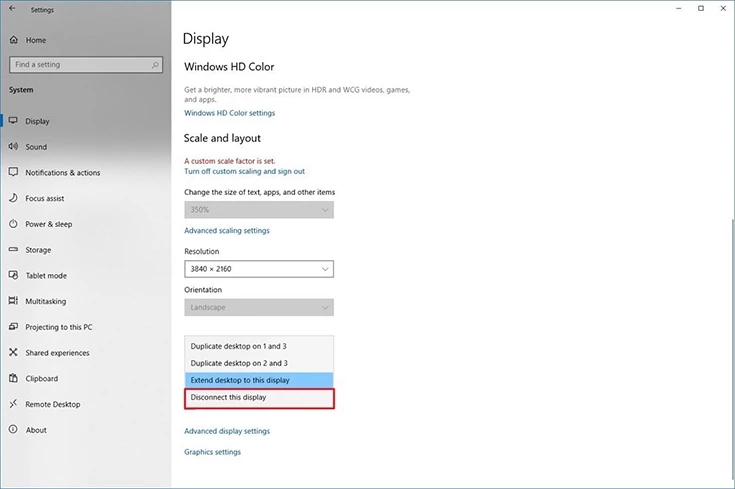
By selecting this option, the monitor you selected will be disconnected from your system. You must go through these steps to disable all monitors connected to your system (except the main monitor) so that only one monitor is connected to the system.
Disable Side Monitors Connected to the System in Windows 7
If your operating system is Windows 7, to disable the side monitors connected to your system, you must go through the following steps:
First, right-click on on your desktop in an empty area and select the Screen Resolution option.
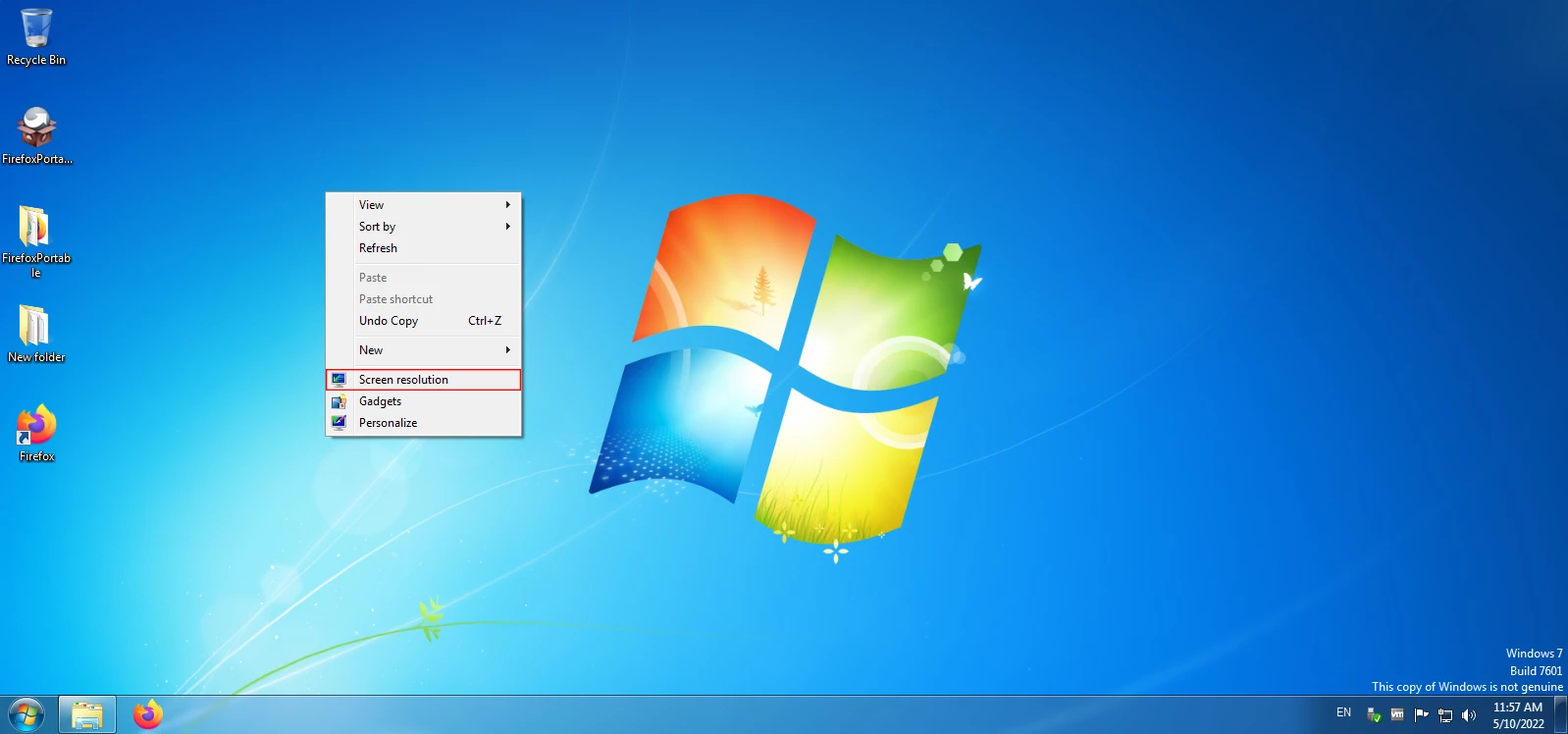
In the window that appears, in the upper part, we can see that in this example there are 3 active monitors in the system.
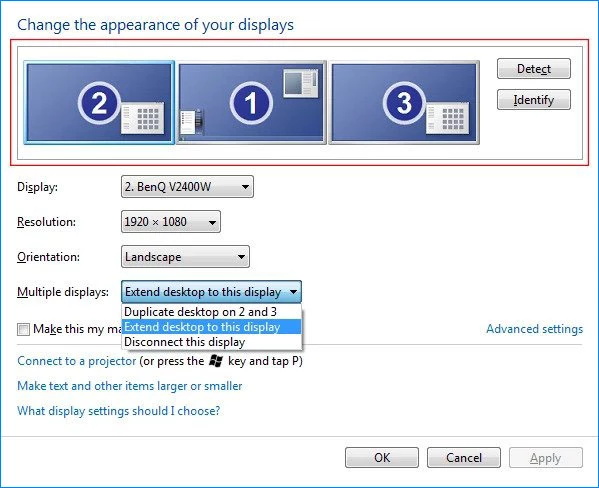
Select the monitor to be disabled from the list above and then open the “Multiple Displays” menu at the bottom. Then select "Disconnect this Display".
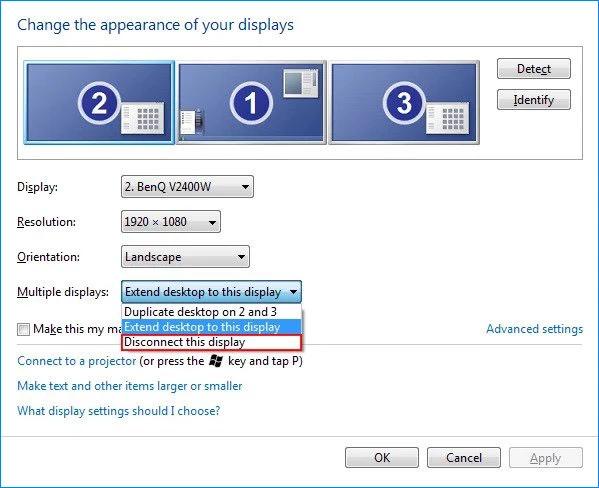
Finally, to apply the changes, click on Ok.
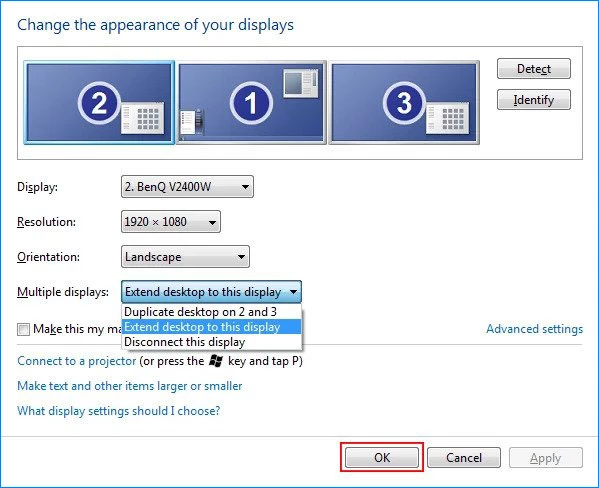
By selecting this option, the monitor you selected will be disconnected from your system. You must go through these steps to disable all monitors connected to your system (except the main monitor) so that only one monitor is connected to the system.
How to Fix the "More than 1 monitor" Error for Laptops Connected to a Monitor
If a monitor is connected to your laptop separately and using a cable, you must disable one of the two monitors connected to the laptop (the monitor of the laptop itself or the other monitor) so that only one of these two monitors is active and the vUser software can work properly.
When you are on the home screen, press the Windows + P keys at the same time.
Then a menu will appear on the right side of the screen. If you select the
“PC Screen Only”
from this menu, the side monitor is disabled and only the laptop monitor remains active. By selecting the
“Second screen only”, the laptop monitor is disabled and only the side monitor connected to the laptop
is enabled. Anyway, the choice is yours which monitor you want to use.
Finally, by going through these steps, only one monitor will remain connected to your system, and after this, by re-running the vUser software, you will no longer encounter such an error.